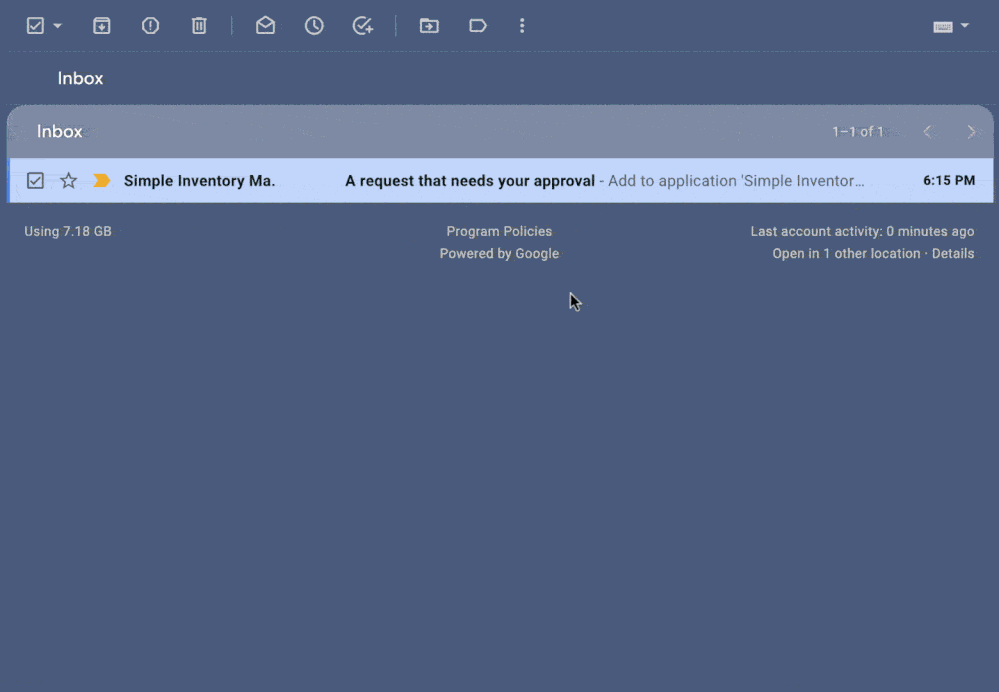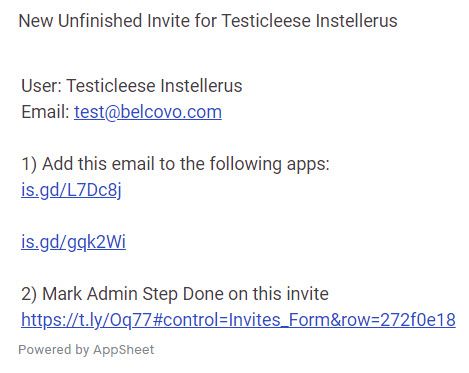- AppSheet
- Release Notes & Announcements
- Announcements
- Re: Announcing Dynamic Emails in Preview Program: ...
- Subscribe to RSS Feed
- Mark Topic as New
- Mark Topic as Read
- Float this Topic for Current User
- Bookmark
- Subscribe
- Mute
- Printer Friendly Page
- Mark as New
- Bookmark
- Subscribe
- Mute
- Subscribe to RSS Feed
- Permalink
- Report Inappropriate Content
- Mark as New
- Bookmark
- Subscribe
- Mute
- Subscribe to RSS Feed
- Permalink
- Report Inappropriate Content
We’re happy to announce that Dynamic Emails are now available for preview in AppSheet. We announced this feature at Google I/O back in May and we’re excited to finally share it with you today.
You can access this feature right now if you are in the Preview Program, and you can provide any feedback in this thread. We’re targeting a full launch for later this year.
What is a Dynamic Email?
Dynamic emails enable users to interact directly with your app in an email rather than clicking out to view the AppSheet app in a separate window.
A demo is worth a million words, so here is a 10-second GIF showing the full experience of a Dynamic Email with an approval flow directly in Gmail:
Without leaving their email inbox, users can view an inventory request from an AppSheet application and approve it directly from the email.
This is the power of Dynamic Emails.
How can I configure a Dynamic Email?
When creating an Email Task in Automation, you will see a new dropdown under “Use Dynamic Email”. This will contain view types that are currently supported for Dynamic Emails. Selecting a view here will embed that view into the email. Once you’ve selected a view, you can also preview it to see what it will look like in an email before you send it out.
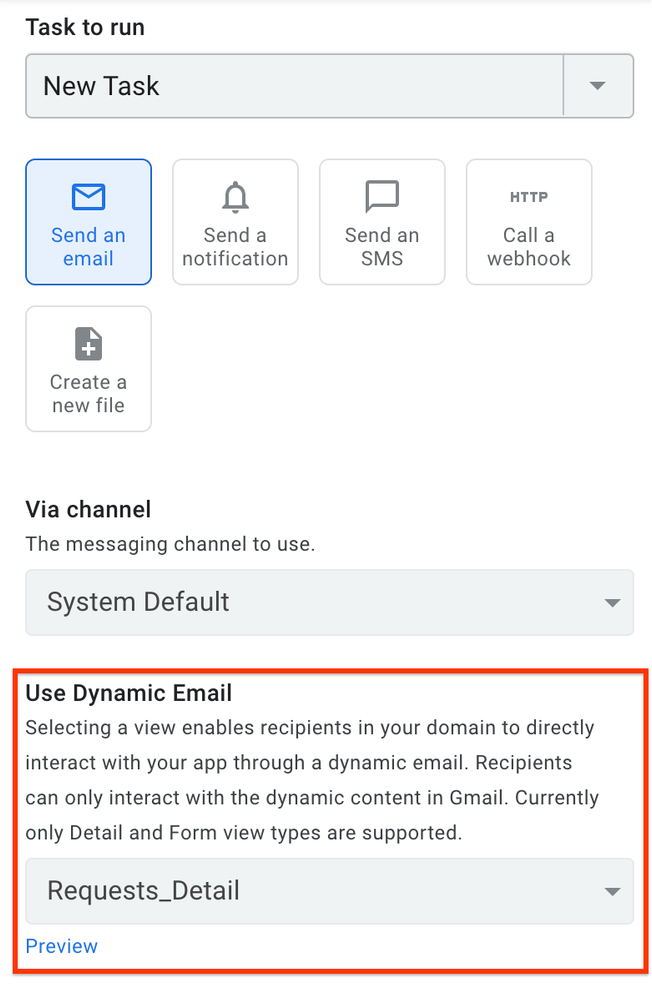
And that’s it! When the automation is triggered, recipients will receive an email where they can interact directly with the application.
Sample App
Here’s a Task Manager app that you can use to test out Dynamic Emails for yourself. Simply add a task using “New Task” at the bottom and you will receive a Dynamic Email in your inbox where you can directly update the task status.
If you want to see how this Dynamic Email task is created, check out this sample app.
Notes & Known Limitations
- Dynamic Emails can only be sent to recipients within your email domain
- Recipients of Dynamic Emails must be app users to view the dynamic content
- Recipients that interact with Dynamic Emails are counted towards your app usage and number of user licenses
- App views in Dynamic Emails will only render for recipients using Gmail, otherwise, the email will contain a link to the app view (Learn more about Dynamic Email support in Gmail)
- Only Detail and Form view types are supported
- You can only use this feature if you are using a non-public domain (e.g: @gmail.com, @hotmail.com, etc. cannot use this feature)
- Only certain app, column, and view settings are respected in Dynamic Emails
- Please visit the Help Center article for a full list of limitations.
As this feature is in preview, it should not be used for production use cases.
We’d love to hear if you have any specific use cases in mind for Dynamic Emails. If you have any other feedback, please do share it in this thread as well!
- Mark as New
- Bookmark
- Subscribe
- Mute
- Subscribe to RSS Feed
- Permalink
- Report Inappropriate Content
- Mark as New
- Bookmark
- Subscribe
- Mute
- Subscribe to RSS Feed
- Permalink
- Report Inappropriate Content
Very happy to hear that! Please do share your feedback as you use this feature.
Form Views are already supported for Dynamic Emails today. Was there something specific you had in mind?
- Mark as New
- Bookmark
- Subscribe
- Mute
- Subscribe to RSS Feed
- Permalink
- Report Inappropriate Content
- Mark as New
- Bookmark
- Subscribe
- Mute
- Subscribe to RSS Feed
- Permalink
- Report Inappropriate Content
I wanted to use a form but got an error as some columns are ref columns that are not supported
- Mark as New
- Bookmark
- Subscribe
- Mute
- Subscribe to RSS Feed
- Permalink
- Report Inappropriate Content
- Mark as New
- Bookmark
- Subscribe
- Mute
- Subscribe to RSS Feed
- Permalink
- Report Inappropriate Content
Our Apps run with a google workspace account. Could I let the Emails send to this account and then define a forward rule to forward it to a Microsoft 365 account? (This Microsoft 365 account is a user of our app.) Could he receive and interact with the email?
- Mark as New
- Bookmark
- Subscribe
- Mute
- Subscribe to RSS Feed
- Permalink
- Report Inappropriate Content
- Mark as New
- Bookmark
- Subscribe
- Mute
- Subscribe to RSS Feed
- Permalink
- Report Inappropriate Content
I tested the similar arrangement, but it wont work.
- Mark as New
- Bookmark
- Subscribe
- Mute
- Subscribe to RSS Feed
- Permalink
- Report Inappropriate Content
- Mark as New
- Bookmark
- Subscribe
- Mute
- Subscribe to RSS Feed
- Permalink
- Report Inappropriate Content
Same here
- Mark as New
- Bookmark
- Subscribe
- Mute
- Subscribe to RSS Feed
- Permalink
- Report Inappropriate Content
- Mark as New
- Bookmark
- Subscribe
- Mute
- Subscribe to RSS Feed
- Permalink
- Report Inappropriate Content
Hi @Fabian,
Dynamic Emails, when forwarded, no longer render the dynamic content (i.e: app view) of the email. Users will instead see a static email with a link to the app.
From the help center article Dynamic Email limitations section:
If you forward a dynamic email, the dynamic portion of the email will no longer render and users will have to navigate to the app to edit fields.
- Mark as New
- Bookmark
- Subscribe
- Mute
- Subscribe to RSS Feed
- Permalink
- Report Inappropriate Content
- Mark as New
- Bookmark
- Subscribe
- Mute
- Subscribe to RSS Feed
- Permalink
- Report Inappropriate Content
Dear Mr. Sarmad Hashmi,
This is not working for me. My colleague Aksha has shared more details by email. Can you please check and revert.
- Mark as New
- Bookmark
- Subscribe
- Mute
- Subscribe to RSS Feed
- Permalink
- Report Inappropriate Content
- Mark as New
- Bookmark
- Subscribe
- Mute
- Subscribe to RSS Feed
- Permalink
- Report Inappropriate Content
Could you share the row filter condition you used and the view that is based on that slice?
In your slice you would want to have a row filter that is something like [Approved] = false which means only rows that are not Approved are accessible for that slice.
In a Dynamic Email with a view selected that is based on that slice, you will notice that once you have marked a row as approved, if you try re-submitting or re-opening the email— it will show an error that the row is inaccessible.
- Mark as New
- Bookmark
- Subscribe
- Mute
- Subscribe to RSS Feed
- Permalink
- Report Inappropriate Content
- Mark as New
- Bookmark
- Subscribe
- Mute
- Subscribe to RSS Feed
- Permalink
- Report Inappropriate Content
Just found out this feature while I was creating a email bot
- Mark as New
- Bookmark
- Subscribe
- Mute
- Subscribe to RSS Feed
- Permalink
- Report Inappropriate Content
- Mark as New
- Bookmark
- Subscribe
- Mute
- Subscribe to RSS Feed
- Permalink
- Report Inappropriate Content
Hi all,
Thank you again to everyone for using the Dynamic Email feature and providing useful early feedback.
Based on your feedback, we’ve added the following new capabilities to Dynamic Emails:
- Actions support in Dynamic Email Detail Views (rolling out slowly) — Note: for now, only certain data change actions are supported
- Column ordering setting for Form Views
- Show type columns support
- Default to buttons for enum column type
- App column type support (rolling out slowly)
We’re also looking to get some additional feedback from all of you for the Dynamic Email feature through a 5-minute survey. It would be great if you could share your experience with the feature so far and how it has helped your app or business process. We know your time is valuable so as thanks for sharing your feedback, you will be entered into a $500 prize drawing.
You can fill out the survey with your feedback here: Dynamic Email Survey Link
Thank you,
Sarmad
- Mark as New
- Bookmark
- Subscribe
- Mute
- Subscribe to RSS Feed
- Permalink
- Report Inappropriate Content
- Mark as New
- Bookmark
- Subscribe
- Mute
- Subscribe to RSS Feed
- Permalink
- Report Inappropriate Content
I think @tsuji_koichi might have mentioned this already, but when enabling dynamic emails, the email body returns unexpected behavior that works as expected on regular emails.
Regular Email
After Changing to dynamic Email:
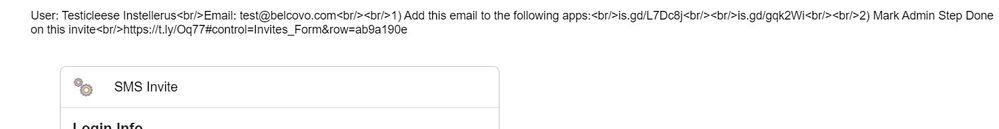
- Mark as New
- Bookmark
- Subscribe
- Mute
- Subscribe to RSS Feed
- Permalink
- Report Inappropriate Content
- Mark as New
- Bookmark
- Subscribe
- Mute
- Subscribe to RSS Feed
- Permalink
- Report Inappropriate Content
Hi @Ferret, HTML isn’t supported in the Email body for Dynamic Emails.
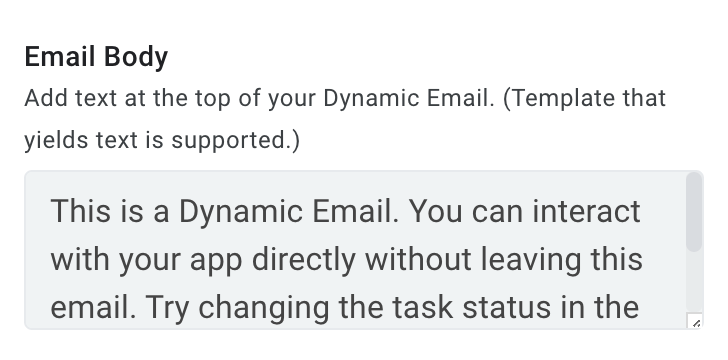
Only templates that yield text (not HTML) are supported.
You can remove the HTML tags from that text and it should display normally.
Let me know if that works!
- Mark as New
- Bookmark
- Subscribe
- Mute
- Subscribe to RSS Feed
- Permalink
- Report Inappropriate Content
- Mark as New
- Bookmark
- Subscribe
- Mute
- Subscribe to RSS Feed
- Permalink
- Report Inappropriate Content
I see, thank you. It appears that Appsheet interprets what is in the Email Body field (no HTML, just line break)
User: <<[User].[Name]>>
Email: <<[User].[Email]>>
And adds the HTML tags which renders incorrectly in dynamic emails
User: Testicleese Instellerus<br/>Email: testbuabua@gmail.com
I guess that means if I want line-breaked text I will have to first construct it in a longtext column for now?
- Mark as New
- Bookmark
- Subscribe
- Mute
- Subscribe to RSS Feed
- Permalink
- Report Inappropriate Content
- Mark as New
- Bookmark
- Subscribe
- Mute
- Subscribe to RSS Feed
- Permalink
- Report Inappropriate Content
Yes, that would be the best way right now. We are tracking this internally so we can look at changing this behavior sometime in the future.
-
Account
3 -
Announcements
30 -
App Management
8 -
Automation
30 -
Data
31 -
Errors
17 -
Expressions
21 -
Integrations
24 -
Intelligence
5 -
Other
15 -
Resources
15 -
Security
5 -
Templates
13 -
Users
7 -
UX
34

 Twitter
Twitter