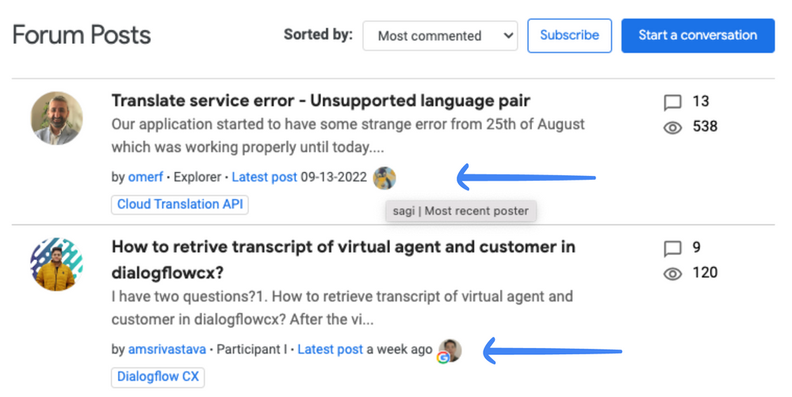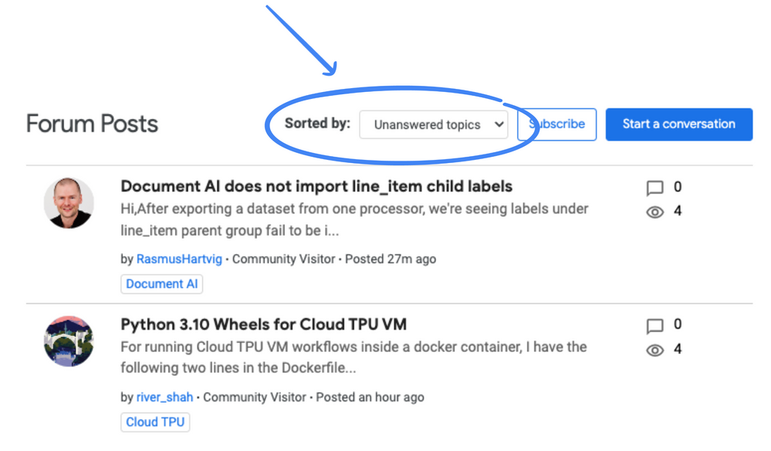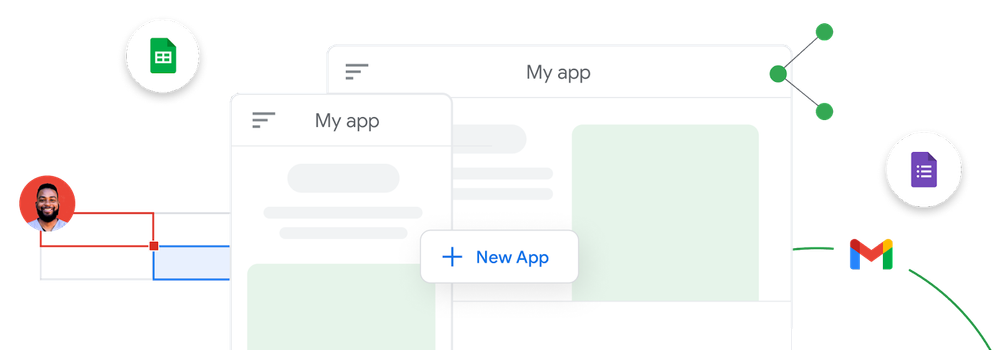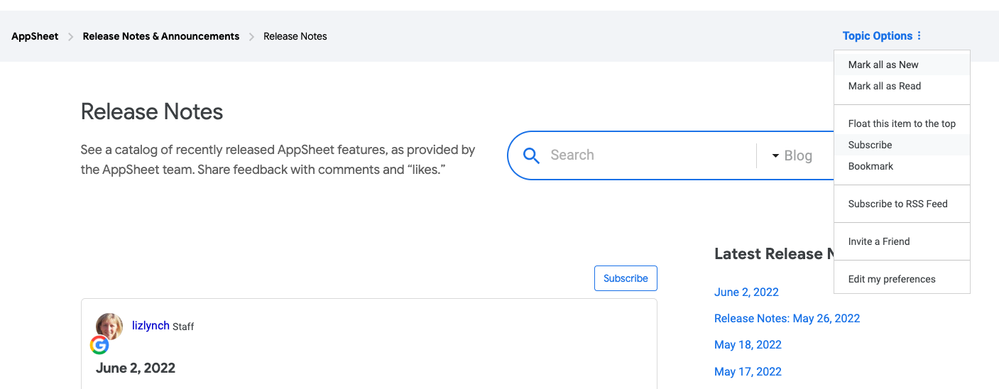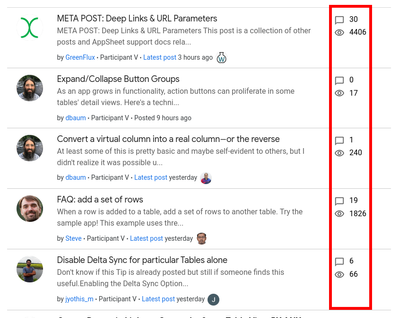- AppSheet
- Release Notes & Announcements
- Announcements
- AppSheet Community Roundup: November 2022
- Subscribe to RSS Feed
- Mark Topic as New
- Mark Topic as Read
- Float this Topic for Current User
- Bookmark
- Subscribe
- Mute
- Printer Friendly Page
- Mark as New
- Bookmark
- Subscribe
- Mute
- Subscribe to RSS Feed
- Permalink
- Report Inappropriate Content
- Mark as New
- Bookmark
- Subscribe
- Mute
- Subscribe to RSS Feed
- Permalink
- Report Inappropriate Content
Welcome to our monthly Community Roundup series! Check out our latest news and upcoming events, along with new Community feature updates.
Top Contributors in November
We love to see how many of you are eager to participate in the Community's discussions. Let’s take a quick look at who contributed the most by replies authored and topics published in the month of November, 2022.
Meet our top five contributors:
Thank you to our top continuing to be a top contributor for all of the solutions you all bring to the AppSheet Community. Are you ready to join the leaderboard as one of our next top contributors? Learn all about how to contribute to the Community here.
Top five conversations in November
Here are our most popular discussions in the AppSheet Community over the past month:
- In Preview: Introducing new AppSheet Database Feature started by @ShirleyN
- In Preview: New UI Design for Desktop Users started by @Arthur_Rallu
- Usability improvements: Simplifying Navigation in the Editor and Creation of Slices started by @Arthur_Rallu
- CONTAINS() v/s FIND() in terms of speed started by @Swoopy
- Introducing Virtual Column calculation time in Performance Analyzer started by @Sai1
Looking for more topics and discussions?
Visit the AppSheet Q&A or Tips & Tricks forums to join the conversation or start something new.
Community Feedback & Updates
The Community team continues to work hard to improve the Community Member experience based on your valuable feedback. Below is an overview of the recent updates to our Community features. Let us know what you think of these updates with a comment below! We’d love to hear from you.
Forum activity feed view
We updated the forum activity feed view - condensing the space between each post and reducing font sizes - to help increase the number of posts you're able to see at once without needing to scroll or click to the next page.
Latest poster avatar
On the forum activity feed, you can now see the avatar of the latest poster within that post thread. You can also hover over the avatar to see the username of the most recent poster.
Sorted by options
We've added a new option on the forum activity feed to sort by unanswered topics. So if you're looking to help other Community members and provide a response to a question, you can quickly use this new sort-by feature to identify forum posts that have not yet received an answer.
This is your Community. Get engaged!
As we continue to develop and expand the AppSheet Community offerings, your feedback is essential. We invite Community Members to engage through activities such as:
- Regular events, including Office Hours, where members connect to learn about how others have used AppSheet to create apps that streamline their work
- Community-sourced resources, tips, and knowledge-sharing on the forums
- Member discussions with Q&A amongst peers and Googlers
- Sharing new AppSheet Feature Ideas and voting on your favorites submitted by fellow members
Do you have ideas of ways the community can serve our members better? We’re all ears!
Missed the Office Hours on the new AppSheet databases and No-Code Chat Apps? Check out the replay!
Our last AppSheet Office Hours offered a deep dive into new platform enhancements that help improve both the app creator and end user experience - AppSheet databases and no-code Chat Apps.
AppSheet databases are the new first party, native datasource for organizing and managing data powering AppSheet apps. Our experts will demonstrate how to create an app using AppSheet databases and explain how this new feature helps solve challenges around data formatting, making changes after initial app creation, scalability, sync speeds, and more.
Additionally, with AppSheet No-Code Chat Apps, app creators can add chatbot functionality to their apps so that any AppSheet app can be published as a Chat App to a customer’s Workspace Internal Marketplace with a single click and are available for free internal distribution in their organization.
Attendees will be able to ask questions and we’ll show you a template that was built by the AppSheet team inspired by real use cases.
To learn more about the benefits of these features, how to use them, and for an opportunity to to ask questions, check out the event recap and recording.
Introducing AppSheet Chat Apps for Google Workspace Users [Private Preview]
Chat apps are web applications or services that run in Google Chat. By creating a Chat app with AppSheet, you enable users to interact directly with your app in Google Chat rather than clicking out to view the AppSheet app in a separate window.
We're excited to announce that AppSheet-powered no-code Chat apps are now available to AppSheet and Google Workspace customers in private preview!
If you’d like to get access to this feature in your AppSheet account, please submit your request via this form. Once you're enabled for the feature, you can click on the "Chat" tab in the left menu to start configuring your no-code Chat app. You can learn more, provide feedback, or report bugs in this thread.
App Template of the Month: Consultant
An app for a consultant to track clients and expenses.
Consultant uses some of AppSheet's most powerful features: References Between Tables, Multiple UX views and grouping, and Calculations in the spreadsheet. We built this app in under 2 hours with Excel files stored in Dropbox; here are some app design highlights.
- Multiple Tables. To add a second table to the app, we went to Advanced Editor > Data > Tables and added a new table by picking a new file in our cloud storage. It's also possible to pick the same file and point AppSheet to another tab in the same spreadsheet.
- References between tables. We connected the Time Table with the Client table using REF. To create the reference, we went to Advanced Editor > Data > Column Structure and located the Client field in Time Table. We changed its type to REF and pointed it to the Client table and a dynamic drop down was created picking up a list from the client table.
- We created 4 views for this app. Three views are available in the bottom of the app and 1 view, the one showing all clients, is available in the top left menu of the app. To add more than three views, we went to Advanced Editor > UX > Controls and selected a new view to go in Menu.
Copy this the app template for free and customize it to your needs with new backgrounds, icons, and data!
Check out our New App Templates
Have you heard of AppSheet app templates? The AppSheet team has built a library of common app use cases and templates on AppSheet that can be copied, customized, or referenced as inspiration for your project.
We’ve recently developed several new templates to showcase the depth with which you can build apps on the AppSheet platform and to reflect real-life use cases. Check them out below and see our live walkthrough of how to make the most of app templates here.
- Retail task management
- Onboarding and training (see the Community post for more details)
- Incident reporting (see the Community post for more details)
- 5S Audit checklist (see the Community post for more details)
- Shift management
- Workstation booking
- Shift and task management
Have an idea for a new AppSheet app template? Create your own and share with the Community, or let us know what you’d like to see in the comments below!
Are you interested in helping to make AppSheet a better solution by sharing new feature ideas?
Great! The best way to contribute is to review the ideas submitted by App Creators and add your voice by voting on your favorites by “liking” them and adding comments. If you do not see your idea or business need represented, submit a new idea.
Remember when submitting ideas, describe the business problem you want to solve. Product managers will be reviewing them so it is important to explain the challenges you face today and the "better way" you would like to be able to get your job done.
While I promise we look at every single idea, we cannot guarantee that every suggestion will be considered. The feedback and insights from AppSheet users is critical to help identify the most important and useful ideas.
Please review the AppSheet Feature Ideas FAQs page for details.
Community Tip of the Month
One of the most popular aspects of the AppSheet Community are all the tips and tricks members share with each other. Thank you for continuing to share your knowledge, aha moments, and recommendations as they go a long way in helping your fellow app creators unlock the power of AppSheet.
Copy parent record together with child records ; Action Only, No API, No workflow
This month we highlight this tip from AppSheet Poweruser @Koichi_Tsuji on how to copy parent records together with child records using actions. (No API required or workflow needed) This thread was initially shared in July 2020 and continues to draw regular views, comments and kudos!
Product updates and release notes
Here’s an overview of AppSheet product updates and enhancements over the past month. To stay up-to-date with the latest, make sure you subscribe to Release Notes.
Introducing the new and improved AppSheet Help Center
We are excited to announce the new and improved AppSheet Help Center is now available at: support.google.com/appsheet. Read more.
Barcode and QR-code scanning using Scandit
We’re very excited to announce that AppSheet apps now support Scandit for your barcode and QR-code scanning. Read more.
Usability Improvements: simplifying navigation in the Editor
We’re now excited to announce 2 new updates are starting to roll out this month. First, we’re introducing a secondary navigation that lets you see at a quick glance all your components such as your data, your views, format rules, actions and automation components. Second, there are now more direct links in your View component to the table, column or action that you want to check or edit. Read more.
Introducing AppSheet Chat Apps for Google Workspace Users [Private Preview]
We are excited to announce that AppSheet-powered no-code Chat apps are now available to Workspace customers in private preview! Learn more and request access.
Stay up-to-date with the latest AppSheet announcements, including platform updates, new features, and Community news.
Keep in touch
Thank you to all our Community members who continue to make this space an engaging and informative place to be. If you have any feedback, please feel free to add your thoughts to the Community Feedback forum here or add a comment directly to this post.
Make sure you don't miss out on the latest Community news, activities, or opportunities by subscribing to News & Announcements. To do so, go to the Announcements page and click on the blue button that says "Subscribe." You can also learn more about how to manage your subscriptions and notifications in this article here.
Have a safe, restful and enjoyable Holiday Season!
The Google Cloud Community Team
- Mark as New
- Bookmark
- Subscribe
- Mute
- Subscribe to RSS Feed
- Permalink
- Report Inappropriate Content
- Mark as New
- Bookmark
- Subscribe
- Mute
- Subscribe to RSS Feed
- Permalink
- Report Inappropriate Content
We're working on some exciting Office Hours topics and the return of AppJam at the top of the year. Any burning topics that should be on our radar?
- Mark as New
- Bookmark
- Subscribe
- Mute
- Subscribe to RSS Feed
- Permalink
- Report Inappropriate Content
- Mark as New
- Bookmark
- Subscribe
- Mute
- Subscribe to RSS Feed
- Permalink
- Report Inappropriate Content
@Roderick wrote:
Copy this the app template for free and customize it to your needs with new backgrounds, icons, and data!
When I try to access this template, it doesn't load and when I select "look under the hood" I receive a an "Access Denied" error: Your account... does not have access to Consultant-10305.
- Mark as New
- Bookmark
- Subscribe
- Mute
- Subscribe to RSS Feed
- Permalink
- Report Inappropriate Content
- Mark as New
- Bookmark
- Subscribe
- Mute
- Subscribe to RSS Feed
- Permalink
- Report Inappropriate Content
Thanks for noticing that! Not sure what's going on with it, but I've logged a bug to have a member of the team look into that particular template. I'll update the above copy with another option if we can't get that error sorted for everyone.
- Mark as New
- Bookmark
- Subscribe
- Mute
- Subscribe to RSS Feed
- Permalink
- Report Inappropriate Content
- Mark as New
- Bookmark
- Subscribe
- Mute
- Subscribe to RSS Feed
- Permalink
- Report Inappropriate Content
Very happy with the latest-post avatar! Makes it super easy to see anyone has replied after my last reply.
- Mark as New
- Bookmark
- Subscribe
- Mute
- Subscribe to RSS Feed
- Permalink
- Report Inappropriate Content
- Mark as New
- Bookmark
- Subscribe
- Mute
- Subscribe to RSS Feed
- Permalink
- Report Inappropriate Content
@Roderick wrote:
Forum activity feed view
We updated the forum activity feed view - condensing the space between each post and reducing font sizes - to help increase the number of posts you're able to see at once without needing to scroll or click to the next page
Please add the Likes on top of the comments icon
- Mark as New
- Bookmark
- Subscribe
- Mute
- Subscribe to RSS Feed
- Permalink
- Report Inappropriate Content
- Mark as New
- Bookmark
- Subscribe
- Mute
- Subscribe to RSS Feed
- Permalink
- Report Inappropriate Content
Would also be handy to be able to reference at a glance the age (especially when it's many months or years) of each conversation's original post--not just the latest post.
- Mark as New
- Bookmark
- Subscribe
- Mute
- Subscribe to RSS Feed
- Permalink
- Report Inappropriate Content
- Mark as New
- Bookmark
- Subscribe
- Mute
- Subscribe to RSS Feed
- Permalink
- Report Inappropriate Content
Yes! 💯
- Mark as New
- Bookmark
- Subscribe
- Mute
- Subscribe to RSS Feed
- Permalink
- Report Inappropriate Content
- Mark as New
- Bookmark
- Subscribe
- Mute
- Subscribe to RSS Feed
- Permalink
- Report Inappropriate Content
This is a good point! Taking note.
-
Account
3 -
Announcements
30 -
App Management
8 -
Automation
30 -
Data
31 -
Errors
17 -
Expressions
21 -
Integrations
24 -
Intelligence
5 -
Other
15 -
Resources
15 -
Security
5 -
Templates
13 -
Users
7 -
UX
34

 Twitter
Twitter