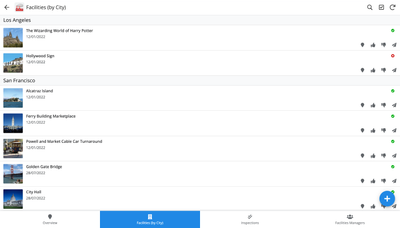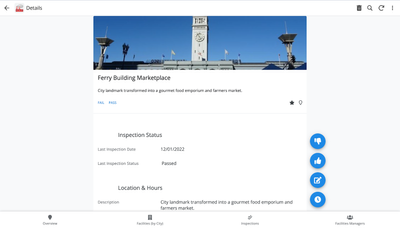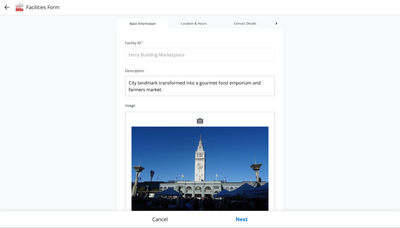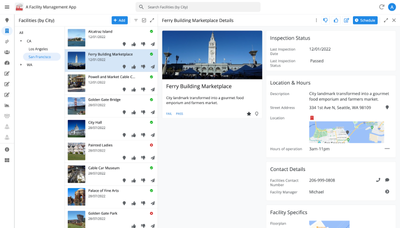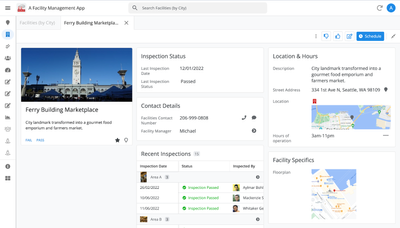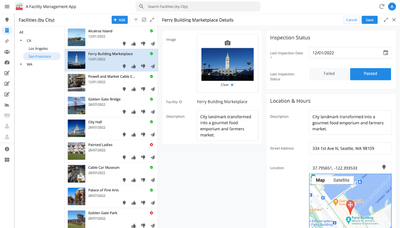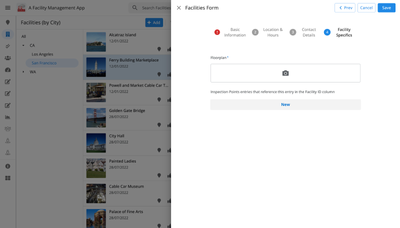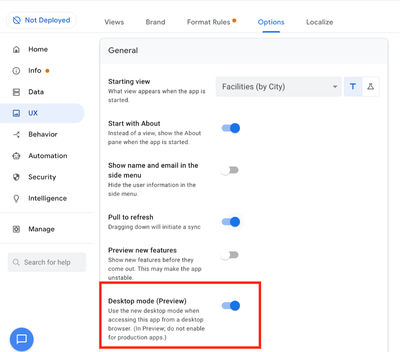- AppSheet
- :
- Release Notes & Announcements
- :
- Announcements
- :
- Re: In Preview: New UI design for desktop users
- Subscribe to RSS Feed
- Mark Topic as New
- Mark Topic as Read
- Float this Topic for Current User
- Bookmark
- Subscribe
- Mute
- Printer Friendly Page
- Mark as New
- Bookmark
- Subscribe
- Mute
- Subscribe to RSS Feed
- Permalink
- Report Inappropriate Content
- Mark as New
- Bookmark
- Subscribe
- Mute
- Subscribe to RSS Feed
- Permalink
- Report Inappropriate Content
Hey everyone,
We’re excited to announce we are now previewing our new visual design for applications that are accessed on desktop browsers.
Currently, your AppSheet applications tend to follow mobile design patterns even when your users have large screens and these patterns can be confusing to desktop users. The new design lets these desktop users navigate their apps more easily and access information in context, and provides an efficient way to create and update records without losing context. App creators can also present more information by leveraging the larger screens but still keep it organized.
Here are some before and after images that better illustrate the design changes.
Legacy Design - Screenshot #1: Sifting through a collection of records grouped by City and State after selecting a State (Deck View)
Legacy Design - Screenshot #2: Looking at a specific record after selecting that record in the screen above (Detail View)
Legacy Design - Screenshot #3: Editing an existing record/Creating a new record (Form View)
New Design - Screenshot #1: Seeing your data in context (Deck View + Detail View)
New Design - Screenshot #2: Focusing on a specific record (Detail View)
New Design - Screenshot #3: Editing in place an existing record
New Design - Screenshot #4: Creating a new record (Form View)
What’s next? Well, this is still a work in progress. We’ve been gathering feedback from a number of design partners, including some of you in the AppSheet Community, and we know there is more to do before it can properly support all of your applications. At this stage, we feel that it would be good to let you play with the new design and to give you an opportunity to share your feedback - what you like, what doesn't work, what you think could use some improvements. This represents a significant change and your feedback will help us guide our next steps.
As this feature is in Preview, you may see visual changes in your apps as we work to improve the new desktop design in real-time. We don't recommend using the new desktop design in your production apps.
Thank you
The AppSheet Team
FAQ
How do I get access to this new desktop design?
We are currently slowly ramping this new experience over the next week or so, so you may not see this option in the editor immediately.
For each application, you can opt-in to use the new desktop design. You can toggle between the new and legacy desktop modes, as desired.
Follow these steps to enable the new design in your app:
- Open the app in the app editor
- Navigate to the UX > Options pane
- Enable the Desktop mode (Preview) option - see screenshot below
- Save the app in the Editor
All users of this application that access the app on a desktop browser will then see the new design after their next sync.
How do I configure the design of my app? I don’t see any new settings in the Editor!
There are minimal changes to the Editor for now. Mostly, the same settings are leveraged to specify the desktop and mobile designs. Let me give you an example.
Your apps have “primary views” and “menu views”. With the new desktop design, all of your views will be accessible from a side menu. That menu will list first the “primary views” and then the “secondary views”. In the future, we will adjust the configuration settings and in particular the language so that it makes sense for both mobile and desktop apps. For example, position values of "left most" and "right most" don't make sense for the new desktop design with its vertical menu structure.
We’ll be giving app creators more controls over some features that are currently set by default.
Is there some documentation or more information on what changed?
See Optimize the user experience using the new desktop design (Preview). We’ll update it over time.
Is there a list of functionalities that are known to not work with the new design?
Yes.
First, here is a list [as of July 31st] of (high-level) issues and requests that were reported to us and that still need fixes or assessments. Some of them are independent of the desktop mode, but we're still listing them here since people may want to know about them and so they don't need to report them unless it was reported for different app configurations :
| General theme | Issues |
| Form View |
|
| Navigation expressions: LINKTOROW(), LINKTOFORM(), etc |
|
| Format rules |
|
| Detail View UI |
- In some configurations, showing the wrong display names in a Detail tab - Edit-in-place in Dashboard view - Sync gets the app user out of Editing mode in a Detail View |
| General UI |
- Improvement requests on the subnav bar (e.g. larger text button, better responsiveness w.r.t. title, actions, text) - Clicking in grey area around onboarding view should not navigate the app in the background - Filtering on Dashboard - Tooltip for icon action buttons - Chart Views do not behave like other views |
| Localization of strings | Some strings are missing |
| CSV import/export |
|
| Other app functionalities |
- Missing Share, Feedback buttons - App Gallery behaving differently - Support of Amazon Cognito (missing account icon) - OCR not working on Desktop |
| Functionalities for app creators | “Preview as” is not available for the desktop emulator |
Second, here is a list of some issues and feature requests that we know we are not going to tackle, at least for now.
| Supporting multiple navigation actions in a grouped action |
This is not something that we support. The team very intentionally did not want to support this. App creators should not rely on it and it won’t work in desktop mode. |
| Multiple requests to improve the Table View UI |
We got requests to improve the Table View in general. The requests are valid, but that is out of scope for desktop mode. Changes we would be making would also impact the legacy UI and mobile apps. |
| LINKTOPARENTVIEW() not supported | For desktop users, there are better options to navigate back: the browser’s back button and the breadcrumbs. |
| Font size changes (via app settings) lead to layout issues | Generally, we recommend using the browser’s zoom which does a better job at resizing the app. |
| Background image |
See also Limitations and known issues.
How do I provide feedback?
Please share your feedback in this thread below this message!
- Mark as New
- Bookmark
- Subscribe
- Mute
- Subscribe to RSS Feed
- Permalink
- Report Inappropriate Content
- Mark as New
- Bookmark
- Subscribe
- Mute
- Subscribe to RSS Feed
- Permalink
- Report Inappropriate Content
Hello a bug fix for this is on the way, please keep an eye out in the release notes!
- Mark as New
- Bookmark
- Subscribe
- Mute
- Subscribe to RSS Feed
- Permalink
- Report Inappropriate Content
- Mark as New
- Bookmark
- Subscribe
- Mute
- Subscribe to RSS Feed
- Permalink
- Report Inappropriate Content
hi, does it work correctly now?
- Mark as New
- Bookmark
- Subscribe
- Mute
- Subscribe to RSS Feed
- Permalink
- Report Inappropriate Content
- Mark as New
- Bookmark
- Subscribe
- Mute
- Subscribe to RSS Feed
- Permalink
- Report Inappropriate Content
Hi,
Everything seems to be working properly.
- Mark as New
- Bookmark
- Subscribe
- Mute
- Subscribe to RSS Feed
- Permalink
- Report Inappropriate Content
- Mark as New
- Bookmark
- Subscribe
- Mute
- Subscribe to RSS Feed
- Permalink
- Report Inappropriate Content
Thanks, I'll try it again!!
- Mark as New
- Bookmark
- Subscribe
- Mute
- Subscribe to RSS Feed
- Permalink
- Report Inappropriate Content
- Mark as New
- Bookmark
- Subscribe
- Mute
- Subscribe to RSS Feed
- Permalink
- Report Inappropriate Content
I see that "more updates, more bugs". I have to return to the legacy desktop to run app more stable but it seem be that the new update version also effect to actions in current desktop. Please check error carefully before release.
Thanks Dev Team,
Hien Nguyen
- Mark as New
- Bookmark
- Subscribe
- Mute
- Subscribe to RSS Feed
- Permalink
- Report Inappropriate Content
- Mark as New
- Bookmark
- Subscribe
- Mute
- Subscribe to RSS Feed
- Permalink
- Report Inappropriate Content
@hien_nguyen wrote:
I see that "more updates, more bugs". I have to return to the legacy desktop to run app more stable but it seem be that the new update version also effect to actions in current desktop. Please check error carefully before release.
I have to assume you are aware that the new Desktop Mode is in Preview "only" right now. It has not been officially released and is still under Test/Debug cycles. If you are using it in a Deployed app then you use it at your own risk.
Anytime there is a update pushed to the Preview features, it can be expected that defects are present and regression bugs occur. This is the normal cycle of software. If AppSheet could push updates that are defect and bug free - there would be no need for a Preview mode.
- Mark as New
- Bookmark
- Subscribe
- Mute
- Subscribe to RSS Feed
- Permalink
- Report Inappropriate Content
- Mark as New
- Bookmark
- Subscribe
- Mute
- Subscribe to RSS Feed
- Permalink
- Report Inappropriate Content
No se si se ha mencionado anteriormente, pero me sucede que en un formulario que llena una tabla hijo, al seleccionar un campo de datos arroja error de validación y no me permite guardar el cambio, pero cuando vuelvo a la versión anterior dicho error desaparece y se guarda normalmente.
- Mark as New
- Bookmark
- Subscribe
- Mute
- Subscribe to RSS Feed
- Permalink
- Report Inappropriate Content
- Mark as New
- Bookmark
- Subscribe
- Mute
- Subscribe to RSS Feed
- Permalink
- Report Inappropriate Content
Hi,
The following issues were fixed in the March 6, 2023 release:
|
Item |
Description |
|
Bug |
For Desktop UI (preview), bug fix for error thrown in detail views when header columns are configured with SHOW() type attributes. The following provides an example of the error:  |
|
Bug |
For Desktop UI (preview), fixed a bug where "looping" actions could cause the app to freeze. |
|
Bug |
For Desktop UI (preview), in non-card headers in detail views, only show the gradient overlay if there is content (not empty). |
- Mark as New
- Bookmark
- Subscribe
- Mute
- Subscribe to RSS Feed
- Permalink
- Report Inappropriate Content
- Mark as New
- Bookmark
- Subscribe
- Mute
- Subscribe to RSS Feed
- Permalink
- Report Inappropriate Content
All function ref new value from ref table can not run on new desktop mode.
For example when creating a new invoice anh a refer to customer data, Appsheet not fill customer name, phone, and address to current for as the current desktop and mobile view. Beside that. If a want to add more rows in child table when creating a new invoice. Appsheet didn't calculated sum([Related child tables][Qty]) as the current desktop and mobile view.
I think this is a big bug need to be fix asap. Thanks.
- Mark as New
- Bookmark
- Subscribe
- Mute
- Subscribe to RSS Feed
- Permalink
- Report Inappropriate Content
- Mark as New
- Bookmark
- Subscribe
- Mute
- Subscribe to RSS Feed
- Permalink
- Report Inappropriate Content
@hien_nguyen wrote:
All function ref new value from ref table can not run on new desktop mode.
@hien_nguyen are you facing this issue currently ? Looks like even adding a child row from parent from a form is not taking the ref value.
@Adam-google @lizlynch I have reported this yesterday to support.
- Mark as New
- Bookmark
- Subscribe
- Mute
- Subscribe to RSS Feed
- Permalink
- Report Inappropriate Content
- Mark as New
- Bookmark
- Subscribe
- Mute
- Subscribe to RSS Feed
- Permalink
- Report Inappropriate Content
Just wondering about this issue:
- Expressions containing the CONTEXT() functionality will not evaluate properly
Will this be fixed? It has been like this since the beginning. Too show different columns in FORM and DETAIL is essential...
- Mark as New
- Bookmark
- Subscribe
- Mute
- Subscribe to RSS Feed
- Permalink
- Report Inappropriate Content
- Mark as New
- Bookmark
- Subscribe
- Mute
- Subscribe to RSS Feed
- Permalink
- Report Inappropriate Content
CONTEXT() expressions where problematic at first but at this point I'd say I see almost no problems.
@KON_TROLL wrote:
Too show different columns in FORM and DETAIL is essential
Maybe you are refering to the new Edit mode? That's still a detail view, not a form
- Mark as New
- Bookmark
- Subscribe
- Mute
- Subscribe to RSS Feed
- Permalink
- Report Inappropriate Content
- Mark as New
- Bookmark
- Subscribe
- Mute
- Subscribe to RSS Feed
- Permalink
- Report Inappropriate Content
@SkrOYC Yes. The edit mode. Glad to hear you have no problems with it. But others do. We have several large apps using different colums and ordre for form and detail. Not possible anymore..... (E.g. we use concatenate to show 3 or 4 editeble columns in a single appformula column for detail (headers +++))
- Mark as New
- Bookmark
- Subscribe
- Mute
- Subscribe to RSS Feed
- Permalink
- Report Inappropriate Content
- Mark as New
- Bookmark
- Subscribe
- Mute
- Subscribe to RSS Feed
- Permalink
- Report Inappropriate Content
Change the Edit mode to a Form view
- Mark as New
- Bookmark
- Subscribe
- Mute
- Subscribe to RSS Feed
- Permalink
- Report Inappropriate Content
- Mark as New
- Bookmark
- Subscribe
- Mute
- Subscribe to RSS Feed
- Permalink
- Report Inappropriate Content
Hi @KON_TROLL
As SkrOYC mentioned, make sure that your Edit actions are set to "Open a Form" - as shown below.
If, despite this, you are still seeing issue, we would love to get more details on the issue so we can reproduce it.
- Mark as New
- Bookmark
- Subscribe
- Mute
- Subscribe to RSS Feed
- Permalink
- Report Inappropriate Content
- Mark as New
- Bookmark
- Subscribe
- Mute
- Subscribe to RSS Feed
- Permalink
- Report Inappropriate Content
Still bunch of bugs with new desktop UXs.
IF Google declares GA with it, I just expect the another new nightmere.
Guys here in this community claims the existing functionalities are not working, and action is not working etc
AppSheet suppot will tell to our claims. "This is BY DESINE". Hopeless future is comng ahead.
Anyone has to be ready to be such difficulties and to deal with claims from your app users.
- Mark as New
- Bookmark
- Subscribe
- Mute
- Subscribe to RSS Feed
- Permalink
- Report Inappropriate Content
- Mark as New
- Bookmark
- Subscribe
- Mute
- Subscribe to RSS Feed
- Permalink
- Report Inappropriate Content
Someone mentioned February for a standard release from Appsheet, but maybe February 2024....;)
- Mark as New
- Bookmark
- Subscribe
- Mute
- Subscribe to RSS Feed
- Permalink
- Report Inappropriate Content
- Mark as New
- Bookmark
- Subscribe
- Mute
- Subscribe to RSS Feed
- Permalink
- Report Inappropriate Content
Hopefully not!
I meant to make a post that we're pushing this to a later date given that there are still some issues we want to fix.
- Mark as New
- Bookmark
- Subscribe
- Mute
- Subscribe to RSS Feed
- Permalink
- Report Inappropriate Content
- Mark as New
- Bookmark
- Subscribe
- Mute
- Subscribe to RSS Feed
- Permalink
- Report Inappropriate Content
Another bug dicovered. (with 716 replies I'm not sure if ut har been addressed before or not):
If you enter a word in SEARCH field at the top, and find a row. And then i that row click an action LINKTOVIEW(), the SEACH value tags along. And is still in the SEARCH field. Even if it takes you to a complete differen table and view, an filling the whole screen. You actually then must remove the SEARCH value to see any data in the new view.
And another thing... if your search was for a value in an Enum Ref column, is shows up with no results. (this goes for the Legacy UX as well) But how can a user know if the value in the column is a TEXT, REF og ENUM REF? So his is in the blind for weither the search is working or not....!!! To take decissions based on a search that is not working could be critical...
- Mark as New
- Bookmark
- Subscribe
- Mute
- Subscribe to RSS Feed
- Permalink
- Report Inappropriate Content
- Mark as New
- Bookmark
- Subscribe
- Mute
- Subscribe to RSS Feed
- Permalink
- Report Inappropriate Content
It is a total nightmare trying to catch up on conversations on this thread.
I can't seem to quickly navigate to the most recent conversation without a lot of difficulties.
This community interface is so not user-friendly at all.
It is such a struggle to navigate conversations of multi-threaded post like this.
I have mostly stopped trying to "catch up" just because of how unfriendly this interface is.
Please tell me I am not the only one!?
- Mark as New
- Bookmark
- Subscribe
- Mute
- Subscribe to RSS Feed
- Permalink
- Report Inappropriate Content
- Mark as New
- Bookmark
- Subscribe
- Mute
- Subscribe to RSS Feed
- Permalink
- Report Inappropriate Content
Agreed. We won't be proceeding with this set up in the future.
- Mark as New
- Bookmark
- Subscribe
- Mute
- Subscribe to RSS Feed
- Permalink
- Report Inappropriate Content
- Mark as New
- Bookmark
- Subscribe
- Mute
- Subscribe to RSS Feed
- Permalink
- Report Inappropriate Content
Hi,
The following issues were fixed in the March 7, 2023 release:
| Item | Description |
| Bug | For Desktop UI (preview), fixed an issue where _THISROW_BEFORE in add-row forms would incorrectly find the current value. |
| Bug | For Desktop UI (preview), show inline actions in sub-navigation bar in bulk action mode. |
- Mark as New
- Bookmark
- Subscribe
- Mute
- Subscribe to RSS Feed
- Permalink
- Report Inappropriate Content
- Mark as New
- Bookmark
- Subscribe
- Mute
- Subscribe to RSS Feed
- Permalink
- Report Inappropriate Content
Back in early February, I posted that we'd be making desktop mode generally available to everyone and take it out of Preview. February has passed and we're now in March... Given that there are still a number of issues we want to fix, we've pushed that date out. Errors in actions and saving updates are the key issue holding us back.
We'll keep you posted.
Thank you
- Mark as New
- Bookmark
- Subscribe
- Mute
- Subscribe to RSS Feed
- Permalink
- Report Inappropriate Content
- Mark as New
- Bookmark
- Subscribe
- Mute
- Subscribe to RSS Feed
- Permalink
- Report Inappropriate Content
@Arthur_Rallu Wise! But you have done a huge job so far, and this is really getting better day by day. Thanks a lot!! Keep it up;) We need this....
- Mark as New
- Bookmark
- Subscribe
- Mute
- Subscribe to RSS Feed
- Permalink
- Report Inappropriate Content
- Mark as New
- Bookmark
- Subscribe
- Mute
- Subscribe to RSS Feed
- Permalink
- Report Inappropriate Content
Agreed, take a breathe, look at those main points as we understand it's importance , I can say great job too thus far and it can only get better by the day.
- Mark as New
- Bookmark
- Subscribe
- Mute
- Subscribe to RSS Feed
- Permalink
- Report Inappropriate Content
- Mark as New
- Bookmark
- Subscribe
- Mute
- Subscribe to RSS Feed
- Permalink
- Report Inappropriate Content
The main image is not properly formatting in desktop view. In mobile view it works perfect. @lizlynch
- Mark as New
- Bookmark
- Subscribe
- Mute
- Subscribe to RSS Feed
- Permalink
- Report Inappropriate Content
- Mark as New
- Bookmark
- Subscribe
- Mute
- Subscribe to RSS Feed
- Permalink
- Report Inappropriate Content
In New Desktop mode, you can not get value by any functions from a new ref column such as [Custmer ID].[Customer name] when you add a new customer while creating a new invoice.
Please fix this bug
- Mark as New
- Bookmark
- Subscribe
- Mute
- Subscribe to RSS Feed
- Permalink
- Report Inappropriate Content
- Mark as New
- Bookmark
- Subscribe
- Mute
- Subscribe to RSS Feed
- Permalink
- Report Inappropriate Content
@hien_nguyen wrote:
[Custmer ID].[Customer name]
Not sure if this is the issue but when using a looping action its not fetching the initial value in the desktop mode. Support wont be able to understand the issue because I use looping action with an Inner loop to trigger another loop. Yesterday the support told me that they will escalate internally and closed chat immediately. They do not even understand its a bug.
- Mark as New
- Bookmark
- Subscribe
- Mute
- Subscribe to RSS Feed
- Permalink
- Report Inappropriate Content
- Mark as New
- Bookmark
- Subscribe
- Mute
- Subscribe to RSS Feed
- Permalink
- Report Inappropriate Content
With desktop mode:
It is a bug for new values ref. If I add a new customer to the table customer from a new invoice, I can't get the name of the new customer through the new Customer ID. Or I cannot show the subtotal of quantity or amount from the new child table into the parent column until I save and re-edit or call rows by action, the function will be activated and the result will be shown.
I tried this with the current desktop and the mobile app run ok but with desktop mode not ok.
Please fix this bug asap.
- Mark as New
- Bookmark
- Subscribe
- Mute
- Subscribe to RSS Feed
- Permalink
- Report Inappropriate Content
- Mark as New
- Bookmark
- Subscribe
- Mute
- Subscribe to RSS Feed
- Permalink
- Report Inappropriate Content
@hien_nguyen A fix is in progress that should address the deref case.
@Rifad For nested looping actions I think we would need more specific details about the action configuration and the expressions involved to reproduce the behavior. By "fetching the initial value" do you mean evaluating an initial value expression, or using [_THISROW_BEFORE]? When you filed the support request was there any case number or ID given that I could search for?
- Mark as New
- Bookmark
- Subscribe
- Mute
- Subscribe to RSS Feed
- Permalink
- Report Inappropriate Content
- Mark as New
- Bookmark
- Subscribe
- Mute
- Subscribe to RSS Feed
- Permalink
- Report Inappropriate Content
@Adam-google wrote:
initial value expression, or using [_THISROW_BEFORE]?
Firstly this is working fine in Editor as well as Mobile.
Here I use a looping action. On each Increment count action it updates the newly added row but Initial value of that row seems to be not working. Even App formula doesn’t work. If its working in Editor UI then its definitely a BUG.
- Mark as New
- Bookmark
- Subscribe
- Mute
- Subscribe to RSS Feed
- Permalink
- Report Inappropriate Content
- Mark as New
- Bookmark
- Subscribe
- Mute
- Subscribe to RSS Feed
- Permalink
- Report Inappropriate Content
Perfect, thanks. I think it's enough to repro, I'll look into this.
- Mark as New
- Bookmark
- Subscribe
- Mute
- Subscribe to RSS Feed
- Permalink
- Report Inappropriate Content
- Mark as New
- Bookmark
- Subscribe
- Mute
- Subscribe to RSS Feed
- Permalink
- Report Inappropriate Content
Thanks. Expecting an update on this. Right now I use Desktop UI and to test/trigger load same in mobile device to trigger the action because it doesn’t work on the desktop UI.
- Mark as New
- Bookmark
- Subscribe
- Mute
- Subscribe to RSS Feed
- Permalink
- Report Inappropriate Content
- Mark as New
- Bookmark
- Subscribe
- Mute
- Subscribe to RSS Feed
- Permalink
- Report Inappropriate Content
Hi, I encountered an error when trying to select from the reference column where the label is a concatenated function.
- Mark as New
- Bookmark
- Subscribe
- Mute
- Subscribe to RSS Feed
- Permalink
- Report Inappropriate Content
- Mark as New
- Bookmark
- Subscribe
- Mute
- Subscribe to RSS Feed
- Permalink
- Report Inappropriate Content
New Bugs Showing After Syncing.
- Mark as New
- Bookmark
- Subscribe
- Mute
- Subscribe to RSS Feed
- Permalink
- Report Inappropriate Content
- Mark as New
- Bookmark
- Subscribe
- Mute
- Subscribe to RSS Feed
- Permalink
- Report Inappropriate Content
Hi,
The following issues were fixed with the March 17, 2023 release:
| Item | Description |
| Bug | For desktop UI (preview), add wrapping for long view names in the left navigation bar. |
| Bug | For desktop UI (preview), fixed a bug where _RowNumber did not always increment when adding child rows in a form. |
| Bug | For desktop UI (preview), fixed a bug with the Full Image button. |
| Bug | For desktop UI (preview), fixed issue where drilling down in chart view doesn't open the proper view. |
- Mark as New
- Bookmark
- Subscribe
- Mute
- Subscribe to RSS Feed
- Permalink
- Report Inappropriate Content
- Mark as New
- Bookmark
- Subscribe
- Mute
- Subscribe to RSS Feed
- Permalink
- Report Inappropriate Content
@lizlynch.... thanks for the update info, on desktop it's been over a month or two and still cannot save my form that uses looping actions to create child records, I have waited however however am just confused as to why it's not been attended to.
On mobile it works 100%..
This is a critical fix that I beleive many are waiting for and can't understand what is the hold up on this functionality within desktop mode.
- Mark as New
- Bookmark
- Subscribe
- Mute
- Subscribe to RSS Feed
- Permalink
- Report Inappropriate Content
- Mark as New
- Bookmark
- Subscribe
- Mute
- Subscribe to RSS Feed
- Permalink
- Report Inappropriate Content
@Denzil_Snyman Is there a support ticket with sufficient detail that we could inspect the app or reproduce the situation ourselves? If you can share a case ID from filing a support request I could try to find it. Or if you can clarify more details here or link to another post if you've described the issue elsewhere. Otherwise it will be difficult to understand the situation well enough to be actionable. For example, are you referring to a modal form based on the INPUT function, or a form save event action? Does it show an error message, or is the save just unresponsive? We have recently fixed some issues with looping actions and INPUT form validation, but it may not have addressed your situation.
- Mark as New
- Bookmark
- Subscribe
- Mute
- Subscribe to RSS Feed
- Permalink
- Report Inappropriate Content
- Mark as New
- Bookmark
- Subscribe
- Mute
- Subscribe to RSS Feed
- Permalink
- Report Inappropriate Content
I got this issue
In form View, columns that are initial values by an expression will automatically changed to something else when chosing another column
- Mark as New
- Bookmark
- Subscribe
- Mute
- Subscribe to RSS Feed
- Permalink
- Report Inappropriate Content
- Mark as New
- Bookmark
- Subscribe
- Mute
- Subscribe to RSS Feed
- Permalink
- Report Inappropriate Content
When initial value expressions reference other columns and they haven't been overwritten by the user, they get automatically updated if the dependent column changes, similar to app formulas. Is there any relationship like this between the initial value and the other column being changed? What kind of expression does the initial value use?
-
Account
3 -
Announcements
30 -
App Management
8 -
Automation
31 -
Data
32 -
Errors
17 -
Expressions
21 -
Integrations
25 -
Intelligence
5 -
Other
15 -
Resources
15 -
Security
5 -
Templates
13 -
Users
7 -
UX
34

 Twitter
Twitter