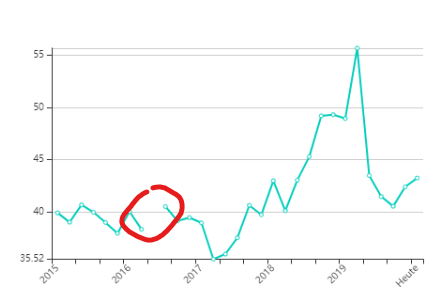- AppSheet
- Release Notes & Announcements
- Announcements
- Re: New Charts in AppSheet applications - in Previ...
- Subscribe to RSS Feed
- Mark Topic as New
- Mark Topic as Read
- Float this Topic for Current User
- Bookmark
- Subscribe
- Mute
- Printer Friendly Page
- Mark as New
- Bookmark
- Subscribe
- Mute
- Subscribe to RSS Feed
- Permalink
- Report Inappropriate Content
- Mark as New
- Bookmark
- Subscribe
- Mute
- Subscribe to RSS Feed
- Permalink
- Report Inappropriate Content
The following feature has been added to the Preview Program. Feel free to test the feature and report issues or possible improvements in this thread.
App Creators can now make use of our new chart editor and the new and improved charts it can create. There are still features to be added before general availability, and the new charts should not be used in production apps until general availability as they may be unstable in the future.
We’ve been trying to create a charting experience that allows creators to create charts with more flexibility than they currently have, and which tries to be smart about picking the type of chart that will best represent your data.
How do I start creating new charts?
If you have enabled the preview program for your app (make sure to save after turning on the preview program), you should be able to see a toggle to switch between the current experience and the new experience the next time you are viewing a chart under UX → Views. Just press “Try it out” and you should be able to play with it.
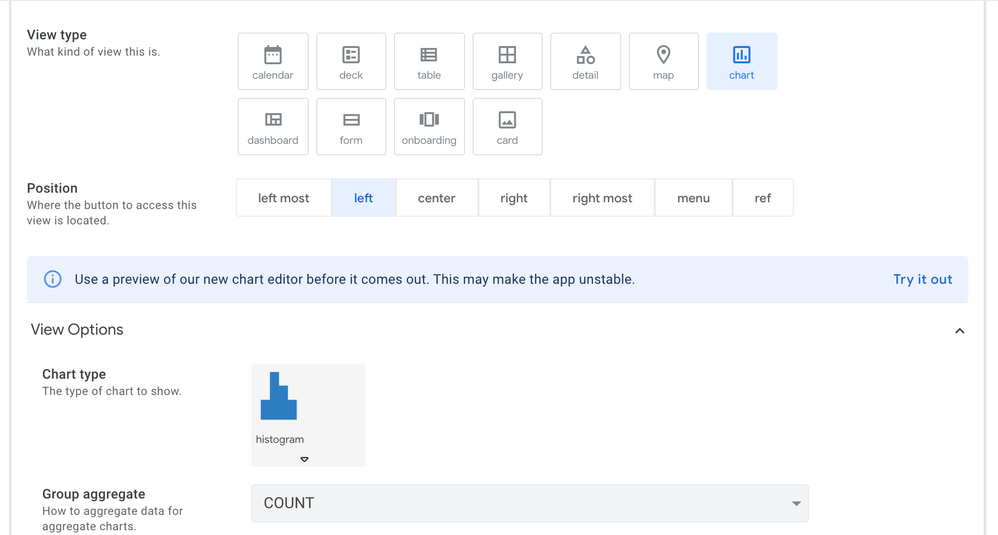
How do I use the new editor?
The new editor will show you the columns in your app, and you can drag them into appropriate Configuration slots. We will then try to guess the type of chart that is appropriate for that type of data - however you can change this should you wish.
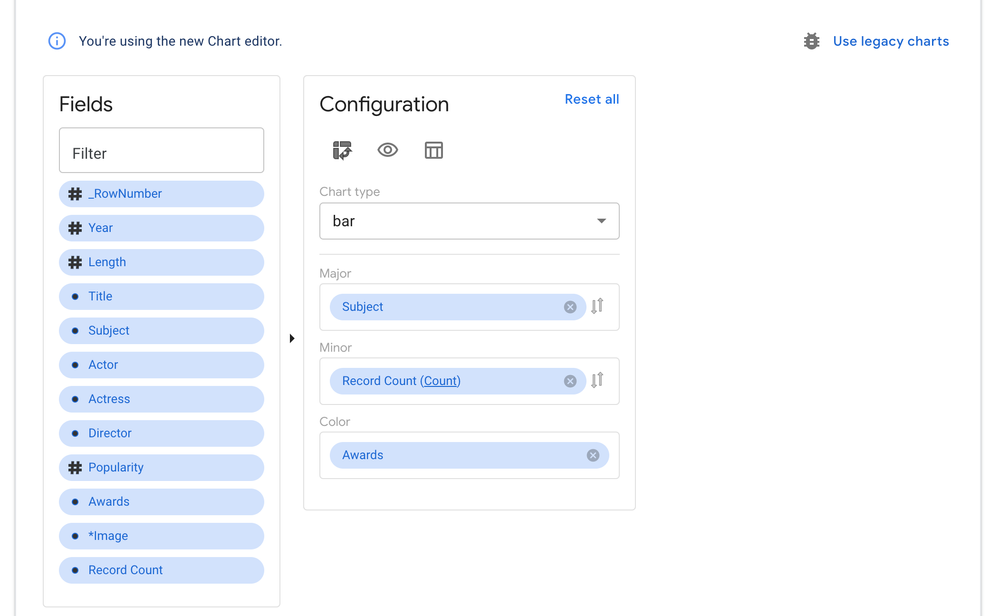
We’re also very interested in feedback as to the usability and discoverability of the features of this editor, so do please explore and let us know what you found.
What chart types are we supporting?
We are currently supporting bar, line, area, scatter, pie, and doughnut charts.
But what about my existing charts?
You can feel free to play around with this chart editor even on top of an existing chart, as they are co-existing alongside one another. You can switch back to your old chart by just pressing the “Use legacy charts” button.
What features are upcoming?
We’ll be rolling out new improvements to this periodically (so stay tuned to the Release Notes to get an exact accounting of what’s coming!), some notable features that will be coming soon are
- The ability to pick from several different themes for the colours in the chart
- The ability to show and hide the title and the ability to turn off clicking through the data on the chart
- The ability to customize what is in the tooltips that users see when over a chart
And more!
- Labels:
-
UX
- Mark as New
- Bookmark
- Subscribe
- Mute
- Subscribe to RSS Feed
- Permalink
- Report Inappropriate Content
- Mark as New
- Bookmark
- Subscribe
- Mute
- Subscribe to RSS Feed
- Permalink
- Report Inappropriate Content
I’m glad to know this update is still somewhere on the horizon! The charts have remained the most responsive and agile aspects of the app and I find them more and more useful for filtering and navigating. I’ve had another thought for when you are able to get back to the newer charts.
I noticed that when returning to a chart view, the filters all get cleared. Having filters stick might be nice, but this is not a problem. However when a mobile user selects or deselects categories from the legend, it’s hard to click through multiple “tabs” because the arrows are small. So toggling categories and resetting filters becomes a chore. Would it be possible to make this legend a scrolling carousel that a user can swipe through instead of the arrows?
- Mark as New
- Bookmark
- Subscribe
- Mute
- Subscribe to RSS Feed
- Permalink
- Report Inappropriate Content
- Mark as New
- Bookmark
- Subscribe
- Mute
- Subscribe to RSS Feed
- Permalink
- Report Inappropriate Content
Getting the filters to stick/work like other in app filters is definitely something we want to make work before we ever launch this. That’s an interesting point about the legend - I’ll have to look into what eCharts supports (that’s the kind of charts that we make using this feature). Thanks for the feedback!
- Mark as New
- Bookmark
- Subscribe
- Mute
- Subscribe to RSS Feed
- Permalink
- Report Inappropriate Content
- Mark as New
- Bookmark
- Subscribe
- Mute
- Subscribe to RSS Feed
- Permalink
- Report Inappropriate Content
Hi, Where are we at on the click through bug? Are we seeing a fix for it on the roadmap. It is a vital feature for us. Organizing the data, but not being able to access it with click through prevents me from utilizing it. Otherwise, it has been nice to see these changes in charts
- Mark as New
- Bookmark
- Subscribe
- Mute
- Subscribe to RSS Feed
- Permalink
- Report Inappropriate Content
- Mark as New
- Bookmark
- Subscribe
- Mute
- Subscribe to RSS Feed
- Permalink
- Report Inappropriate Content
Hello Luke, so no fixes for new charts on are the roadmap - as the feature is in Preview it shouldn’t be being used for Production apps where vital functionality is needed, or if the functionality stopped working it would be a business critical issue. When we have built them to the point where we’re comfortable with those two things it will be taken out of the Preview Program.
That being said the click through issue is the first thing I’ll work on whenever I can get back to charts, but even after that there are several bugs/features that need to be implemented.
- Mark as New
- Bookmark
- Subscribe
- Mute
- Subscribe to RSS Feed
- Permalink
- Report Inappropriate Content
- Mark as New
- Bookmark
- Subscribe
- Mute
- Subscribe to RSS Feed
- Permalink
- Report Inappropriate Content
@benhare I had this setup working. But now the chart is empty.


If I open the DATA, all rows show up.
The [Start] column is a visible DateType column.
- Mark as New
- Bookmark
- Subscribe
- Mute
- Subscribe to RSS Feed
- Permalink
- Report Inappropriate Content
- Mark as New
- Bookmark
- Subscribe
- Mute
- Subscribe to RSS Feed
- Permalink
- Report Inappropriate Content
Interesting, I hadn’t noticed anything breaking, let me try and see if I can reproduce it. Is that just a standard Datetime field on the Major axis or a Date field?
- Mark as New
- Bookmark
- Subscribe
- Mute
- Subscribe to RSS Feed
- Permalink
- Report Inappropriate Content
- Mark as New
- Bookmark
- Subscribe
- Mute
- Subscribe to RSS Feed
- Permalink
- Report Inappropriate Content
@benhare This is a standard DateTime field
I enabled also the Show? but this made no difference.
If you want to have a look:
appName=KMQualityGate-622224
View = Seite_Chart
Update: I was just looking again on the Chart and now it is working again.
But still another Chart is blank: Artikel_Chart 2
Here I see, that all “Aggregate by” are working beside:
- Year
- Quarter
- Month
- Week
- Day
If I choose one of them, the Chart will be blank as in the image in my first post.
- Mark as New
- Bookmark
- Subscribe
- Mute
- Subscribe to RSS Feed
- Permalink
- Report Inappropriate Content
- Mark as New
- Bookmark
- Subscribe
- Mute
- Subscribe to RSS Feed
- Permalink
- Report Inappropriate Content
@benhare have you found the reason why the chart is blank? When I change the “Aggregate by” from “Month” to “Month Name” it is working again.
Edit: I think I found the reason: If I use a security filter for my data
YEAR([DateTime])=YEAR(TODAY())
then the Chart is working also with “Aggregate by” Month. But as soon as there are DateTime from last year, the chart will be blank.
Info: I only have DateTime values since 01 December 2020. So there are no duplicate months.
Also it seems that Yes/No display values are not respected.
- Mark as New
- Bookmark
- Subscribe
- Mute
- Subscribe to RSS Feed
- Permalink
- Report Inappropriate Content
- Mark as New
- Bookmark
- Subscribe
- Mute
- Subscribe to RSS Feed
- Permalink
- Report Inappropriate Content
Hello Fabian, I hadn’t had a chance to look into it yet no. That’s really helpful debugging, thank you. Sounds like it doesn’t like it when there are multiple years then. I don’t have time right now to fix that, but I will add it to our list of things we need to do when we do launch this feature.
- Mark as New
- Bookmark
- Subscribe
- Mute
- Subscribe to RSS Feed
- Permalink
- Report Inappropriate Content
- Mark as New
- Bookmark
- Subscribe
- Mute
- Subscribe to RSS Feed
- Permalink
- Report Inappropriate Content
Hi @benhare do you handle this project or left? I see this feature very simple and lot of bugs but never fixed since the last preview time?
- Mark as New
- Bookmark
- Subscribe
- Mute
- Subscribe to RSS Feed
- Permalink
- Report Inappropriate Content
- Mark as New
- Bookmark
- Subscribe
- Mute
- Subscribe to RSS Feed
- Permalink
- Report Inappropriate Content
Hi! This is a long and important thread but, by contrast, I’m surprised by how meager the sample / template illustrations of how to actually use charts in AppSheet are:
https://www.appsheet.com/templates?q=chart&hPP=100&idx=help&p=0&is_v=1
Only three at this point and not much variety within them.
I hope more samples / templates can be provided soon. I’d particularly like to see an illustration of how to use the REF type Chart View mentioned here:
In regard to the scatterplots mentioned here by @tsuji_koichi , I’m using QuickChart. Here’s a little post about my implementation:
It’s not a typical scatterplot but it does what I want it to do. If this sort of thing (that is, making little scatterplot graphs using data from just one row and displaying it in a detail view) could be done natively within AppSheet that would be great.
- Mark as New
- Bookmark
- Subscribe
- Mute
- Subscribe to RSS Feed
- Permalink
- Report Inappropriate Content
- Mark as New
- Bookmark
- Subscribe
- Mute
- Subscribe to RSS Feed
- Permalink
- Report Inappropriate Content
I have only played only a little with the Playground Chart feature and only used the original charting for a few simple charts. It is my understanding that AppSheet will “suggest” chart types based on the data? I think all of the original chart types are available in the new feature. You only see the ones that can be applied to the data structure selected in the chart view. I have not tried this out to confirm but is what I have understood from reading other posts.
- Mark as New
- Bookmark
- Subscribe
- Mute
- Subscribe to RSS Feed
- Permalink
- Report Inappropriate Content
- Mark as New
- Bookmark
- Subscribe
- Mute
- Subscribe to RSS Feed
- Permalink
- Report Inappropriate Content
@tsuji_koichi I really do appreciate the feedback/bug finding you’ve done on the feature, I do record anything you mention for when we get back to this (which we certainly will - this is a much requested feature - I just don’t know and can’t tell you when that will be). But again I do read and record all of these in the project so it is far from wasted effort on your part. Thank you for putting it in.
- Mark as New
- Bookmark
- Subscribe
- Mute
- Subscribe to RSS Feed
- Permalink
- Report Inappropriate Content
- Mark as New
- Bookmark
- Subscribe
- Mute
- Subscribe to RSS Feed
- Permalink
- Report Inappropriate Content
Hi @benhare
Thank you for your comment. I just want to exaggerate how much we are waiting for this new feature in play ! I understand you have other priorities to work on first, but hope you will be able ot be back on this seat soon.
- Mark as New
- Bookmark
- Subscribe
- Mute
- Subscribe to RSS Feed
- Permalink
- Report Inappropriate Content
- Mark as New
- Bookmark
- Subscribe
- Mute
- Subscribe to RSS Feed
- Permalink
- Report Inappropriate Content
Echo.
Echo.
- Mark as New
- Bookmark
- Subscribe
- Mute
- Subscribe to RSS Feed
- Permalink
- Report Inappropriate Content
- Mark as New
- Bookmark
- Subscribe
- Mute
- Subscribe to RSS Feed
- Permalink
- Report Inappropriate Content
Additional observations.

On the mobile, the range selector can not select the right hand side controller, as it sits behind the overlay positioned action button. Better to avoid “overrapping” those elements.
- Mark as New
- Bookmark
- Subscribe
- Mute
- Subscribe to RSS Feed
- Permalink
- Report Inappropriate Content
- Mark as New
- Bookmark
- Subscribe
- Mute
- Subscribe to RSS Feed
- Permalink
- Report Inappropriate Content
gracias por la innovación, ¿hay alguna manera de que los valores “0” o los valores vacíos no se grafican?
- Mark as New
- Bookmark
- Subscribe
- Mute
- Subscribe to RSS Feed
- Permalink
- Report Inappropriate Content
- Mark as New
- Bookmark
- Subscribe
- Mute
- Subscribe to RSS Feed
- Permalink
- Report Inappropriate Content
I am eagerly awaiting the new chart colors options. I often use LINE charts and there are no color options available for those. This would be very helpful. I like the idea of having Color themes as mentioned in the launch post. Hopefully there can be defaults set so that I don't need to set them every time I add a chart.
I am noticing a bug related to the KPI Option "Show Last Value". This value is NOT visible when the Brand theme is set to DARK. It is visible only when Brand is set to use a Light theme.
- Mark as New
- Bookmark
- Subscribe
- Mute
- Subscribe to RSS Feed
- Permalink
- Report Inappropriate Content
- Mark as New
- Bookmark
- Subscribe
- Mute
- Subscribe to RSS Feed
- Permalink
- Report Inappropriate Content
I managed to give them color like this but it would be cool to have a color palette it would make it easier
- Mark as New
- Bookmark
- Subscribe
- Mute
- Subscribe to RSS Feed
- Permalink
- Report Inappropriate Content
- Mark as New
- Bookmark
- Subscribe
- Mute
- Subscribe to RSS Feed
- Permalink
- Report Inappropriate Content
How can I show value, percentage and name on a chart like your pie chart
- Mark as New
- Bookmark
- Subscribe
- Mute
- Subscribe to RSS Feed
- Permalink
- Report Inappropriate Content
- Mark as New
- Bookmark
- Subscribe
- Mute
- Subscribe to RSS Feed
- Permalink
- Report Inappropriate Content
So, why I can't see that feature?
- Mark as New
- Bookmark
- Subscribe
- Mute
- Subscribe to RSS Feed
- Permalink
- Report Inappropriate Content
- Mark as New
- Bookmark
- Subscribe
- Mute
- Subscribe to RSS Feed
- Permalink
- Report Inappropriate Content
❤️
- Mark as New
- Bookmark
- Subscribe
- Mute
- Subscribe to RSS Feed
- Permalink
- Report Inappropriate Content
- Mark as New
- Bookmark
- Subscribe
- Mute
- Subscribe to RSS Feed
- Permalink
- Report Inappropriate Content
Hi @benhare ,
I've been building a lot of charts lately, both in Appsheet as well as Google Data Studio. I have one question and one suggestion for you, in regards to this new charting features.
1. Why did you choose the terms "minor" and "major"? Why not "dimension" and "metric" like in GDS?
------
2. The new aggregation functions for "major" fields are great. One more thing that I think makes a huge difference here is to have a (in GDS language) "breakdown dimension".
I illustrate what I mean, assume a basic table like this:
And I want a line chart showing SUM of number on Y, and month on X, with a separate line for each year. Like this:
This is easily accomplished in GDS, from the base data set, just by using GDS's "breakdown dimension" option (the year being the breakdown dimension).
However the only way to accomplish this in Appsheet, is to make a brand new "aggregation" Table, of this form:
You can get most of the way there, with the new charting options, but you can't split the lines unless they are different columns. I'd like to avoid creating these aggregation tables if I can.
Obviously this is just one example, but from my recent experiences, adding in a "breakdown dimension" option should open up a lot more potential in Appsheet's charting.
Thanks for considering.
- Mark as New
- Bookmark
- Subscribe
- Mute
- Subscribe to RSS Feed
- Permalink
- Report Inappropriate Content
- Mark as New
- Bookmark
- Subscribe
- Mute
- Subscribe to RSS Feed
- Permalink
- Report Inappropriate Content
I believe this is a new bug specific only to the new charts:
TL;DR: Views using new charts can only have the Menu position setting. Affects existing views.
https://www.googlecloudcommunity.com/gc/AppSheet-Q-A/New-chart-REF-ERROR/m-p/409959
- Mark as New
- Bookmark
- Subscribe
- Mute
- Subscribe to RSS Feed
- Permalink
- Report Inappropriate Content
- Mark as New
- Bookmark
- Subscribe
- Mute
- Subscribe to RSS Feed
- Permalink
- Report Inappropriate Content
Escalated.
- Mark as New
- Bookmark
- Subscribe
- Mute
- Subscribe to RSS Feed
- Permalink
- Report Inappropriate Content
- Mark as New
- Bookmark
- Subscribe
- Mute
- Subscribe to RSS Feed
- Permalink
- Report Inappropriate Content
This feature is no longer being developed and bugs are not being fixed.
- Mark as New
- Bookmark
- Subscribe
- Mute
- Subscribe to RSS Feed
- Permalink
- Report Inappropriate Content
- Mark as New
- Bookmark
- Subscribe
- Mute
- Subscribe to RSS Feed
- Permalink
- Report Inappropriate Content
- Mark as New
- Bookmark
- Subscribe
- Mute
- Subscribe to RSS Feed
- Permalink
- Report Inappropriate Content
- Mark as New
- Bookmark
- Subscribe
- Mute
- Subscribe to RSS Feed
- Permalink
- Report Inappropriate Content
Hello everyone,
Let me provide some clarification here.
The new charts are still in Preview. They are not being scrapped. When and if that happens, someone from the product team will let you know and the feature would be removed from the Editor completely. However, it's true that we haven't prioritized getting this feature out of Preview and into General Availability. Your next question would surely be "When will this become generally available then?". Honestly, I don't have an answer today. I'll try to get clarity on that and get back to you.
As a reminder, we ask that you don't rely on Preview features for your apps in production.
Thank you
- Mark as New
- Bookmark
- Subscribe
- Mute
- Subscribe to RSS Feed
- Permalink
- Report Inappropriate Content
- Mark as New
- Bookmark
- Subscribe
- Mute
- Subscribe to RSS Feed
- Permalink
- Report Inappropriate Content
Hi @Arthur_Rallu ,
Do you continue following this project or closed it? As I see the new chart is very simple and not be investigation more since 2021. Please take care this feature. Thanks
- Mark as New
- Bookmark
- Subscribe
- Mute
- Subscribe to RSS Feed
- Permalink
- Report Inappropriate Content
- Mark as New
- Bookmark
- Subscribe
- Mute
- Subscribe to RSS Feed
- Permalink
- Report Inappropriate Content
I love my charts
- Mark as New
- Bookmark
- Subscribe
- Mute
- Subscribe to RSS Feed
- Permalink
- Report Inappropriate Content
- Mark as New
- Bookmark
- Subscribe
- Mute
- Subscribe to RSS Feed
- Permalink
- Report Inappropriate Content
I tried it, it's excellent what you're doing with the charts, I'd like to suggest you something big:
Bring the google sheets chart configuration, it could be way better, with this you'll have a standarized way to configure them in both appsheet and google sheets and the user won't need to learn a new interface.
- Mark as New
- Bookmark
- Subscribe
- Mute
- Subscribe to RSS Feed
- Permalink
- Report Inappropriate Content
- Mark as New
- Bookmark
- Subscribe
- Mute
- Subscribe to RSS Feed
- Permalink
- Report Inappropriate Content
Hello!
The new chart is interesting.
If possible, please make the stacked bar graph a new function.
Well, I came across one bug-like phenomenon.
https://www.awesomescreenshot.com/video/10002201?key=3c9762c31c1d4b8ebd578c3424921dae
Clicking on any chart will take you to the same record.
Is there a place to set the destination?
Thank you.
- Mark as New
- Bookmark
- Subscribe
- Mute
- Subscribe to RSS Feed
- Permalink
- Report Inappropriate Content
- Mark as New
- Bookmark
- Subscribe
- Mute
- Subscribe to RSS Feed
- Permalink
- Report Inappropriate Content
This is a known bug that @benhare is aware of.
- Mark as New
- Bookmark
- Subscribe
- Mute
- Subscribe to RSS Feed
- Permalink
- Report Inappropriate Content
- Mark as New
- Bookmark
- Subscribe
- Mute
- Subscribe to RSS Feed
- Permalink
- Report Inappropriate Content
Is there an estimated date on when this preview feature will become a general release?
- Mark as New
- Bookmark
- Subscribe
- Mute
- Subscribe to RSS Feed
- Permalink
- Report Inappropriate Content
- Mark as New
- Bookmark
- Subscribe
- Mute
- Subscribe to RSS Feed
- Permalink
- Report Inappropriate Content
I thought I would test this out as I am ok with charts etc.
It is simple to use but why not call Major as Y-Axis and call a spade a spade and Minor X-axes?
The new zoom is great but you have changed the chart and we can no longer see maximum.
Also, I see color but no dropdown so all line charts ater auto allocated which is plain dumb.
Combining the trendlines is quite cute but again no colour option. Maybe inlcude a max trendline to show max and max value value
Also when using area charts it defaults to stack charts and one needs stack charts option. Also Minor axis placement will have to be ordered to prevent larger areas from overwriting smaller areas.
Still appears to be work in progress
- Mark as New
- Bookmark
- Subscribe
- Mute
- Subscribe to RSS Feed
- Permalink
- Report Inappropriate Content
- Mark as New
- Bookmark
- Subscribe
- Mute
- Subscribe to RSS Feed
- Permalink
- Report Inappropriate Content
An
@gregdiana1 wrote:
Still appears to be work in progress
And has been for years. Best to assume it won't happen.
- Mark as New
- Bookmark
- Subscribe
- Mute
- Subscribe to RSS Feed
- Permalink
- Report Inappropriate Content
- Mark as New
- Bookmark
- Subscribe
- Mute
- Subscribe to RSS Feed
- Permalink
- Report Inappropriate Content
I would just like to thank everyone to keep motivating the developers and helping them by pointing out the bugs within the new charts. I have been using Appsheet for just close to a year now. I really appreciate few of the new features that got launched including the new charts which is very promising.
Thank you @benhare for the great work and @Koichi_Tsuji for helping out the community with finding the bugs.
- Mark as New
- Bookmark
- Subscribe
- Mute
- Subscribe to RSS Feed
- Permalink
- Report Inappropriate Content
- Mark as New
- Bookmark
- Subscribe
- Mute
- Subscribe to RSS Feed
- Permalink
- Report Inappropriate Content
Is it possible to have a tablechart?. I mean a basic table report instead of doing it on the sheets and then struggling to filter the rows ecc.
- Mark as New
- Bookmark
- Subscribe
- Mute
- Subscribe to RSS Feed
- Permalink
- Report Inappropriate Content
- Mark as New
- Bookmark
- Subscribe
- Mute
- Subscribe to RSS Feed
- Permalink
- Report Inappropriate Content
I'm on the feeling that this new chart project is closed completely (no more development for GA) and leave it to Looker studio + Embeded view (Iframe) would be introduced soon instead?
Probably im not right.
- Mark as New
- Bookmark
- Subscribe
- Mute
- Subscribe to RSS Feed
- Permalink
- Report Inappropriate Content
- Mark as New
- Bookmark
- Subscribe
- Mute
- Subscribe to RSS Feed
- Permalink
- Report Inappropriate Content
@Fabian_Weller wrote:
@benhare have you found the reason why the chart is blank? When I change the “Aggregate by” from “Month” to “Month Name” it is working again.
Edit: I think I found the reason: If I use a security filter for my dataYEAR([DateTime])=YEAR(TODAY())
then the Chart is working also with “Aggregate by” Month. But as soon as there are DateTime from last year, the chart will be blank.
Info: I only have DateTime values since 01 December 2020. So there are no duplicate months.
This problem seems to be solved. Now it can display the chart with multiple years.
@ben
-
Account
3 -
Announcements
30 -
App Management
8 -
Automation
31 -
Data
32 -
Errors
17 -
Expressions
21 -
Integrations
25 -
Intelligence
5 -
Other
15 -
Resources
15 -
Security
5 -
Templates
13 -
Users
7 -
UX
34

 Twitter
Twitter