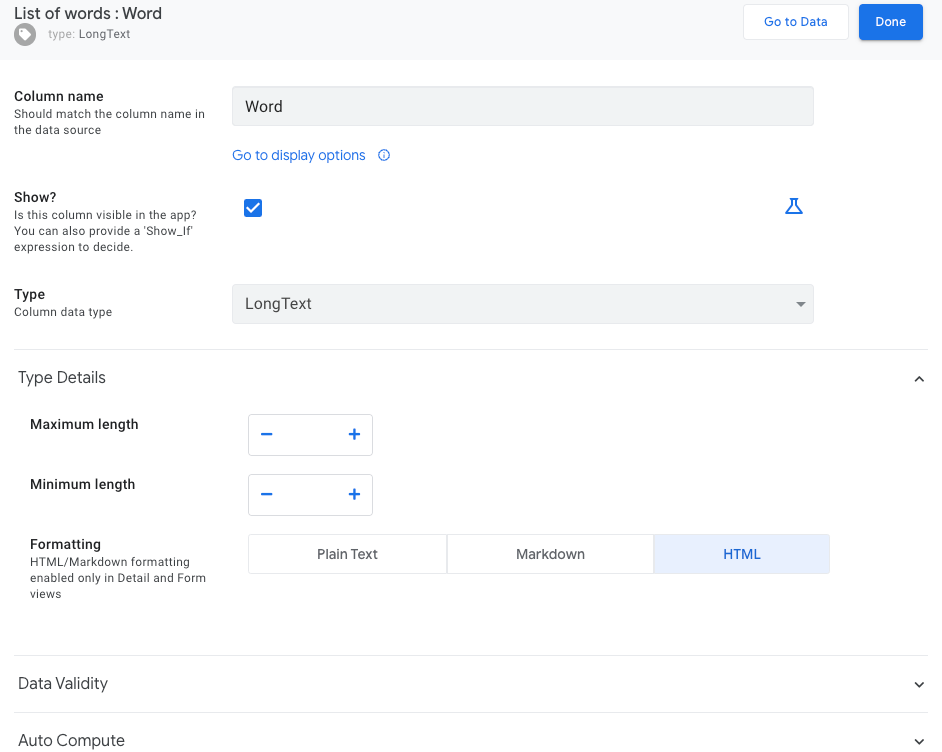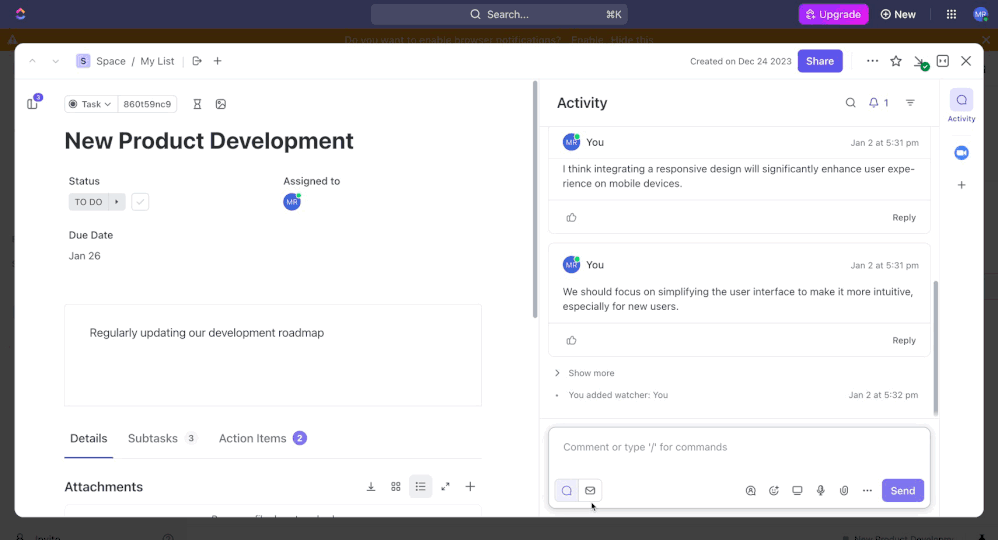- AppSheet
- Release Notes & Announcements
- Announcements
- Re: Rich Text Formatting - in Preview Program
- Subscribe to RSS Feed
- Mark Topic as New
- Mark Topic as Read
- Float this Topic for Current User
- Bookmark
- Subscribe
- Mute
- Printer Friendly Page
- Mark as New
- Bookmark
- Subscribe
- Mute
- Subscribe to RSS Feed
- Permalink
- Report Inappropriate Content
- Mark as New
- Bookmark
- Subscribe
- Mute
- Subscribe to RSS Feed
- Permalink
- Report Inappropriate Content
The following feature has been added to the Preview Program. Feel free to try out the feature and report issues or possible improvements in this thread.
AppSheet is expanding how text can be formatted. For data that is typed as LongText, app creators can now choose to render Markdown or HTML in Detail views.
Note: In all views other than Detail, the value will render as plain text.
How do app creators use the feature?
- Start with data that has HTML or Markdown inputs.
In this example, the Quote column contains HTML data and the Reviews column contains Markdown data.
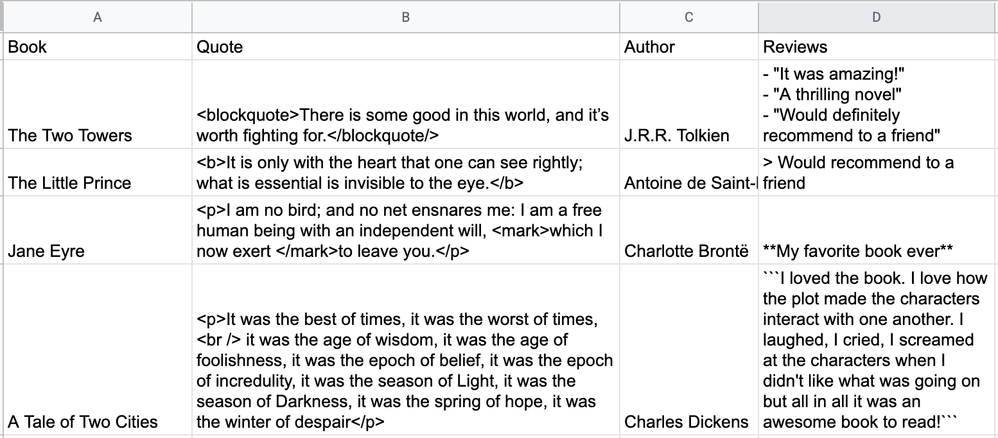
- In the AppSheet editor, go to Data > Columns, expand the desired table, and set the Type field to
LongTextfor the columns that you want to render Markdown or HTML in Detail views.
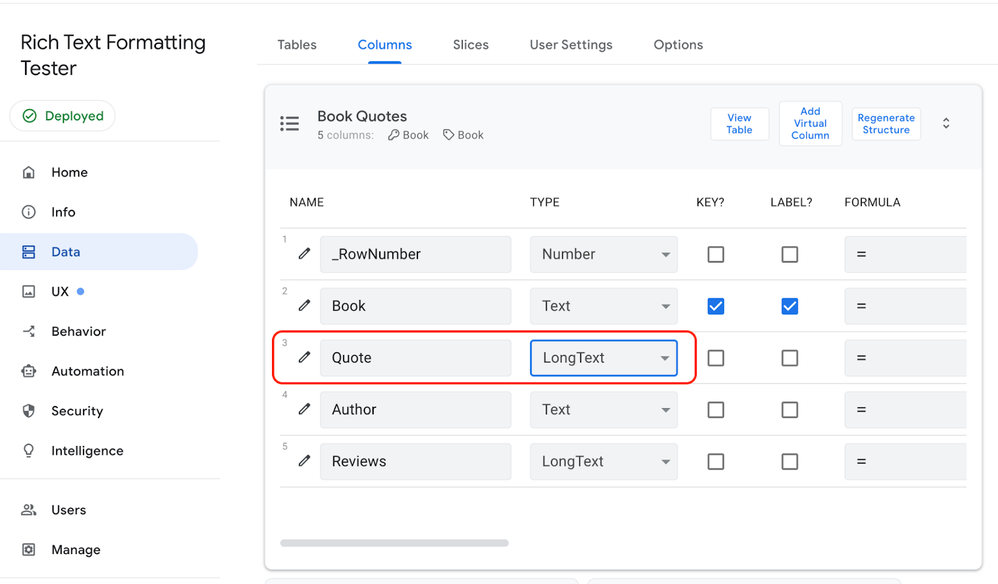
- Click
to modify the row, and set the Formatting field to HTML or Markdown (depending on your column data).
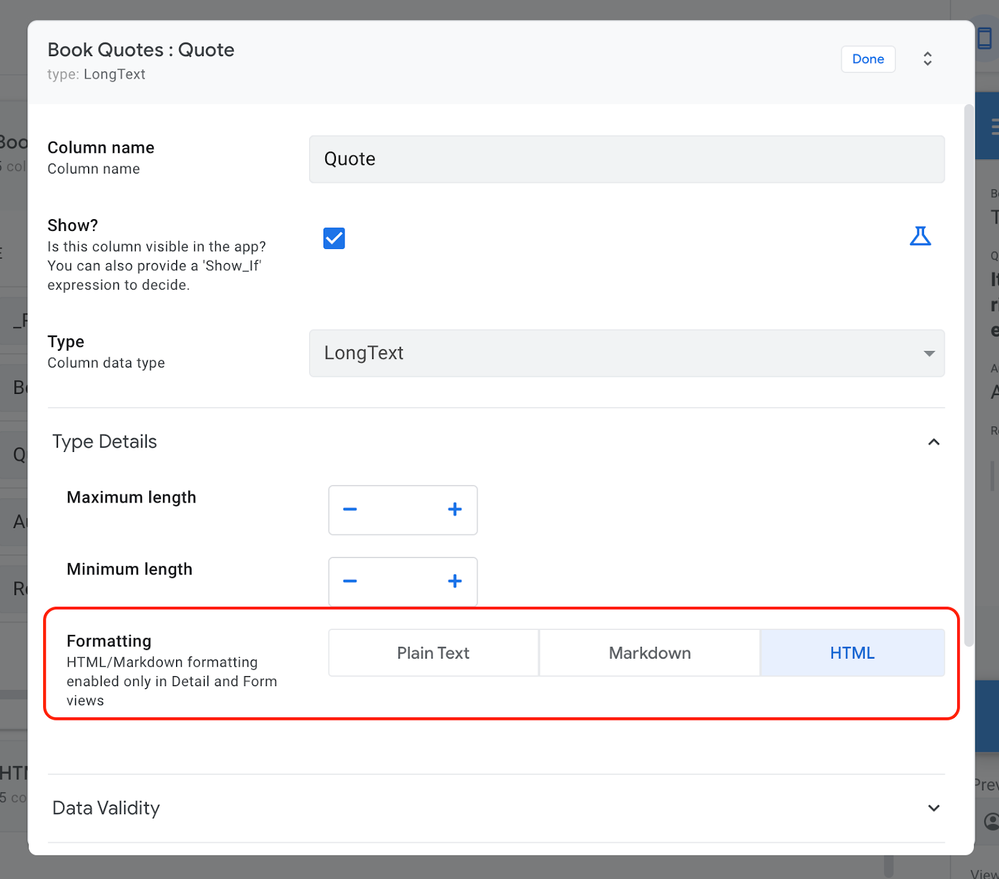
- Save your application. You should see the rendered text within the Detail view of your app.
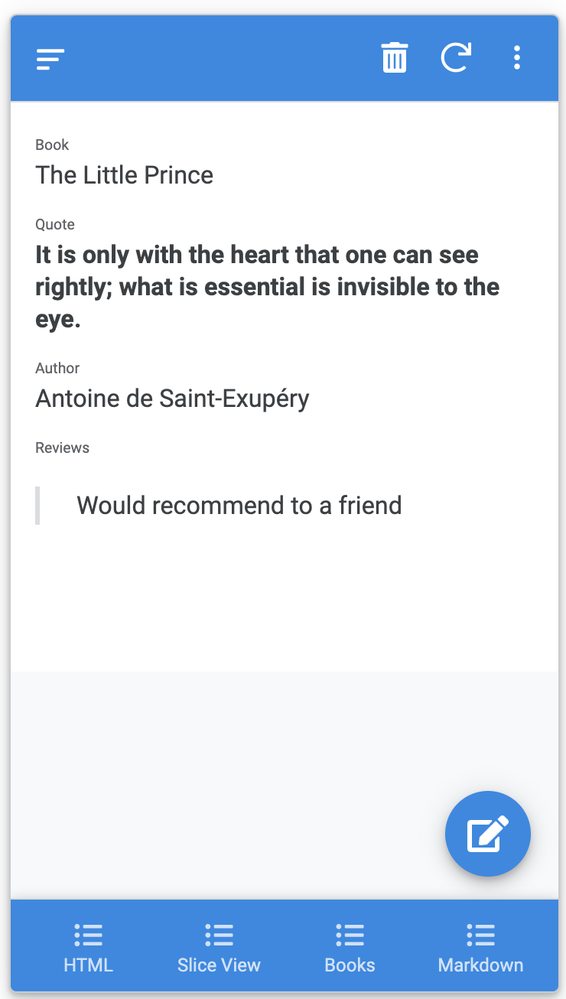
How do app users use this feature?
Users can input HTML or Markdown in the appropriate fields.
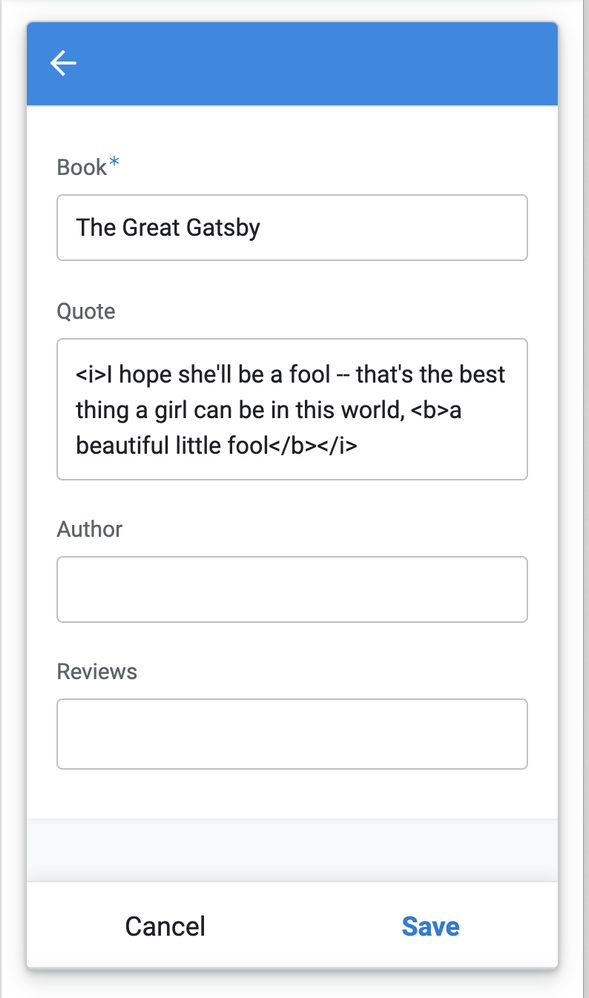
What are the supported views?
Currently rich-formatted text will only be rendered in Detail views - all other views will display plain text.
What are the supported data types?
The column type must be set to LongText with the format set to HTML or Markdown.
What are the supported HTML tags?
<a>, <b>, <strong>, <i>, <u>, <em>, <mark>, <small>, <del>, <ins>, <sub>, <sup>, <p>, <li>, <ol>, <ul>, <br>, <hr>, <blockquote>, <img>, <h1>,<h2>,<h3>,<h4>,<h5>,<h6>, <table>, <tbody>,<tr>,<td>, <th>
- Unsupported tags will be rendered as plain text.
- Allowed attributes:
for<a>:href,name, andtarget
for<img>:src - All other attributes will be removed (for example, inline styles such as
<p style="color:red;">A red paragraph.</p>will be removed and will not have any effect).
What are the supported Markdown elements?
Heading, bold, italic, blockquote, ordered list, unordered list, inline code, code block, horizontal rule, link and image.
Example: Using a virtual column
- Create a virtual column and set its column type to
LongTextand formatting to HTML. - Edit the App Formula to use the
CONCATENATEformula to combine HTML tags with column values. - Save and view your app.
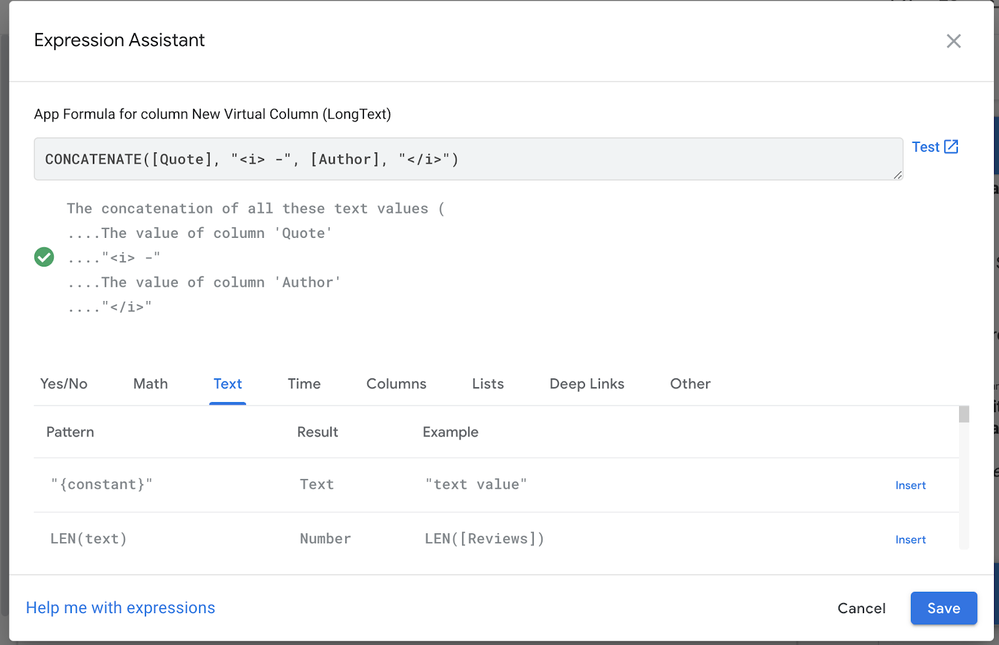
The resulting app:
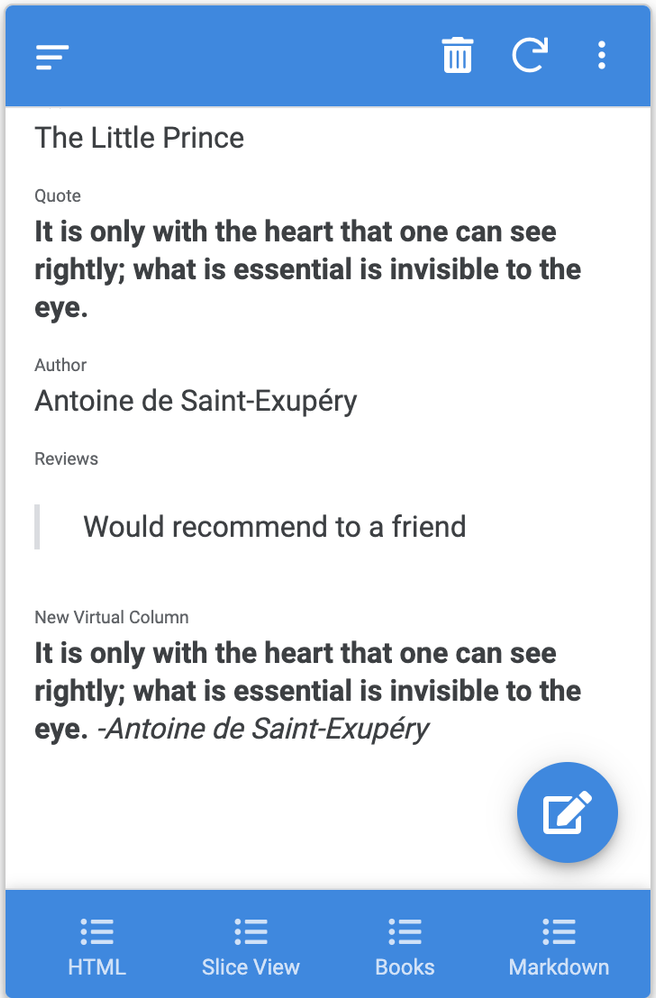
Please let us know your feedback in this thread!
- Labels:
-
UX
- Mark as New
- Bookmark
- Subscribe
- Mute
- Subscribe to RSS Feed
- Permalink
- Report Inappropriate Content
- Mark as New
- Bookmark
- Subscribe
- Mute
- Subscribe to RSS Feed
- Permalink
- Report Inappropriate Content
Thanks for the quick response! I see that I need to update my version of Chrome. I'll do that and report back about whether that fixed my problem. In the meantime, here's the information I see on my phone:
Application version
Chrome 113.0.5672.77
Operating system
Android 11; X5-LG Build/RKQ1.201123.002
After the update, my version of Chrome is 120.0.6099.115
Unfortunately, even after restarting my phone, the problem is the same.
Here are some other relevant threads:
https://www.googlecloudcommunity.com/gc/AppSheet-Q-A/HTML-Fehler-Android-App/m-p/685455#M232415
- Mark as New
- Bookmark
- Subscribe
- Mute
- Subscribe to RSS Feed
- Permalink
- Report Inappropriate Content
- Mark as New
- Bookmark
- Subscribe
- Mute
- Subscribe to RSS Feed
- Permalink
- Report Inappropriate Content
Thanks! Can you also send me your app name? And can you also try one more thing: does the bug repro when you use the mobile Chrome on the same device?
- Mark as New
- Bookmark
- Subscribe
- Mute
- Subscribe to RSS Feed
- Permalink
- Report Inappropriate Content
- Mark as New
- Bookmark
- Subscribe
- Mute
- Subscribe to RSS Feed
- Permalink
- Report Inappropriate Content
Sure. Here's the URL of a very simple app I've used for testing:
https://www.appsheet.com/template/AppDef?appName=Inputfunctiondec192023-230844&appId=39ae8288-365f-4...
I think the app name that you need is in the URL. My account is the same one that I am posting with now.
Here's a screenshot of the column that causes the problem on my Android phone:
- Mark as New
- Bookmark
- Subscribe
- Mute
- Subscribe to RSS Feed
- Permalink
- Report Inappropriate Content
- Mark as New
- Bookmark
- Subscribe
- Mute
- Subscribe to RSS Feed
- Permalink
- Report Inappropriate Content
Thanks we're testing a potential solution right now, can you let me know if you're still seeing the bug in your app?
- Mark as New
- Bookmark
- Subscribe
- Mute
- Subscribe to RSS Feed
- Permalink
- Report Inappropriate Content
- Mark as New
- Bookmark
- Subscribe
- Mute
- Subscribe to RSS Feed
- Permalink
- Report Inappropriate Content
Thanks for the followup. I have a student who was unable to use his app that reported that his problem has been resolved. However, on my phone, I'm still not able to see the affected menus. Is there some information I would send you to help you with the debugging?
- Mark as New
- Bookmark
- Subscribe
- Mute
- Subscribe to RSS Feed
- Permalink
- Report Inappropriate Content
- Mark as New
- Bookmark
- Subscribe
- Mute
- Subscribe to RSS Feed
- Permalink
- Report Inappropriate Content
hm interesting, have you already tried closing and restarting the AppSheet app?
- Mark as New
- Bookmark
- Subscribe
- Mute
- Subscribe to RSS Feed
- Permalink
- Report Inappropriate Content
- Mark as New
- Bookmark
- Subscribe
- Mute
- Subscribe to RSS Feed
- Permalink
- Report Inappropriate Content
Sorry for that basic mistake. After closing and restarting the app, all is well. Thanks!!!
- Mark as New
- Bookmark
- Subscribe
- Mute
- Subscribe to RSS Feed
- Permalink
- Report Inappropriate Content
- Mark as New
- Bookmark
- Subscribe
- Mute
- Subscribe to RSS Feed
- Permalink
- Report Inappropriate Content
By the way, I'm not sure what you mean by the following: "Does the bug repro when you use the mobile Chrome on the same device?"
- Mark as New
- Bookmark
- Subscribe
- Mute
- Subscribe to RSS Feed
- Permalink
- Report Inappropriate Content
- Mark as New
- Bookmark
- Subscribe
- Mute
- Subscribe to RSS Feed
- Permalink
- Report Inappropriate Content
On your Android device can you try opening the chrome app and pasting your app url, you should be able to access your app within the chrome app (instead of the AppSheet app).
- Mark as New
- Bookmark
- Subscribe
- Mute
- Subscribe to RSS Feed
- Permalink
- Report Inappropriate Content
- Mark as New
- Bookmark
- Subscribe
- Mute
- Subscribe to RSS Feed
- Permalink
- Report Inappropriate Content
Can you let me know what version of Chrome you have installed on the device? (Feel free to direct message me if you'd like)
- Mark as New
- Bookmark
- Subscribe
- Mute
- Subscribe to RSS Feed
- Permalink
- Report Inappropriate Content
- Mark as New
- Bookmark
- Subscribe
- Mute
- Subscribe to RSS Feed
- Permalink
- Report Inappropriate Content
@amyplin I agree with getting a way to add rich text, the actual box I am typing this message in is already an example of this in googles toolbox. I am not sure why it would take so long to implement, my clients are asking to make things bold or underline all the time and they cannot learn Tags, it will never happen. Please escalate this.
- Mark as New
- Bookmark
- Subscribe
- Mute
- Subscribe to RSS Feed
- Permalink
- Report Inappropriate Content
- Mark as New
- Bookmark
- Subscribe
- Mute
- Subscribe to RSS Feed
- Permalink
- Report Inappropriate Content
@amyplin Yes please, escalate this. Really simple thing that can attract more clients.
- Mark as New
- Bookmark
- Subscribe
- Mute
- Subscribe to RSS Feed
- Permalink
- Report Inappropriate Content
- Mark as New
- Bookmark
- Subscribe
- Mute
- Subscribe to RSS Feed
- Permalink
- Report Inappropriate Content
Rich Text is not showing on mobile devices but works on desktop device. Please any assistance?
- Mark as New
- Bookmark
- Subscribe
- Mute
- Subscribe to RSS Feed
- Permalink
- Report Inappropriate Content
- Mark as New
- Bookmark
- Subscribe
- Mute
- Subscribe to RSS Feed
- Permalink
- Report Inappropriate Content
I'm not seeing it on my iPhone but, on my Android device, I'm no longer able to use the app. I'm not sure if this is because of rich text or not, but the only views that don't work on my Android device are detail views in which I have long text set to rich text.
- Mark as New
- Bookmark
- Subscribe
- Mute
- Subscribe to RSS Feed
- Permalink
- Report Inappropriate Content
- Mark as New
- Bookmark
- Subscribe
- Mute
- Subscribe to RSS Feed
- Permalink
- Report Inappropriate Content
@Amy wrote:
Allowed attributes:
for<a>:href,name, andtarget
@Amy Please take a look at this and provide guidance on the most effective approach to achieve this. Building own URL Link to a Record in Email/SMS - Google Cloud Community
@Rifad wrote:
Your advice has been effective for me for years, and I'm grateful for that. Recently, I decided to incorporate the new 'longtext' HTML into an 'a href' tag. Everything seems fine, but the problem is that it opens in a new tab. Ideally, I'd like it to open within the same application. Here's an example of what I tried:
CONCATENATE( "<a href=""", concatenate("https://www.appsheet.com/start/", "aeca9c29-f691-4faa-954d-d850a3ec82f3", "?refresh=1&wipe=1", linktorow([Key], "TestView") ),""" target=""_self"">Visit Example</a>")Unfortunately, it still opens in a new window, not within the app itself. @MultiTech
@Amy Please provide guidance on this; it would be a valuable feature to enable seamless navigation to various forms and views directly from LongText, as well as the integration of multiple actions per column.
- Mark as New
- Bookmark
- Subscribe
- Mute
- Subscribe to RSS Feed
- Permalink
- Report Inappropriate Content
- Mark as New
- Bookmark
- Subscribe
- Mute
- Subscribe to RSS Feed
- Permalink
- Report Inappropriate Content
When enhancing rich text formatting, it's important to consider this as another feature. It involves using commands such as '/' or '@' to mention people or any type of entities throughout the app, similar to a hyperlink with auto-complete functionality. @Amy
I'm trying to create a Text field in a form that w... - Google Cloud Community
We currently utilize an enum dropdown, but the dropdown suggestions are not user-friendly and lack usability in various scenarios.
- Mark as New
- Bookmark
- Subscribe
- Mute
- Subscribe to RSS Feed
- Permalink
- Report Inappropriate Content
- Mark as New
- Bookmark
- Subscribe
- Mute
- Subscribe to RSS Feed
- Permalink
- Report Inappropriate Content
Can we get this feature on "Show" type columns?
- Mark as New
- Bookmark
- Subscribe
- Mute
- Subscribe to RSS Feed
- Permalink
- Report Inappropriate Content
- Mark as New
- Bookmark
- Subscribe
- Mute
- Subscribe to RSS Feed
- Permalink
- Report Inappropriate Content
Hey AppSheet team! Just wanted to check in on the status of this feature. It's been 2 years, 7 months since its release, and it appears to still be in preview (please correct me if I'm wrong). It's unusual for a platform to leave a feature in this state for so long (Unless entire platform is abandoned). Can anyone provide some insight on the future of AppSheet?
- Mark as New
- Bookmark
- Subscribe
- Mute
- Subscribe to RSS Feed
- Permalink
- Report Inappropriate Content
- Mark as New
- Bookmark
- Subscribe
- Mute
- Subscribe to RSS Feed
- Permalink
- Report Inappropriate Content
- Mark as New
- Bookmark
- Subscribe
- Mute
- Subscribe to RSS Feed
- Permalink
- Report Inappropriate Content
- Mark as New
- Bookmark
- Subscribe
- Mute
- Subscribe to RSS Feed
- Permalink
- Report Inappropriate Content
I sure hope this never goes away. I've made it an integral part of a lot of content I've made for an app of mine.
Perhaps the delay is because AppSheet is planning to expand the range of tags we can use in HTML. That would be nice. 🙂
- Mark as New
- Bookmark
- Subscribe
- Mute
- Subscribe to RSS Feed
- Permalink
- Report Inappropriate Content
- Mark as New
- Bookmark
- Subscribe
- Mute
- Subscribe to RSS Feed
- Permalink
- Report Inappropriate Content
@Kirk_Masden wrote:
Perhaps the delay is because AppSheet is playing to expand the range of tags we can use in HTML
That's a great way to think about it! But waiting almost 3 years for this basic feature seems a bit crazy, especially when it's something that's so common in other platforms. It would have made more sense back in the early 2000s, but now with technology advancing so quickly and ai is making apps, it's a bit frustrating that something as simple as rich text formatting is being overlooked. Just a few lines of code could make a big difference in improving the app.
- Mark as New
- Bookmark
- Subscribe
- Mute
- Subscribe to RSS Feed
- Permalink
- Report Inappropriate Content
- Mark as New
- Bookmark
- Subscribe
- Mute
- Subscribe to RSS Feed
- Permalink
- Report Inappropriate Content
Thanks! By the way, sorry for the typo. Should have been "planning to expand . . ."
- Mark as New
- Bookmark
- Subscribe
- Mute
- Subscribe to RSS Feed
- Permalink
- Report Inappropriate Content
- Mark as New
- Bookmark
- Subscribe
- Mute
- Subscribe to RSS Feed
- Permalink
- Report Inappropriate Content
<iframe> would be a very nice to have, can this be added?
- Mark as New
- Bookmark
- Subscribe
- Mute
- Subscribe to RSS Feed
- Permalink
- Report Inappropriate Content
- Mark as New
- Bookmark
- Subscribe
- Mute
- Subscribe to RSS Feed
- Permalink
- Report Inappropriate Content
Yes, and more attributes for images (fill, etc.). I think we could come up with quite a list. 🙂
- Mark as New
- Bookmark
- Subscribe
- Mute
- Subscribe to RSS Feed
- Permalink
- Report Inappropriate Content
- Mark as New
- Bookmark
- Subscribe
- Mute
- Subscribe to RSS Feed
- Permalink
- Report Inappropriate Content
Is there anyway to make use the <<Start:>> <<End>> expressions to loop through a [Related Items] column?
(like rendering each item in a table cell or a <ul>?
- Mark as New
- Bookmark
- Subscribe
- Mute
- Subscribe to RSS Feed
- Permalink
- Report Inappropriate Content
- Mark as New
- Bookmark
- Subscribe
- Mute
- Subscribe to RSS Feed
- Permalink
- Report Inappropriate Content
@JPAlpano Hi. I hope your still Full of... 🙂
Is this question related to <<Start:>> <<End>> expression looping in docs template table? If so, I am looking to also resolve something like this for multi column image reports.. I would like to put each cell expression in it's own table inside the current cell and have it loop there so I can set minimum heights for each ID. In the current format it just makes one long cell with item images repetead back to back.
- Mark as New
- Bookmark
- Subscribe
- Mute
- Subscribe to RSS Feed
- Permalink
- Report Inappropriate Content
- Mark as New
- Bookmark
- Subscribe
- Mute
- Subscribe to RSS Feed
- Permalink
- Report Inappropriate Content
No. I am talking about using the <<Start>><<End>> ito be used for LongText columns in Detail View.
Not related to PDF/HTML Templates at all.
-
Account
3 -
Announcements
30 -
App Management
8 -
Automation
30 -
Data
31 -
Errors
17 -
Expressions
21 -
Integrations
24 -
Intelligence
5 -
Other
15 -
Resources
15 -
Security
5 -
Templates
13 -
Users
7 -
UX
34

 Twitter
Twitter