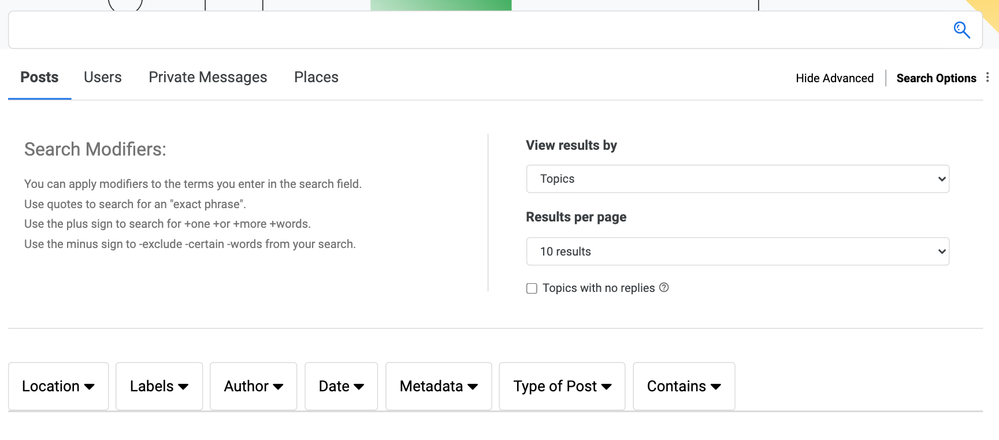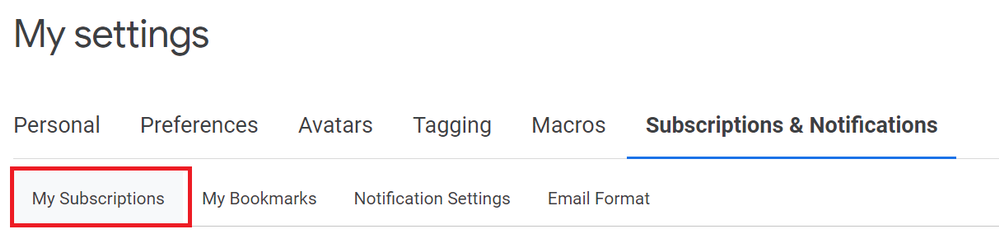- AppSheet
- Release Notes & Announcements
- Announcements
- Re: Welcome to the AppSheet Community!
- Subscribe to RSS Feed
- Mark Topic as New
- Mark Topic as Read
- Float this Topic for Current User
- Bookmark
- Subscribe
- Mute
- Printer Friendly Page
- Mark as New
- Bookmark
- Subscribe
- Mute
- Subscribe to RSS Feed
- Permalink
- Report Inappropriate Content
- Mark as New
- Bookmark
- Subscribe
- Mute
- Subscribe to RSS Feed
- Permalink
- Report Inappropriate Content
Welcome to the AppSheet Community! We’re thrilled you’ve decided to explore our flourishing group of app creators who are here to find answers, share knowledge, and connect with each other.
Whether you’re brand new to AppSheet or already an expert, it’s our goal to provide a trusted space for you to achieve your goals alongside a global community of supportive and knowledgeable peers, industry experts, and AppSheet team members.
In this post, we’ll cover the key features of the AppSheet Community, how it’s organized, and how you can get the most value from it.
- Key features
- AppSheet Q&A
- Release Notes & Announcements
- Events
- Community Resources
- How to get the most out of the AppSheet Community
- Start with search
- Subscribe to stay up-to-date
- Don't go it alone
- Provide feedback
- Share your experience
Key features
There are a few key features of the AppSheet Community, with each feature offering different benefits and engagement opportunities:
AppSheet Q&A
AppSheet Q&A is an open discussion forum where you can ask or answer any questions about creating an app or using the AppSheet platform. All members of the Community can participate in these discussions, and you have the ability to “like” posts and comments, as well as accept a response to your post as a solution, as shown in the example in the screenshot image below.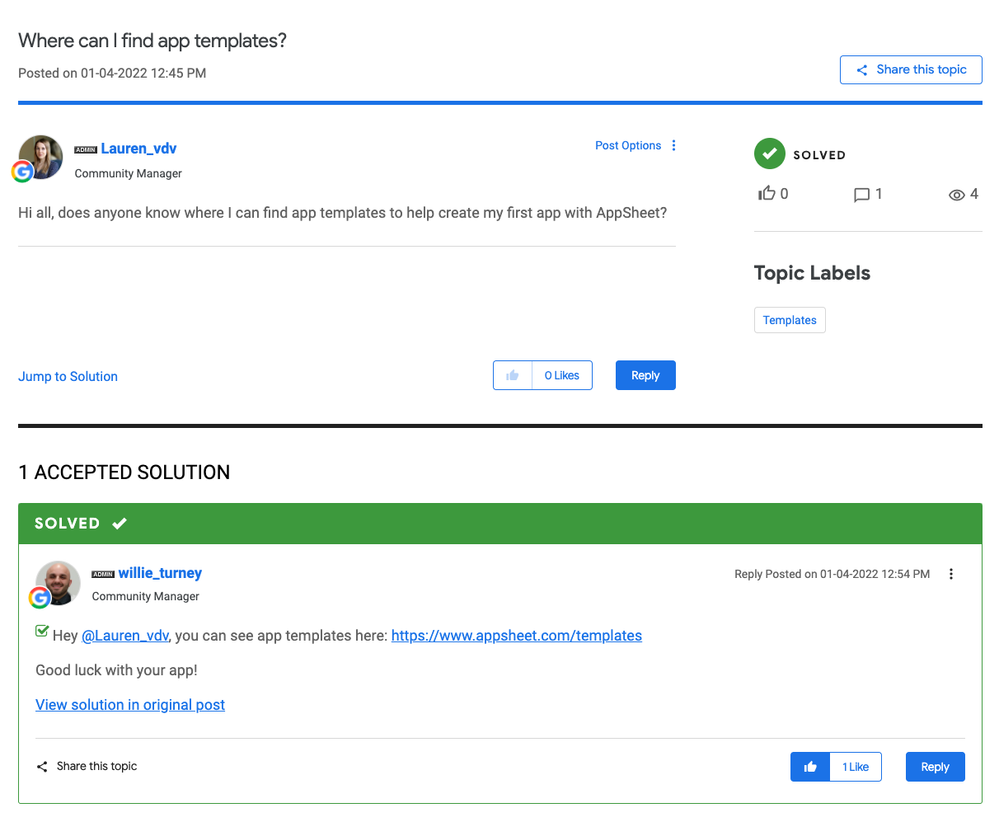
This is where all members of the Community can provide feature requests and ideas to help make AppSheet even better.
We’ve recently rolled out a revamped, formalized process for how feature requests are curated, reviewed, implemented, and communicated with Community members, including a status that indicates where a feature idea stands in the process.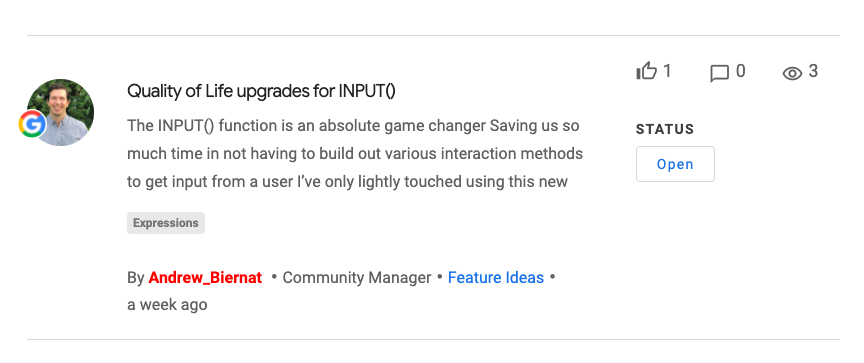
Tips & Resources is where you can find tips and tricks, top resources, and educational content to help you create successful apps with AppSheet. This section includes a few areas:
- Tips & Tricks: this is an open discussion forum for all Community members where you can find and share knowledge about building apps with AppSheet. We encourage you to share “likes” to show your appreciation for tips other members share. Here, you can also post interesting updates that the Community may find useful, such as an event, article, or video.
- Education: this page contains a library of expert-curated, educational resources on using AppSheet. Managed by the AppSheet team, the content you’ll find here includes learning resources, tutorial videos, and case studies at any stage of your app creator journey, whether you’re just starting out or you’ve already built a number of apps.
- Partners & Resellers: this area is only available to verified service providers or resellers of AppSheet under NDA, where you can access exclusive training resources, announcements, and content.
Release Notes & Announcements
In this section of the Community, you can access AppSheet Feature Release Notes and see the latest announcements, including platform updates and Community news.
To stay up-to-date, subscribe to receive notifications and/or email updates. You can receive notifications by subscribing to all release notes and announcements, or you can narrow it down by subscribing to only specific product areas using labels. More on managing notifications and subscriptions can be seen here.
Events
This area is dedicated to all AppSheet events, including a revamped series of Office Hours with AppSheet experts, as well as meetups to showcase app creators and their apps. Subscribe to Events to know what’s coming up next and to see sessions available on-demand.
Community Resources
Here, you can access helpful articles on topics like managing your account, contributing to the Community, and updating notifications.
There’s also a dedicated Community Feedback forum where you can ask questions and provide feedback about your experience in the AppSheet Community. We appreciate any thoughts you may have so we can continue to improve your experience and help you achieve your goals with AppSheet.
How to get the most out of the AppSheet Community
The AppSheet Community is first and foremost your Community, so to help make sure you're getting the most out of it as possible, here are a few recommendations on how to consume and engage with the content and opportunities available to you:
Start with search
A key feature of the AppSheet Community that will help you quickly find what you're looking for is search. Before you start a new post, see if someone has already answered your question using the search bar, located in the top right corner of your window next to your avatar. You can leverage advanced search filters to find posts by labels, keywords, content type, author, date, or if they have an Accepted Solution or not.
Subscribe to stay up-to-date
By personalizing your subscriptions and notifications, you can make sure you always know when there’s an update or new activity on a topic or discussion you care about, such as Release Notes, Announcements, or Events.
You can also manage how often you're notified with updates and if you'd like to receive emails. Learn more in this article here.
Don't go it alone
If you're unsure, confused, or unable to find what you're looking for, don't hesitate to ask a question in the Q&A forum, or join one of our Office Hour events. The global Community of AppSheet team members, peers, and product experts are willing and able to help you.
Provide feedback
A cross-functional team of experts at AppSheet refine the AppSheet product and your Community experience largely based on community knowledge and insights. Help shape the future of AppSheet by providing your feedback. This can be in the form of posts and votes in AppSheet Feature Ideas, the Community Feedback forum, or conversations during our events. We take your feedback seriously and deeply value what you have to say!
Share your experience
Are you an AppSheet creator? We'd love to feature your success stories, best practices, or lessons learned with the Community. No app is too “big” or too “small.” Leave a comment on this post or share your story in Tips & Tricks for an opportunity to be featured in one of our member spotlights. And if you’re not yet an AppSheet customer, please reach out to us here and someone from our team will be in touch!
As a final note, thank you to all the AppSheet users who have helped shape the AppSheet Community. We hope you will find it valuable and helpful for you as you continue to build, create, and innovate with AppSheet.
See you in the Community!
The Google Cloud Community Team
- Mark as New
- Bookmark
- Subscribe
- Mute
- Subscribe to RSS Feed
- Permalink
- Report Inappropriate Content
- Mark as New
- Bookmark
- Subscribe
- Mute
- Subscribe to RSS Feed
- Permalink
- Report Inappropriate Content
The new logo reminds me of the funnel icon.
- Mark as New
- Bookmark
- Subscribe
- Mute
- Subscribe to RSS Feed
- Permalink
- Report Inappropriate Content
- Mark as New
- Bookmark
- Subscribe
- Mute
- Subscribe to RSS Feed
- Permalink
- Report Inappropriate Content
Another good feature we lost in new platform is which one (post) we already read and un-read.
When we access to the list of the post, then we are no longer able to find which one I visited or not.
- Mark as New
- Bookmark
- Subscribe
- Mute
- Subscribe to RSS Feed
- Permalink
- Report Inappropriate Content
- Mark as New
- Bookmark
- Subscribe
- Mute
- Subscribe to RSS Feed
- Permalink
- Report Inappropriate Content
"Lend a hand" was another great feature. Could be solved by a simple filter for posts with zero comments and maybe filter by date as well.
- Mark as New
- Bookmark
- Subscribe
- Mute
- Subscribe to RSS Feed
- Permalink
- Report Inappropriate Content
- Mark as New
- Bookmark
- Subscribe
- Mute
- Subscribe to RSS Feed
- Permalink
- Report Inappropriate Content
Yes. I noticed that too. I hope I similar function can be introduced.
- Mark as New
- Bookmark
- Subscribe
- Mute
- Subscribe to RSS Feed
- Permalink
- Report Inappropriate Content
- Mark as New
- Bookmark
- Subscribe
- Mute
- Subscribe to RSS Feed
- Permalink
- Report Inappropriate Content
Have you seen the unanswered question widget on the Q&A board?
- Mark as New
- Bookmark
- Subscribe
- Mute
- Subscribe to RSS Feed
- Permalink
- Report Inappropriate Content
- Mark as New
- Bookmark
- Subscribe
- Mute
- Subscribe to RSS Feed
- Permalink
- Report Inappropriate Content
I've never seen this, and thought I missed it. Then I discovered it is only available in Q&A tab.
I for one am interested in following all types of community posts, so I seldom enter Q&A, but rather remain in "Home", and follow the latest posts regardless of the category. This gives me a view on everything including Q&A, rather than just Q&A.
Now, with the difficulties we are currently having to reach older posts, I think this section should be made available also in "Home" view. Thank you.
- Mark as New
- Bookmark
- Subscribe
- Mute
- Subscribe to RSS Feed
- Permalink
- Report Inappropriate Content
- Mark as New
- Bookmark
- Subscribe
- Mute
- Subscribe to RSS Feed
- Permalink
- Report Inappropriate Content
Also, please note that:
1. This section is NOT even available in mobile view, even when you are inside Q&A.
—
Edit: for the point below, I discovered actually you can, but you have two icons very close to each other, a stacked lines icons next to a downward arrow. I thought they are one. It is still difficult however to click on the stacked lines icon being on the edge of the screen and very close to the arrow, and I end up hitting the arrow couple of times before hitting the right icon.
2. In mobile view you cannot even choose the category, you can select the General view of each separate community but you cannot enter a specific category inside like Q&A or Community Feedback. The only thing you can do is to look for a previous post in this category and click on the category name from within the post.
- Mark as New
- Bookmark
- Subscribe
- Mute
- Subscribe to RSS Feed
- Permalink
- Report Inappropriate Content
- Mark as New
- Bookmark
- Subscribe
- Mute
- Subscribe to RSS Feed
- Permalink
- Report Inappropriate Content
"Another good feature we lost in new platform is which one (post) we already read and un-read."
Yes. I noticed that too. I think the distinction between read and unread is very important. I happen to like to use an RSS reader (for other kinds of information) and the "read" vs. "unreader" distinction is extremely important in my RSS reader.
- Mark as New
- Bookmark
- Subscribe
- Mute
- Subscribe to RSS Feed
- Permalink
- Report Inappropriate Content
- Mark as New
- Bookmark
- Subscribe
- Mute
- Subscribe to RSS Feed
- Permalink
- Report Inappropriate Content
Also it is very different in mobile and it's very difficult to navigate plus the banner above is hiding things in screen.
- Mark as New
- Bookmark
- Subscribe
- Mute
- Subscribe to RSS Feed
- Permalink
- Report Inappropriate Content
- Mark as New
- Bookmark
- Subscribe
- Mute
- Subscribe to RSS Feed
- Permalink
- Report Inappropriate Content
Thank you for bringing this to our attention.
Please keep sharing all your ideas on how to improve the community experience.
Regards,
Michelle | Community Manager
- Mark as New
- Bookmark
- Subscribe
- Mute
- Subscribe to RSS Feed
- Permalink
- Report Inappropriate Content
- Mark as New
- Bookmark
- Subscribe
- Mute
- Subscribe to RSS Feed
- Permalink
- Report Inappropriate Content
When we open a topic with long chain of messages, we need to scroll all the way down to the bottom to see the most latest post, which is annoying. Obviously the link (on list) should have href , anchored by ID of post. Then once we open one topic from the list, auto-scroll could be enabled to reach out the target post (most recent)
- Mark as New
- Bookmark
- Subscribe
- Mute
- Subscribe to RSS Feed
- Permalink
- Report Inappropriate Content
- Mark as New
- Bookmark
- Subscribe
- Mute
- Subscribe to RSS Feed
- Permalink
- Report Inappropriate Content
On mobile phone, actually im not sure which one, above or below "SOLVED" post is actually solved....
I assumed the post above this mark is actually solved, but i was wrong.
- Mark as New
- Bookmark
- Subscribe
- Mute
- Subscribe to RSS Feed
- Permalink
- Report Inappropriate Content
- Mark as New
- Bookmark
- Subscribe
- Mute
- Subscribe to RSS Feed
- Permalink
- Report Inappropriate Content
Thank you for bringing this to our attention.
Please keep sharing all your ideas on how to improve the community experience.
Regards,
Michelle | Community Manager
- Mark as New
- Bookmark
- Subscribe
- Mute
- Subscribe to RSS Feed
- Permalink
- Report Inappropriate Content
- Mark as New
- Bookmark
- Subscribe
- Mute
- Subscribe to RSS Feed
- Permalink
- Report Inappropriate Content
On mobile phone, very difficult to find いいね (👍)action button. Overlapping with Share this topic. And once we put LIKE, the icon white out and hide text.
- Mark as New
- Bookmark
- Subscribe
- Mute
- Subscribe to RSS Feed
- Permalink
- Report Inappropriate Content
- Mark as New
- Bookmark
- Subscribe
- Mute
- Subscribe to RSS Feed
- Permalink
- Report Inappropriate Content
Thank you for bringing this to our attention.
Please keep sharing all your ideas on how to improve the community experience.
Regards,
Michelle | Community Manager
- Mark as New
- Bookmark
- Subscribe
- Mute
- Subscribe to RSS Feed
- Permalink
- Report Inappropriate Content
- Mark as New
- Bookmark
- Subscribe
- Mute
- Subscribe to RSS Feed
- Permalink
- Report Inappropriate Content
It is touch to post Images to new post...... I almost gave up for posting new ones.
Seeing unknown error quite often, even the image file is just PNG.....
- Mark as New
- Bookmark
- Subscribe
- Mute
- Subscribe to RSS Feed
- Permalink
- Report Inappropriate Content
- Mark as New
- Bookmark
- Subscribe
- Mute
- Subscribe to RSS Feed
- Permalink
- Report Inappropriate Content
Thank you for bringing this to our attention. We will take a look at this issue.
Regards,
Michelle | Community Manager
- Mark as New
- Bookmark
- Subscribe
- Mute
- Subscribe to RSS Feed
- Permalink
- Report Inappropriate Content
- Mark as New
- Bookmark
- Subscribe
- Mute
- Subscribe to RSS Feed
- Permalink
- Report Inappropriate Content
- Mark as New
- Bookmark
- Subscribe
- Mute
- Subscribe to RSS Feed
- Permalink
- Report Inappropriate Content
- Mark as New
- Bookmark
- Subscribe
- Mute
- Subscribe to RSS Feed
- Permalink
- Report Inappropriate Content
Here's another thing we seem to have lost: The ability to write directly to (that is, privately) to another participant. 😞
- Mark as New
- Bookmark
- Subscribe
- Mute
- Subscribe to RSS Feed
- Permalink
- Report Inappropriate Content
- Mark as New
- Bookmark
- Subscribe
- Mute
- Subscribe to RSS Feed
- Permalink
- Report Inappropriate Content
We have resolved this issue for you. Can you please verify that you are able to write directly to another participant?
Regards,
Michelle | Community Manager
- Mark as New
- Bookmark
- Subscribe
- Mute
- Subscribe to RSS Feed
- Permalink
- Report Inappropriate Content
- Mark as New
- Bookmark
- Subscribe
- Mute
- Subscribe to RSS Feed
- Permalink
- Report Inappropriate Content
I just sent you a message, Michelle! Thanks! By the way, I noted above that getting a permalink for an individual comment doesn't seem to be working on my Safari browser currently. Could someone look into that?
- Mark as New
- Bookmark
- Subscribe
- Mute
- Subscribe to RSS Feed
- Permalink
- Report Inappropriate Content
- Mark as New
- Bookmark
- Subscribe
- Mute
- Subscribe to RSS Feed
- Permalink
- Report Inappropriate Content
Yes, we are looking into it.
- Mark as New
- Bookmark
- Subscribe
- Mute
- Subscribe to RSS Feed
- Permalink
- Report Inappropriate Content
- Mark as New
- Bookmark
- Subscribe
- Mute
- Subscribe to RSS Feed
- Permalink
- Report Inappropriate Content
Hello @Kirk_Masden,
I have sent you a message via PM regarding the Permalink issue.
Regards,
Michelle | Community Manager
- Mark as New
- Bookmark
- Subscribe
- Mute
- Subscribe to RSS Feed
- Permalink
- Report Inappropriate Content
- Mark as New
- Bookmark
- Subscribe
- Mute
- Subscribe to RSS Feed
- Permalink
- Report Inappropriate Content
Here's a gif I shared in my message to you. It's not just permalinks that don't work -- nothing in the menu (included the "edit" function, shown in the gif) seems to work.
- Mark as New
- Bookmark
- Subscribe
- Mute
- Subscribe to RSS Feed
- Permalink
- Report Inappropriate Content
- Mark as New
- Bookmark
- Subscribe
- Mute
- Subscribe to RSS Feed
- Permalink
- Report Inappropriate Content
This software is not suitable for an active community like ours.
- Mark as New
- Bookmark
- Subscribe
- Mute
- Subscribe to RSS Feed
- Permalink
- Report Inappropriate Content
- Mark as New
- Bookmark
- Subscribe
- Mute
- Subscribe to RSS Feed
- Permalink
- Report Inappropriate Content
Thank you for this. It looks great.
I've logged in and wanted to answer a question to something I experienced and worked through as I have been using Appsheet for 18 months.
Neither the like nor the reply icons responded. Just dead. This is very frustrating. Why doesn't it COMMUNICATE to direct me how to reply or like or provide information as to why I can't? Is this just silence on this??
- Mark as New
- Bookmark
- Subscribe
- Mute
- Subscribe to RSS Feed
- Permalink
- Report Inappropriate Content
- Mark as New
- Bookmark
- Subscribe
- Mute
- Subscribe to RSS Feed
- Permalink
- Report Inappropriate Content
The interface contains more noise than information, especially on mobile device where all the desktop contents are packed also in mobile view, and you have to scroll almost two pages to get the to the first post.
It is not mobile-friendly at all! and why are the formatting options in two lines? and you have to click to show the other line? and why it is not even available on mobile view? Also in mobile view it is too cluttered and icons overlap, I have to turn the mobile to get a landscape view so the icons get separated from each other.
Also, it lacks quick actions where you can click and stay on the page, instead the page loads and you have to click back your way to the previous view.
As other members said, there are too few topics in the page and you have to scroll down and click to load other few and so on. Instead showing the topic header in two lines and have other 4 lines of text under the topic header, and couple of more lines showing tags and other non-essential information, while almost half of the screen horizontal space is lost for an empty community announcement column, and just three icons showing likes etc. there is obviously cleaner and more efficient ways to show relevant more important contents, similar to the old forum. But it is not about Discourse! forums technologies have been there for some 25-years and this forum is severely lagging.
Another annoyance, post formatting does not work. You end up with huge unwanted spaces between paragraphs and when you edit the post you have no way to remove them. On the other hand sometimes the space between lines in the same paragraph become too little and the lines are unnaturally too close to each other. The most annoying is that it happens somewhat randomly and you can't control it, unless, maybe, you edit the HTML view of the post. I didn't try it and wouldn't want to.
I personally find myself dissuaded from using the forum because of the amount of additional time and effort now needed to use the community. I really miss participations from active members whom I was following but are now almost absent. I'm sure you are keen on active participation and high engagement, so please please take guidance in user's feedback and work on this forum to improve it and make it user friendly again. Thanks much!!
- Mark as New
- Bookmark
- Subscribe
- Mute
- Subscribe to RSS Feed
- Permalink
- Report Inappropriate Content
- Mark as New
- Bookmark
- Subscribe
- Mute
- Subscribe to RSS Feed
- Permalink
- Report Inappropriate Content
It says @Willie_Turney commented on this post 40mins ago. But i am not even able to check where the comment is. VERY DIFFICULT TO NAVIGATE.
And in mobile it's very frustrating to even do something and I give up most of the time and does not take much effort to even comment.
- Mark as New
- Bookmark
- Subscribe
- Mute
- Subscribe to RSS Feed
- Permalink
- Report Inappropriate Content
- Mark as New
- Bookmark
- Subscribe
- Mute
- Subscribe to RSS Feed
- Permalink
- Report Inappropriate Content
Topic Labels should include one more: "Other". This is a bad place to be restrictive. Thanks.
- Mark as New
- Bookmark
- Subscribe
- Mute
- Subscribe to RSS Feed
- Permalink
- Report Inappropriate Content
- Mark as New
- Bookmark
- Subscribe
- Mute
- Subscribe to RSS Feed
- Permalink
- Report Inappropriate Content
Menu: Notifications, should not force you to load a new page just to see the latest notification. Instead it should expand to a list showing you the latest few notifications and you choose whether to click on any of them.
- Mark as New
- Bookmark
- Subscribe
- Mute
- Subscribe to RSS Feed
- Permalink
- Report Inappropriate Content
- Mark as New
- Bookmark
- Subscribe
- Mute
- Subscribe to RSS Feed
- Permalink
- Report Inappropriate Content
Thank you for the feedback.
Please keep sharing all your ideas on how to improve the community experience.
Regards,
Michelle | Community Manager
- Mark as New
- Bookmark
- Subscribe
- Mute
- Subscribe to RSS Feed
- Permalink
- Report Inappropriate Content
- Mark as New
- Bookmark
- Subscribe
- Mute
- Subscribe to RSS Feed
- Permalink
- Report Inappropriate Content
Thanks for raising this. We'll take this onboard. I'm thinking we can pull notifications out into its own "bell" and not force the user to load a new page to view the most recent.
- Mark as New
- Bookmark
- Subscribe
- Mute
- Subscribe to RSS Feed
- Permalink
- Report Inappropriate Content
- Mark as New
- Bookmark
- Subscribe
- Mute
- Subscribe to RSS Feed
- Permalink
- Report Inappropriate Content
Why is the avatar showing with such pessimal quality in discussions? No matter how big or small the uploaded image is?
How can I revert back to my Google Account photo?
- Mark as New
- Bookmark
- Subscribe
- Mute
- Subscribe to RSS Feed
- Permalink
- Report Inappropriate Content
- Mark as New
- Bookmark
- Subscribe
- Mute
- Subscribe to RSS Feed
- Permalink
- Report Inappropriate Content
When we try to look at the most recent activity in this forum, we are shown the beginning of each thread. I want to see the most recent activity. How about a show/hide toggle with a link to the end of the thread? That might be a partial solution to the scrolling problem mentioned by @Koichi_Tsuji .
- Mark as New
- Bookmark
- Subscribe
- Mute
- Subscribe to RSS Feed
- Permalink
- Report Inappropriate Content
- Mark as New
- Bookmark
- Subscribe
- Mute
- Subscribe to RSS Feed
- Permalink
- Report Inappropriate Content
This is causing problem to us .... We are not sure what is the latest (comment) after a quick glance at the list of "mort recent" post.
- Mark as New
- Bookmark
- Subscribe
- Mute
- Subscribe to RSS Feed
- Permalink
- Report Inappropriate Content
- Mark as New
- Bookmark
- Subscribe
- Mute
- Subscribe to RSS Feed
- Permalink
- Report Inappropriate Content
Thank you for the feedback.
Please keep sharing all your ideas on how to improve the community experience.
Regards,
Michelle | Community Manager
- Mark as New
- Bookmark
- Subscribe
- Mute
- Subscribe to RSS Feed
- Permalink
- Report Inappropriate Content
- Mark as New
- Bookmark
- Subscribe
- Mute
- Subscribe to RSS Feed
- Permalink
- Report Inappropriate Content
Thanks for this !!! "looks" like an Appsheet it starts moving forward... i hope it's not only the community...
- Mark as New
- Bookmark
- Subscribe
- Mute
- Subscribe to RSS Feed
- Permalink
- Report Inappropriate Content
- Mark as New
- Bookmark
- Subscribe
- Mute
- Subscribe to RSS Feed
- Permalink
- Report Inappropriate Content
After a few days, I feel like this community platform is similar to a Term Project done by a student for a Web Development 101 course.
I have been using AppSheet for 4 years and I really care about it. One of the greatest strengths of the AppSheet business model is that it listens to its users since they are the ones who create Apps that are used in real life situations. An efficient and usable community platform is essential to maintain the engagement of AppSheet users for the future.
- Mark as New
- Bookmark
- Subscribe
- Mute
- Subscribe to RSS Feed
- Permalink
- Report Inappropriate Content
- Mark as New
- Bookmark
- Subscribe
- Mute
- Subscribe to RSS Feed
- Permalink
- Report Inappropriate Content
AppSheet Community,
Thank you for all your feedback, we are listening to you and looking into each feedback item. This will take time and we will keep you posted on all updates. Please keep sharing all your ideas on how to improve the community experience.
Regards,
Michelle | Community Manager
- Mark as New
- Bookmark
- Subscribe
- Mute
- Subscribe to RSS Feed
- Permalink
- Report Inappropriate Content
- Mark as New
- Bookmark
- Subscribe
- Mute
- Subscribe to RSS Feed
- Permalink
- Report Inappropriate Content
Community Notification - YouTube I'm having a hard time figuring out what other people have replied to when I open a notification. I scroll through the same long post over and over again before I figure out what else has been said.
-
Account
3 -
Announcements
30 -
App Management
8 -
Automation
31 -
Data
32 -
Errors
17 -
Expressions
21 -
Integrations
25 -
Intelligence
5 -
Other
15 -
Resources
15 -
Security
5 -
Templates
13 -
Users
7 -
UX
34

 Twitter
Twitter