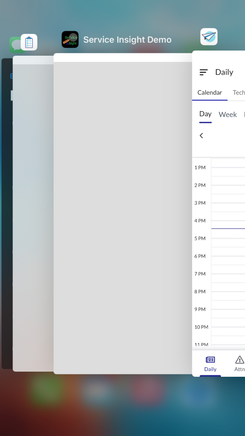- AppSheet
- AppSheet Forum
- AppSheet Q&A
- Re: 2 apps at same time
- Subscribe to RSS Feed
- Mark Topic as New
- Mark Topic as Read
- Float this Topic for Current User
- Bookmark
- Subscribe
- Mute
- Printer Friendly Page
- Mark as New
- Bookmark
- Subscribe
- Mute
- Subscribe to RSS Feed
- Permalink
- Report Inappropriate Content
- Mark as New
- Bookmark
- Subscribe
- Mute
- Subscribe to RSS Feed
- Permalink
- Report Inappropriate Content
Hi Team,
how can I use 2 appsheet apps at same time in my android phone?
thks in advance
- Labels:
-
Account
- Mark as New
- Bookmark
- Subscribe
- Mute
- Subscribe to RSS Feed
- Permalink
- Report Inappropriate Content
- Mark as New
- Bookmark
- Subscribe
- Mute
- Subscribe to RSS Feed
- Permalink
- Report Inappropriate Content
Open them in the browser instead of the Appsheet app?
- Mark as New
- Bookmark
- Subscribe
- Mute
- Subscribe to RSS Feed
- Permalink
- Report Inappropriate Content
- Mark as New
- Bookmark
- Subscribe
- Mute
- Subscribe to RSS Feed
- Permalink
- Report Inappropriate Content
OK Marc, your option runs , but is not possible to open two APPS?
- Mark as New
- Bookmark
- Subscribe
- Mute
- Subscribe to RSS Feed
- Permalink
- Report Inappropriate Content
- Mark as New
- Bookmark
- Subscribe
- Mute
- Subscribe to RSS Feed
- Permalink
- Report Inappropriate Content
I believe one or both of the apps would have to be installed as a stand-alone package (an APK, in Android terms?). You cannot simultaneously use two apps if using the native AppSheet container app.
- Mark as New
- Bookmark
- Subscribe
- Mute
- Subscribe to RSS Feed
- Permalink
- Report Inappropriate Content
- Mark as New
- Bookmark
- Subscribe
- Mute
- Subscribe to RSS Feed
- Permalink
- Report Inappropriate Content
Hi Steve,
and "to be installed as a stand-alone package (an APK, in Android terms?)" it's possible?
- Mark as New
- Bookmark
- Subscribe
- Mute
- Subscribe to RSS Feed
- Permalink
- Report Inappropriate Content
- Mark as New
- Bookmark
- Subscribe
- Mute
- Subscribe to RSS Feed
- Permalink
- Report Inappropriate Content
Yes, as I understand it. Search help.appsheet.com.
- Mark as New
- Bookmark
- Subscribe
- Mute
- Subscribe to RSS Feed
- Permalink
- Report Inappropriate Content
- Mark as New
- Bookmark
- Subscribe
- Mute
- Subscribe to RSS Feed
- Permalink
- Report Inappropriate Content
You could try to intall the icons of both the apps on to your phone's home screen. You could then switch between apps by going through home screen and tapping on the icon of the app that you wish to use. There will be some switchover time (app sync) when you switch from one to the other.
- Mark as New
- Bookmark
- Subscribe
- Mute
- Subscribe to RSS Feed
- Permalink
- Report Inappropriate Content
- Mark as New
- Bookmark
- Subscribe
- Mute
- Subscribe to RSS Feed
- Permalink
- Report Inappropriate Content
I assume you mean have 2 apps running and then switch back and forth between them?
You can either install the shortcuts to the apps individually on the device home screen OR you can use the App Gallery found in the AppSheet side menu, to go to the list of apps and launch the apps. Once you have the apps launched, you can switch between like you would normally with any app (i have an iPhone so I assume the behavior is similar on Android).
If your apps are related, you can create buttons to navigate back and forth between the 2 apps.
AppSheet also provides a secial app Launcher app. This allows you list apps in a sort of Menu Form to Launch apps and then navigate back to open other apps. See the article below on this type of app.
- Mark as New
- Bookmark
- Subscribe
- Mute
- Subscribe to RSS Feed
- Permalink
- Report Inappropriate Content
- Mark as New
- Bookmark
- Subscribe
- Mute
- Subscribe to RSS Feed
- Permalink
- Report Inappropriate Content
Thks but
No, i dont want switching bertween two apps i want two apps open and use them at same time
- Mark as New
- Bookmark
- Subscribe
- Mute
- Subscribe to RSS Feed
- Permalink
- Report Inappropriate Content
- Mark as New
- Bookmark
- Subscribe
- Mute
- Subscribe to RSS Feed
- Permalink
- Report Inappropriate Content
You'll need to describe in a little more detail your concept and need.
I know that some tablets have a split screen option where you can have two apps open side-by-side. I am not aware of any ability like that on phones.
As far as I know, the best that you can do is have two independent apps open OR two browser tabs open ... and switch back and forth between them. This is not an AppSheet limitation but a device limitation.
On Appsheet side, even if you were to combine the apps in some way so you could present views from each, on a phone you can only have tabs to switch between them OR a stacked Dashboard still requiring you to scroll up and down between the two views.
- Mark as New
- Bookmark
- Subscribe
- Mute
- Subscribe to RSS Feed
- Permalink
- Report Inappropriate Content
- Mark as New
- Bookmark
- Subscribe
- Mute
- Subscribe to RSS Feed
- Permalink
- Report Inappropriate Content
I believe you are referring to the fact that when you open an app, it needs to close the current app and load the new app. You would like to seamlessly switch between apps with no delay.
I don't think this is possible if both Apps are being opened through the Appsheet app. As other posters said, if you open one through appsheet and one on your browser, you can quickly switch from one to the other. Or if both of them are running on a browser on a computer, you can switch between tabs.
But if you want both of them on a phone, I think the only way to do it is to white label one of the apps and install it as a standalone app. You need to have a premium appsheet plan to white label apps.
- Mark as New
- Bookmark
- Subscribe
- Mute
- Subscribe to RSS Feed
- Permalink
- Report Inappropriate Content
- Mark as New
- Bookmark
- Subscribe
- Mute
- Subscribe to RSS Feed
- Permalink
- Report Inappropriate Content
Ah! This sheds a little light on it. I guess a definition of "at the same time" was needed?
AppSheet apps are, at their core, web apps. To run on our phones they are hosted in a device specific container - one for iOS, one for Android, etc. When you have accessed multiple apps, they are swapped within the container app. Each AppSheet app is running but will need to be swapped into the container for viewing.
Looking at the image below, you see the top 3 "apps" which are AppSheet related items. The one on top (far right) is the container app currently displaying the Service Insight Demo app. The second item IS the Service Insight Demo app and the third is another app ready to swap in.
When accessing a different app in the background, there can be a delay and occasionally a full sync before the app loads.
- Mark as New
- Bookmark
- Subscribe
- Mute
- Subscribe to RSS Feed
- Permalink
- Report Inappropriate Content
- Mark as New
- Bookmark
- Subscribe
- Mute
- Subscribe to RSS Feed
- Permalink
- Report Inappropriate Content
Do you know which plan is necessary? thks
- Mark as New
- Bookmark
- Subscribe
- Mute
- Subscribe to RSS Feed
- Permalink
- Report Inappropriate Content
- Mark as New
- Bookmark
- Subscribe
- Mute
- Subscribe to RSS Feed
- Permalink
- Report Inappropriate Content
I believe you need an Appsheet Core plan with at least 10 user licenses.
See here:
https://help.appsheet.com/en/articles/962167-what-is-a-white-label-native-app
-
!
1 -
Account
1,680 -
App Management
3,119 -
AppSheet
1 -
Automation
10,341 -
Bug
988 -
Data
9,698 -
Errors
5,749 -
Expressions
11,815 -
General Miscellaneous
1 -
Google Cloud Deploy
1 -
image and text
1 -
Integrations
1,615 -
Intelligence
578 -
Introductions
86 -
Other
2,918 -
Photos
1 -
Resources
541 -
Security
830 -
Templates
1,309 -
Users
1,563 -
UX
9,126
- « Previous
- Next »
| User | Count |
|---|---|
| 41 | |
| 35 | |
| 27 | |
| 23 | |
| 16 |

 Twitter
Twitter