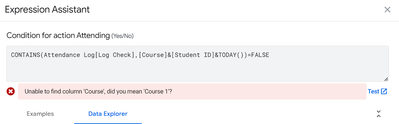- AppSheet
- AppSheet Forum
- AppSheet Q&A
- Re: Action Conditional Logic
- Subscribe to RSS Feed
- Mark Topic as New
- Mark Topic as Read
- Float this Topic for Current User
- Bookmark
- Subscribe
- Mute
- Printer Friendly Page
- Mark as New
- Bookmark
- Subscribe
- Mute
- Subscribe to RSS Feed
- Permalink
- Report Inappropriate Content
- Mark as New
- Bookmark
- Subscribe
- Mute
- Subscribe to RSS Feed
- Permalink
- Report Inappropriate Content
I am brand new to App Sheet and trying to create my 1st app. I have read several other posts regarding this topic but have not found one to address my specific issue. I am trying to use the conditional behavior logic contained in one of the existing templates around attendance with some slight modifications. I have used an attendance log in my source data and a virtual column called "Log Check".
This is all set up very similar to the example template but I have simply replaced email with an ID # and I have more than one Course ID. I tried to use the "Contains" conditional filter, replacing the email variable with the ID #, things are not working. The concatenated values on the the virtual column are working correctly but the conditional logic will not accept the new variables and it keeps asking me about a column that is not in the Attendance Log Table or the Log Check Column . What I am I doing wrong?
Log Check Test:
Conditional Statement
- Labels:
-
Expressions
- Mark as New
- Bookmark
- Subscribe
- Mute
- Subscribe to RSS Feed
- Permalink
- Report Inappropriate Content
- Mark as New
- Bookmark
- Subscribe
- Mute
- Subscribe to RSS Feed
- Permalink
- Report Inappropriate Content
So it looks like you're trying to set the condition for when an action should be available. What table is this action on, and what columns are on that table?
This should help a little bit as well:
- Mark as New
- Bookmark
- Subscribe
- Mute
- Subscribe to RSS Feed
- Permalink
- Report Inappropriate Content
- Mark as New
- Bookmark
- Subscribe
- Mute
- Subscribe to RSS Feed
- Permalink
- Report Inappropriate Content
Marc - I believe the table is the Log Check which is created by the virtual column. Again this expression was included in your attendance template so I can't claim to fully understand what it's doing. But here is the expression again:
CONTAINS(Attendance Log[Log Check],[Email]&[Course]&TODAY())=FALSE
And here is a screen shot of the table generated by the Log Check
And here is the expression that generated the Log Check table:
[Student ID]&[Course]&[Date]
Again, I don't fully understand how all these pieces are working together but I do understand that the Log Check generates a concat field for student ID, course, and date. Then it looks like the conditional expression for the Action is telling the system to hide (not show) the action button if the concat field in the Log Check contains student ID, course, and today's date... at least that what I want it to do. 🙂 Can you help me get to that state?
- Mark as New
- Bookmark
- Subscribe
- Mute
- Subscribe to RSS Feed
- Permalink
- Report Inappropriate Content
- Mark as New
- Bookmark
- Subscribe
- Mute
- Subscribe to RSS Feed
- Permalink
- Report Inappropriate Content
You "believe"? You're going to need to know more details about your app if you want to make any headway.
So...try again. What table is the action on? Go to the action config and tell me what table it's set on. Then tell me what columns are in that table. Find that in the "columns" section of the editor. Also tell me what other tables are relevant here, and what their columns are. Like the "Attendance Log" table. Screenshots are best.
Also: Virtual columns don't generate tables. And it's not my template, I don't know anything about it.
-
!
1 -
Account
1,686 -
App Management
3,141 -
AppSheet
1 -
Automation
10,381 -
Bug
1,001 -
Data
9,729 -
Errors
5,778 -
Expressions
11,852 -
General Miscellaneous
1 -
Google Cloud Deploy
1 -
image and text
1 -
Integrations
1,627 -
Intelligence
582 -
Introductions
86 -
Other
2,937 -
Photos
1 -
Resources
544 -
Security
837 -
Templates
1,317 -
Users
1,565 -
UX
9,141
- « Previous
- Next »
| User | Count |
|---|---|
| 37 | |
| 31 | |
| 29 | |
| 22 | |
| 18 |

 Twitter
Twitter