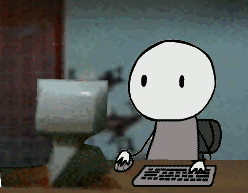- AppSheet
- AppSheet Forum
- AppSheet Q&A
- Re: Actions inside a group are not firing
- Subscribe to RSS Feed
- Mark Topic as New
- Mark Topic as Read
- Float this Topic for Current User
- Bookmark
- Subscribe
- Mute
- Printer Friendly Page
- Mark as New
- Bookmark
- Subscribe
- Mute
- Subscribe to RSS Feed
- Permalink
- Report Inappropriate Content
- Mark as New
- Bookmark
- Subscribe
- Mute
- Subscribe to RSS Feed
- Permalink
- Report Inappropriate Content
Been banging my head against the wall here on this one, need me some Spock assistance ![]()
I’ve got an action, that’s part of a Group of actions that should fire off on the table event action, but for some reason the action I’m having problems with is not following the condition and instead being skipped.
App: TheNASAStudyApp-629466
Action: Alert | No Respondent Selected - part of “Stack | Measure (tapped)”
Repro
emulate as “multiechvisions@gmail.com”
- Starting from the “Home Screen” - tap option 3 (“Continue Ongoing Visit”)
- In the Control Panel, select “NS99918” - should be the only option there
- Scroll down to the “Remaining Measures” inline view -
When you tap an option you should get a warning about not having something selected (the respondent, from the second action in the stack), but instead I’m getting an alert about consent (the third action in the stack).
Would appreciate if someone could take a look and see if it’s just some condition I’ve got mixed up, or if there’s some bug with Grouped actions?
Thanks!
Solved! Go to Solution.
- Mark as New
- Bookmark
- Subscribe
- Mute
- Subscribe to RSS Feed
- Permalink
- Report Inappropriate Content
- Mark as New
- Bookmark
- Subscribe
- Mute
- Subscribe to RSS Feed
- Permalink
- Report Inappropriate Content
@Steve you were right that it was something to do with a technical thing.
isblank(any(Current_User[Current_Respondent]))
that worked. Wrapping the ANY() around the current user slice seems to have done the trick.
I remember Praveen explaining this problem once, something like:
“Because there’s a record for the Current_User[Whatever] slice, technically it’s not blank - even though there are no values in the field - the presence of the record is good enough for the non-specific ISNOTBLANK().”
- Mark as New
- Bookmark
- Subscribe
- Mute
- Subscribe to RSS Feed
- Permalink
- Report Inappropriate Content
- Mark as New
- Bookmark
- Subscribe
- Mute
- Subscribe to RSS Feed
- Permalink
- Report Inappropriate Content
You’re sure Current_User has only one row?
- Mark as New
- Bookmark
- Subscribe
- Mute
- Subscribe to RSS Feed
- Permalink
- Report Inappropriate Content
- Mark as New
- Bookmark
- Subscribe
- Mute
- Subscribe to RSS Feed
- Permalink
- Report Inappropriate Content
Yes. And I’ve checked that the column is indeed included in the slice’s columns.
- Mark as New
- Bookmark
- Subscribe
- Mute
- Subscribe to RSS Feed
- Permalink
- Report Inappropriate Content
- Mark as New
- Bookmark
- Subscribe
- Mute
- Subscribe to RSS Feed
- Permalink
- Report Inappropriate Content
I’ve also got other actions that are now firing off when they shouldn’t be.
Part of the same stack:
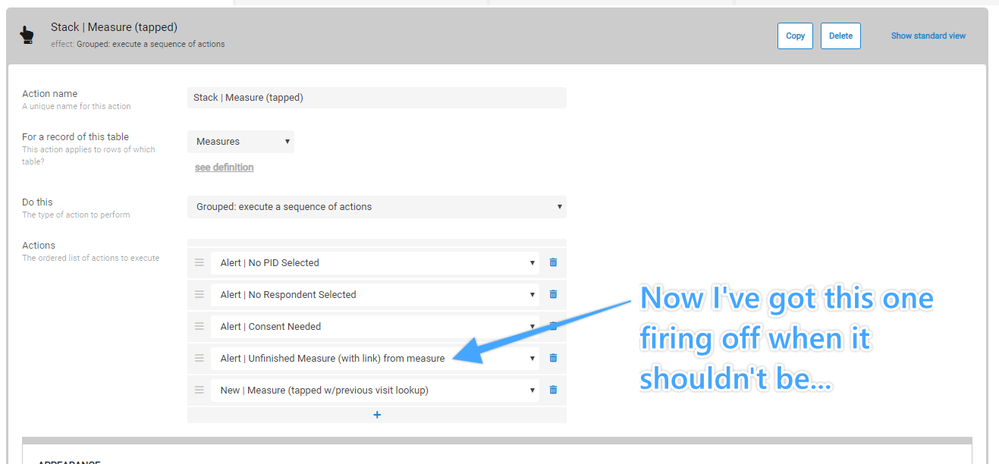
Here’s the condition:
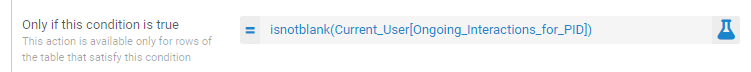
And the formula controlling that column:
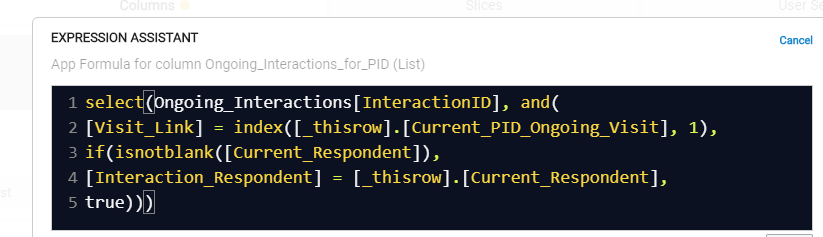
This field is blank (the ongoing interactions) so the warning for ongoing actions shouldn’t fire off… yet it does. ![]()
- Mark as New
- Bookmark
- Subscribe
- Mute
- Subscribe to RSS Feed
- Permalink
- Report Inappropriate Content
- Mark as New
- Bookmark
- Subscribe
- Mute
- Subscribe to RSS Feed
- Permalink
- Report Inappropriate Content
Any difference?
select(
Ongoing_Interactions[InteractionID],
and(
index([_thisrow].[Current_PID_Ongoing_Visit], 1) = [Visit_Link],
or(
isblank([Current_Respondent]),
[_thisrow].[Current_Respondent] = [Interaction_Respondent]
)
)
)
- Mark as New
- Bookmark
- Subscribe
- Mute
- Subscribe to RSS Feed
- Permalink
- Report Inappropriate Content
- Mark as New
- Bookmark
- Subscribe
- Mute
- Subscribe to RSS Feed
- Permalink
- Report Inappropriate Content
I’m thinking there’s more going on, see my video from above.
I’ve hard coded a slice to be blank, yet the formula ISNOTBLANK(slice[Column]) is firing off.
PS:
No, I tried switching things around inside the SELECT() formula, no change in behavior.
I tried a true root of the core issue test:
I created a new slice, making it empty with a FALSE formula, then a new action that fires off with the new slice is NOT blank - and it didn’t fire.
So it’s something with my logic somewhere… Ugh.
- Mark as New
- Bookmark
- Subscribe
- Mute
- Subscribe to RSS Feed
- Permalink
- Report Inappropriate Content
- Mark as New
- Bookmark
- Subscribe
- Mute
- Subscribe to RSS Feed
- Permalink
- Report Inappropriate Content
count(...) = 0 instead if isblank(...)?
- Mark as New
- Bookmark
- Subscribe
- Mute
- Subscribe to RSS Feed
- Permalink
- Report Inappropriate Content
- Mark as New
- Bookmark
- Subscribe
- Mute
- Subscribe to RSS Feed
- Permalink
- Report Inappropriate Content
- Mark as New
- Bookmark
- Subscribe
- Mute
- Subscribe to RSS Feed
- Permalink
- Report Inappropriate Content
- Mark as New
- Bookmark
- Subscribe
- Mute
- Subscribe to RSS Feed
- Permalink
- Report Inappropriate Content
@Steve you were right that it was something to do with a technical thing.
isblank(any(Current_User[Current_Respondent]))
that worked. Wrapping the ANY() around the current user slice seems to have done the trick.
I remember Praveen explaining this problem once, something like:
“Because there’s a record for the Current_User[Whatever] slice, technically it’s not blank - even though there are no values in the field - the presence of the record is good enough for the non-specific ISNOTBLANK().”
- Mark as New
- Bookmark
- Subscribe
- Mute
- Subscribe to RSS Feed
- Permalink
- Report Inappropriate Content
- Mark as New
- Bookmark
- Subscribe
- Mute
- Subscribe to RSS Feed
- Permalink
- Report Inappropriate Content
That’s really good to know!
-
!
1 -
Account
1,683 -
App Management
3,126 -
AppSheet
1 -
Automation
10,353 -
Bug
993 -
Data
9,708 -
Errors
5,757 -
Expressions
11,825 -
General Miscellaneous
1 -
Google Cloud Deploy
1 -
image and text
1 -
Integrations
1,619 -
Intelligence
580 -
Introductions
86 -
Other
2,926 -
Photos
1 -
Resources
542 -
Security
832 -
Templates
1,313 -
Users
1,563 -
UX
9,132
- « Previous
- Next »
| User | Count |
|---|---|
| 40 | |
| 34 | |
| 28 | |
| 23 | |
| 18 |

 Twitter
Twitter