- AppSheet
- :
- AppSheet Forum
- :
- AppSheet Q&A
- :
- Re: Add Pictures and Pictograms to buttons in goog...
- Subscribe to RSS Feed
- Mark Topic as New
- Mark Topic as Read
- Float this Topic for Current User
- Bookmark
- Subscribe
- Mute
- Printer Friendly Page
- Mark as New
- Bookmark
- Subscribe
- Mute
- Subscribe to RSS Feed
- Permalink
- Report Inappropriate Content
- Mark as New
- Bookmark
- Subscribe
- Mute
- Subscribe to RSS Feed
- Permalink
- Report Inappropriate Content
Hi everyone,
I have never used Appsheet and couldnt figure out a solution with the forums and various tutorials. I hope somone can help me. I would like to add a picture where it says “pic” next to the google forms question and also add pictograms (":(" for number 1 and “:)” for number 5 in the buttons for the google forms app. I was only able to add a pictogram for all 5 buttons. Please help. Thank you very much.
Best,
Nick
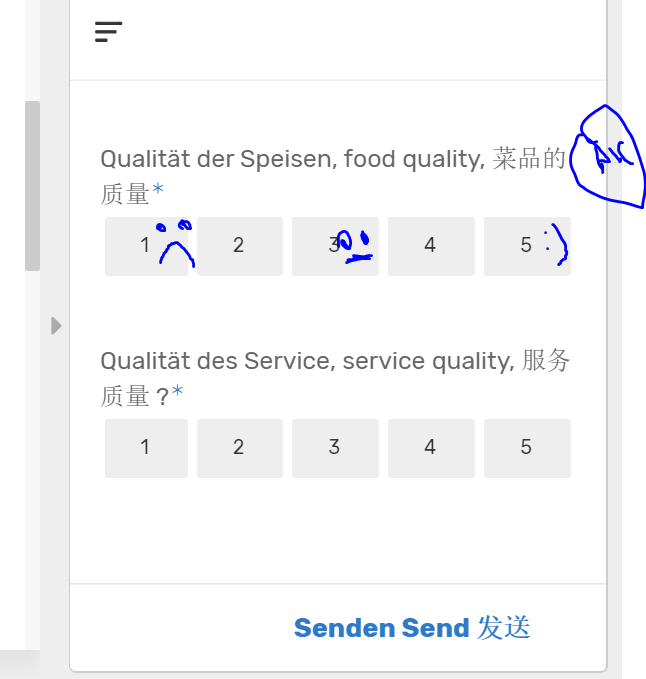
- Labels:
-
Automation
- Mark as New
- Bookmark
- Subscribe
- Mute
- Subscribe to RSS Feed
- Permalink
- Report Inappropriate Content
- Mark as New
- Bookmark
- Subscribe
- Mute
- Subscribe to RSS Feed
- Permalink
- Report Inappropriate Content
Hi. here’s an example app:
https://www.appsheet.com/samples/Sample-App?appGuidString=2f90c1be-76b6-4dca-b638-2b90ecd77d70
For 1. adding a picture after text in the field name (where it starts with “Qualitat der speisen” for example): you cannot add a picture at this exact spot, although you can add an emoji to the text.
for 2. adding icons to choices: again, emojis are a good solution here. The app link above has two types of “enums”. The first example uses AppSheet “format rules” to display icons from our icon library, and the second one is just straight and simple emojis inserted into the enum list.
Hopefully this helps!
- Mark as New
- Bookmark
- Subscribe
- Mute
- Subscribe to RSS Feed
- Permalink
- Report Inappropriate Content
- Mark as New
- Bookmark
- Subscribe
- Mute
- Subscribe to RSS Feed
- Permalink
- Report Inappropriate Content
Hi @TyAlevizos,
Thank you for sharing the sample app. May I request you to update from which website did you get those emoji icons.
Incidentally, I am also of late evincing interest in using Emojis or Unicode characters/ symbols in Enums or elsewhere in the app. In fact, I am also currently experimenting on a sample app to understand and later share the sample app for understanding / showing the possibilities with Unicode characters/symbols.
A sample screenshot of the app’s ( still under construction) detail view is below
I have come across a website called https://emojipedia.org/
Do you have any recommendations, suggestions on preferable , legal source for Unicode characters , symbols etc. I would appreciate insights from you.
Thank you.
-
!
1 -
Account
1,686 -
App Management
3,143 -
AppSheet
1 -
Automation
10,383 -
Bug
1,001 -
Data
9,731 -
Errors
5,780 -
Expressions
11,854 -
General Miscellaneous
1 -
Google Cloud Deploy
1 -
image and text
1 -
Integrations
1,628 -
Intelligence
584 -
Introductions
86 -
Other
2,936 -
Photos
1 -
Resources
544 -
Security
837 -
Templates
1,317 -
Users
1,565 -
UX
9,141
- « Previous
- Next »
| User | Count |
|---|---|
| 37 | |
| 30 | |
| 29 | |
| 20 | |
| 18 |

 Twitter
Twitter