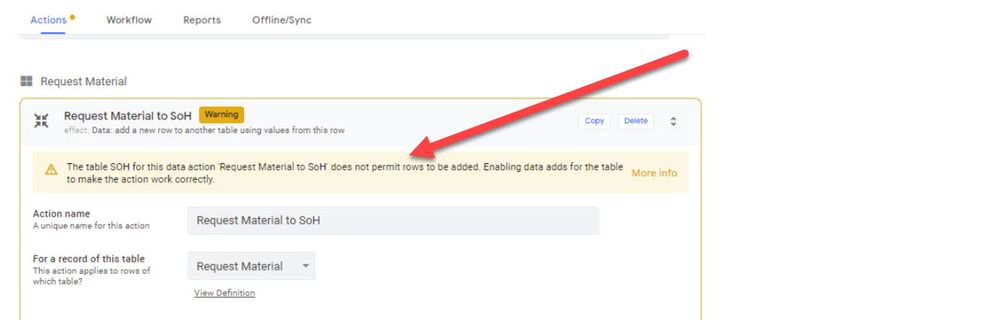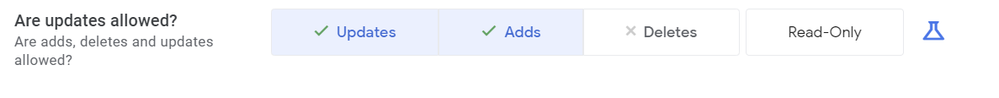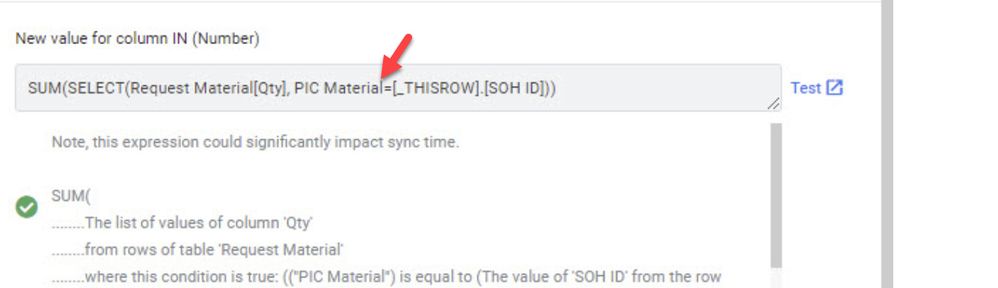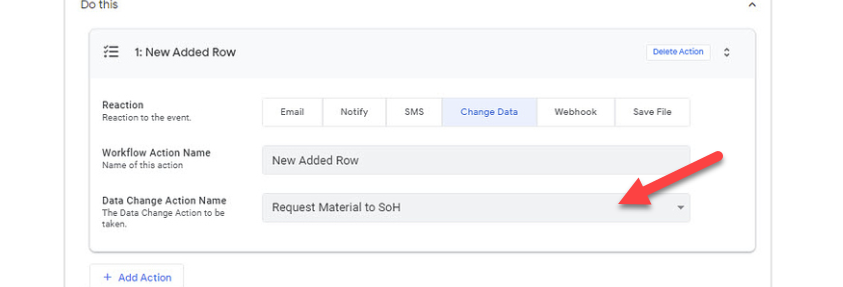- AppSheet
- AppSheet Forum
- AppSheet Q&A
- Re: Add data with 2 Condition to another table
- Subscribe to RSS Feed
- Mark Topic as New
- Mark Topic as Read
- Float this Topic for Current User
- Bookmark
- Subscribe
- Mute
- Printer Friendly Page
- Mark as New
- Bookmark
- Subscribe
- Mute
- Subscribe to RSS Feed
- Permalink
- Report Inappropriate Content
- Mark as New
- Bookmark
- Subscribe
- Mute
- Subscribe to RSS Feed
- Permalink
- Report Inappropriate Content
I have some problem with my apps. Anyone some help me please
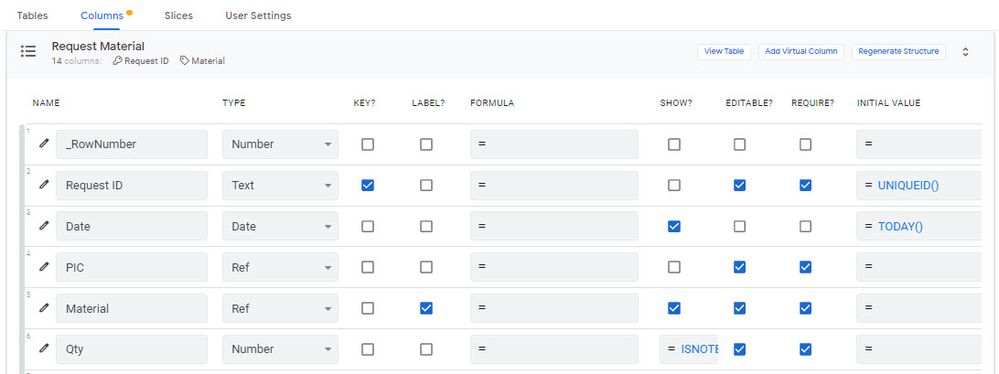
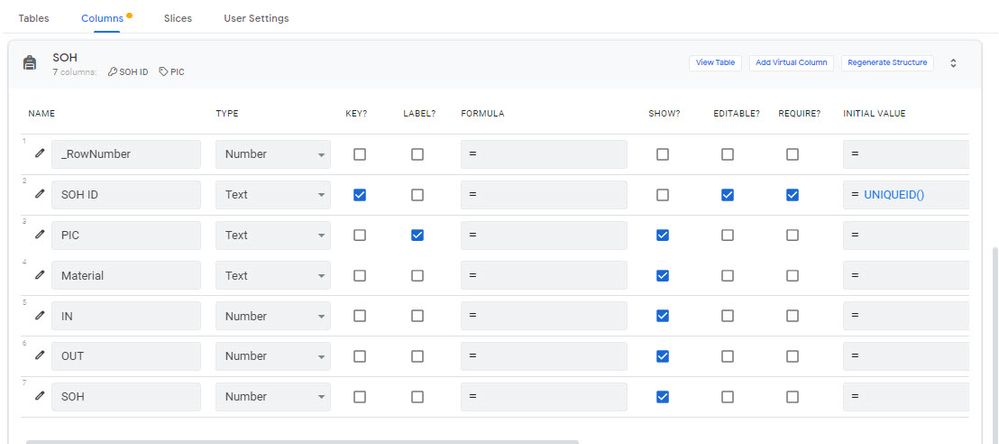
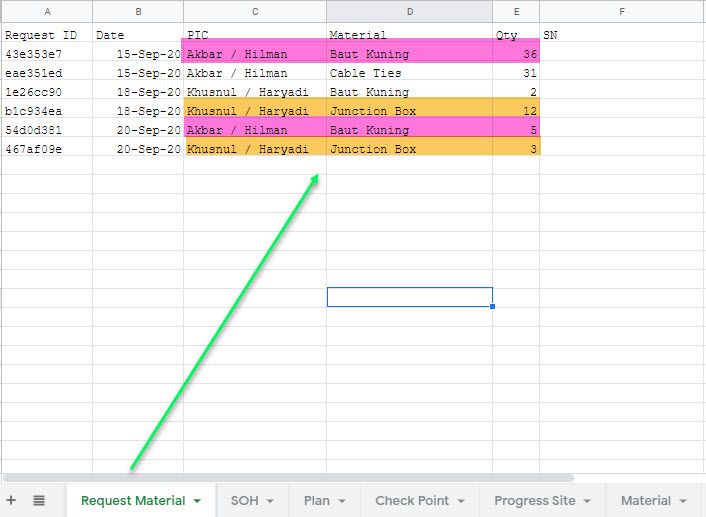
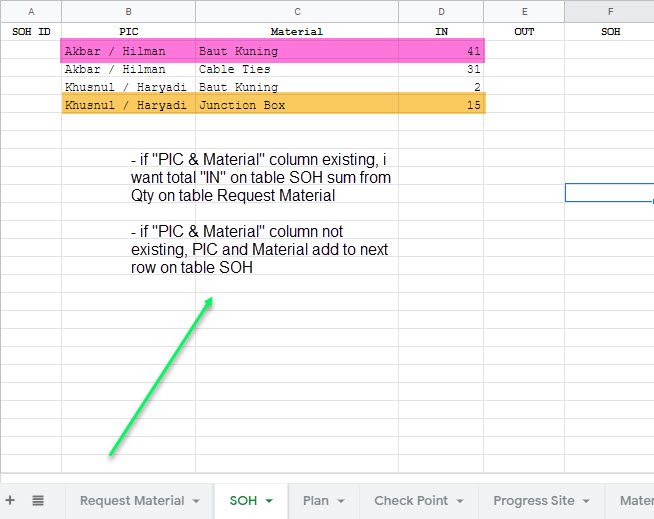
- Labels:
-
Data
- Mark as New
- Bookmark
- Subscribe
- Mute
- Subscribe to RSS Feed
- Permalink
- Report Inappropriate Content
- Mark as New
- Bookmark
- Subscribe
- Mute
- Subscribe to RSS Feed
- Permalink
- Report Inappropriate Content
There are several steps to get what you want:
- In “Request Material”: Create a virtual column concatenating PIC&Material, call this as [PicMaterial]
- Make the [SOH ID] as PIC&Material of the SOH table
- Create a form saved action of the “Request Material form” that will add row to another table using value of this row to add PIC dan Material column, with “Only if this condition is true” of NOT(IN([_THISROW].[PicMaterial], SOH[SOH ID]))
- Make an action to set the column [IN] in the SOH table as formula: SUM(SELECT(Request Material[Qty], [PicMaterial]=[_THISROW].[SOH ID]))
- Create a workflow to fire that action for any new added row of “Request material form”.
- Mark as New
- Bookmark
- Subscribe
- Mute
- Subscribe to RSS Feed
- Permalink
- Report Inappropriate Content
- Mark as New
- Bookmark
- Subscribe
- Mute
- Subscribe to RSS Feed
- Permalink
- Report Inappropriate Content
Dear Heru,
Point 2, i must create a “virtual column” too
- Mark as New
- Bookmark
- Subscribe
- Mute
- Subscribe to RSS Feed
- Permalink
- Report Inappropriate Content
- Mark as New
- Bookmark
- Subscribe
- Mute
- Subscribe to RSS Feed
- Permalink
- Report Inappropriate Content
No need. just make it as initial value of the [SOH ID] and use that as the key.
Almost forgot that there is another steps for the workflow to work, since the workflow will be from “Request material” table, which is execute an action on sets of rows. You will need to have a Referenced Rows of : FILTER(“SOH”, [SOH ID]=[_THISROW].[PicMaterial])
- Mark as New
- Bookmark
- Subscribe
- Mute
- Subscribe to RSS Feed
- Permalink
- Report Inappropriate Content
- Mark as New
- Bookmark
- Subscribe
- Mute
- Subscribe to RSS Feed
- Permalink
- Report Inappropriate Content
Dear Heru,
for point 1-5, like this
!Point 1|602x500](upload://oezQVW8iY4expwTxKo0aPHIvRUO.jpeg)
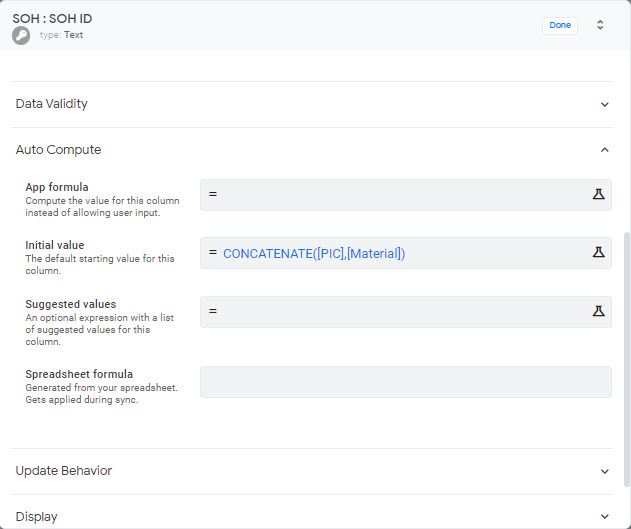
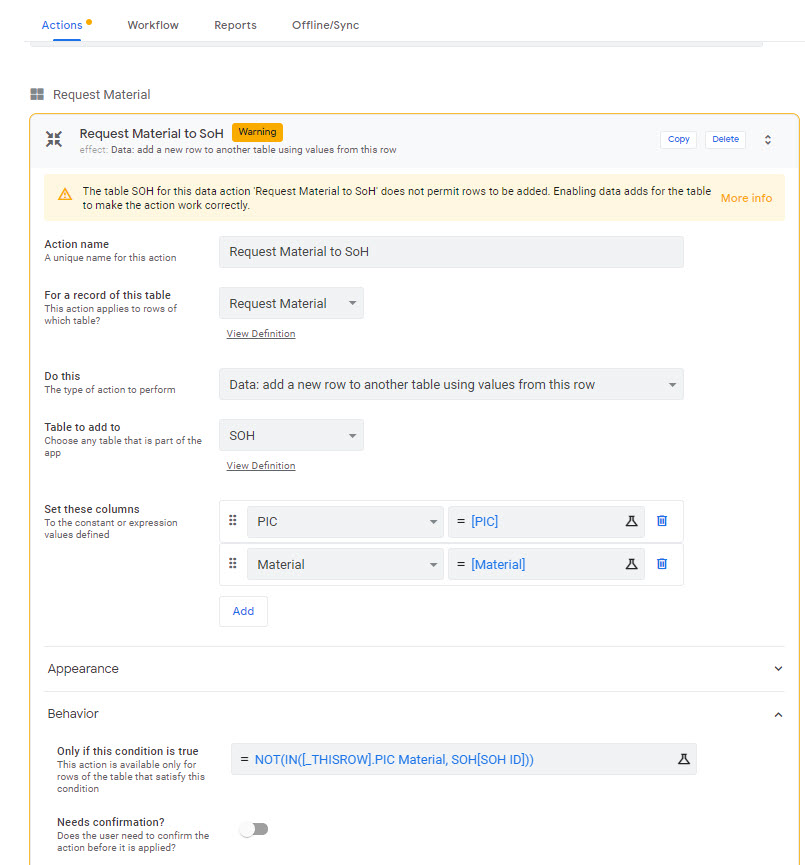
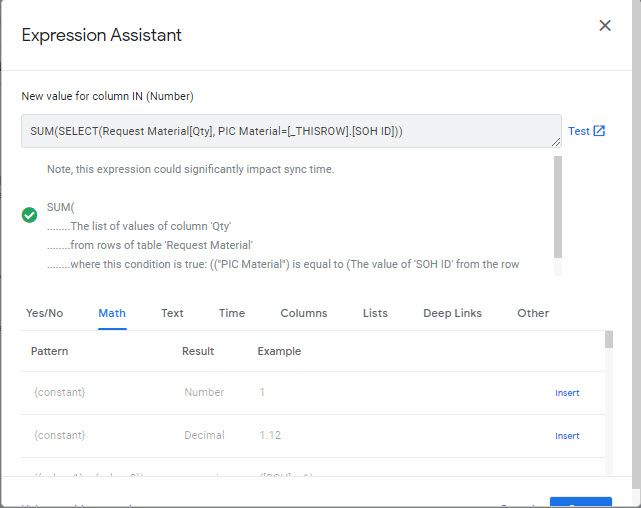
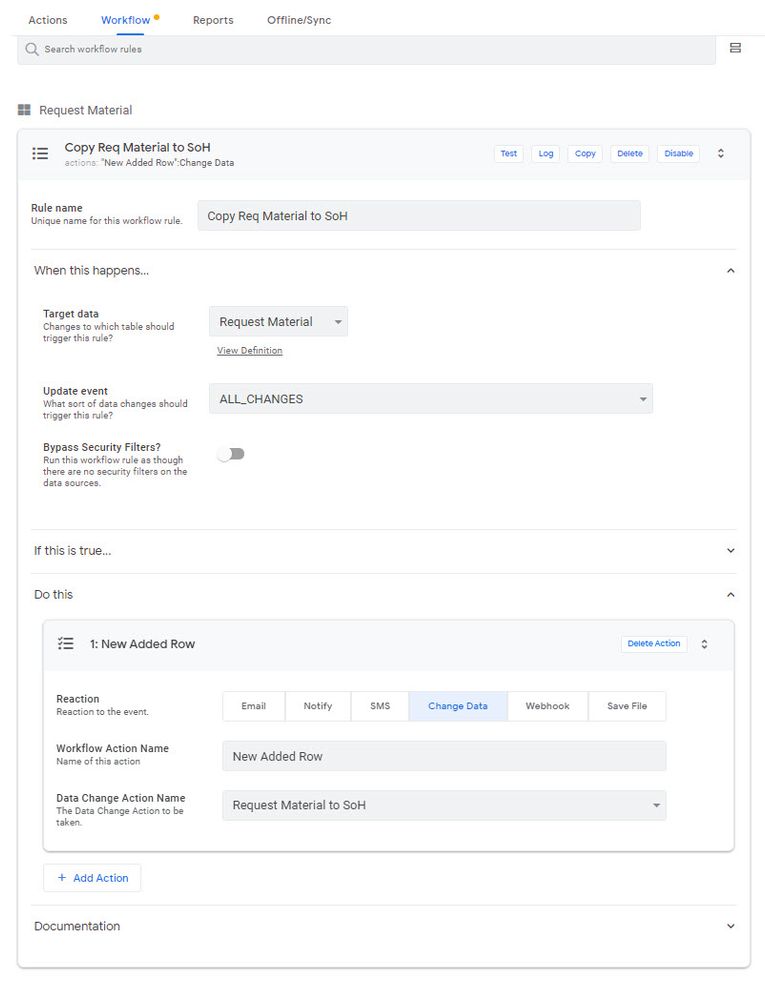
or still wrong with my steps
- Mark as New
- Bookmark
- Subscribe
- Mute
- Subscribe to RSS Feed
- Permalink
- Report Inappropriate Content
- Mark as New
- Bookmark
- Subscribe
- Mute
- Subscribe to RSS Feed
- Permalink
- Report Inappropriate Content
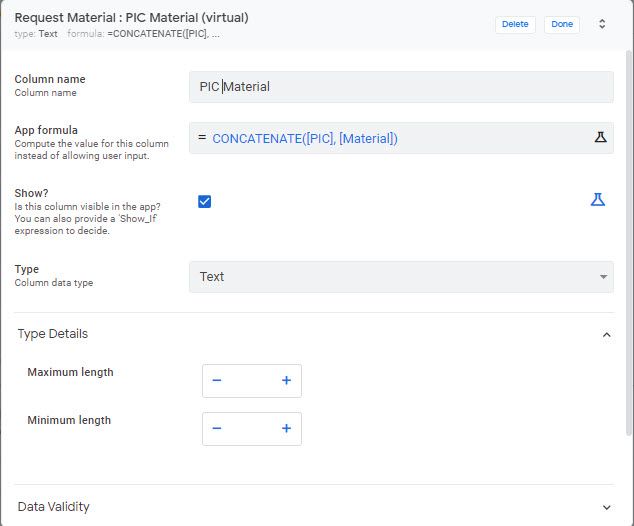
this point 1 ![]()
- Mark as New
- Bookmark
- Subscribe
- Mute
- Subscribe to RSS Feed
- Permalink
- Report Inappropriate Content
- Mark as New
- Bookmark
- Subscribe
- Mute
- Subscribe to RSS Feed
- Permalink
- Report Inappropriate Content
There are several items required to be fixed:
-
to have the SOH table allow for updates and add:
please set the table like:
-
this is not correct: and please make sure that it is an action in the SOH table:
-
This action here should be the name of the new action in the “Requst Material” with Referenced Rows:
- Mark as New
- Bookmark
- Subscribe
- Mute
- Subscribe to RSS Feed
- Permalink
- Report Inappropriate Content
- Mark as New
- Bookmark
- Subscribe
- Mute
- Subscribe to RSS Feed
- Permalink
- Report Inappropriate Content
Please check this:
- Mark as New
- Bookmark
- Subscribe
- Mute
- Subscribe to RSS Feed
- Permalink
- Report Inappropriate Content
- Mark as New
- Bookmark
- Subscribe
- Mute
- Subscribe to RSS Feed
- Permalink
- Report Inappropriate Content
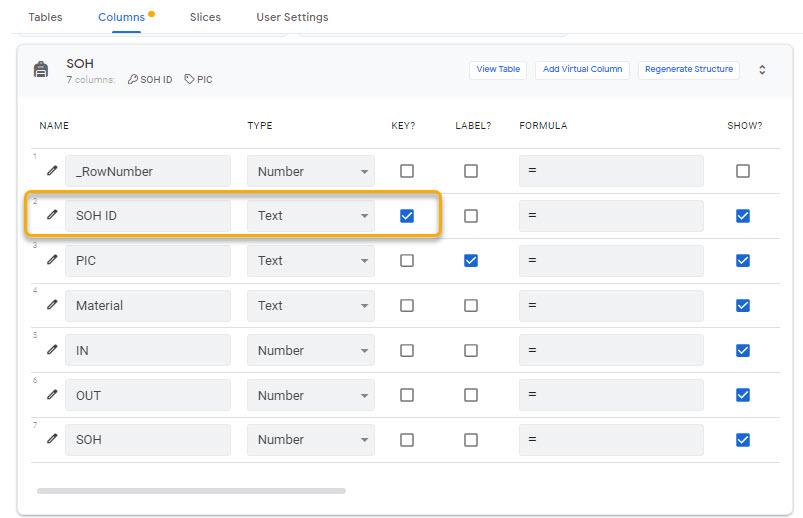
FILTER (“SOH”, [SOH ID] = [_ THISROW]. [PicMaterial]) -> where should I put it ?
- Mark as New
- Bookmark
- Subscribe
- Mute
- Subscribe to RSS Feed
- Permalink
- Report Inappropriate Content
- Mark as New
- Bookmark
- Subscribe
- Mute
- Subscribe to RSS Feed
- Permalink
- Report Inappropriate Content
Dear Heru,
i still not understand with this :
FILTER (“SOH”, [SOH ID] = [_ THISROW]. [PicMaterial]) -> where should I put it ? ![]()
- Mark as New
- Bookmark
- Subscribe
- Mute
- Subscribe to RSS Feed
- Permalink
- Report Inappropriate Content
- Mark as New
- Bookmark
- Subscribe
- Mute
- Subscribe to RSS Feed
- Permalink
- Report Inappropriate Content
Dear Heru,
Sorry, i’m revised for point 3-5 like this :
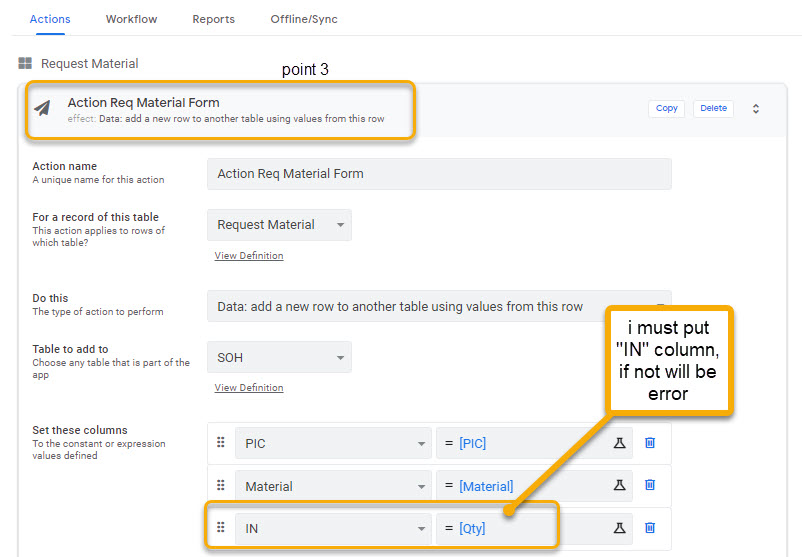
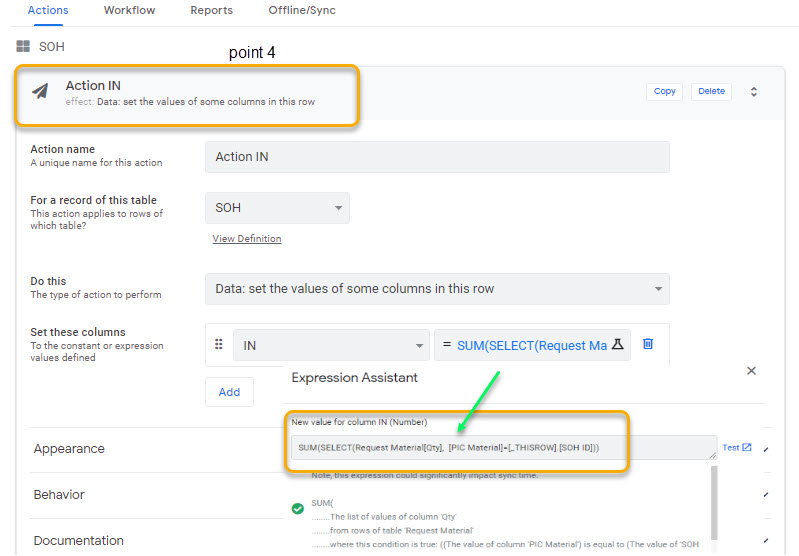
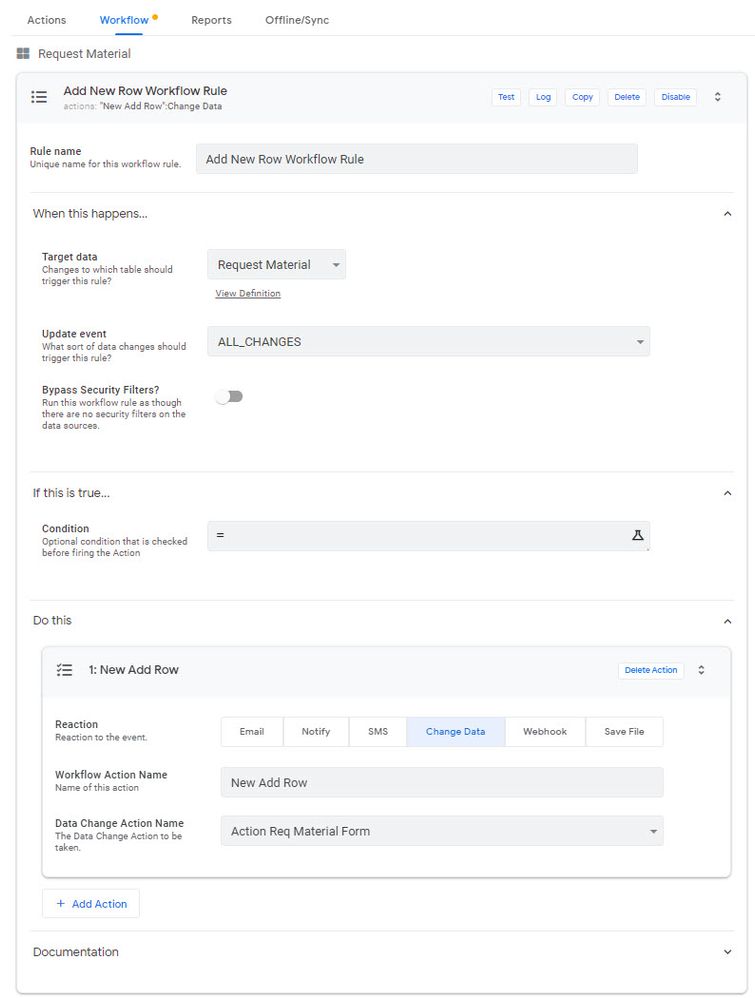
-
!
1 -
Account
1,683 -
App Management
3,125 -
AppSheet
1 -
Automation
10,351 -
Bug
992 -
Data
9,708 -
Errors
5,757 -
Expressions
11,823 -
General Miscellaneous
1 -
Google Cloud Deploy
1 -
image and text
1 -
Integrations
1,619 -
Intelligence
580 -
Introductions
86 -
Other
2,925 -
Photos
1 -
Resources
542 -
Security
832 -
Templates
1,313 -
Users
1,563 -
UX
9,131
- « Previous
- Next »
| User | Count |
|---|---|
| 40 | |
| 34 | |
| 29 | |
| 23 | |
| 17 |

 Twitter
Twitter