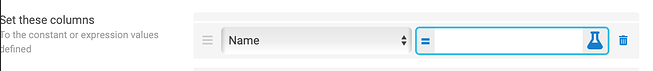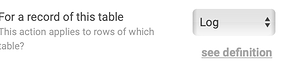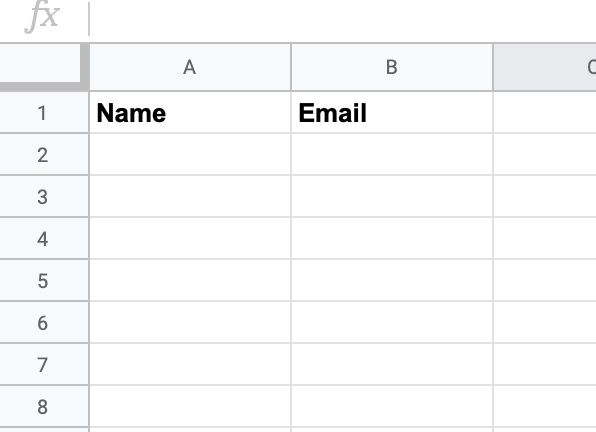- AppSheet
- AppSheet Forum
- AppSheet Q&A
- Re: Add some of the data collected to another tabl...
- Subscribe to RSS Feed
- Mark Topic as New
- Mark Topic as Read
- Float this Topic for Current User
- Bookmark
- Subscribe
- Mute
- Printer Friendly Page
- Mark as New
- Bookmark
- Subscribe
- Mute
- Subscribe to RSS Feed
- Permalink
- Report Inappropriate Content
- Mark as New
- Bookmark
- Subscribe
- Mute
- Subscribe to RSS Feed
- Permalink
- Report Inappropriate Content
Hi there guys, I think I am not in the right brain space to be working on this right now, but I really need something to present to my new interim director ASAP.
I am trying to replace our paper donation log with an app that collects all the information we normally collect from donors and then have to manually put into a spreadsheet. So but it also fills out an electronic donation receipt and emails it to the donor. Also it compiles historical donation values to be viewed in a daily, weekly, monthly and yearly chart. Well I have gotten it to do ALL of those things.
But I’m stuck on ONE more thing I want the app too do.
When a donor adds their email I want a check box row to appear asking if they would like to be added to our mailing list, well I have MOSTLY figured that out, except it’s not a check box that appears, but a button with a “y” in it (which honestly doesn’t seem to do anything and for the life of me I can’t figure it out). Also the virtual column appears on the bottom of the form, which I can live with but it would be cool if I could get it to appear under the email column. Annnnyway I need for when the donor selects “yes” only their name and email is pulled and added to another sheet “Mailing list”, which is just a list of names and emails so I can use that to auto populate a slightly personalized email when sending out our newsletter.
And in the same ballpark, I need another check box that asked donors if they would like to receive emergency need text alerts, then if “yes” adds their name and phone number to another sheet for the text alerts.
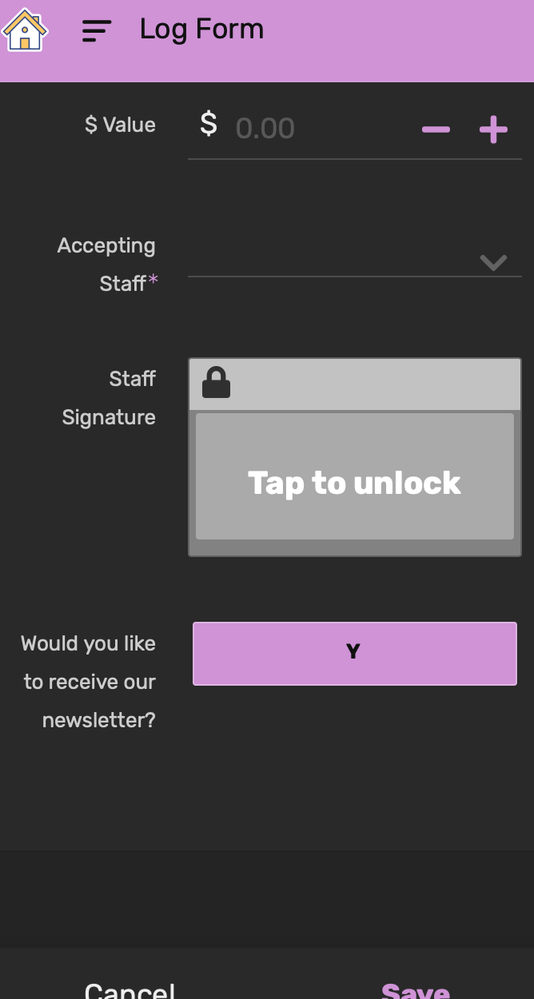
Solved! Go to Solution.
- Mark as New
- Bookmark
- Subscribe
- Mute
- Subscribe to RSS Feed
- Permalink
- Report Inappropriate Content
- Mark as New
- Bookmark
- Subscribe
- Mute
- Subscribe to RSS Feed
- Permalink
- Report Inappropriate Content
How is the action getting triggered? You’ll probably want to attach it as the Form Saved event action in the form view’s configuration:
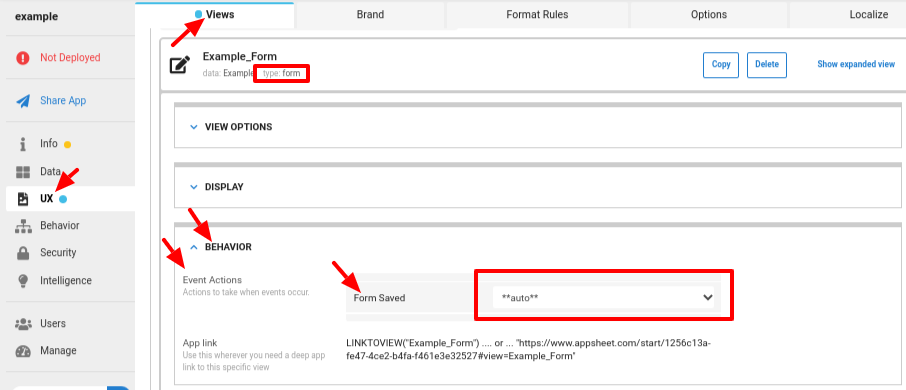
- Mark as New
- Bookmark
- Subscribe
- Mute
- Subscribe to RSS Feed
- Permalink
- Report Inappropriate Content
- Mark as New
- Bookmark
- Subscribe
- Mute
- Subscribe to RSS Feed
- Permalink
- Report Inappropriate Content
I understand what I want to do now but still having trouble putting it in place, so
‘If column response for [Add To Mailing List]= YES —> add this entries value for [Name] and [Email] to another table “Newsletter”’
but I am unsure how to connect the the action to the form column T-T
EDIT
Oh and this might be pre-emptive but how do I make sure it only adds the current entries name and email to the other table?
I ran into this problem trying to make a workflow that only sends and email the most recent entry, will the formula I used for that workflow be necessary and work for this purpose as well?
LOOKUP( MAX( SELECT( Log[_ROWNUMBER], ([_THISROW].[Email] = [Email]) ) ), “Log”, “_ROWNUMBER”, “Email” )
- Mark as New
- Bookmark
- Subscribe
- Mute
- Subscribe to RSS Feed
- Permalink
- Report Inappropriate Content
- Mark as New
- Bookmark
- Subscribe
- Mute
- Subscribe to RSS Feed
- Permalink
- Report Inappropriate Content
If you want the valuable to be changeable by the user, the column will need to be a regular column, not a virtual column. The Y button doesn’t appear to do anything because it’s not doing anything: as a virtual column, the user can’t change its value.
Perhaps use an action of type Data: add a row to another table using values from this row?
- Mark as New
- Bookmark
- Subscribe
- Mute
- Subscribe to RSS Feed
- Permalink
- Report Inappropriate Content
- Mark as New
- Bookmark
- Subscribe
- Mute
- Subscribe to RSS Feed
- Permalink
- Report Inappropriate Content
I did it! Well part of it, I figured out the need for a physical column, but I’m having trouble with the second part.
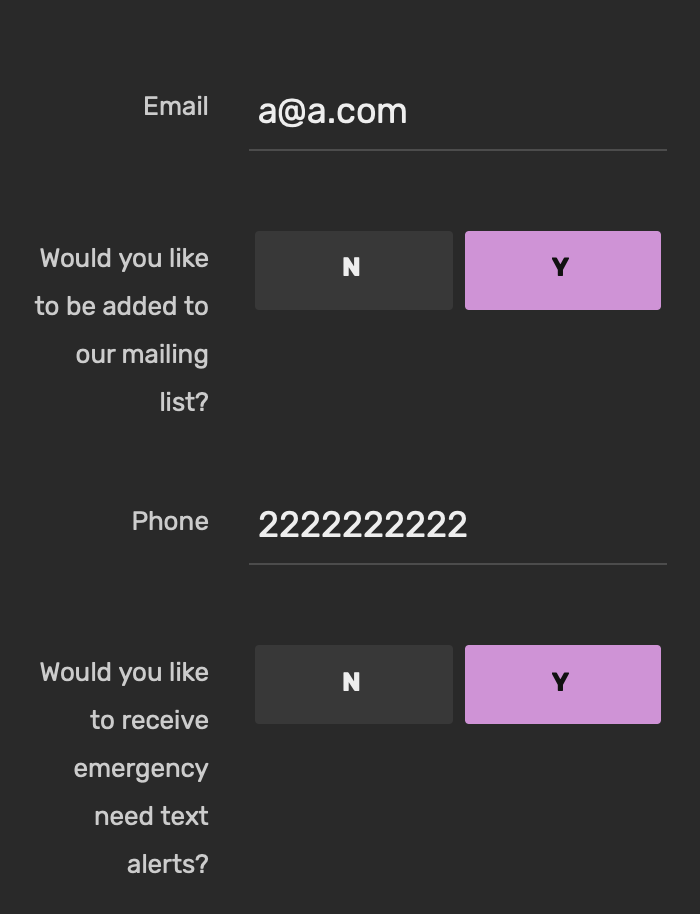
in the action, how do I connect the “table to add to” with the values from the other table? do I need a reference?
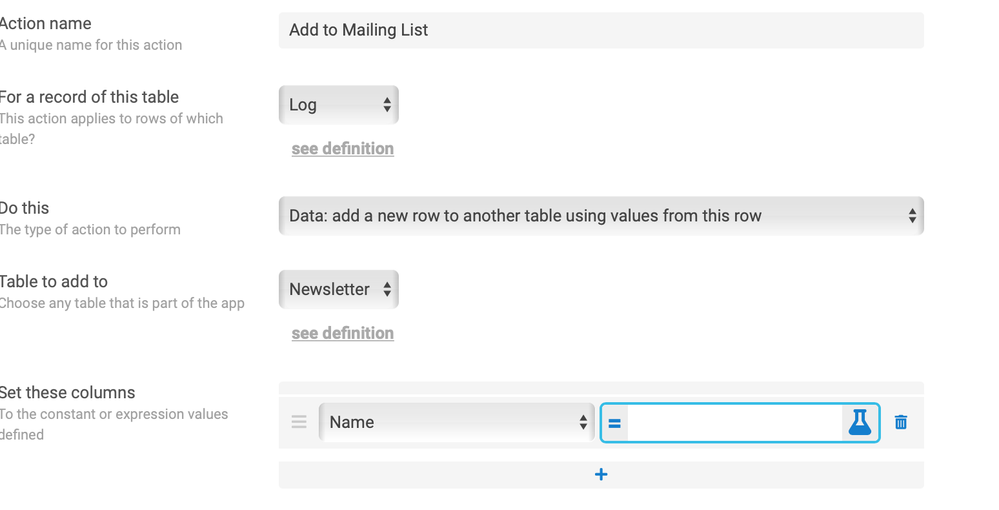
- Mark as New
- Bookmark
- Subscribe
- Mute
- Subscribe to RSS Feed
- Permalink
- Report Inappropriate Content
- Mark as New
- Bookmark
- Subscribe
- Mute
- Subscribe to RSS Feed
- Permalink
- Report Inappropriate Content
The expression here:
may use column values from the current row of this table:
But, if you need the user to provide additional information, you need to either collect that information in the original form, or use a different approach to adding the user to the mailing list (etc.).
- Mark as New
- Bookmark
- Subscribe
- Mute
- Subscribe to RSS Feed
- Permalink
- Report Inappropriate Content
- Mark as New
- Bookmark
- Subscribe
- Mute
- Subscribe to RSS Feed
- Permalink
- Report Inappropriate Content
You have no idea how much I appreciate your help! I feel like I am missing something insanely obvious here…
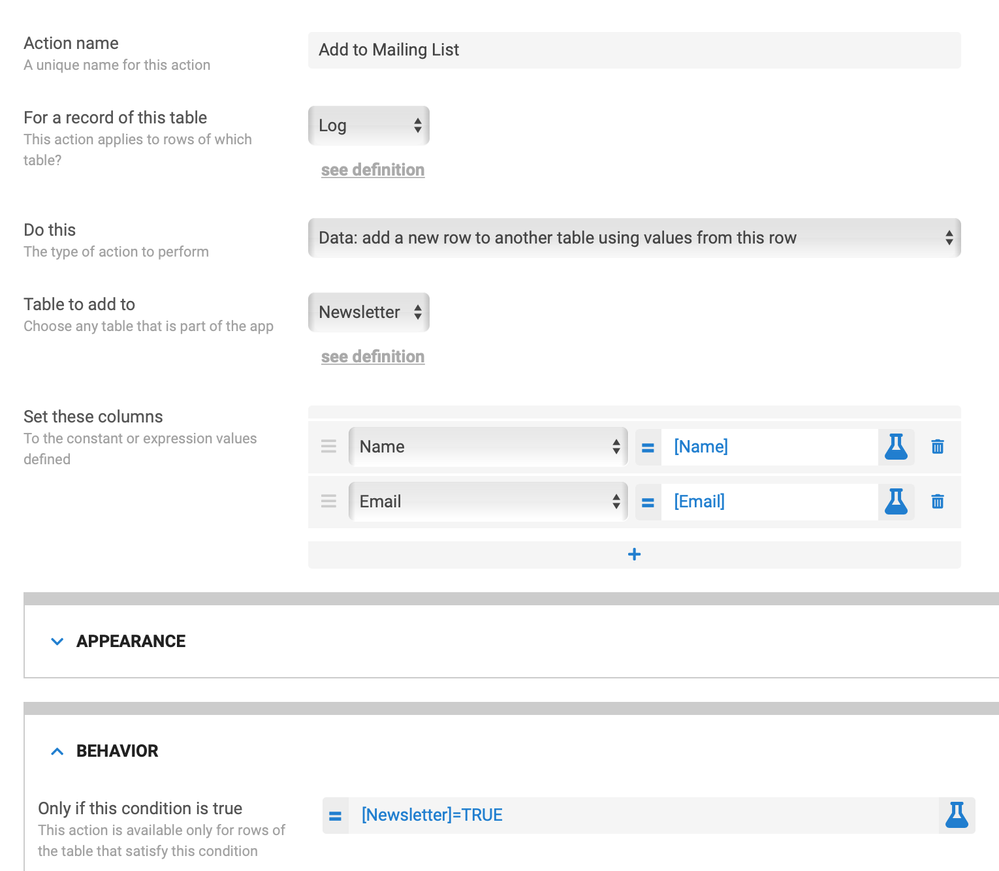
So I have it so if [Newsletter]=TRUE (that they have selected “yes” to be added to the mailing list)
then that will initiate the action “Add to Mailing List”, and thus take the values [Name] and [Email] entered into the donation log, and supposedly add them to a new row in the “Newsletter” table.
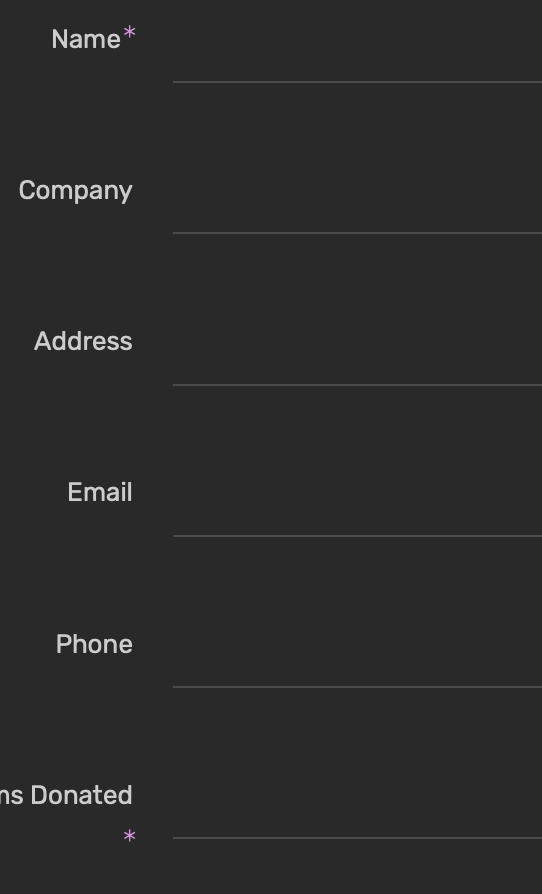
But it isn’t producing the expected result T-T
lol or more accuratly No result
- Mark as New
- Bookmark
- Subscribe
- Mute
- Subscribe to RSS Feed
- Permalink
- Report Inappropriate Content
- Mark as New
- Bookmark
- Subscribe
- Mute
- Subscribe to RSS Feed
- Permalink
- Report Inappropriate Content
How is the action getting triggered? You’ll probably want to attach it as the Form Saved event action in the form view’s configuration:
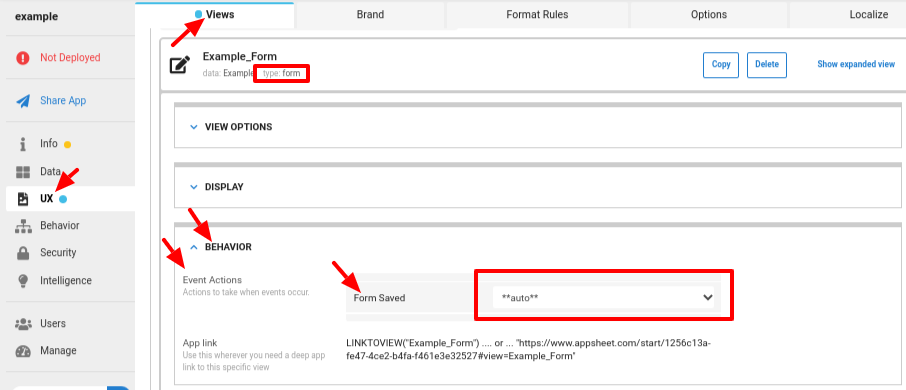
- Mark as New
- Bookmark
- Subscribe
- Mute
- Subscribe to RSS Feed
- Permalink
- Report Inappropriate Content
- Mark as New
- Bookmark
- Subscribe
- Mute
- Subscribe to RSS Feed
- Permalink
- Report Inappropriate Content
![]()
![]()
![]()
O. M. G. You are my best friend right now!!!
Sure enough it didn’t even occur to me that just saving the form (even with the “if” formulas fulfilled) would not trigger the action, I had to specify that I want that to happen. THANK YOU SO MUCH!
I’m a social worker, I think of myself as computer savvy but the nuances of the requirements for program building often escape me ![]()
Anyway now this application is ready to present to my director and I am so excited!
-
Account
1,677 -
App Management
3,099 -
AppSheet
1 -
Automation
10,323 -
Bug
983 -
Data
9,676 -
Errors
5,733 -
Expressions
11,780 -
General Miscellaneous
1 -
Google Cloud Deploy
1 -
image and text
1 -
Integrations
1,610 -
Intelligence
578 -
Introductions
85 -
Other
2,904 -
Photos
1 -
Resources
538 -
Security
828 -
Templates
1,309 -
Users
1,559 -
UX
9,110
- « Previous
- Next »
| User | Count |
|---|---|
| 43 | |
| 27 | |
| 24 | |
| 22 | |
| 13 |

 Twitter
Twitter