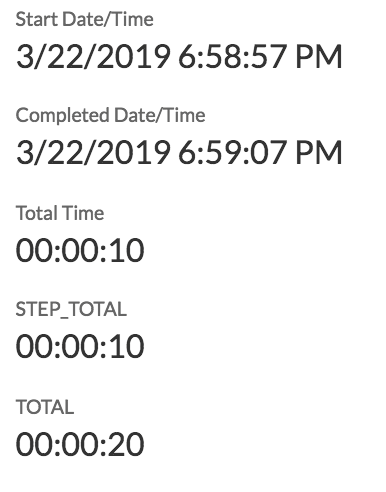- AppSheet
- AppSheet Forum
- AppSheet Q&A
- Re: Add time to existing total time column
- Subscribe to RSS Feed
- Mark Topic as New
- Mark Topic as Read
- Float this Topic for Current User
- Bookmark
- Subscribe
- Mute
- Printer Friendly Page
- Mark as New
- Bookmark
- Subscribe
- Mute
- Subscribe to RSS Feed
- Permalink
- Report Inappropriate Content
- Mark as New
- Bookmark
- Subscribe
- Mute
- Subscribe to RSS Feed
- Permalink
- Report Inappropriate Content
We have a piece of equipment that we’re trying to track while it’s in operation. We have a “Start” and “Stop” action to capture respective timestamps, and a “Total Time” column to calculate total run time.
The equipment can run multiple times a day with variable amount of stops, so we want to be able to hit “Start/Stop” multiple time with the “Total Time” column updating with the actual time the equipment was running.
Is this possible without adding dozens of “Total Time” columns for each occurrence?..
- Labels:
-
Automation
- Mark as New
- Bookmark
- Subscribe
- Mute
- Subscribe to RSS Feed
- Permalink
- Report Inappropriate Content
- Mark as New
- Bookmark
- Subscribe
- Mute
- Subscribe to RSS Feed
- Permalink
- Report Inappropriate Content
@Dialect_Junk
You can set a [START] column (Type: Time) and [CHANGE TIMESTAMP] column (Type: Change Timestamp). Bind this [CHANGE TIMESTAMP] column to watch any column data change you want. Than your you can calculate your [TOTAL TIME] column with an expression i.e.
TIME([CHANGE TIMESTAMP]) - [START]
- Mark as New
- Bookmark
- Subscribe
- Mute
- Subscribe to RSS Feed
- Permalink
- Report Inappropriate Content
- Mark as New
- Bookmark
- Subscribe
- Mute
- Subscribe to RSS Feed
- Permalink
- Report Inappropriate Content
Will this provide a running total to the [Total Time] column?
Say that today I have 2 sets of start/end times for my equipment:
I hit “Start” at 9am, “End” at 11am for 2 hours.
I hit “Start” at 2pm, “End” at 6pm for 4 hours.
Will my [Total Time] update to 6 hours?
- Mark as New
- Bookmark
- Subscribe
- Mute
- Subscribe to RSS Feed
- Permalink
- Report Inappropriate Content
- Mark as New
- Bookmark
- Subscribe
- Mute
- Subscribe to RSS Feed
- Permalink
- Report Inappropriate Content
@Dialect_Junk
You can do it this way:
You have [START] and [END] columns. Create 2 actions which will record a datetime stamp to these columns with Data: change a value of a column & use NOW() as a value.
Create 2 Virtual Columns in your table:
(1) STEP_TOTAL with an expression of TIME([END]) - TIME([START])
(2) TOTAL with an expression of [TOTAL] + [STEP_TOTAL]
- Mark as New
- Bookmark
- Subscribe
- Mute
- Subscribe to RSS Feed
- Permalink
- Report Inappropriate Content
- Mark as New
- Bookmark
- Subscribe
- Mute
- Subscribe to RSS Feed
- Permalink
- Report Inappropriate Content
Levent, thanks for the suggestion. I gave that I try but the Virtual Column [TOTAL] is adding my [Total Time] column to the [STEP_TOTAL] column, essentially just doubling my [Total Time] column. I’m sure I’m missing something…
- Mark as New
- Bookmark
- Subscribe
- Mute
- Subscribe to RSS Feed
- Permalink
- Report Inappropriate Content
- Mark as New
- Bookmark
- Subscribe
- Mute
- Subscribe to RSS Feed
- Permalink
- Report Inappropriate Content
This was interesting request from Mr @LeventK so I made a small sample app how you can do that. It will calculate total as minutes. The app name is “IN and OUT” and you can find it from here… https://www.appsheet.com/portfolio/531778
- Mark as New
- Bookmark
- Subscribe
- Mute
- Subscribe to RSS Feed
- Permalink
- Report Inappropriate Content
- Mark as New
- Bookmark
- Subscribe
- Mute
- Subscribe to RSS Feed
- Permalink
- Report Inappropriate Content
Thank you, both!
-
!
1 -
Account
1,686 -
App Management
3,137 -
AppSheet
1 -
Automation
10,369 -
Bug
995 -
Data
9,718 -
Errors
5,767 -
Expressions
11,834 -
General Miscellaneous
1 -
Google Cloud Deploy
1 -
image and text
1 -
Integrations
1,623 -
Intelligence
580 -
Introductions
86 -
Other
2,930 -
Photos
1 -
Resources
542 -
Security
833 -
Templates
1,315 -
Users
1,565 -
UX
9,138
- « Previous
- Next »
| User | Count |
|---|---|
| 36 | |
| 34 | |
| 27 | |
| 23 | |
| 18 |

 Twitter
Twitter