- AppSheet
- AppSheet Forum
- AppSheet Q&A
- Re: Adding a new row to a table through a Dashboar...
- Subscribe to RSS Feed
- Mark Topic as New
- Mark Topic as Read
- Float this Topic for Current User
- Bookmark
- Subscribe
- Mute
- Printer Friendly Page
- Mark as New
- Bookmark
- Subscribe
- Mute
- Subscribe to RSS Feed
- Permalink
- Report Inappropriate Content
- Mark as New
- Bookmark
- Subscribe
- Mute
- Subscribe to RSS Feed
- Permalink
- Report Inappropriate Content
I am working to make my app more efficient utilizing more references and combining my data into larger tables with slices as described here:
I have a single ‘Catalog’ table which contains 4 different types of products (rather than 4 different tables for each product type). This catalog table does not allow additions, deletes or edits. The data is displayed via a Dashboard with a view made from a slice created from each of the 4 products. From this slice view you can add the product to the ‘Inventory’ table.
The ‘Inventory’ table allows additions, deletions and edits. There is column reference to the Catalog table. The ‘Inventory’ table needs to be populated either from the products in the catalog table (using the action I created) or the user can add an item outside of the catalog table. I use a dashboard view created from slices of the products in inventory table to display the data. Unfortunately, the floating “Add” action is not showing up in the slice view of the dashboard. Therefore I can’t add an item outside of the those in the catalog table. Any suggestions of where I am making an error?
Solved! Go to Solution.
- Mark as New
- Bookmark
- Subscribe
- Mute
- Subscribe to RSS Feed
- Permalink
- Report Inappropriate Content
- Mark as New
- Bookmark
- Subscribe
- Mute
- Subscribe to RSS Feed
- Permalink
- Report Inappropriate Content
After hitting my head against the wall for another day I found the solution to my problem. To get the ‘Add Overlay Action’ to show in dashboard views you must goto:
UX–>Options–>Dashboard section–>Turn on “Show overlay Actions in Dashboard”
See community post:
- Mark as New
- Bookmark
- Subscribe
- Mute
- Subscribe to RSS Feed
- Permalink
- Report Inappropriate Content
- Mark as New
- Bookmark
- Subscribe
- Mute
- Subscribe to RSS Feed
- Permalink
- Report Inappropriate Content
You may need to include the action in the slice definition- please check.
- Mark as New
- Bookmark
- Subscribe
- Mute
- Subscribe to RSS Feed
- Permalink
- Report Inappropriate Content
- Mark as New
- Bookmark
- Subscribe
- Mute
- Subscribe to RSS Feed
- Permalink
- Report Inappropriate Content
I believe the ‘Add Action’ is added to the slice definition. This is a screen shot of the slice:
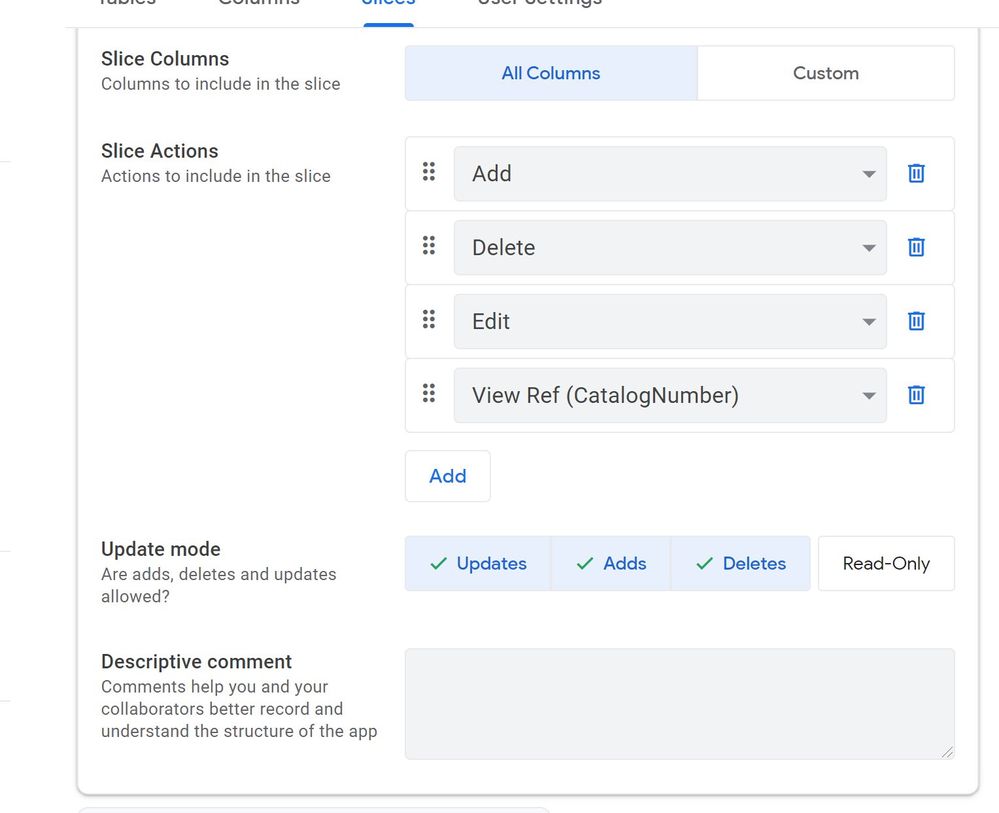
- Mark as New
- Bookmark
- Subscribe
- Mute
- Subscribe to RSS Feed
- Permalink
- Report Inappropriate Content
- Mark as New
- Bookmark
- Subscribe
- Mute
- Subscribe to RSS Feed
- Permalink
- Report Inappropriate Content
After hitting my head against the wall for another day I found the solution to my problem. To get the ‘Add Overlay Action’ to show in dashboard views you must goto:
UX–>Options–>Dashboard section–>Turn on “Show overlay Actions in Dashboard”
See community post:
- Mark as New
- Bookmark
- Subscribe
- Mute
- Subscribe to RSS Feed
- Permalink
- Report Inappropriate Content
- Mark as New
- Bookmark
- Subscribe
- Mute
- Subscribe to RSS Feed
- Permalink
- Report Inappropriate Content
For anyone finding this now:
You might find the following video series I put together helpful, seems like it's kind of in line with what you're doing.
How to make an Order App in AppSheet | EVOLUTION SERIES: https://www.youtube.com/playlist?list=PLo4qc7daF3rczyFE7kviX_U_9lH4Z-pY9
Happy building! 😀
-
!
1 -
Account
1,683 -
App Management
3,126 -
AppSheet
1 -
Automation
10,353 -
Bug
993 -
Data
9,708 -
Errors
5,757 -
Expressions
11,825 -
General Miscellaneous
1 -
Google Cloud Deploy
1 -
image and text
1 -
Integrations
1,619 -
Intelligence
580 -
Introductions
86 -
Other
2,926 -
Photos
1 -
Resources
542 -
Security
832 -
Templates
1,313 -
Users
1,563 -
UX
9,132
- « Previous
- Next »
| User | Count |
|---|---|
| 40 | |
| 34 | |
| 28 | |
| 23 | |
| 17 |

 Twitter
Twitter