- AppSheet
- AppSheet Forum
- AppSheet Q&A
- Adding a virtual column (Price) to another virtual...
- Subscribe to RSS Feed
- Mark Topic as New
- Mark Topic as Read
- Float this Topic for Current User
- Bookmark
- Subscribe
- Mute
- Printer Friendly Page
- Mark as New
- Bookmark
- Subscribe
- Mute
- Subscribe to RSS Feed
- Permalink
- Report Inappropriate Content
- Mark as New
- Bookmark
- Subscribe
- Mute
- Subscribe to RSS Feed
- Permalink
- Report Inappropriate Content
Hi guys, I’ve been wrestling this for a few days so it’s time to throw it out into the ether.
I have a virtual column that is filtering related costs into a list and displays them as a pie chart based on the project and property currently selected.
I’d like to add the total of the virtual column Remaining Budget to the Related Costs and I’ve tried a bunch of different methods to no avail. It seems so simple so I’m probably overcomplicating things and getting in my own way. If anyone can offer some advice I’m all ears.
Thanks in advance! I’ll attach some screenshots to help explain.
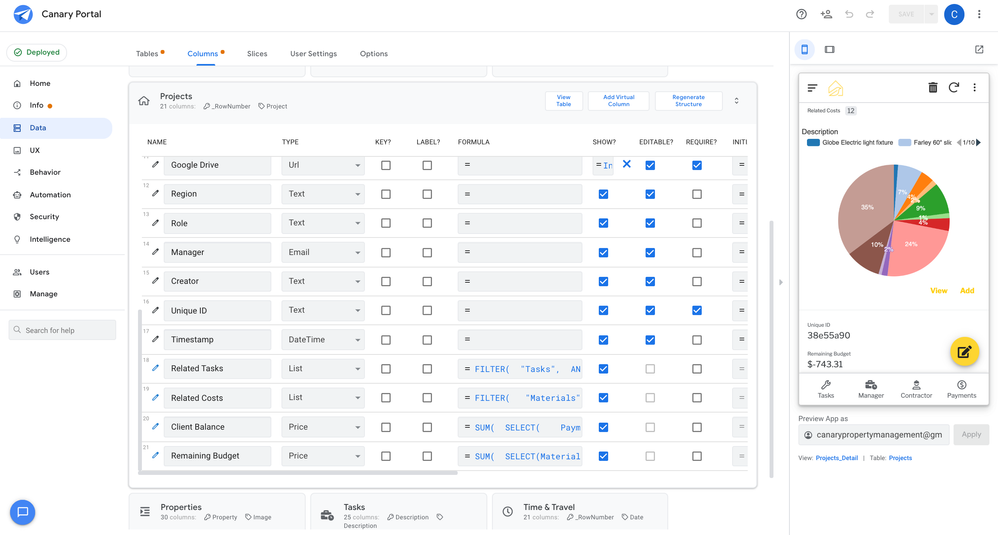
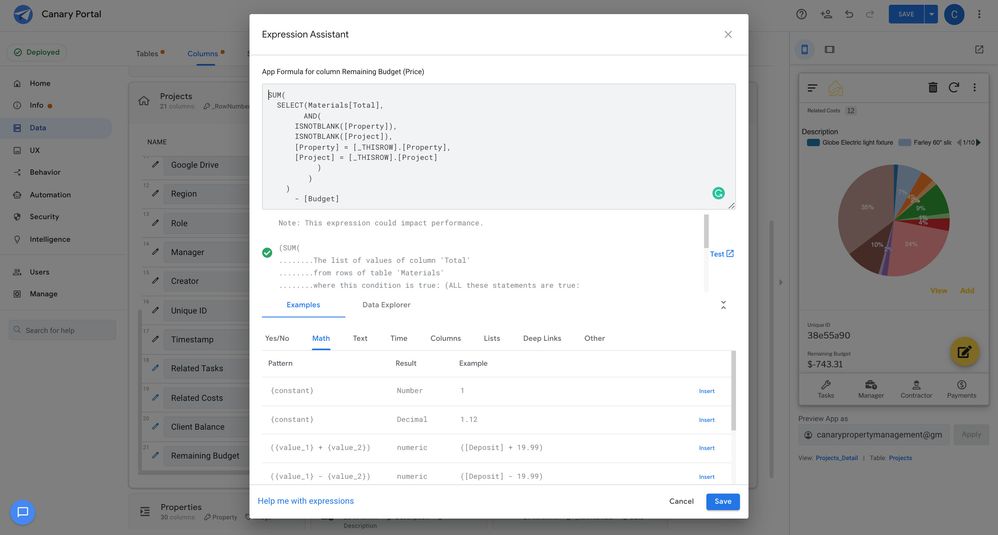
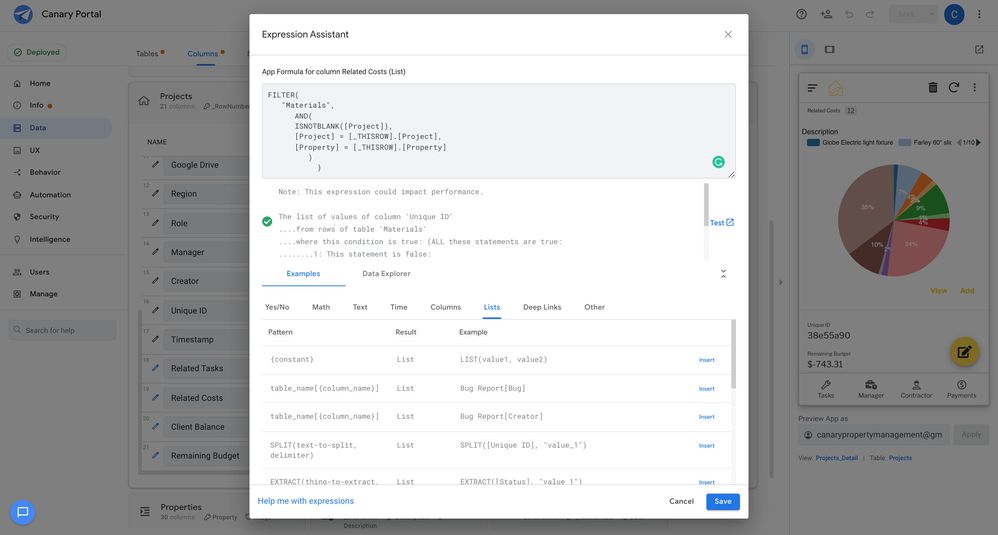
Solved! Go to Solution.
- Mark as New
- Bookmark
- Subscribe
- Mute
- Subscribe to RSS Feed
- Permalink
- Report Inappropriate Content
- Mark as New
- Bookmark
- Subscribe
- Mute
- Subscribe to RSS Feed
- Permalink
- Report Inappropriate Content
Ahh! You really should have led with that.
Charts can only show record from a single Table. So, yes, you’ll need to approach this from a different way.
So your remaining budget value would have to be its own record within the same Table as the costs.
To achieve this, I can imagine a “budget allocation” Table, in place of your “costs” Table (really the same thing, just changing the name). Where the “remaining budget” record would get auto-created upon initial creation of the parent Project, and then auto-recalculated every time a Cost record is created/updated.
- Mark as New
- Bookmark
- Subscribe
- Mute
- Subscribe to RSS Feed
- Permalink
- Report Inappropriate Content
- Mark as New
- Bookmark
- Subscribe
- Mute
- Subscribe to RSS Feed
- Permalink
- Report Inappropriate Content
How? [Related Costs] is a List of Refs. To what exactly do you want to add the [Remaining Budget] value to?
- Mark as New
- Bookmark
- Subscribe
- Mute
- Subscribe to RSS Feed
- Permalink
- Report Inappropriate Content
- Mark as New
- Bookmark
- Subscribe
- Mute
- Subscribe to RSS Feed
- Permalink
- Report Inappropriate Content
Thanks for the quick response Marc!
I’ve been attempting to alter the app formula for [Related Costs] to also include [Remaining Budget]. Is it possible to LIST() two select or filter functions?
- Mark as New
- Bookmark
- Subscribe
- Mute
- Subscribe to RSS Feed
- Permalink
- Report Inappropriate Content
- Mark as New
- Bookmark
- Subscribe
- Mute
- Subscribe to RSS Feed
- Permalink
- Report Inappropriate Content
Again, how? What is your goal, or desired final result here?
Not sure what you’re asking. Both SELECT and FILTER will return List data types, and Lists can be added together, like:
LIST(1,2) + LIST(3,4)
would result in
LIST(1,2,3,4)
but I can’t see how this would produce a desirable result for you here.
If I were to zoom out and try to see the big picture here, I would assume that you would want to calculate a [Remaining Budget] by subtracting a SUM() of all [Related Costs] from an initial budget amount. Is this by chance what you’re trying to do here?
- Mark as New
- Bookmark
- Subscribe
- Mute
- Subscribe to RSS Feed
- Permalink
- Report Inappropriate Content
- Mark as New
- Bookmark
- Subscribe
- Mute
- Subscribe to RSS Feed
- Permalink
- Report Inappropriate Content
Yes, my [Remaining budget] column is functioning perfectly. I’d like to now show that value as well in the pie chart if possible! I may be chasing something that should be approached another way.
- Mark as New
- Bookmark
- Subscribe
- Mute
- Subscribe to RSS Feed
- Permalink
- Report Inappropriate Content
- Mark as New
- Bookmark
- Subscribe
- Mute
- Subscribe to RSS Feed
- Permalink
- Report Inappropriate Content
Ahh! You really should have led with that.
Charts can only show record from a single Table. So, yes, you’ll need to approach this from a different way.
So your remaining budget value would have to be its own record within the same Table as the costs.
To achieve this, I can imagine a “budget allocation” Table, in place of your “costs” Table (really the same thing, just changing the name). Where the “remaining budget” record would get auto-created upon initial creation of the parent Project, and then auto-recalculated every time a Cost record is created/updated.
-
!
1 -
Account
1,679 -
App Management
3,109 -
AppSheet
1 -
Automation
10,329 -
Bug
984 -
Data
9,683 -
Errors
5,737 -
Expressions
11,795 -
General Miscellaneous
1 -
Google Cloud Deploy
1 -
image and text
1 -
Integrations
1,612 -
Intelligence
578 -
Introductions
85 -
Other
2,910 -
Photos
1 -
Resources
539 -
Security
828 -
Templates
1,309 -
Users
1,559 -
UX
9,119
- « Previous
- Next »
| User | Count |
|---|---|
| 42 | |
| 33 | |
| 24 | |
| 23 | |
| 14 |

 Twitter
Twitter