- AppSheet
- AppSheet Forum
- AppSheet Q&A
- Re: Adding columns to sheet/app build from a Googl...
- Subscribe to RSS Feed
- Mark Topic as New
- Mark Topic as Read
- Float this Topic for Current User
- Bookmark
- Subscribe
- Mute
- Printer Friendly Page
- Mark as New
- Bookmark
- Subscribe
- Mute
- Subscribe to RSS Feed
- Permalink
- Report Inappropriate Content
- Mark as New
- Bookmark
- Subscribe
- Mute
- Subscribe to RSS Feed
- Permalink
- Report Inappropriate Content
I built an app from a Google Form to help me circumvent the section and page jumping issues I was having when creating a form. After it was created, I realized that I needed other input columns in order to properly garner the information I need from the user. I first attempted to add them as virtual columns but to my limited understanding virtual columns won’t allow user input. My next effort was to simply add the columns into the google sheet and regenerate the structure of the table in Appsheet. This seemed to work and with some minor retyping of descriptions, the preview form factor showed that it was a success. However, after sharing it (and resharing it) with my user account (the one I use to test from user pov) it still only shows me the original version.
Is there something I’m misssing or is it not possible to adjust the number columns in a sheet/App built from a Google Form?
I’ve tried the following with no success:
- changing the user app version to “latest”
- removed the from the google sheet to the google form (it’s not needed anymore)
- Mark as New
- Bookmark
- Subscribe
- Mute
- Subscribe to RSS Feed
- Permalink
- Report Inappropriate Content
- Mark as New
- Bookmark
- Subscribe
- Mute
- Subscribe to RSS Feed
- Permalink
- Report Inappropriate Content
May I ask what do you mean by “It still only shows me”. What is still showing? The app?
- Mark as New
- Bookmark
- Subscribe
- Mute
- Subscribe to RSS Feed
- Permalink
- Report Inappropriate Content
- Mark as New
- Bookmark
- Subscribe
- Mute
- Subscribe to RSS Feed
- Permalink
- Report Inappropriate Content
Okay so ignore my earlier post. Apparently there was just some lag in the two of them updating. And I do promise that I had closed out of the apps (and not just refreshed the window) before trying to reopen them. In the time since that post it has now updated to show the changes I mentioned in the post.
The view with the black circle is the user view. When I posted earlier, it wasn’t matching the picture with the red circle (appdesigner view) even after about an hour.
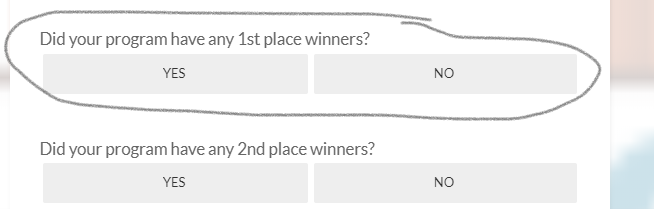
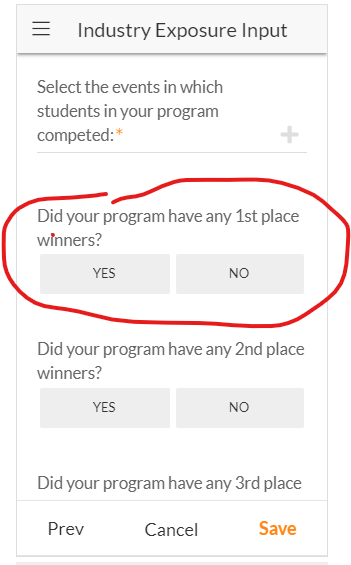
So that leads me to a new question: I had been operating under the premise that updates happened very close to real time, is there a lag time component to modifications made in the design versus when the user will see those updates?
- Mark as New
- Bookmark
- Subscribe
- Mute
- Subscribe to RSS Feed
- Permalink
- Report Inappropriate Content
- Mark as New
- Bookmark
- Subscribe
- Mute
- Subscribe to RSS Feed
- Permalink
- Report Inappropriate Content
In generally, user should see the new version right after when the new version is synced.
- Mark as New
- Bookmark
- Subscribe
- Mute
- Subscribe to RSS Feed
- Permalink
- Report Inappropriate Content
- Mark as New
- Bookmark
- Subscribe
- Mute
- Subscribe to RSS Feed
- Permalink
- Report Inappropriate Content
So I’m still having the same issues this morning so I must be missing something. Here is a picture of what I’m seeing as the appdesigner:
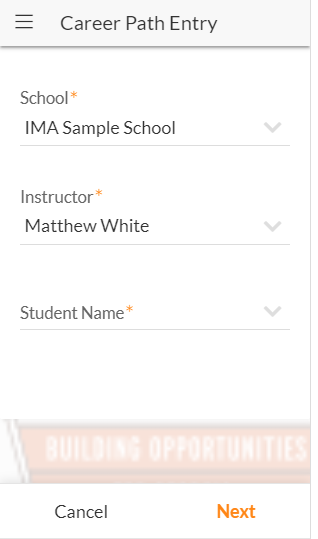
And here is what I’m seeing as a user:
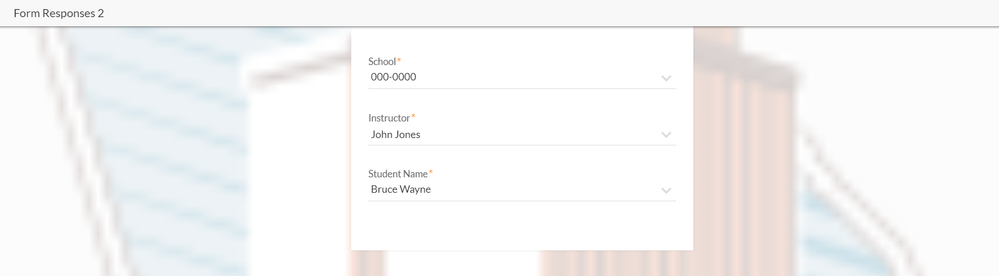
I didn’t seem to have this problem before yesterday.
- Mark as New
- Bookmark
- Subscribe
- Mute
- Subscribe to RSS Feed
- Permalink
- Report Inappropriate Content
- Mark as New
- Bookmark
- Subscribe
- Mute
- Subscribe to RSS Feed
- Permalink
- Report Inappropriate Content
The view name seems to be different
- Mark as New
- Bookmark
- Subscribe
- Mute
- Subscribe to RSS Feed
- Permalink
- Report Inappropriate Content
- Mark as New
- Bookmark
- Subscribe
- Mute
- Subscribe to RSS Feed
- Permalink
- Report Inappropriate Content
The display field for that particular view is set to show “Career Path Entry”. This is just another example of what I’m trying to get across, none of my settings or changes are updating on the user side. Both the School and Instructor should be have the same initial values. I’ve changed the setting in the shared user list to latest version and even tried removing the user from the white list and then adding them again in order to resend the latest saved version.
-
!
1 -
Account
1,683 -
App Management
3,126 -
AppSheet
1 -
Automation
10,353 -
Bug
993 -
Data
9,708 -
Errors
5,757 -
Expressions
11,825 -
General Miscellaneous
1 -
Google Cloud Deploy
1 -
image and text
1 -
Integrations
1,619 -
Intelligence
580 -
Introductions
86 -
Other
2,926 -
Photos
1 -
Resources
542 -
Security
832 -
Templates
1,313 -
Users
1,563 -
UX
9,132
- « Previous
- Next »
| User | Count |
|---|---|
| 40 | |
| 34 | |
| 28 | |
| 23 | |
| 17 |

 Twitter
Twitter