- AppSheet
- AppSheet Forum
- AppSheet Q&A
- Re: Afther Valid_if the column name disapears from...
- Subscribe to RSS Feed
- Mark Topic as New
- Mark Topic as Read
- Float this Topic for Current User
- Bookmark
- Subscribe
- Mute
- Printer Friendly Page
- Mark as New
- Bookmark
- Subscribe
- Mute
- Subscribe to RSS Feed
- Permalink
- Report Inappropriate Content
- Mark as New
- Bookmark
- Subscribe
- Mute
- Subscribe to RSS Feed
- Permalink
- Report Inappropriate Content
Hi ALL,
Today I startet with Appsheet with google sheets.
Ok I think it a great application if I only get to work.
I reed a lot a real lot and pulled some youtube tutorials but I guess the most are all old versions.
I read a lot over here and allot of toppic are a dead end…please ban the ones that don’t replay the solution.
Finally I ask it me self over here
See the image.
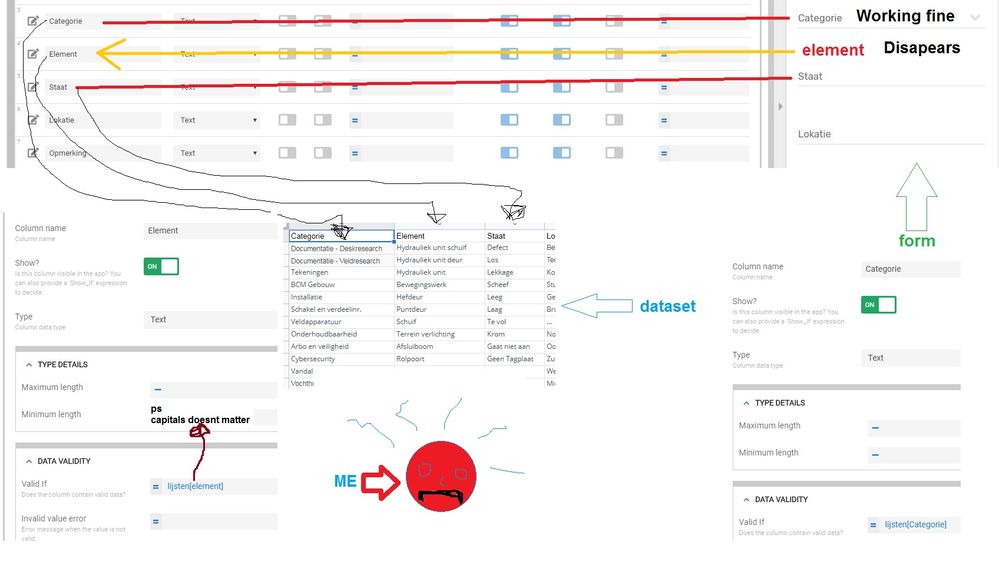
the Categorie set fills the dropdown with > Valid_if ’ lijsten[Categorie] ’ < I can pull it down and al items are there and working fine.
but if I do that with AXACTLY the same settings with > Valid_if ’ lijsten[Element] ’ < the item disappears completely from the form.
I read this…
"@Edga… Hi Edgar, regarding the original problem: this problem has nothing to do with the Valid_If expression. Rather, the problem is caused by the use of the column’s app formula.
Any column that has an app formula is a read-only column, i.e. the app user cannot edit the column. This is because the app will automatically compute the column’s value using the formula. If it also happens that the formula in question generates a blank/empty value, and the column is a required column, then the app user will face a conundrum: the column must be filled out because it’s required, yet it is blank and also read-only. In such a situation, the app user will be prevented from submitting the form even though they have done nothing wrong. As the app user are unable to do anything to remedy this situation, the app will automatically hide the column so that the app user can proceed with filling out and submitting the form."
but why is it working with Categorie column and not with te element column.
thanks…
EDIT…
HAAA…if I set te Categorie list as Valid_if Lijsten[Element] the Element shows on the form and the Categorie list has the Element items and the Element also has the Element. if I put it all the Categorie list back to Catagotie again…the element list disappaers again from the form ![]()
![]()
- Labels:
-
UX
- Mark as New
- Bookmark
- Subscribe
- Mute
- Subscribe to RSS Feed
- Permalink
- Report Inappropriate Content
- Mark as New
- Bookmark
- Subscribe
- Mute
- Subscribe to RSS Feed
- Permalink
- Report Inappropriate Content
You’ve stumbled upon a “feature”:
This has nothing to do with the behavior you’re seeing: you don’t appear to be using an app formula.
- Mark as New
- Bookmark
- Subscribe
- Mute
- Subscribe to RSS Feed
- Permalink
- Report Inappropriate Content
- Mark as New
- Bookmark
- Subscribe
- Mute
- Subscribe to RSS Feed
- Permalink
- Report Inappropriate Content
There wasn’t any formula. I guess playing with all the goodies I did something wrong. I don’t know what. Just started all over and now its fine got a nice working app now…and manny more ideas.
Thanks Steve.
-
Account
1,677 -
App Management
3,100 -
AppSheet
1 -
Automation
10,325 -
Bug
984 -
Data
9,677 -
Errors
5,734 -
Expressions
11,782 -
General Miscellaneous
1 -
Google Cloud Deploy
1 -
image and text
1 -
Integrations
1,610 -
Intelligence
578 -
Introductions
85 -
Other
2,906 -
Photos
1 -
Resources
538 -
Security
828 -
Templates
1,309 -
Users
1,559 -
UX
9,113
- « Previous
- Next »
| User | Count |
|---|---|
| 43 | |
| 30 | |
| 24 | |
| 23 | |
| 13 |

 Twitter
Twitter