- AppSheet
- AppSheet Forum
- AppSheet Q&A
- Re: Aligning Table Rows in Template
- Subscribe to RSS Feed
- Mark Topic as New
- Mark Topic as Read
- Float this Topic for Current User
- Bookmark
- Subscribe
- Mute
- Printer Friendly Page
- Mark as New
- Bookmark
- Subscribe
- Mute
- Subscribe to RSS Feed
- Permalink
- Report Inappropriate Content
- Mark as New
- Bookmark
- Subscribe
- Mute
- Subscribe to RSS Feed
- Permalink
- Report Inappropriate Content
Hello,
I am creating a report that will generate an email with information for students who are in a particular slice. I am using a Google Doc template to create a PDF attachment. I want to display the data such that the user receives a single table that has a header row at the top, and then a row for each student.
Here is how my template looks like right now:
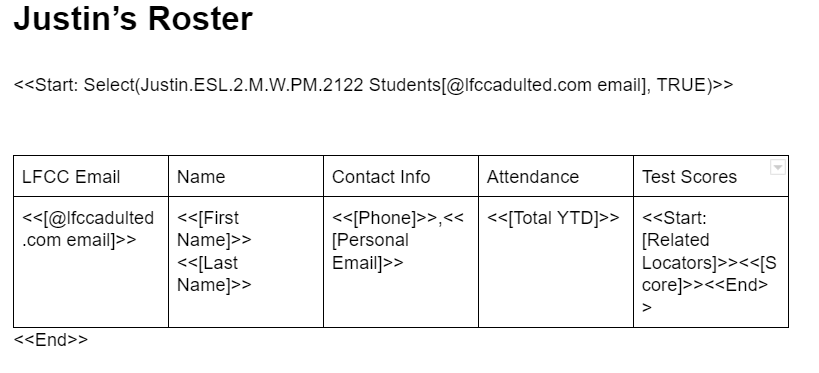
When a report is generated, the column heads are repeated for each student, which is not desired. I would like to show the column headers once, and then show the information for each student.
I’ve tried a few different things. I tried this:
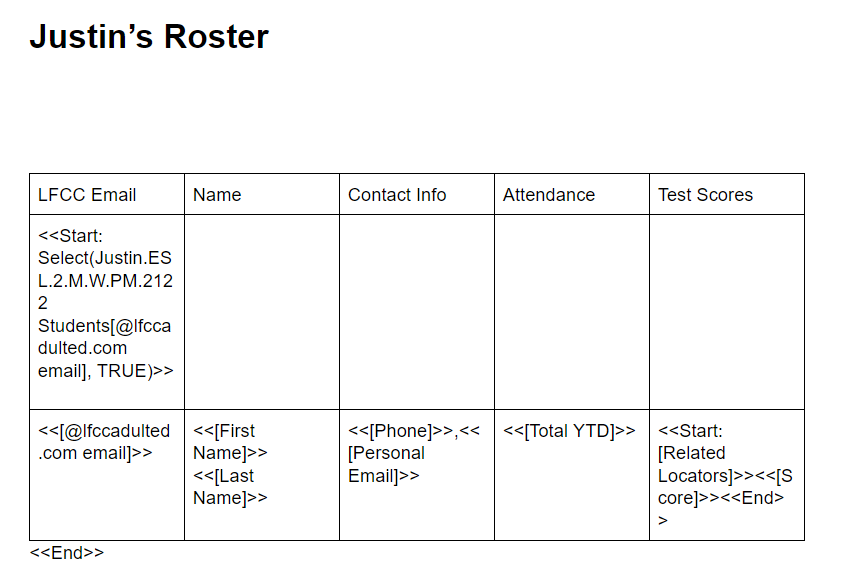
With this template, the email is never sent. The logs say everything was successful. But if the “Start” command is embedded in the table, it doesn’t seem to work.
I’ve also tried this using two tables. First, a table with the headers. Then the start command, which is not inside of a table. Then the table with the data. This sort of works, but the column lengths do not match. For example, maybe the “Name” column is 1/10th of the width, but the matching column below that actually contains the names is 1/5th the width.
Any help or advice you have would be greatly appreciated.
Thank you!
Solved! Go to Solution.
- Mark as New
- Bookmark
- Subscribe
- Mute
- Subscribe to RSS Feed
- Permalink
- Report Inappropriate Content
- Mark as New
- Bookmark
- Subscribe
- Mute
- Subscribe to RSS Feed
- Permalink
- Report Inappropriate Content
The <<Start>> and <<End>> tags and all the other tags referencing columns of the rows should occur in the same table row.
- Mark as New
- Bookmark
- Subscribe
- Mute
- Subscribe to RSS Feed
- Permalink
- Report Inappropriate Content
- Mark as New
- Bookmark
- Subscribe
- Mute
- Subscribe to RSS Feed
- Permalink
- Report Inappropriate Content
The <<Start>> and <<End>> tags and all the other tags referencing columns of the rows should occur in the same table row.
- Mark as New
- Bookmark
- Subscribe
- Mute
- Subscribe to RSS Feed
- Permalink
- Report Inappropriate Content
- Mark as New
- Bookmark
- Subscribe
- Mute
- Subscribe to RSS Feed
- Permalink
- Report Inappropriate Content
Hi Steve,
Thanks so much for replying, and for the help you’ve offered on all my questions (I know there are a lot!).
I feel kind of silly I didn’t try that, but that makes sense!
Thank you,
-
!
1 -
Account
1,686 -
App Management
3,135 -
AppSheet
1 -
Automation
10,365 -
Bug
994 -
Data
9,716 -
Errors
5,764 -
Expressions
11,833 -
General Miscellaneous
1 -
Google Cloud Deploy
1 -
image and text
1 -
Integrations
1,620 -
Intelligence
580 -
Introductions
86 -
Other
2,929 -
Photos
1 -
Resources
542 -
Security
833 -
Templates
1,315 -
Users
1,565 -
UX
9,137
- « Previous
- Next »
| User | Count |
|---|---|
| 35 | |
| 35 | |
| 28 | |
| 23 | |
| 18 |

 Twitter
Twitter