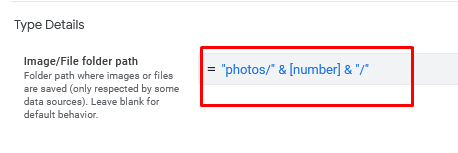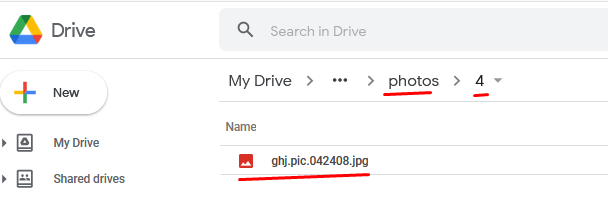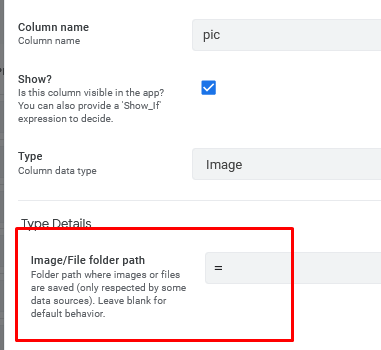- AppSheet
- AppSheet Forum
- AppSheet Q&A
- Re: Alternative for customer viewing of job photos...
- Subscribe to RSS Feed
- Mark Topic as New
- Mark Topic as Read
- Float this Topic for Current User
- Bookmark
- Subscribe
- Mute
- Printer Friendly Page
- Mark as New
- Bookmark
- Subscribe
- Mute
- Subscribe to RSS Feed
- Permalink
- Report Inappropriate Content
- Mark as New
- Bookmark
- Subscribe
- Mute
- Subscribe to RSS Feed
- Permalink
- Report Inappropriate Content
Hi,
In the transition from a Google Sheets based CRM to AppSheet there have been a lot of great strides forward but with photos I’m a bit stuck about how to proceed.
Each job has around 10-30 job photos and we currently process these on the laptop and drag them into a pre-made Drive Folder, the link for which, via a GAS script, is shared with the customer in an email.
But since there’s no way to in AppScript to create a custom folder path (i.e. for each customer), all photos from every job are going to be in the same folder. I need to figure out how to set things up so a customer gets a link for them to see their job photos only.
I don’t have any significant experience in doing online stuff that may be needed here. With random names (generated by AppSheet), I can’t filter by file name in some sort of webapp.
I’m out of my league! Any thoughts? I’m fine with some Google Apps Script like a GAS WebApp. I can learn what’s necessary, just no idea which avenue to pursue. Hopefully something simpler.
Thank you!
Solved! Go to Solution.
- Mark as New
- Bookmark
- Subscribe
- Mute
- Subscribe to RSS Feed
- Permalink
- Report Inappropriate Content
- Mark as New
- Bookmark
- Subscribe
- Mute
- Subscribe to RSS Feed
- Permalink
- Report Inappropriate Content
- Mark as New
- Bookmark
- Subscribe
- Mute
- Subscribe to RSS Feed
- Permalink
- Report Inappropriate Content
- Mark as New
- Bookmark
- Subscribe
- Mute
- Subscribe to RSS Feed
- Permalink
- Report Inappropriate Content
- Mark as New
- Bookmark
- Subscribe
- Mute
- Subscribe to RSS Feed
- Permalink
- Report Inappropriate Content
- Mark as New
- Bookmark
- Subscribe
- Mute
- Subscribe to RSS Feed
- Permalink
- Report Inappropriate Content
Thanks but I’m pretty sure, from testing, and a post from a year ago, that it only accepts a static path like “Job Images/”
Trying to create a dynamic path so it’s different for each job like this:
“Job Images/” & [Street] & [Suburb]
…doesn’t seem to work. It just reads the first text string and from what I’ve tried and read there’s no work around.
- Mark as New
- Bookmark
- Subscribe
- Mute
- Subscribe to RSS Feed
- Permalink
- Report Inappropriate Content
- Mark as New
- Bookmark
- Subscribe
- Mute
- Subscribe to RSS Feed
- Permalink
- Report Inappropriate Content
A lot can happen in a year. Sure seems like it works to me:
- Mark as New
- Bookmark
- Subscribe
- Mute
- Subscribe to RSS Feed
- Permalink
- Report Inappropriate Content
- Mark as New
- Bookmark
- Subscribe
- Mute
- Subscribe to RSS Feed
- Permalink
- Report Inappropriate Content
Oh man am I happy to be proven wrong! Thank you. Sorry to have bothered you about this - it turns out that the app wasn’t saving due to having a later numbered version saved in another window. Lesson learnt.
And thank you AppSheet team for getting this in place.
-
!
1 -
Account
1,686 -
App Management
3,135 -
AppSheet
1 -
Automation
10,368 -
Bug
994 -
Data
9,716 -
Errors
5,766 -
Expressions
11,833 -
General Miscellaneous
1 -
Google Cloud Deploy
1 -
image and text
1 -
Integrations
1,621 -
Intelligence
580 -
Introductions
86 -
Other
2,930 -
Photos
1 -
Resources
542 -
Security
833 -
Templates
1,315 -
Users
1,565 -
UX
9,138
- « Previous
- Next »
| User | Count |
|---|---|
| 35 | |
| 35 | |
| 28 | |
| 23 | |
| 18 |

 Twitter
Twitter