- AppSheet
- AppSheet Forum
- AppSheet Q&A
- Re: Android Compatibility on barcodes
- Subscribe to RSS Feed
- Mark Topic as New
- Mark Topic as Read
- Float this Topic for Current User
- Bookmark
- Subscribe
- Mute
- Printer Friendly Page
- Mark as New
- Bookmark
- Subscribe
- Mute
- Subscribe to RSS Feed
- Permalink
- Report Inappropriate Content
- Mark as New
- Bookmark
- Subscribe
- Mute
- Subscribe to RSS Feed
- Permalink
- Report Inappropriate Content
Hi Team,
I was trying to check the Barcode scanning feature on Appsheet and I observed that while scanning barcodes, iphone worked well, however I faced issue with the Android phone. The phone could scan the barcode however it could not upload it on the sheet. Is Appsheet barcode scanner compatible with Android phones?
- Labels:
-
UX
- Mark as New
- Bookmark
- Subscribe
- Mute
- Subscribe to RSS Feed
- Permalink
- Report Inappropriate Content
- Mark as New
- Bookmark
- Subscribe
- Mute
- Subscribe to RSS Feed
- Permalink
- Report Inappropriate Content
Can you elaborate?
- Mark as New
- Bookmark
- Subscribe
- Mute
- Subscribe to RSS Feed
- Permalink
- Report Inappropriate Content
- Mark as New
- Bookmark
- Subscribe
- Mute
- Subscribe to RSS Feed
- Permalink
- Report Inappropriate Content
Aslo, would it work if I buy the Premium or Business version of Appsheet?
- Mark as New
- Bookmark
- Subscribe
- Mute
- Subscribe to RSS Feed
- Permalink
- Report Inappropriate Content
- Mark as New
- Bookmark
- Subscribe
- Mute
- Subscribe to RSS Feed
- Permalink
- Report Inappropriate Content
I have asked you to elaborate and you ask me back to elaborate?? In which part of my reply have you got the intention that I have directly or indirectly expressed that “you would not be able to store the scanned barcode on the sheet”?
When you scan the barcode, what to do you expect to be recorded on the sheet? Barcode’s scanned text value or the barcode’s image itself? There is no limitation for any kind of mobile device and I don’t think I understood your query here. Besides barcode scanning has nothing to do with the AppSheet subscription plan as it’s a very very basic feature.
- Mark as New
- Bookmark
- Subscribe
- Mute
- Subscribe to RSS Feed
- Permalink
- Report Inappropriate Content
- Mark as New
- Bookmark
- Subscribe
- Mute
- Subscribe to RSS Feed
- Permalink
- Report Inappropriate Content
Ooops, my bad… I think I read the wrong comment.
So basically, when I tried to scan a particular barcode… I got the attached error. Which I did not get when I used an Apple phone.
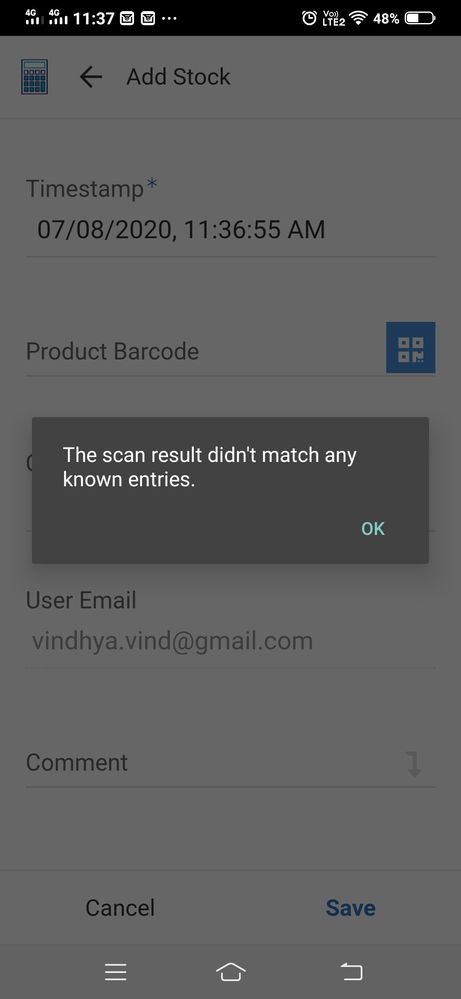
- Mark as New
- Bookmark
- Subscribe
- Mute
- Subscribe to RSS Feed
- Permalink
- Report Inappropriate Content
- Mark as New
- Bookmark
- Subscribe
- Mute
- Subscribe to RSS Feed
- Permalink
- Report Inappropriate Content
In my app, I have created 2 primary view, one which scans the barcode and stores the barcode data and second which scans and add quantity to the previously scanned code (basically I am scanning the same product twice).
When I did the scan the first time, my data (scanned barcode no) was uploaded perfectly, however on the second scan I got this error.
Then I tried the same thing on IOS and it worked.
- Mark as New
- Bookmark
- Subscribe
- Mute
- Subscribe to RSS Feed
- Permalink
- Report Inappropriate Content
- Mark as New
- Bookmark
- Subscribe
- Mute
- Subscribe to RSS Feed
- Permalink
- Report Inappropriate Content
Do you have any kind of Valid_if expression on this scan column? What is your column structure details?
- Mark as New
- Bookmark
- Subscribe
- Mute
- Subscribe to RSS Feed
- Permalink
- Report Inappropriate Content
- Mark as New
- Bookmark
- Subscribe
- Mute
- Subscribe to RSS Feed
- Permalink
- Report Inappropriate Content
Hi,
No I don’t have any such expression. Please find the attachment of the column structure for my first and second scan:
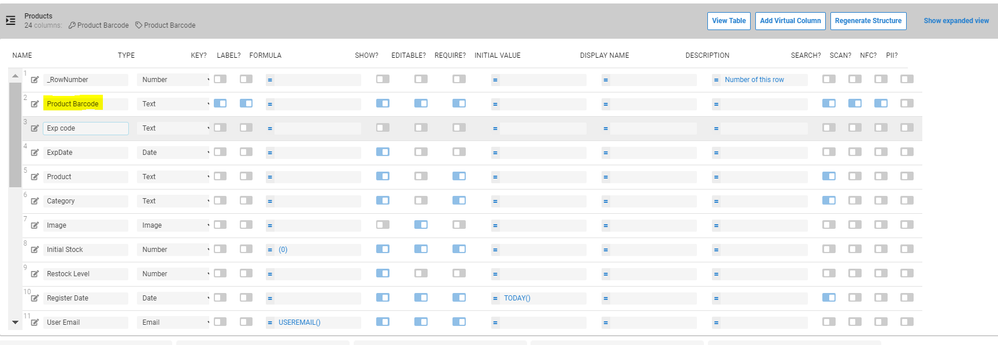
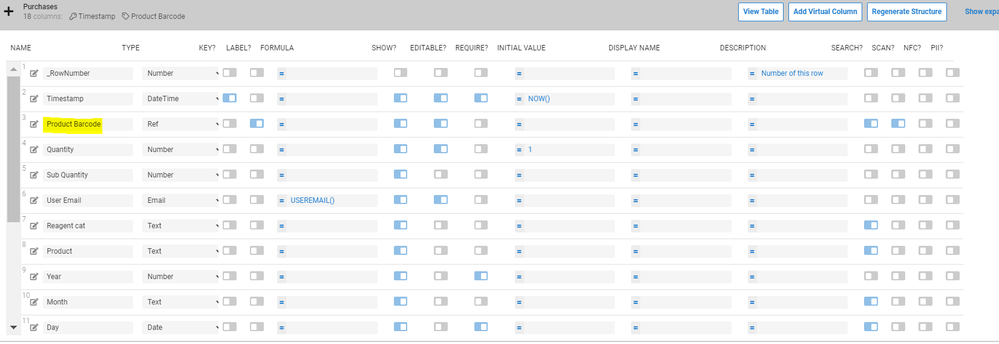
- Mark as New
- Bookmark
- Subscribe
- Mute
- Subscribe to RSS Feed
- Permalink
- Report Inappropriate Content
- Mark as New
- Bookmark
- Subscribe
- Mute
- Subscribe to RSS Feed
- Permalink
- Report Inappropriate Content
In your Purchases table, the Product Barcode is a REF column, possibly referencing your Products table and in that table Product Barcode is the key column. So when you scan a barcode from Purchases table, it’s looking up that scanned code if it’s existing as a key column value in Products table, therefore it’s returning that error message.
- Mark as New
- Bookmark
- Subscribe
- Mute
- Subscribe to RSS Feed
- Permalink
- Report Inappropriate Content
- Mark as New
- Bookmark
- Subscribe
- Mute
- Subscribe to RSS Feed
- Permalink
- Report Inappropriate Content
Yes the barcode in the purchases tables refers to the barcode in products table.
Lets say for example I scanned a barcode first in products, the barcode details got saved in the sheet. Then when I scan the barcode on purchases table, it looks for the same barcode in the products table and I get an option to add x quantity of that product.
But what’s happening in my case is, when I use an android device to scan on the purchases table, I get the error I attached above.
However if I use the same barcode using an Apple phone, the data is updated and I dont get any error.
- Mark as New
- Bookmark
- Subscribe
- Mute
- Subscribe to RSS Feed
- Permalink
- Report Inappropriate Content
- Mark as New
- Bookmark
- Subscribe
- Mute
- Subscribe to RSS Feed
- Permalink
- Report Inappropriate Content
I don’t believe this is an OS issue, but you can contact support@appsheet.com for further investigation.
- Mark as New
- Bookmark
- Subscribe
- Mute
- Subscribe to RSS Feed
- Permalink
- Report Inappropriate Content
- Mark as New
- Bookmark
- Subscribe
- Mute
- Subscribe to RSS Feed
- Permalink
- Report Inappropriate Content
Also symptoms show that the data in both devices might not be equal or identical. I may advise opening the app on both devices, kill both apps first, remove them from the background running, re-launch both apps and before doing anything explicitly sync both apps. After that try again. If the problem is persistent, your route is the support email I have given.
- Mark as New
- Bookmark
- Subscribe
- Mute
- Subscribe to RSS Feed
- Permalink
- Report Inappropriate Content
- Mark as New
- Bookmark
- Subscribe
- Mute
- Subscribe to RSS Feed
- Permalink
- Report Inappropriate Content
Thanks a lot! Will try that.
- Mark as New
- Bookmark
- Subscribe
- Mute
- Subscribe to RSS Feed
- Permalink
- Report Inappropriate Content
- Mark as New
- Bookmark
- Subscribe
- Mute
- Subscribe to RSS Feed
- Permalink
- Report Inappropriate Content
You’re very welcome.
-
!
1 -
Account
1,681 -
App Management
3,120 -
AppSheet
1 -
Automation
10,345 -
Bug
989 -
Data
9,703 -
Errors
5,753 -
Expressions
11,818 -
General Miscellaneous
1 -
Google Cloud Deploy
1 -
image and text
1 -
Integrations
1,615 -
Intelligence
579 -
Introductions
85 -
Other
2,921 -
Photos
1 -
Resources
541 -
Security
830 -
Templates
1,311 -
Users
1,562 -
UX
9,128
- « Previous
- Next »
| User | Count |
|---|---|
| 40 | |
| 35 | |
| 30 | |
| 23 | |
| 17 |

 Twitter
Twitter