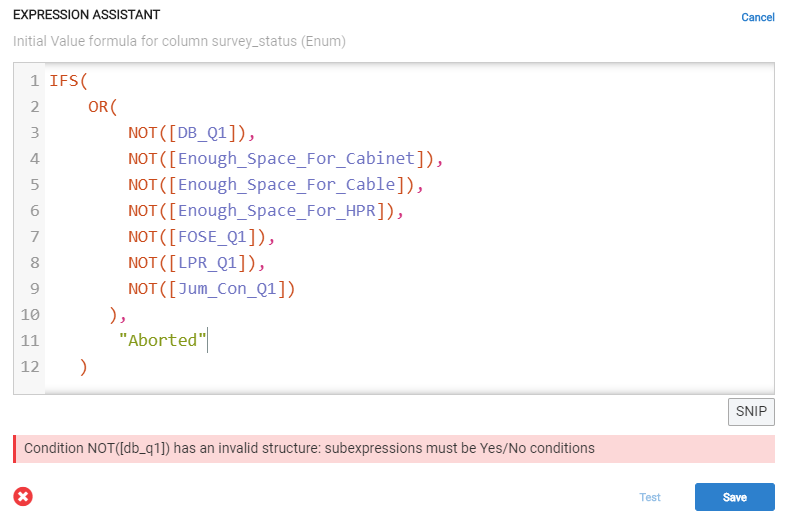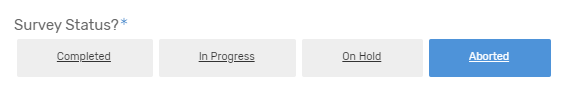- AppSheet
- AppSheet Forum
- AppSheet Q&A
- Re: App expression for [survey_status] not working...
- Subscribe to RSS Feed
- Mark Topic as New
- Mark Topic as Read
- Float this Topic for Current User
- Bookmark
- Subscribe
- Mute
- Printer Friendly Page
- Mark as New
- Bookmark
- Subscribe
- Mute
- Subscribe to RSS Feed
- Permalink
- Report Inappropriate Content
- Mark as New
- Bookmark
- Subscribe
- Mute
- Subscribe to RSS Feed
- Permalink
- Report Inappropriate Content
Evening all,
I have an app expression in [survey_status] to force an “Abort” status in certain “No” states.
The Expression Assistant tests as OK but only the “Abort” part of it works in the form.
And, in an “Else” state all of the status buttons are missing in the form.
Any pointers please? ![]()
IF(
OR(
[Enough_Space_For_Cabinet]=“No”,
[Enough_Space_For_HPR]=“No”,
[DB_Q1]=“No”,
[FOSE_Q1]=“No”,
[LPR_Q1]=“No”,
[Jum_Con_Q1]=“No”,
[Enough_Space_For_Cable]=“No”
),
“Aborted”,
SPLIT(
LIST(“Completed”, “In Progress”, “On Hold”, “Aborted”),
“,”
)
)
Solved! Go to Solution.
- Mark as New
- Bookmark
- Subscribe
- Mute
- Subscribe to RSS Feed
- Permalink
- Report Inappropriate Content
- Mark as New
- Bookmark
- Subscribe
- Mute
- Subscribe to RSS Feed
- Permalink
- Report Inappropriate Content
Set Editable? to:
NOT(
AND(
OR(
[DB_Q1] = “No”,
[Enough_Space_For_Cabinet] = “No”,
[Enough_Space_For_Cable] = “No”,
[Enough_Space_For_HPR] = “No”,
[FOSE_Q1] = “No”,
[LPR_Q1] = “No”,
[Jum_Con_Q1] = “No”
),
[Survey Status?] = "Aborted"
)
)
- Mark as New
- Bookmark
- Subscribe
- Mute
- Subscribe to RSS Feed
- Permalink
- Report Inappropriate Content
- Mark as New
- Bookmark
- Subscribe
- Mute
- Subscribe to RSS Feed
- Permalink
- Report Inappropriate Content
@Jake_Naude
Below expression should suffice
IF(
OR(
[Enough_Space_For_Cabinet]="No",
[Enough_Space_For_HPR]="No",
[DB_Q1]="No",
[FOSE_Q1]="No",
[LPR_Q1]="No",
[Jum_Con_Q1]="No",
[Enough_Space_For_Cable]="No"
),
{"Aborted"},
{"Completed", "In Progress", "On Hold", "Aborted"}
)
- Mark as New
- Bookmark
- Subscribe
- Mute
- Subscribe to RSS Feed
- Permalink
- Report Inappropriate Content
- Mark as New
- Bookmark
- Subscribe
- Mute
- Subscribe to RSS Feed
- Permalink
- Report Inappropriate Content
Thanks @LeventK,
I’ve popped that in and the buttons are back… but they’re all selected…
Please advise if it possible to for the surveyor to select any of the 4 statuses - as long as the “No” condition is not triggered?
- Mark as New
- Bookmark
- Subscribe
- Mute
- Subscribe to RSS Feed
- Permalink
- Report Inappropriate Content
- Mark as New
- Bookmark
- Subscribe
- Mute
- Subscribe to RSS Feed
- Permalink
- Report Inappropriate Content
Valid If
LIST(
"Completed",
"In Progress",
"On Hold",
"Aborted"
)
Initial value
IFS(
OR(
NOT([DB_Q1]),
NOT([Enough_Space_For_Cabinet]),
NOT([Enough_Space_For_Cable]),
NOT([Enough_Space_For_HPR]),
NOT([FOSE_Q1]),
NOT([LPR_Q1]),
NOT([Jum_Con_Q1])
),
"Aborted"
)
- Mark as New
- Bookmark
- Subscribe
- Mute
- Subscribe to RSS Feed
- Permalink
- Report Inappropriate Content
- Mark as New
- Bookmark
- Subscribe
- Mute
- Subscribe to RSS Feed
- Permalink
- Report Inappropriate Content
- Mark as New
- Bookmark
- Subscribe
- Mute
- Subscribe to RSS Feed
- Permalink
- Report Inappropriate Content
- Mark as New
- Bookmark
- Subscribe
- Mute
- Subscribe to RSS Feed
- Permalink
- Report Inappropriate Content
Whoops! I’d assumed the columns were Yes/No values, but it appears not. Replace NOT(...) with ("No" = ...).
- Mark as New
- Bookmark
- Subscribe
- Mute
- Subscribe to RSS Feed
- Permalink
- Report Inappropriate Content
- Mark as New
- Bookmark
- Subscribe
- Mute
- Subscribe to RSS Feed
- Permalink
- Report Inappropriate Content
Thanks @Steve,
Sorry I wasn’t clear earlier… The columns below are all Enum with “Yes” & “No” values.
I’ve got your expression in the Initial Value and the “Aborted” button is now auto-selecting when a no condition is presented - thanks!
I appreciate that an Initial Value is editable by the surveyor and that this behaviour is as intended for the Initial Value property.
Here’s the big ask…
Is it possible to take this scenario a step further and prevent a surveyor changing that status whilst the “No” condition exists?
![]()
IFS(
OR(
[DB_Q1] = “No”,
[Enough_Space_For_Cabinet] = “No”,
[Enough_Space_For_Cable] = “No”,
[Enough_Space_For_HPR] = “No”,
[FOSE_Q1] = “No”,
[LPR_Q1] = “No”,
[Jum_Con_Q1] = “No”
),
“Aborted”
)
- Mark as New
- Bookmark
- Subscribe
- Mute
- Subscribe to RSS Feed
- Permalink
- Report Inappropriate Content
- Mark as New
- Bookmark
- Subscribe
- Mute
- Subscribe to RSS Feed
- Permalink
- Report Inappropriate Content
Set Editable? to:
NOT(
AND(
OR(
[DB_Q1] = “No”,
[Enough_Space_For_Cabinet] = “No”,
[Enough_Space_For_Cable] = “No”,
[Enough_Space_For_HPR] = “No”,
[FOSE_Q1] = “No”,
[LPR_Q1] = “No”,
[Jum_Con_Q1] = “No”
),
[Survey Status?] = "Aborted"
)
)
- Mark as New
- Bookmark
- Subscribe
- Mute
- Subscribe to RSS Feed
- Permalink
- Report Inappropriate Content
- Mark as New
- Bookmark
- Subscribe
- Mute
- Subscribe to RSS Feed
- Permalink
- Report Inappropriate Content
-
!
1 -
Account
1,683 -
App Management
3,126 -
AppSheet
1 -
Automation
10,353 -
Bug
992 -
Data
9,708 -
Errors
5,757 -
Expressions
11,823 -
General Miscellaneous
1 -
Google Cloud Deploy
1 -
image and text
1 -
Integrations
1,619 -
Intelligence
580 -
Introductions
86 -
Other
2,925 -
Photos
1 -
Resources
542 -
Security
832 -
Templates
1,313 -
Users
1,563 -
UX
9,131
- « Previous
- Next »
| User | Count |
|---|---|
| 40 | |
| 34 | |
| 29 | |
| 23 | |
| 17 |

 Twitter
Twitter