- AppSheet
- AppSheet Forum
- AppSheet Q&A
- Re: App for time tracking
- Subscribe to RSS Feed
- Mark Topic as New
- Mark Topic as Read
- Float this Topic for Current User
- Bookmark
- Subscribe
- Mute
- Printer Friendly Page
- Mark as New
- Bookmark
- Subscribe
- Mute
- Subscribe to RSS Feed
- Permalink
- Report Inappropriate Content
- Mark as New
- Bookmark
- Subscribe
- Mute
- Subscribe to RSS Feed
- Permalink
- Report Inappropriate Content
Hello,
I have a timesheet app and i am wondering if i can limit the input on the minutes to be ending by 0s or 5s. What I mean is that instead of an employée saying he started at 08:02 I want that it is limited to 08:00 or 08:05. I already disabled the seconds. Thanks in advance
- Labels:
-
Expressions
- Mark as New
- Bookmark
- Subscribe
- Mute
- Subscribe to RSS Feed
- Permalink
- Report Inappropriate Content
- Mark as New
- Bookmark
- Subscribe
- Mute
- Subscribe to RSS Feed
- Permalink
- Report Inappropriate Content
- Mark as New
- Bookmark
- Subscribe
- Mute
- Subscribe to RSS Feed
- Permalink
- Report Inappropriate Content
- Mark as New
- Bookmark
- Subscribe
- Mute
- Subscribe to RSS Feed
- Permalink
- Report Inappropriate Content
hello i tried to apply this formula in my app but i get an error parameter 1 of function minute is of the wring type. From what i see it is the format of my column but i do not understand where i am wrong.
- Mark as New
- Bookmark
- Subscribe
- Mute
- Subscribe to RSS Feed
- Permalink
- Report Inappropriate Content
- Mark as New
- Bookmark
- Subscribe
- Mute
- Subscribe to RSS Feed
- Permalink
- Report Inappropriate Content
You won’t be able to us ethat perfectly… it’s for a duration column… you will need to ADAPT it to fit your needs.
- Mark as New
- Bookmark
- Subscribe
- Mute
- Subscribe to RSS Feed
- Permalink
- Report Inappropriate Content
- Mark as New
- Bookmark
- Subscribe
- Mute
- Subscribe to RSS Feed
- Permalink
- Report Inappropriate Content
@LeventK Can you help out, I haven;t done this in awhile!
- Mark as New
- Bookmark
- Subscribe
- Mute
- Subscribe to RSS Feed
- Permalink
- Report Inappropriate Content
- Mark as New
- Bookmark
- Subscribe
- Mute
- Subscribe to RSS Feed
- Permalink
- Report Inappropriate Content
@Andrian_Andreev
Assuming that your column type is TIME, try with this expression:
IF(
MOD(MINUTE([TIME] - "00:00:00"),5) = 0,[TIME],
IF(
(CEILING(MINUTE([TIME] - "00:00:00") / 5) * 5) + 5 = 60,
TIME(HOUR([TIME] - "00:00:00") + 1 & ":00"),
TIME(HOUR([TIME] - "00:00:00") & ":" & ((CEILING(MINUTE([TIME] - "00:00:00") / 5) * 5) + 5))
)
)
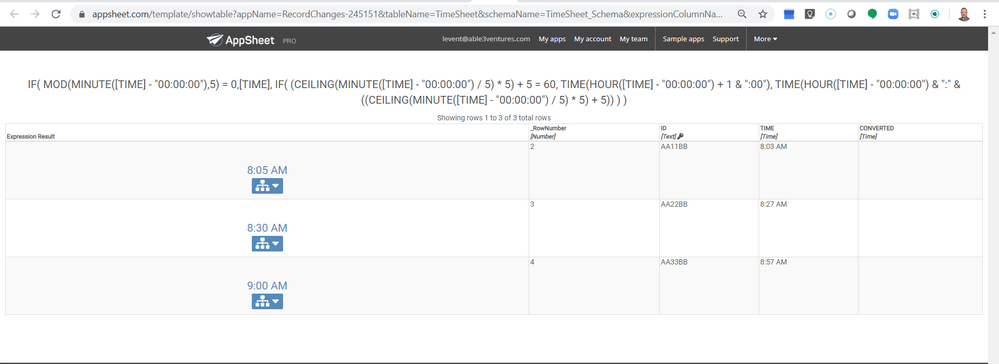
- Mark as New
- Bookmark
- Subscribe
- Mute
- Subscribe to RSS Feed
- Permalink
- Report Inappropriate Content
- Mark as New
- Bookmark
- Subscribe
- Mute
- Subscribe to RSS Feed
- Permalink
- Report Inappropriate Content
@Andrian_Andreev
You can also implement and use the above expression as an initial value of your TIME column:
IF(
MOD(MINUTE(TIMENOW() - "00:00:00"),5) = 0,[TIME],
IF(
(CEILING(MINUTE(TIMENOW() - "00:00:00") / 5) * 5) + 5 = 60,
TIME(HOUR(TIMENOW() - "00:00:00") + 1 & ":00"),
TIME(HOUR(TIMENOW() - "00:00:00") & ":" & ((CEILING(MINUTE(TIMENOW() - "00:00:00") / 5) * 5) + 5))
)
)
- Mark as New
- Bookmark
- Subscribe
- Mute
- Subscribe to RSS Feed
- Permalink
- Report Inappropriate Content
- Mark as New
- Bookmark
- Subscribe
- Mute
- Subscribe to RSS Feed
- Permalink
- Report Inappropriate Content
it is not working. The formula is accepted but i think the problem is here : i replaced your column time by my column witch means begging but the app thinks of the “00:00:00” as 12/30/1899 12:00:00 AM.
IF this condition is true:
…(MOD(
…MINUTE(
…(The value of column ‘Debut’ - “12/30/1899 12:00:00 AM”)
…5)) is equal to (0)
THEN use the value of:
…The value of column ‘Debut’
ELSE use the value of:
…IF this condition is true:
…(((CEILING(
…(MINUTE(
…(The value of column ‘Debut’ - “12/30/1899 12:00:00 AM”) / 5) * 5 + 5) is equal to (60)
…THEN use the value of:
…TIME(
…The concatenation of all these text values (
…(HOUR(
…(The value of column ‘Debut’ - “12/30/1899 12:00:00 AM”) + 1
…":00")
…ELSE use the value of:
…TIME(
…The concatenation of all these text values (
…HOUR(
…(The value of column ‘Debut’ - “12/30/1899 12:00:00 AM”)
…":"
…((CEILING(
…(MINUTE(
…(The value of column ‘Debut’ - “12/30/1899 12:00:00 AM”) / 5) * 5 + 5)
…
-
!
1 -
Account
1,683 -
App Management
3,127 -
AppSheet
1 -
Automation
10,354 -
Bug
993 -
Data
9,709 -
Errors
5,758 -
Expressions
11,826 -
General Miscellaneous
1 -
Google Cloud Deploy
1 -
image and text
1 -
Integrations
1,619 -
Intelligence
580 -
Introductions
86 -
Other
2,926 -
Photos
1 -
Resources
542 -
Security
832 -
Templates
1,313 -
Users
1,563 -
UX
9,133
- « Previous
- Next »
| User | Count |
|---|---|
| 38 | |
| 35 | |
| 27 | |
| 23 | |
| 18 |

 Twitter
Twitter