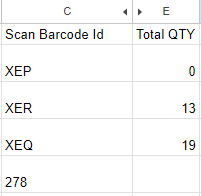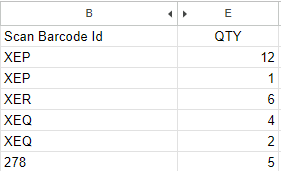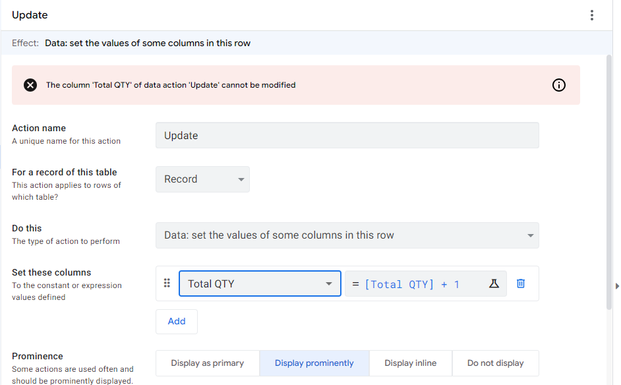- AppSheet
- AppSheet Forum
- AppSheet Q&A
- Re: Appsheet Aggregate column is very confusing
- Subscribe to RSS Feed
- Mark Topic as New
- Mark Topic as Read
- Float this Topic for Current User
- Bookmark
- Subscribe
- Mute
- Printer Friendly Page
- Mark as New
- Bookmark
- Subscribe
- Mute
- Subscribe to RSS Feed
- Permalink
- Report Inappropriate Content
- Mark as New
- Bookmark
- Subscribe
- Mute
- Subscribe to RSS Feed
- Permalink
- Report Inappropriate Content
Hi All,
I have two table for the app
Table one: Record (user will record the scan barcode in column C)
The Total QTY column is total qty by barcode
Table two: Record Details, user is able to add multiple product to a barcode, in column E it is a qty for each product in that barcode
On my Record view (as you can see on the table: Record) the column Total QTY has a formula =SUM(Record Details[QTY])
The issues is:
- XEP is supposed to have 13 qty but was added on the row of XER, showing 0
- XER is supposed to have 6 qty but it seems like its a sum of XEP & XER and added to XEQ showing 19
What I have try:
I have try creating a virtual column called Total QTY on Record details and set the formula to
=SUM(Record Details[QTY]) and on table Record I have set the formula to [Total QTY] but still doesn't work
Thanks in advance!
- Labels:
-
App Management
-
Automation
-
Errors
- Mark as New
- Bookmark
- Subscribe
- Mute
- Subscribe to RSS Feed
- Permalink
- Report Inappropriate Content
- Mark as New
- Bookmark
- Subscribe
- Mute
- Subscribe to RSS Feed
- Permalink
- Report Inappropriate Content
First of all your expression should be
SUM([Related Record Details][QTY]) (see the help doc on list dereference)
Secondly in the question of updates and recalculation, read this post.
https://www.googlecloudcommunity.com/gc/AppSheet-Q-A/Automatically-update-app-formulas/td-p/398851
- Mark as New
- Bookmark
- Subscribe
- Mute
- Subscribe to RSS Feed
- Permalink
- Report Inappropriate Content
- Mark as New
- Bookmark
- Subscribe
- Mute
- Subscribe to RSS Feed
- Permalink
- Report Inappropriate Content
Hi @MultiTech from @TeeSee1 reply, I have implement the update, but currently doesn't work, the total qty still look weird to me.
could you please help.
- Mark as New
- Bookmark
- Subscribe
- Mute
- Subscribe to RSS Feed
- Permalink
- Report Inappropriate Content
- Mark as New
- Bookmark
- Subscribe
- Mute
- Subscribe to RSS Feed
- Permalink
- Report Inappropriate Content
you should set SUM([Related Record Details][QTY]) to the Set thesse columns parameter.
Update timing is a different matter. When you add a child record, your SUM value does not get updated automatically if your sum column is a real column.
-
!
1 -
Account
1,686 -
App Management
3,139 -
AppSheet
1 -
Automation
10,382 -
Bug
998 -
Data
9,728 -
Errors
5,773 -
Expressions
11,850 -
General Miscellaneous
1 -
Google Cloud Deploy
1 -
image and text
1 -
Integrations
1,626 -
Intelligence
582 -
Introductions
86 -
Other
2,935 -
Photos
1 -
Resources
544 -
Security
836 -
Templates
1,317 -
Users
1,565 -
UX
9,140
- « Previous
- Next »
| User | Count |
|---|---|
| 37 | |
| 31 | |
| 28 | |
| 22 | |
| 18 |

 Twitter
Twitter