- AppSheet
- AppSheet Forum
- AppSheet Q&A
- Appsheet Image URLs with URL API
- Subscribe to RSS Feed
- Mark Topic as New
- Mark Topic as Read
- Float this Topic for Current User
- Bookmark
- Subscribe
- Mute
- Printer Friendly Page
- Mark as New
- Bookmark
- Subscribe
- Mute
- Subscribe to RSS Feed
- Permalink
- Report Inappropriate Content
- Mark as New
- Bookmark
- Subscribe
- Mute
- Subscribe to RSS Feed
- Permalink
- Report Inappropriate Content
I’m trying to use Cloudimage, using it as a URL based API, to add watermarks to images within appsheet (similar to what has been done before with filestack).
I’m using the GetTableFileURL expression to generate the appsheet image URL which is working just fine, but the URL generated isn’t working with Cloudimage.
I’m assuming that has something to do with the way appsheet stores the images? I can get Cloudimage to work with any standard image url, but not the one appsheet produces.
- Labels:
-
Data
- Mark as New
- Bookmark
- Subscribe
- Mute
- Subscribe to RSS Feed
- Permalink
- Report Inappropriate Content
- Mark as New
- Bookmark
- Subscribe
- Mute
- Subscribe to RSS Feed
- Permalink
- Report Inappropriate Content
Also, when I use a url shortenr like bit.ly for the image url generated by appsheet, it works just fine with appsheet. But I havent found a way to automate this
- Mark as New
- Bookmark
- Subscribe
- Mute
- Subscribe to RSS Feed
- Permalink
- Report Inappropriate Content
- Mark as New
- Bookmark
- Subscribe
- Mute
- Subscribe to RSS Feed
- Permalink
- Report Inappropriate Content
- Mark as New
- Bookmark
- Subscribe
- Mute
- Subscribe to RSS Feed
- Permalink
- Report Inappropriate Content
- Mark as New
- Bookmark
- Subscribe
- Mute
- Subscribe to RSS Feed
- Permalink
- Report Inappropriate Content
Make sure Secure Image Access, and URL Signing are both off.
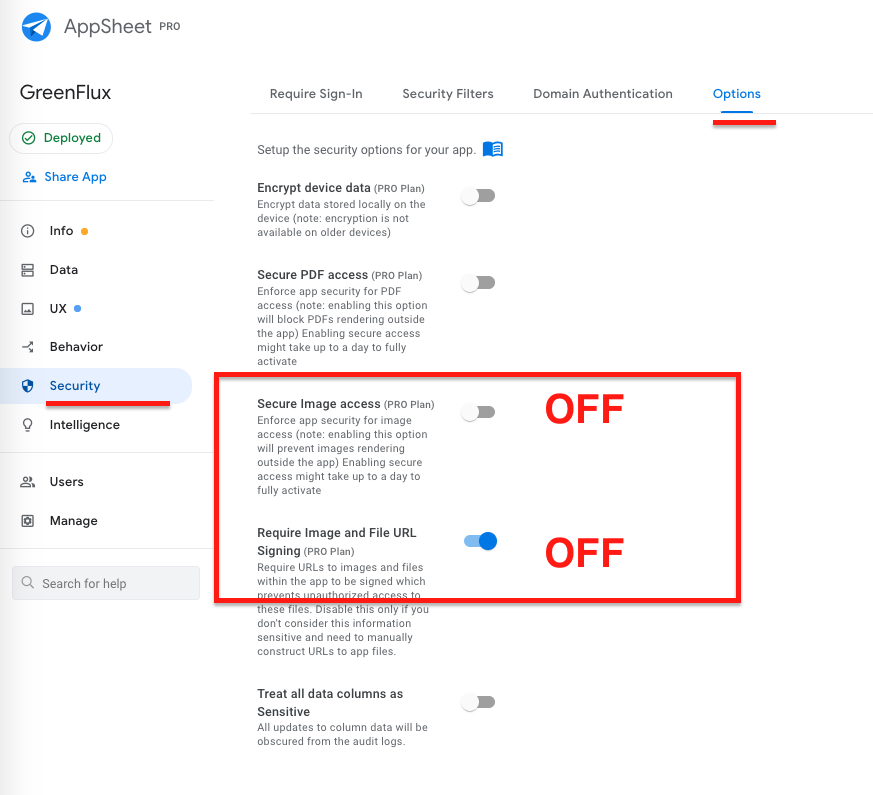
How are you inserting the URL to test with Cloudimage? Can you manually copy/paste a working AppSheet image URL and get it to work that way? What have you tried?
- Mark as New
- Bookmark
- Subscribe
- Mute
- Subscribe to RSS Feed
- Permalink
- Report Inappropriate Content
- Mark as New
- Bookmark
- Subscribe
- Mute
- Subscribe to RSS Feed
- Permalink
- Report Inappropriate Content
Hi there,
Yes they are both off. The formula I’m using is:
CONCATENATE(
“https://aqkwrxwmwp.cloudimg.io/v7/”,
[ImageUrl],
“?&wat=1&wat_url=”&“https://upload.wikimedia.org/wikipedia/commons/4/47/PNG_transparency_demonstration_1.png"&"&mark_wid...”
)
And example URL ouput would be: https://aqkwrxwmwp.cloudimg.io/v7/https://www.qualitymarine.com/graphics/wysiwyg/large/1669.jpg?&wat=1&wat_url=https://upload.wikimedia.org/wikipedia/commons/4/47/PNG_transparency_demonstration_1.png&mark_width=45&mark_pos=southwest&mark_pad=15
You can insert any image URL into the bold text and it will work unless you use an image URL generated by appsheet
- Mark as New
- Bookmark
- Subscribe
- Mute
- Subscribe to RSS Feed
- Permalink
- Report Inappropriate Content
- Mark as New
- Bookmark
- Subscribe
- Mute
- Subscribe to RSS Feed
- Permalink
- Report Inappropriate Content
You could try encoding the whole path like so:
ENCODEURL(
CONCATENATE(
"https://aqkwrxwmwp.cloudimg.io/v7/",
[ImageUrl],
"?&wat=1&wat_url="&"https://upload.wikimedia.org/wikipedia/commons/4/47/PNG_transparency_demonstration_1.png"&"&mark_width=45&mark_pos=southwest&mark_pad=15"
)
)
-
!
1 -
Account
1,683 -
App Management
3,125 -
AppSheet
1 -
Automation
10,349 -
Bug
991 -
Data
9,705 -
Errors
5,754 -
Expressions
11,820 -
General Miscellaneous
1 -
Google Cloud Deploy
1 -
image and text
1 -
Integrations
1,617 -
Intelligence
580 -
Introductions
86 -
Other
2,924 -
Photos
1 -
Resources
542 -
Security
831 -
Templates
1,313 -
Users
1,563 -
UX
9,130
- « Previous
- Next »
| User | Count |
|---|---|
| 40 | |
| 36 | |
| 34 | |
| 23 | |
| 17 |

 Twitter
Twitter