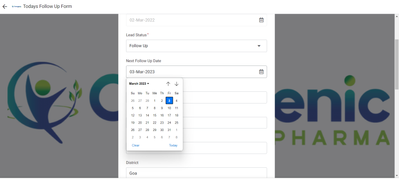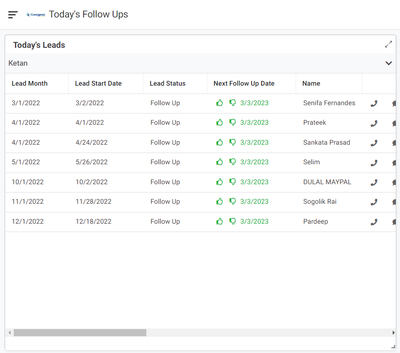- AppSheet
- AppSheet Forum
- AppSheet Q&A
- Re: Automatically Move Date To Next Day
- Subscribe to RSS Feed
- Mark Topic as New
- Mark Topic as Read
- Float this Topic for Current User
- Bookmark
- Subscribe
- Mute
- Printer Friendly Page
- Mark as New
- Bookmark
- Subscribe
- Mute
- Subscribe to RSS Feed
- Permalink
- Report Inappropriate Content
- Mark as New
- Bookmark
- Subscribe
- Mute
- Subscribe to RSS Feed
- Permalink
- Report Inappropriate Content
Hi guys,
I use AppSheet to manage leads. I have created a system where a user can see details of the lead such as start date/month, location, contact number, comments, next follow up date and few more options. What i have done is that the user can select a future date in next follow up date tab and that lead will show in a section called Today's Follow up on that particular date. Attaching screenshots below
What i want is to create something so that in case the user is not able to move all the leads which are showing in today's follow up section for today to a future date then all these leads should be automatically shifted to next day. Will this be done with help of a bot or something else. I have no clue kindly assist here. If more info or screenshots are required please let me know.
- Labels:
-
Automation
- Mark as New
- Bookmark
- Subscribe
- Mute
- Subscribe to RSS Feed
- Permalink
- Report Inappropriate Content
- Mark as New
- Bookmark
- Subscribe
- Mute
- Subscribe to RSS Feed
- Permalink
- Report Inappropriate Content
Here's a technique.
- Create a slice that includes the rows that meet your criteria (e.g.,
AND([Next Follow Up Date] < TODAY(), [Lead Status] = "Follow Up")). - Create an action that changes the [Next Follow Up Date] of a row in that table to a new date (e.g.,
TODAY()orTODAY() + 1)). - Create an action that executes the first action on the slice's set of rows.
- Trigger the second action (e.g., via button available to user, via a scheduled automation).
- Mark as New
- Bookmark
- Subscribe
- Mute
- Subscribe to RSS Feed
- Permalink
- Report Inappropriate Content
- Mark as New
- Bookmark
- Subscribe
- Mute
- Subscribe to RSS Feed
- Permalink
- Report Inappropriate Content
Hi,
Thanks for this. I will try to implement but i am very novice. Also want to ask is that instead of creating a button that moves all the leads tomorrow can't we set something to automate this task say at 11.59 pm so that all the missed leads for today automatically shifts to tomorrow in next follow up date.
- Mark as New
- Bookmark
- Subscribe
- Mute
- Subscribe to RSS Feed
- Permalink
- Report Inappropriate Content
- Mark as New
- Bookmark
- Subscribe
- Mute
- Subscribe to RSS Feed
- Permalink
- Report Inappropriate Content
@Ketan_Dogra wrote:
i am very novice
- Slices: The Essentials - AppSheet Help
- AND
- TODAY
- Data change action types
- AppSheet Automation: The Essentials - AppSheet Help
@Ketan_Dogra wrote:
set something to automate this task say at 11.59 pm
- Mark as New
- Bookmark
- Subscribe
- Mute
- Subscribe to RSS Feed
- Permalink
- Report Inappropriate Content
- Mark as New
- Bookmark
- Subscribe
- Mute
- Subscribe to RSS Feed
- Permalink
- Report Inappropriate Content
Hi,
i am not able to implement this.
- Mark as New
- Bookmark
- Subscribe
- Mute
- Subscribe to RSS Feed
- Permalink
- Report Inappropriate Content
- Mark as New
- Bookmark
- Subscribe
- Mute
- Subscribe to RSS Feed
- Permalink
- Report Inappropriate Content
Did you try and encounter a specific challenge?
-
!
1 -
Account
1,683 -
App Management
3,125 -
AppSheet
1 -
Automation
10,349 -
Bug
992 -
Data
9,706 -
Errors
5,755 -
Expressions
11,821 -
General Miscellaneous
1 -
Google Cloud Deploy
1 -
image and text
1 -
Integrations
1,618 -
Intelligence
580 -
Introductions
86 -
Other
2,925 -
Photos
1 -
Resources
542 -
Security
832 -
Templates
1,313 -
Users
1,563 -
UX
9,131
- « Previous
- Next »
| User | Count |
|---|---|
| 40 | |
| 36 | |
| 34 | |
| 23 | |
| 17 |

 Twitter
Twitter