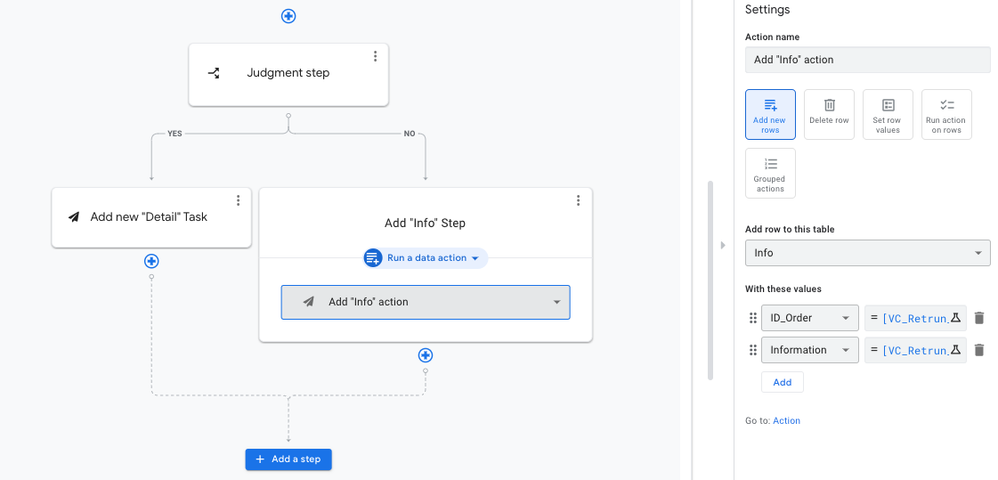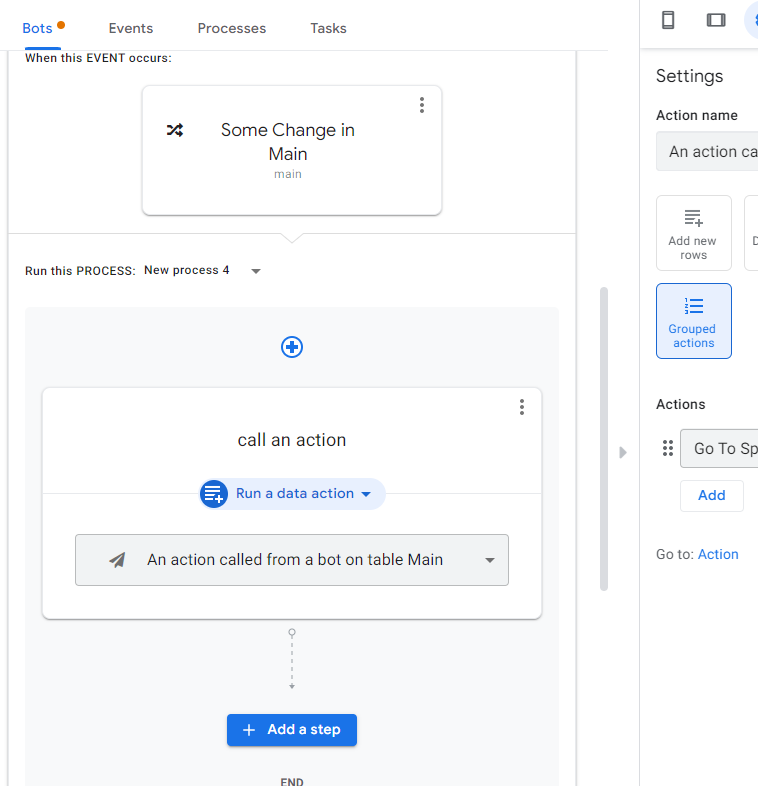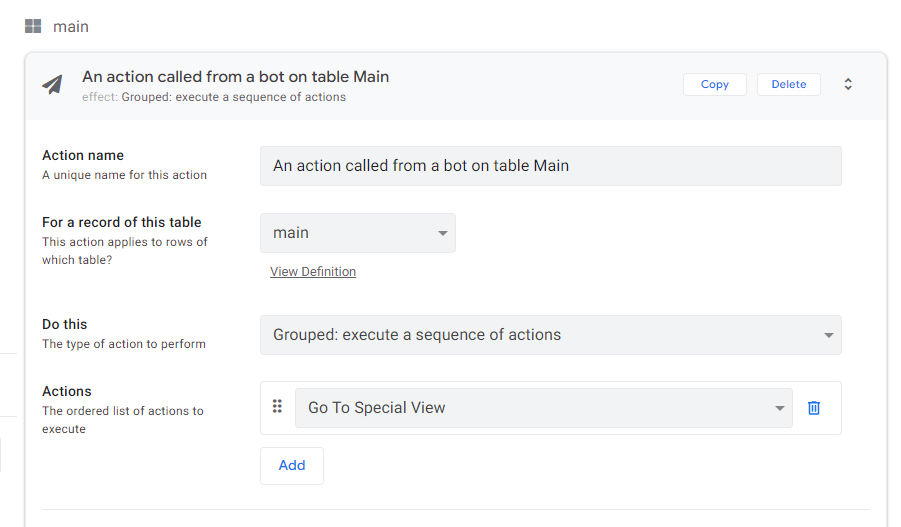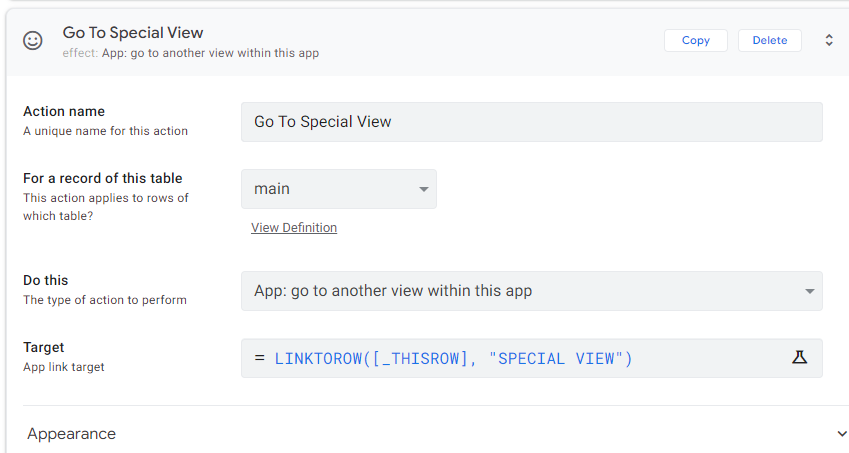- AppSheet
- :
- AppSheet Forum
- :
- AppSheet Q&A
- :
- Re: [Automation] add a new row, then Move to the r...
- Subscribe to RSS Feed
- Mark Topic as New
- Mark Topic as Read
- Float this Topic for Current User
- Bookmark
- Subscribe
- Mute
- Printer Friendly Page
- Mark as New
- Bookmark
- Subscribe
- Mute
- Subscribe to RSS Feed
- Permalink
- Report Inappropriate Content
- Mark as New
- Bookmark
- Subscribe
- Mute
- Subscribe to RSS Feed
- Permalink
- Report Inappropriate Content
I am trying to set the automation.
In my app, there are 3 tables.
| [Order table] | ID_Order | City | ||
| [Detail table] *auto save | ID_Detail | ID_Order | Item | Judge |
| [Info table] | ID_Info | ID_Detail | ID_Order | Information |
Automation launched when [Judge] on detail filled in.
*Current setting
- If "Judge" = "Move to Info", Add a new row to the "Info" table.
- All columns are inputed automatically.
- The view is return to "Starting View"
*What I want to do
- If "Judge" = "Move to Info", Add a new row to the "Info" table.
- All columns are inputed automatically.
- Show this record with the specific view (not form view).
How can I show the specific view in the sequence of the automation?
Solved! Go to Solution.
- Mark as New
- Bookmark
- Subscribe
- Mute
- Subscribe to RSS Feed
- Permalink
- Report Inappropriate Content
- Mark as New
- Bookmark
- Subscribe
- Mute
- Subscribe to RSS Feed
- Permalink
- Report Inappropriate Content
Thanks your comment.
I had try and errors, but it is difficult for me.
I've decided to follow this article.
- Mark as New
- Bookmark
- Subscribe
- Mute
- Subscribe to RSS Feed
- Permalink
- Report Inappropriate Content
- Mark as New
- Bookmark
- Subscribe
- Mute
- Subscribe to RSS Feed
- Permalink
- Report Inappropriate Content
Since the bot runs in the background, you cannot control UX transition which is only relevant in the foreground.
I actually tried setting one up by way of Grouped action, which in turn calls LINKTOROW/LINKTOFORM.
The event is called and the system gives no errors, but nothing really changes on the screen.
- Mark as New
- Bookmark
- Subscribe
- Mute
- Subscribe to RSS Feed
- Permalink
- Report Inappropriate Content
- Mark as New
- Bookmark
- Subscribe
- Mute
- Subscribe to RSS Feed
- Permalink
- Report Inappropriate Content
Thank you for your kind advice.
Does "nothing really changes on the screen" means this combination does NOT work as intentionally even though following your instruction?
- Mark as New
- Bookmark
- Subscribe
- Mute
- Subscribe to RSS Feed
- Permalink
- Report Inappropriate Content
- Mark as New
- Bookmark
- Subscribe
- Mute
- Subscribe to RSS Feed
- Permalink
- Report Inappropriate Content
Means it does not work and it is EXPECTED. (I just confirmed my 'logical' reasoning )
You do not see changes that occur in the background in real time in the foreground.
The background process is not aware of your foreground environment.
- Mark as New
- Bookmark
- Subscribe
- Mute
- Subscribe to RSS Feed
- Permalink
- Report Inappropriate Content
- Mark as New
- Bookmark
- Subscribe
- Mute
- Subscribe to RSS Feed
- Permalink
- Report Inappropriate Content
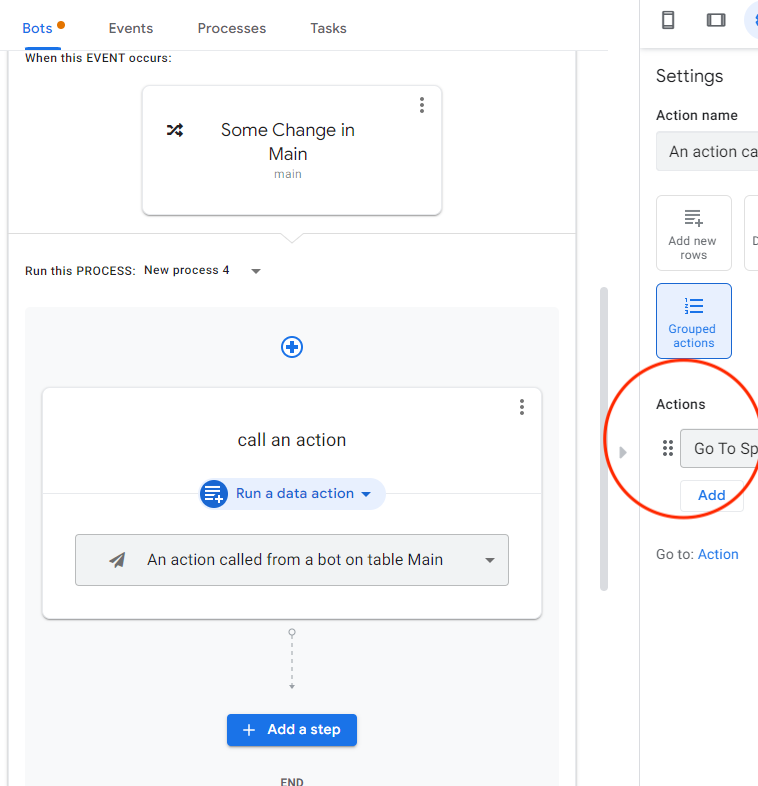
I've tried to set, but seems not working.
In your screenshot, the "Grouped action" contains only 1 action.
To set the new record, need I add the action to make new record?
- Mark as New
- Bookmark
- Subscribe
- Mute
- Subscribe to RSS Feed
- Permalink
- Report Inappropriate Content
- Mark as New
- Bookmark
- Subscribe
- Mute
- Subscribe to RSS Feed
- Permalink
- Report Inappropriate Content
What I showed is very fragmentary.
I think what you want to do is similar to this which does not use a bot.
- Mark as New
- Bookmark
- Subscribe
- Mute
- Subscribe to RSS Feed
- Permalink
- Report Inappropriate Content
- Mark as New
- Bookmark
- Subscribe
- Mute
- Subscribe to RSS Feed
- Permalink
- Report Inappropriate Content
Thanks your comment.
I had try and errors, but it is difficult for me.
I've decided to follow this article.
-
!
1 -
Account
1,687 -
App Management
3,143 -
AppSheet
1 -
Automation
10,387 -
Bug
1,002 -
Data
9,733 -
Errors
5,781 -
Expressions
11,855 -
General Miscellaneous
1 -
Google Cloud Deploy
1 -
image and text
1 -
Integrations
1,630 -
Intelligence
586 -
Introductions
87 -
Other
2,939 -
Photos
1 -
Resources
545 -
Security
837 -
Templates
1,320 -
Users
1,565 -
UX
9,141
- « Previous
- Next »
| User | Count |
|---|---|
| 37 | |
| 30 | |
| 29 | |
| 22 | |
| 18 |

 Twitter
Twitter