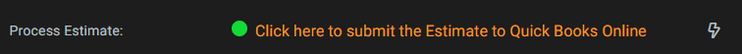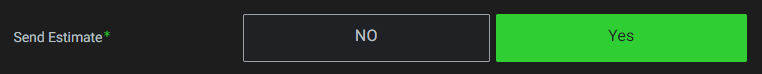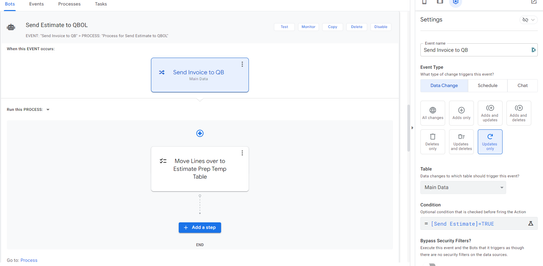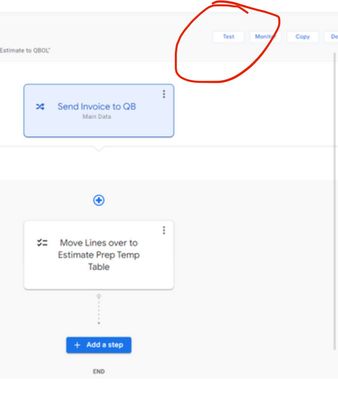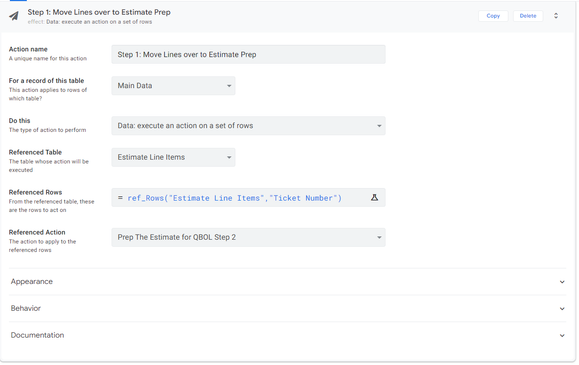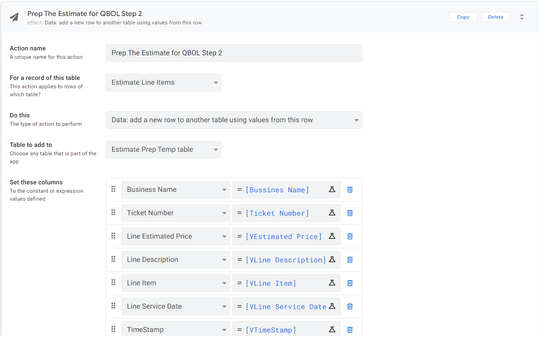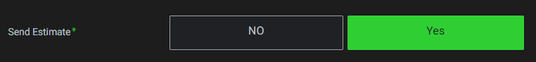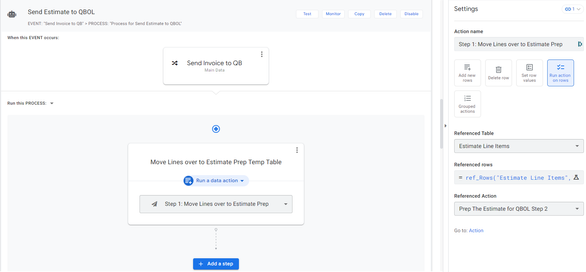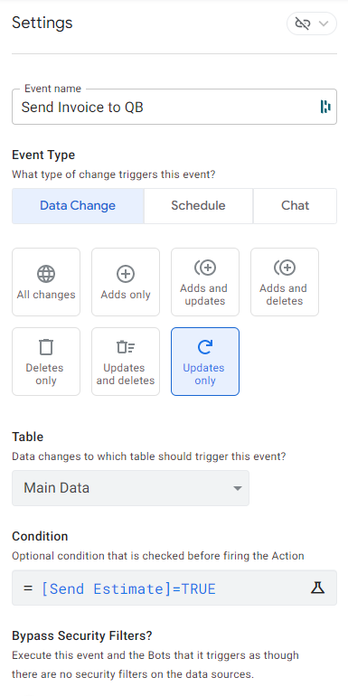- AppSheet
- AppSheet Forum
- AppSheet Q&A
- Re: Automation vs Behavior
- Subscribe to RSS Feed
- Mark Topic as New
- Mark Topic as Read
- Float this Topic for Current User
- Bookmark
- Subscribe
- Mute
- Printer Friendly Page
- Mark as New
- Bookmark
- Subscribe
- Mute
- Subscribe to RSS Feed
- Permalink
- Report Inappropriate Content
- Mark as New
- Bookmark
- Subscribe
- Mute
- Subscribe to RSS Feed
- Permalink
- Report Inappropriate Content
I'm running into an issue that I just can't seem to figure out.
I have created a behavior that updates a table perfectly - I have attached it to a text field and by clicking the text field it fires it off and does what its suppose to do. However when i take that behavior and put it in automation I get different results.
This is how the data looks when the behavior is fired by the text line on my page.
| 130012 | 631ed602 | Rubber Company, Inc | 631ed602 | 50,20,10 | 1,1,1 | 50,20,10 |
And this is what it looks like when I run it inside an Automation BOT
This fires when "Yes" is selected. The BOT is triggered when the yes/no is triggered to TRUE
| 130204 | 631ed602 | Rubber Company, Inc | 631ed602 | 50 , 20 , 10 | 1 , 1 , 1 | 50 , 20 , 10 |
| 130204 | 631ed602 | Rubber Company, Inc | 631ed602 | 50 , 20 , 10 | 1 , 1 , 1 | 50 , 20 , 10 |
| 130204 | 631ed602 | Rubber Company, Inc | 631ed602 | 50 , 20 , 10 | 1 , 1 , 1 | 50 , 20 , 10 |
I get three record back, Not 1 and the spacing is different in cells 5 and 6. I'll be more than happy to share any of my code and screen shots.
I hope this is enough information to get started.
Any one that might have a clue as to why this might be happening?
- Labels:
-
Automation
- Mark as New
- Bookmark
- Subscribe
- Mute
- Subscribe to RSS Feed
- Permalink
- Report Inappropriate Content
- Mark as New
- Bookmark
- Subscribe
- Mute
- Subscribe to RSS Feed
- Permalink
- Report Inappropriate Content
Looks like this issue. Do you have any actions that update same row on save/update ? I have reported to support and they are looking into the issues. These days I am confused if its my mistake or if its bug in AppSheet.
- Mark as New
- Bookmark
- Subscribe
- Mute
- Subscribe to RSS Feed
- Permalink
- Report Inappropriate Content
- Mark as New
- Bookmark
- Subscribe
- Mute
- Subscribe to RSS Feed
- Permalink
- Report Inappropriate Content
Thanks for getting back to me.
I'm working with 3 tables in this process.
First step is to update the (y/n) field on the main record. (Table 1)
Once that is completed the BOT reads it and the action takes place between 2 different tables.
Table 2 = holds separate records for each line item to be invoiced
Table 3 = is the results table after the records are rolled up into a format required for Quick Books.
I've tried several variations of select statements and settled on REF_ROW and the results are the same as explained above. I just find it very strange that the same process being executed in 2 different methods is giving 2 different results, although its the same "Behavior" .
- Mark as New
- Bookmark
- Subscribe
- Mute
- Subscribe to RSS Feed
- Permalink
- Report Inappropriate Content
- Mark as New
- Bookmark
- Subscribe
- Mute
- Subscribe to RSS Feed
- Permalink
- Report Inappropriate Content
When you test the bot do you see any errors ?
- Mark as New
- Bookmark
- Subscribe
- Mute
- Subscribe to RSS Feed
- Permalink
- Report Inappropriate Content
- Mark as New
- Bookmark
- Subscribe
- Mute
- Subscribe to RSS Feed
- Permalink
- Report Inappropriate Content
No errors at all
- Mark as New
- Bookmark
- Subscribe
- Mute
- Subscribe to RSS Feed
- Permalink
- Report Inappropriate Content
- Mark as New
- Bookmark
- Subscribe
- Mute
- Subscribe to RSS Feed
- Permalink
- Report Inappropriate Content
Try executing a task from test screen to see errors. Dont test entire bot.
- Mark as New
- Bookmark
- Subscribe
- Mute
- Subscribe to RSS Feed
- Permalink
- Report Inappropriate Content
- Mark as New
- Bookmark
- Subscribe
- Mute
- Subscribe to RSS Feed
- Permalink
- Report Inappropriate Content
[image: image.png]
--
--
JobCall Inc accepts no liability for the content of this email, or for the
consequences of any actions taken on the basis of the information provided,
unless that information is subsequently confirmed in writing. If you are
not the intended recipient you are notified that disclosing, copying,
distributing or taking any action in reliance on the contents of this
information is strictly prohibited.
- Mark as New
- Bookmark
- Subscribe
- Mute
- Subscribe to RSS Feed
- Permalink
- Report Inappropriate Content
- Mark as New
- Bookmark
- Subscribe
- Mute
- Subscribe to RSS Feed
- Permalink
- Report Inappropriate Content
I don't see a Task Associated with this Bot
- Mark as New
- Bookmark
- Subscribe
- Mute
- Subscribe to RSS Feed
- Permalink
- Report Inappropriate Content
- Mark as New
- Bookmark
- Subscribe
- Mute
- Subscribe to RSS Feed
- Permalink
- Report Inappropriate Content
you can trigger the action from here
- Mark as New
- Bookmark
- Subscribe
- Mute
- Subscribe to RSS Feed
- Permalink
- Report Inappropriate Content
- Mark as New
- Bookmark
- Subscribe
- Mute
- Subscribe to RSS Feed
- Permalink
- Report Inappropriate Content
Same Results,
- Mark as New
- Bookmark
- Subscribe
- Mute
- Subscribe to RSS Feed
- Permalink
- Report Inappropriate Content
- Mark as New
- Bookmark
- Subscribe
- Mute
- Subscribe to RSS Feed
- Permalink
- Report Inappropriate Content
Here is the structure and what i have in place:
First the Behavior
This process attached to a text line works fine....
Now BOT
Triggered by clicking on Yes
Hope this helps.....
- Mark as New
- Bookmark
- Subscribe
- Mute
- Subscribe to RSS Feed
- Permalink
- Report Inappropriate Content
- Mark as New
- Bookmark
- Subscribe
- Mute
- Subscribe to RSS Feed
- Permalink
- Report Inappropriate Content
It should work if it work directly as an action. I don’t see any issue. Maybe someone from community could see if there is any issues in above setup. I have a similar setup that doesn’t work.
- Mark as New
- Bookmark
- Subscribe
- Mute
- Subscribe to RSS Feed
- Permalink
- Report Inappropriate Content
- Mark as New
- Bookmark
- Subscribe
- Mute
- Subscribe to RSS Feed
- Permalink
- Report Inappropriate Content
Thank you for taking a look, very much appreciated.
How do we get this to the community for a glance over
- Mark as New
- Bookmark
- Subscribe
- Mute
- Subscribe to RSS Feed
- Permalink
- Report Inappropriate Content
- Mark as New
- Bookmark
- Subscribe
- Mute
- Subscribe to RSS Feed
- Permalink
- Report Inappropriate Content
Past few days automation was behaving differently. Maybe some updates in past few weeks could have effected this. Some scenarios the automation behaves completely different these days.
-
!
1 -
Account
1,686 -
App Management
3,142 -
AppSheet
1 -
Automation
10,383 -
Bug
1,001 -
Data
9,730 -
Errors
5,780 -
Expressions
11,854 -
General Miscellaneous
1 -
Google Cloud Deploy
1 -
image and text
1 -
Integrations
1,628 -
Intelligence
584 -
Introductions
86 -
Other
2,936 -
Photos
1 -
Resources
544 -
Security
837 -
Templates
1,317 -
Users
1,565 -
UX
9,141
- « Previous
- Next »
| User | Count |
|---|---|
| 37 | |
| 30 | |
| 29 | |
| 22 | |
| 18 |

 Twitter
Twitter