- AppSheet
- AppSheet Forum
- AppSheet Q&A
- Re: Blocking out multiple hours after input
- Subscribe to RSS Feed
- Mark Topic as New
- Mark Topic as Read
- Float this Topic for Current User
- Bookmark
- Subscribe
- Mute
- Printer Friendly Page
- Mark as New
- Bookmark
- Subscribe
- Mute
- Subscribe to RSS Feed
- Permalink
- Report Inappropriate Content
- Mark as New
- Bookmark
- Subscribe
- Mute
- Subscribe to RSS Feed
- Permalink
- Report Inappropriate Content
I have a form that takes a time input, and I would like to “block out” 2 hours of time from that input.
So, if the user inputs “9:30”, I want the Calendar to show 9:30 to 11:30. Right now it just show up as 9:30-10:00 (30 minutes), I think…
Solved! Go to Solution.
- Mark as New
- Bookmark
- Subscribe
- Mute
- Subscribe to RSS Feed
- Permalink
- Report Inappropriate Content
- Mark as New
- Bookmark
- Subscribe
- Mute
- Subscribe to RSS Feed
- Permalink
- Report Inappropriate Content
Figured it out. Not sure if that is what I was supposed to do, but I went to the data table, made the new column “show” able, and then “save”. Then wen to the calendar view, and it was “selectable”, then went back to the data table, and unchecked “show”. Now it seems to show just as I wanted…
Thanks again.
- Mark as New
- Bookmark
- Subscribe
- Mute
- Subscribe to RSS Feed
- Permalink
- Report Inappropriate Content
- Mark as New
- Bookmark
- Subscribe
- Mute
- Subscribe to RSS Feed
- Permalink
- Report Inappropriate Content
You see how Calendar Views have these selections for indicating which column to use as your calendar event ranges?
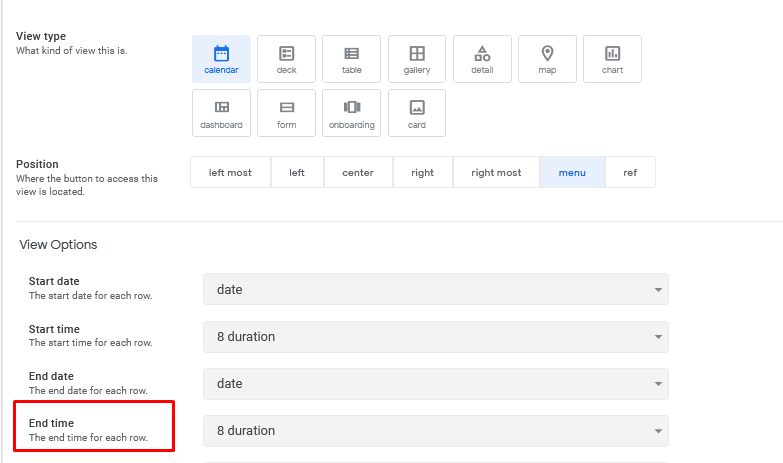
You just need to add a second column that is the first column, plus 2 hours, and set that for the End Time
- Mark as New
- Bookmark
- Subscribe
- Mute
- Subscribe to RSS Feed
- Permalink
- Report Inappropriate Content
- Mark as New
- Bookmark
- Subscribe
- Mute
- Subscribe to RSS Feed
- Permalink
- Report Inappropriate Content
Thanks for that suggestion. I added a second column in the data source sheet, but that column is not showing as a selection to “set for the End time”…I am very new to this AppSheet stuff (only been on it for 2 days…). So I am not sure just what to do.
Thanks for your input
- Mark as New
- Bookmark
- Subscribe
- Mute
- Subscribe to RSS Feed
- Permalink
- Report Inappropriate Content
- Mark as New
- Bookmark
- Subscribe
- Mute
- Subscribe to RSS Feed
- Permalink
- Report Inappropriate Content
Figured it out. Not sure if that is what I was supposed to do, but I went to the data table, made the new column “show” able, and then “save”. Then wen to the calendar view, and it was “selectable”, then went back to the data table, and unchecked “show”. Now it seems to show just as I wanted…
Thanks again.
- Mark as New
- Bookmark
- Subscribe
- Mute
- Subscribe to RSS Feed
- Permalink
- Report Inappropriate Content
- Mark as New
- Bookmark
- Subscribe
- Mute
- Subscribe to RSS Feed
- Permalink
- Report Inappropriate Content
You got it. Appsheet doesn’t allow you to use hidden columns for certain things, but it DOES allow you to hide a column once it is set in one of those spots. Just a weird little quirk.
-
!
1 -
Account
1,686 -
App Management
3,133 -
AppSheet
1 -
Automation
10,363 -
Bug
994 -
Data
9,716 -
Errors
5,762 -
Expressions
11,832 -
General Miscellaneous
1 -
Google Cloud Deploy
1 -
image and text
1 -
Integrations
1,620 -
Intelligence
580 -
Introductions
86 -
Other
2,929 -
Photos
1 -
Resources
542 -
Security
832 -
Templates
1,315 -
Users
1,564 -
UX
9,136
- « Previous
- Next »
| User | Count |
|---|---|
| 35 | |
| 35 | |
| 28 | |
| 23 | |
| 18 |

 Twitter
Twitter