- AppSheet
- AppSheet Forum
- AppSheet Q&A
- Re: Bot not working
- Subscribe to RSS Feed
- Mark Topic as New
- Mark Topic as Read
- Float this Topic for Current User
- Bookmark
- Subscribe
- Mute
- Printer Friendly Page
- Mark as New
- Bookmark
- Subscribe
- Mute
- Subscribe to RSS Feed
- Permalink
- Report Inappropriate Content
- Mark as New
- Bookmark
- Subscribe
- Mute
- Subscribe to RSS Feed
- Permalink
- Report Inappropriate Content
I’m trying to build a bot that is triggered by an action. So I have a bot that uses an even that is triggered by any updates to my table, then the process has a tree that uses multiple conditions to decide which task to use.
When I hit my action I can see that my table is updated, but no task is being triggered. Is there a way I can look at what’s happening to the logic?
Is the event being triggered, or is it not making it through my condition tree?
- Labels:
-
Automation
- Mark as New
- Bookmark
- Subscribe
- Mute
- Subscribe to RSS Feed
- Permalink
- Report Inappropriate Content
- Mark as New
- Bookmark
- Subscribe
- Mute
- Subscribe to RSS Feed
- Permalink
- Report Inappropriate Content
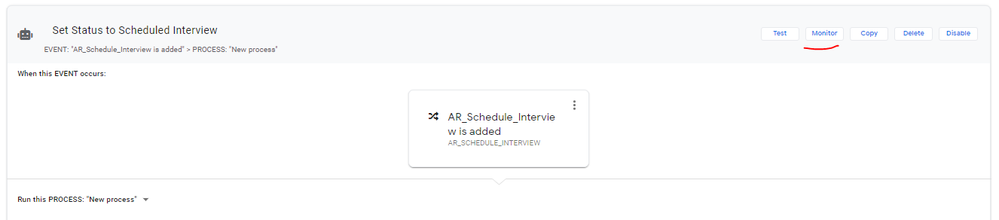
- Mark as New
- Bookmark
- Subscribe
- Mute
- Subscribe to RSS Feed
- Permalink
- Report Inappropriate Content
- Mark as New
- Bookmark
- Subscribe
- Mute
- Subscribe to RSS Feed
- Permalink
- Report Inappropriate Content
Yep, I did not. It’s not registering anything. Big blank page… I don’t think my event is being triggered. I took off all conditions, and selected all_changes to see if anything happens, and I still get a big bowl of nothing burgers.
- Mark as New
- Bookmark
- Subscribe
- Mute
- Subscribe to RSS Feed
- Permalink
- Report Inappropriate Content
- Mark as New
- Bookmark
- Subscribe
- Mute
- Subscribe to RSS Feed
- Permalink
- Report Inappropriate Content
I got a blank page for the longest while too. It suddenly started working for me yesterday.
Definitely would rate the monitoring app a 0 star on the play store.
- Mark as New
- Bookmark
- Subscribe
- Mute
- Subscribe to RSS Feed
- Permalink
- Report Inappropriate Content
- Mark as New
- Bookmark
- Subscribe
- Mute
- Subscribe to RSS Feed
- Permalink
- Report Inappropriate Content
@prithpal ^^
- Mark as New
- Bookmark
- Subscribe
- Mute
- Subscribe to RSS Feed
- Permalink
- Report Inappropriate Content
- Mark as New
- Bookmark
- Subscribe
- Mute
- Subscribe to RSS Feed
- Permalink
- Report Inappropriate Content
In case anyone is wondering, I created a workflow that is a mirror of the bot. The “When this happens” is exactly the same as the automation “Event.” The “Run these tasks” are exactly the same as the bot “Process.”
The workflow works, and the bot… well that isn’t doing anything for me. Am I doing something wrong?
- Mark as New
- Bookmark
- Subscribe
- Mute
- Subscribe to RSS Feed
- Permalink
- Report Inappropriate Content
- Mark as New
- Bookmark
- Subscribe
- Mute
- Subscribe to RSS Feed
- Permalink
- Report Inappropriate Content
@School_Bus can you share your event & steps/task configuration as a screenshot.
- Mark as New
- Bookmark
- Subscribe
- Mute
- Subscribe to RSS Feed
- Permalink
- Report Inappropriate Content
- Mark as New
- Bookmark
- Subscribe
- Mute
- Subscribe to RSS Feed
- Permalink
- Report Inappropriate Content
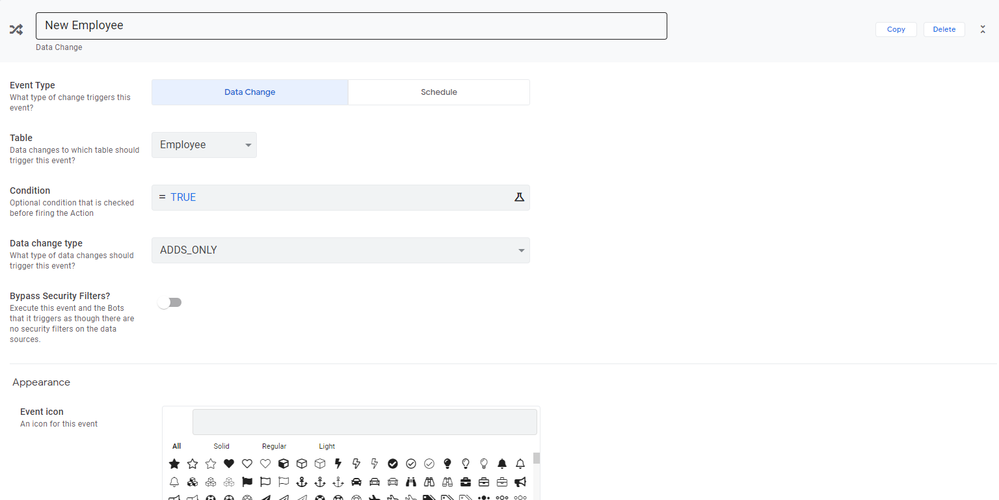
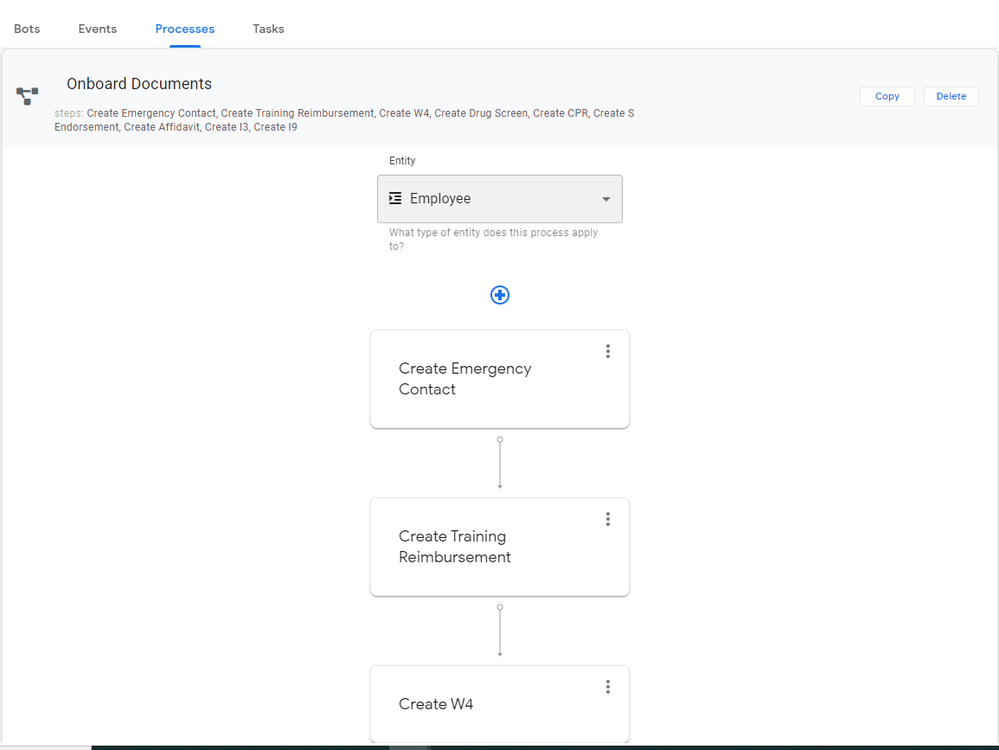
- Mark as New
- Bookmark
- Subscribe
- Mute
- Subscribe to RSS Feed
- Permalink
- Report Inappropriate Content
- Mark as New
- Bookmark
- Subscribe
- Mute
- Subscribe to RSS Feed
- Permalink
- Report Inappropriate Content
@School_Bus What Bots do you have defined on the Bots tab ?
Can you use the test functionality on the Bot ?
- Mark as New
- Bookmark
- Subscribe
- Mute
- Subscribe to RSS Feed
- Permalink
- Report Inappropriate Content
- Mark as New
- Bookmark
- Subscribe
- Mute
- Subscribe to RSS Feed
- Permalink
- Report Inappropriate Content
I only how two bots “Create Onboard Documents” and “Create Individual Documents”
When I test, I get a big nothing burger. Which makes sense, because these trigger on changes to the a table, so I’m not sure what’s suppose to show up when I test.
- Mark as New
- Bookmark
- Subscribe
- Mute
- Subscribe to RSS Feed
- Permalink
- Report Inappropriate Content
- Mark as New
- Bookmark
- Subscribe
- Mute
- Subscribe to RSS Feed
- Permalink
- Report Inappropriate Content
Bot does not automatically trigger for me as well. When the googlesheet data changes, it does not automatically trigger the event. I hope the sync is not live feed or is there any better way to achieve it.
I just want to identify if the data got changed in one sheet and trigger a notification LIVE within seconds.
- Mark as New
- Bookmark
- Subscribe
- Mute
- Subscribe to RSS Feed
- Permalink
- Report Inappropriate Content
- Mark as New
- Bookmark
- Subscribe
- Mute
- Subscribe to RSS Feed
- Permalink
- Report Inappropriate Content
So it looks like the condition needs to have something in it. You can’t just do adds_only, or updates_only. In the condition you need something even if it is as simple as “True” for the bot to register. Appsheet support team figured it out for me.
- Mark as New
- Bookmark
- Subscribe
- Mute
- Subscribe to RSS Feed
- Permalink
- Report Inappropriate Content
- Mark as New
- Bookmark
- Subscribe
- Mute
- Subscribe to RSS Feed
- Permalink
- Report Inappropriate Content
If you want to have your bots trigger when a Google Sheet changes manually, then please make sure you have done the necessary external configuration. See the section for “External Data Change Events” in the help article.
- Mark as New
- Bookmark
- Subscribe
- Mute
- Subscribe to RSS Feed
- Permalink
- Report Inappropriate Content
- Mark as New
- Bookmark
- Subscribe
- Mute
- Subscribe to RSS Feed
- Permalink
- Report Inappropriate Content
@prithpal i have followed the help article you follow, install the add on and configure it properly. yet, my bot is still not triggered when a row is added into the spreadsheet I have. please advise
- Mark as New
- Bookmark
- Subscribe
- Mute
- Subscribe to RSS Feed
- Permalink
- Report Inappropriate Content
- Mark as New
- Bookmark
- Subscribe
- Mute
- Subscribe to RSS Feed
- Permalink
- Report Inappropriate Content
The external eventing feature only works for manual changes made to the spreadsheet, changes made by a user editing the spreadsheet. Changes made to the spreadsheet by an automatic process will not trigger external eventing.
- Mark as New
- Bookmark
- Subscribe
- Mute
- Subscribe to RSS Feed
- Permalink
- Report Inappropriate Content
- Mark as New
- Bookmark
- Subscribe
- Mute
- Subscribe to RSS Feed
- Permalink
- Report Inappropriate Content
Hi Steve,
Yes and that is exactly what I do. I have 2 Spreadsheets A and B.
A = has 3 columns. [userID] , [Name], [Birthday]
B = has 2 columns. [universalID] , [Name]
I created a bot that says : "Whenever there is a new row in A, manually edit, the bot is supposed to crate a new row in B, and put the [Name] value in A to the [Name] in B.
Yet, the bot does not work. nothing happen. However, if I click on the test button within the bot editor, and manually click on execute button on that Test Page, the bot works. please advise
- Mark as New
- Bookmark
- Subscribe
- Mute
- Subscribe to RSS Feed
- Permalink
- Report Inappropriate Content
- Mark as New
- Bookmark
- Subscribe
- Mute
- Subscribe to RSS Feed
- Permalink
- Report Inappropriate Content
Encountered the same problem I wonder if the supp team has any solution or workaround about this case? It seems a bug in appsheet given several scenarios provided above?
- Mark as New
- Bookmark
- Subscribe
- Mute
- Subscribe to RSS Feed
- Permalink
- Report Inappropriate Content
- Mark as New
- Bookmark
- Subscribe
- Mute
- Subscribe to RSS Feed
- Permalink
- Report Inappropriate Content
Please contact Support for help with this.
- Mark as New
- Bookmark
- Subscribe
- Mute
- Subscribe to RSS Feed
- Permalink
- Report Inappropriate Content
- Mark as New
- Bookmark
- Subscribe
- Mute
- Subscribe to RSS Feed
- Permalink
- Report Inappropriate Content
Thanks to Pratip, Aleksi, and Lusha for helping in identifying what’s wrong with my app.
Per Lusha:
“…we will surface this validation error to audit log so users will be able to know why bot was not executed… I have merged the fix that will show the error message in audit log.”
For reference, navigate to “Audit History” for RCA thru: Manage > Monitor > Audit History > Launch log analyzer
-
Account
1,677 -
App Management
3,100 -
AppSheet
1 -
Automation
10,325 -
Bug
984 -
Data
9,677 -
Errors
5,734 -
Expressions
11,782 -
General Miscellaneous
1 -
Google Cloud Deploy
1 -
image and text
1 -
Integrations
1,610 -
Intelligence
578 -
Introductions
85 -
Other
2,906 -
Photos
1 -
Resources
538 -
Security
828 -
Templates
1,309 -
Users
1,559 -
UX
9,113
- « Previous
- Next »
| User | Count |
|---|---|
| 43 | |
| 30 | |
| 24 | |
| 23 | |
| 13 |

 Twitter
Twitter