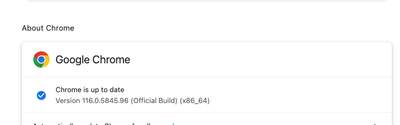- AppSheet
- AppSheet Forum
- AppSheet Q&A
- Bug / issue with Appsheet UI and or editor?
- Subscribe to RSS Feed
- Mark Topic as New
- Mark Topic as Read
- Float this Topic for Current User
- Bookmark
- Subscribe
- Mute
- Printer Friendly Page
- Mark as New
- Bookmark
- Subscribe
- Mute
- Subscribe to RSS Feed
- Permalink
- Report Inappropriate Content
- Mark as New
- Bookmark
- Subscribe
- Mute
- Subscribe to RSS Feed
- Permalink
- Report Inappropriate Content
Starting see issues with UI widgets not being displayed incorrectly. For example click on Add, which would normally display a form and the table that was present remains in place only its name changes to Control Form.
The normal buttons that accompany the form are also missing from the bottom of the screen. See attached screenshot.
Checked an app, which uses the same data but has not had any modifications for a while, and this is exhibiting the same strange behaviour. Worse timing as I am working late in preparation for a 09:00 meeting tomorrow.
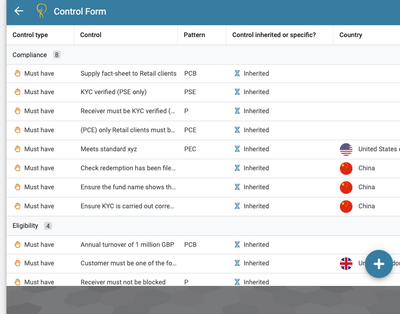
Solved! Go to Solution.
- Mark as New
- Bookmark
- Subscribe
- Mute
- Subscribe to RSS Feed
- Permalink
- Report Inappropriate Content
- Mark as New
- Bookmark
- Subscribe
- Mute
- Subscribe to RSS Feed
- Permalink
- Report Inappropriate Content
Update: a fix for this is on the way, we'll be rolling it out starting next Tuesday!
- Mark as New
- Bookmark
- Subscribe
- Mute
- Subscribe to RSS Feed
- Permalink
- Report Inappropriate Content
- Mark as New
- Bookmark
- Subscribe
- Mute
- Subscribe to RSS Feed
- Permalink
- Report Inappropriate Content
may be any bug, ,.. did you try to reload the app.. ., or check the status of middle button ?
- Mark as New
- Bookmark
- Subscribe
- Mute
- Subscribe to RSS Feed
- Permalink
- Report Inappropriate Content
- Mark as New
- Bookmark
- Subscribe
- Mute
- Subscribe to RSS Feed
- Permalink
- Report Inappropriate Content
Hi @blackboomber yep tried all that. Even checked for updates for the Chrome browser. Just checked it again this morning. At first the form appeared correctly the first time the + add button was selected. Closed the form to return to the table and tried again a second time and the same thing happened, no form.
- Mark as New
- Bookmark
- Subscribe
- Mute
- Subscribe to RSS Feed
- Permalink
- Report Inappropriate Content
- Mark as New
- Bookmark
- Subscribe
- Mute
- Subscribe to RSS Feed
- Permalink
- Report Inappropriate Content
Also updated the Mac OS in case there was an incompatibility issue with Chrome and here is a screenshot showing using the latest Chrome version too. Tried the app again this morning and the same thing is happening, despite these recent updates.
- Mark as New
- Bookmark
- Subscribe
- Mute
- Subscribe to RSS Feed
- Permalink
- Report Inappropriate Content
- Mark as New
- Bookmark
- Subscribe
- Mute
- Subscribe to RSS Feed
- Permalink
- Report Inappropriate Content
I think it wasn't problem from chrome
Let try to copy it to different account, it might be work
- Mark as New
- Bookmark
- Subscribe
- Mute
- Subscribe to RSS Feed
- Permalink
- Report Inappropriate Content
- Mark as New
- Bookmark
- Subscribe
- Mute
- Subscribe to RSS Feed
- Permalink
- Report Inappropriate Content
HI @blackboomber I have tried with a different user account and the same behaviour. Interesting, I just tried a demo-app for Many-to-Many relationships and made a copy of it... and when creating adding an item the exact same behaviour. In this scenario assigning an employe record to a Project and the same things happens. 🤔 Namely the form fails to be displayed and UI widgets (buttons at the bottom of the screen) disappear.
I have taken a screenshot and will forward-it on the AppSheet support team.
- Mark as New
- Bookmark
- Subscribe
- Mute
- Subscribe to RSS Feed
- Permalink
- Report Inappropriate Content
- Mark as New
- Bookmark
- Subscribe
- Mute
- Subscribe to RSS Feed
- Permalink
- Report Inappropriate Content
I am also facing the same issues, it started appearing recently too. I also have Mac & Chrome.
- Mark as New
- Bookmark
- Subscribe
- Mute
- Subscribe to RSS Feed
- Permalink
- Report Inappropriate Content
- Mark as New
- Bookmark
- Subscribe
- Mute
- Subscribe to RSS Feed
- Permalink
- Report Inappropriate Content
I think it may be working on Safari; I need to do some more testing. So may be worth giving Safari a try. Also it appears to be working fine on my Chromebook. Never good timing. I had to give a demo to a client on Friday and at the last minute had to switch to a Chromebook instead of the MacBook Pro.
- Mark as New
- Bookmark
- Subscribe
- Mute
- Subscribe to RSS Feed
- Permalink
- Report Inappropriate Content
- Mark as New
- Bookmark
- Subscribe
- Mute
- Subscribe to RSS Feed
- Permalink
- Report Inappropriate Content
I have the same bug,
- Mark as New
- Bookmark
- Subscribe
- Mute
- Subscribe to RSS Feed
- Permalink
- Report Inappropriate Content
- Mark as New
- Bookmark
- Subscribe
- Mute
- Subscribe to RSS Feed
- Permalink
- Report Inappropriate Content
Just sent the support team a video of error. For Mac Users it works fine if you use Safari instead of Chrome.
- Mark as New
- Bookmark
- Subscribe
- Mute
- Subscribe to RSS Feed
- Permalink
- Report Inappropriate Content
- Mark as New
- Bookmark
- Subscribe
- Mute
- Subscribe to RSS Feed
- Permalink
- Report Inappropriate Content
Thanks for reporting this, we're looking into it!
For a workaround, you can enable desktop mode to try out the new Desktop UI - the problem should not be present there. If you need to use the legacy layout, you can trying using Firefox or Safari since the bug seems related to some versions of Chrome.
- Mark as New
- Bookmark
- Subscribe
- Mute
- Subscribe to RSS Feed
- Permalink
- Report Inappropriate Content
- Mark as New
- Bookmark
- Subscribe
- Mute
- Subscribe to RSS Feed
- Permalink
- Report Inappropriate Content
I reported the same problem already on 21.7.2023. Problems started on Google Chrome (Win10 or Win11), after updating from version 114.0.57.35.199 to 115.0.5790.102 (tested on multiple PC-s : older Chrome worked OK, updated not). Workaround is Firefox.
- Mark as New
- Bookmark
- Subscribe
- Mute
- Subscribe to RSS Feed
- Permalink
- Report Inappropriate Content
- Mark as New
- Bookmark
- Subscribe
- Mute
- Subscribe to RSS Feed
- Permalink
- Report Inappropriate Content
A colleague is having the same issue as described on Win 11 Pro with Chrome 116.0.5845.141
- Mark as New
- Bookmark
- Subscribe
- Mute
- Subscribe to RSS Feed
- Permalink
- Report Inappropriate Content
- Mark as New
- Bookmark
- Subscribe
- Mute
- Subscribe to RSS Feed
- Permalink
- Report Inappropriate Content
Update: a fix for this is on the way, we'll be rolling it out starting next Tuesday!
-
!
1 -
Account
1,683 -
App Management
3,126 -
AppSheet
1 -
Automation
10,353 -
Bug
993 -
Data
9,708 -
Errors
5,757 -
Expressions
11,825 -
General Miscellaneous
1 -
Google Cloud Deploy
1 -
image and text
1 -
Integrations
1,619 -
Intelligence
580 -
Introductions
86 -
Other
2,926 -
Photos
1 -
Resources
542 -
Security
832 -
Templates
1,313 -
Users
1,563 -
UX
9,132
- « Previous
- Next »
| User | Count |
|---|---|
| 38 | |
| 34 | |
| 27 | |
| 23 | |
| 17 |

 Twitter
Twitter