- AppSheet
- AppSheet Forum
- AppSheet Q&A
- Bug with log() or log10() function
- Subscribe to RSS Feed
- Mark Topic as New
- Mark Topic as Read
- Float this Topic for Current User
- Bookmark
- Subscribe
- Mute
- Printer Friendly Page
- Mark as New
- Bookmark
- Subscribe
- Mute
- Subscribe to RSS Feed
- Permalink
- Report Inappropriate Content
- Mark as New
- Bookmark
- Subscribe
- Mute
- Subscribe to RSS Feed
- Permalink
- Report Inappropriate Content
Hey community!
I have been trying to use the LOG() or LOG10() function in my app without success.
When I make the virtual column with this function and test it, it works and gives me the value I want.
But when I save the changes in the app, and want to use this function in a form to make dynamic the data. Example LOG([dynamic data]) the app doesn’t show me the form view of the table where I put this virtual column anymore. And when I remove the LOG expresion from my app the form view appears again.
Is there an option to keep this formula and my form view together?
- Labels:
-
Errors
-
Expressions
- Mark as New
- Bookmark
- Subscribe
- Mute
- Subscribe to RSS Feed
- Permalink
- Report Inappropriate Content
- Mark as New
- Bookmark
- Subscribe
- Mute
- Subscribe to RSS Feed
- Permalink
- Report Inappropriate Content
Please post screenshots of the configurations of the columns involved.
- Mark as New
- Bookmark
- Subscribe
- Mute
- Subscribe to RSS Feed
- Permalink
- Report Inappropriate Content
- Mark as New
- Bookmark
- Subscribe
- Mute
- Subscribe to RSS Feed
- Permalink
- Report Inappropriate Content
THIS IS THE VIRTUAL COLUMN WITH THE LOG FUNCTION
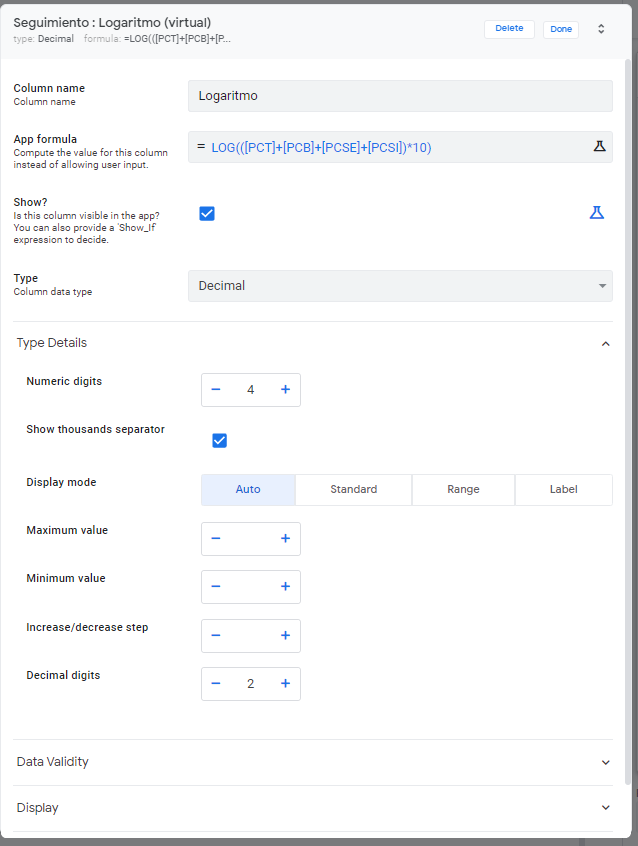
THIS IS ONE OF THE VIRTUAL COLUMNS I WILL USE WITH THE “LOGARITMO” COLUMN
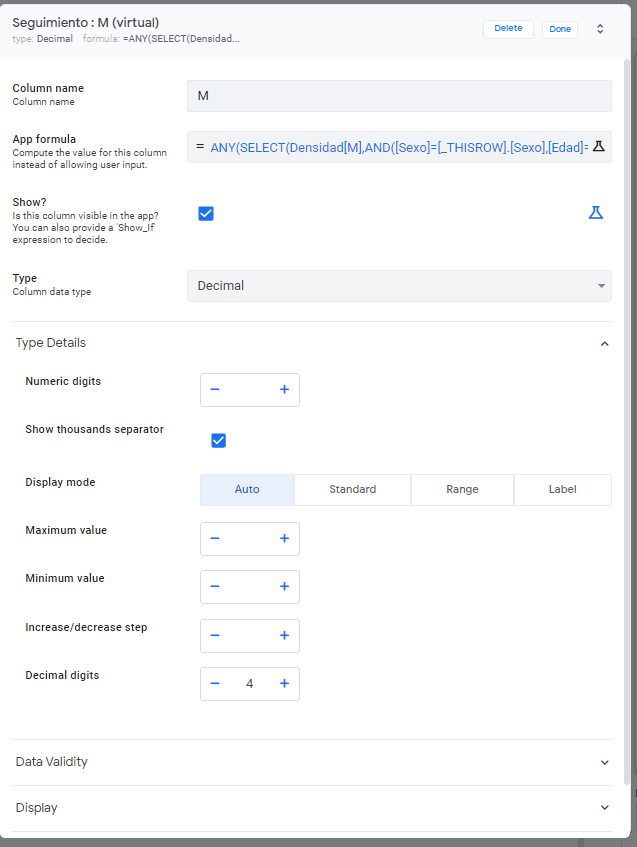
THIS IS THE VIRTUAL COLUMN WHERE I PUT THE LOG FUNCTION + ANOTHER DATA THAT CAUSES THE BUG. ( THE “C” AND “M” COLUMNS HAVE THE SAME FORMULA DIFFERENT RESULT COLUMN.
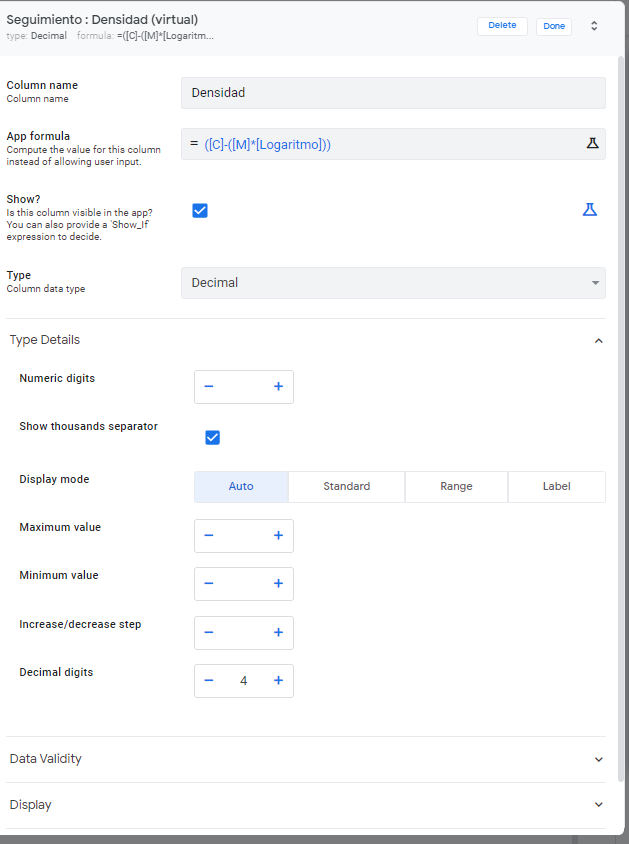
HERE IS THE TEST OF THE “DENSIDAD” COLUMN SO YOU CAN SEE IT WORKS
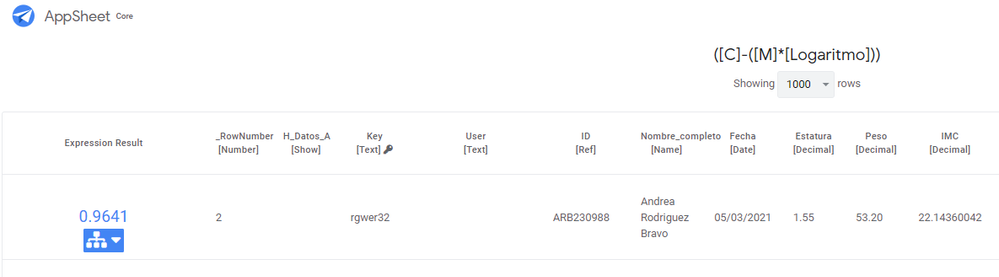
AND THIS IS THE VIEW OF THE FORM BEFORE AND AFTER I SAVE THE “DENSIDAD” COLUMN
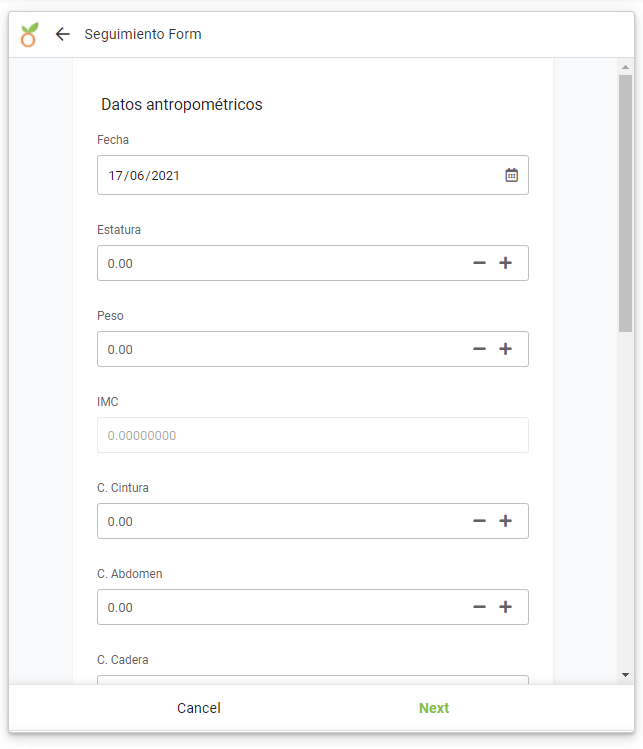
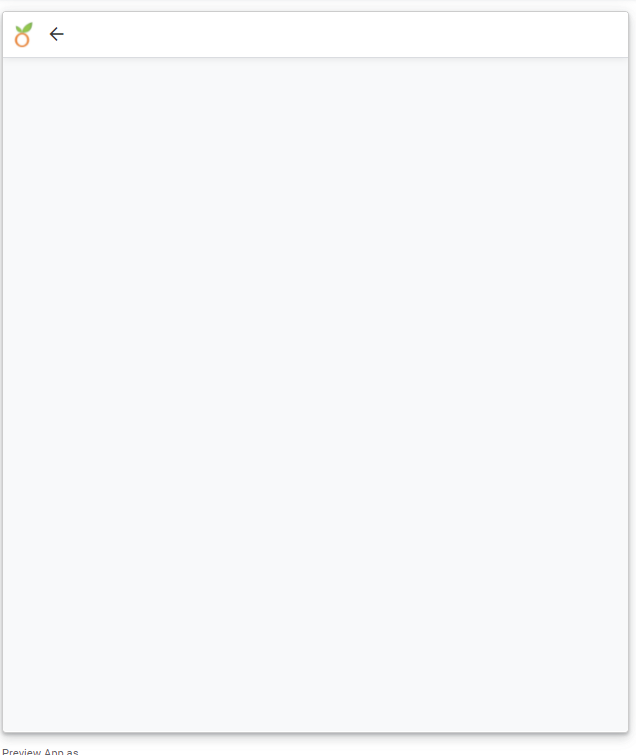
I hope this make sense to you @Steve
- Mark as New
- Bookmark
- Subscribe
- Mute
- Subscribe to RSS Feed
- Permalink
- Report Inappropriate Content
- Mark as New
- Bookmark
- Subscribe
- Mute
- Subscribe to RSS Feed
- Permalink
- Report Inappropriate Content
Thank you for the screenshots! I don’t see anything wrong with your configuration, so I would expect it to work. In my experience, that blank screen in place of a form is the result of an internal bug triggered by an Initial value, Suggested values, or Valid If expression in a column of the row in the form. Do any of the row’s column’s have expressions in any of those settings? Do any of those expressions contain EXTRACT…(), IFS(), or ORDERBY() functions?
- Mark as New
- Bookmark
- Subscribe
- Mute
- Subscribe to RSS Feed
- Permalink
- Report Inappropriate Content
- Mark as New
- Bookmark
- Subscribe
- Mute
- Subscribe to RSS Feed
- Permalink
- Report Inappropriate Content
No Steve, actually the columns don’t have more functions in the configuration, just the app formulas that I show in the screenshots and the blank screen is still there. I don’t know why
- Mark as New
- Bookmark
- Subscribe
- Mute
- Subscribe to RSS Feed
- Permalink
- Report Inappropriate Content
- Mark as New
- Bookmark
- Subscribe
- Mute
- Subscribe to RSS Feed
- Permalink
- Report Inappropriate Content
I’m at a loss, then! Please contact support@appsheet.com for help with this.
-
!
1 -
Account
1,679 -
App Management
3,109 -
AppSheet
1 -
Automation
10,329 -
Bug
984 -
Data
9,683 -
Errors
5,737 -
Expressions
11,795 -
General Miscellaneous
1 -
Google Cloud Deploy
1 -
image and text
1 -
Integrations
1,612 -
Intelligence
578 -
Introductions
85 -
Other
2,910 -
Photos
1 -
Resources
539 -
Security
828 -
Templates
1,309 -
Users
1,559 -
UX
9,119
- « Previous
- Next »
| User | Count |
|---|---|
| 42 | |
| 33 | |
| 24 | |
| 23 | |
| 14 |

 Twitter
Twitter