- AppSheet
- AppSheet Forum
- AppSheet Q&A
- Re: CSVs in cell without proper spacing of ","
- Subscribe to RSS Feed
- Mark Topic as New
- Mark Topic as Read
- Float this Topic for Current User
- Bookmark
- Subscribe
- Mute
- Printer Friendly Page
- Mark as New
- Bookmark
- Subscribe
- Mute
- Subscribe to RSS Feed
- Permalink
- Report Inappropriate Content
- Mark as New
- Bookmark
- Subscribe
- Mute
- Subscribe to RSS Feed
- Permalink
- Report Inappropriate Content
Hi,
I have a VC that creates a list if values (postcode districts). I have an action button that saves that list of values to another table in a cell. Currently the list is saved as below with out a space either side of the “,”. As a result the IN() function when searching for values does not work.
Current result
BA1,BA2,BS31,BA3
Desired resuilt
BA1 , BA2 , BS31 , BA3
This is the expression to get the list. Can I change the expression to space the postcodes properly?
SELECT(Full List Table[Spare], ([Real User] = [District User]), TRUE)
Many thanks
Phil
Solved! Go to Solution.
- Mark as New
- Bookmark
- Subscribe
- Mute
- Subscribe to RSS Feed
- Permalink
- Report Inappropriate Content
- Mark as New
- Bookmark
- Subscribe
- Mute
- Subscribe to RSS Feed
- Permalink
- Report Inappropriate Content
Hi Steve,
Changing the column type to enumlist worked.
Thank you
Phil
- Mark as New
- Bookmark
- Subscribe
- Mute
- Subscribe to RSS Feed
- Permalink
- Report Inappropriate Content
- Mark as New
- Bookmark
- Subscribe
- Mute
- Subscribe to RSS Feed
- Permalink
- Report Inappropriate Content
What is the column type of the virtual column?
- Mark as New
- Bookmark
- Subscribe
- Mute
- Subscribe to RSS Feed
- Permalink
- Report Inappropriate Content
- Mark as New
- Bookmark
- Subscribe
- Mute
- Subscribe to RSS Feed
- Permalink
- Report Inappropriate Content
Hi Steve,
It is a List type.
I have tried this below
SPLIT(SELECT(Full List Table[Spare], ([Real User] = [District User])), " , ")
which works when the expression is tested with the test feature in t he editor but not when “set the values of some columns in this row” action is used.
thanks
phil
- Mark as New
- Bookmark
- Subscribe
- Mute
- Subscribe to RSS Feed
- Permalink
- Report Inappropriate Content
- Mark as New
- Bookmark
- Subscribe
- Mute
- Subscribe to RSS Feed
- Permalink
- Report Inappropriate Content
Please provide screenshots of the expressions that do not work as expected.
- Mark as New
- Bookmark
- Subscribe
- Mute
- Subscribe to RSS Feed
- Permalink
- Report Inappropriate Content
- Mark as New
- Bookmark
- Subscribe
- Mute
- Subscribe to RSS Feed
- Permalink
- Report Inappropriate Content
screenshots of the expression test from a virtual column called [District User] in table Assign User Details which works.
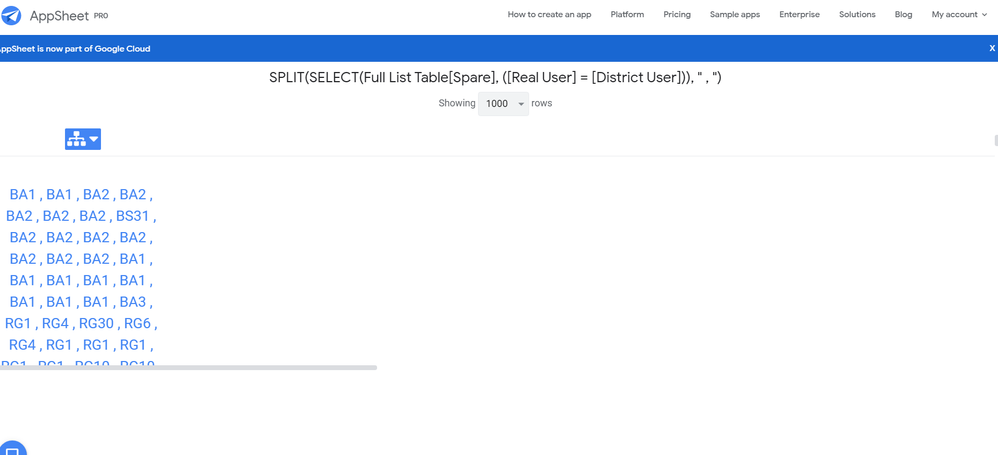
The expression worked but when I set my column with the action below it just cleared the cells to nothing.
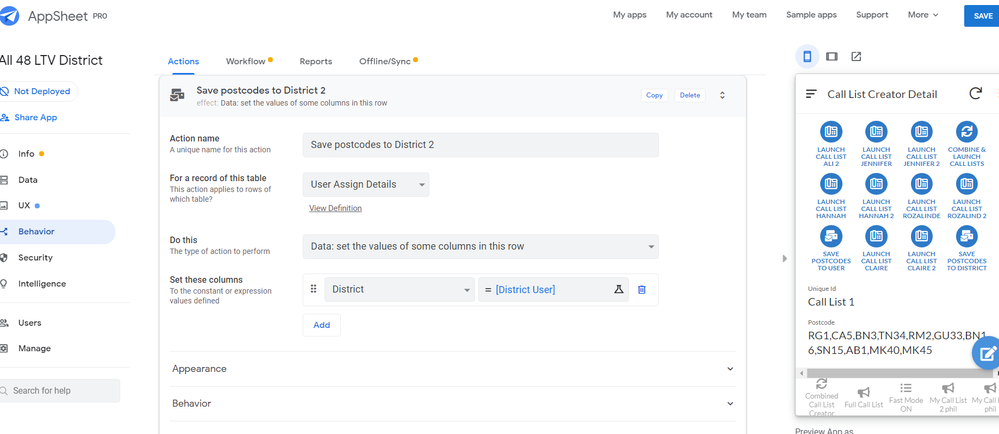
So I put the expression from the VC column into the action instead and that worked in the sense that it didn’t create bank cells but the result was without the comma spacing again.
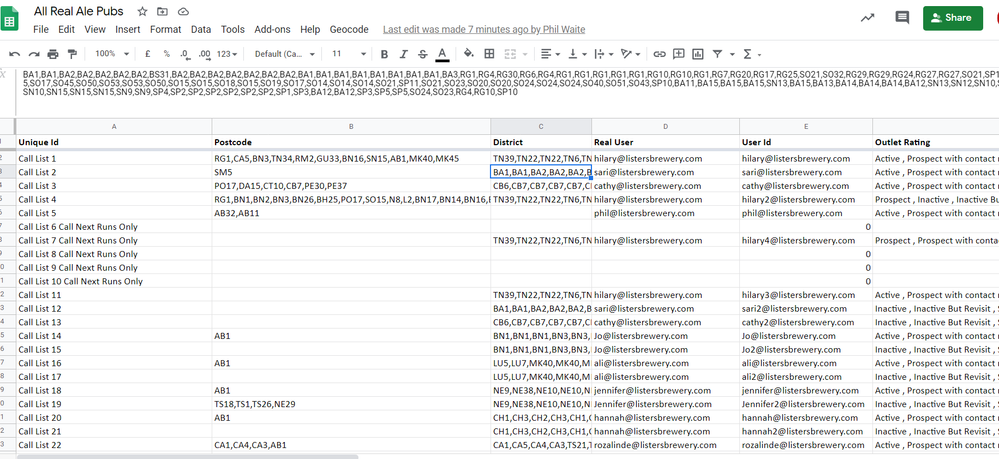
Thanks
phil
- Mark as New
- Bookmark
- Subscribe
- Mute
- Subscribe to RSS Feed
- Permalink
- Report Inappropriate Content
- Mark as New
- Bookmark
- Subscribe
- Mute
- Subscribe to RSS Feed
- Permalink
- Report Inappropriate Content
Well, none of that is what I asked for.
- Mark as New
- Bookmark
- Subscribe
- Mute
- Subscribe to RSS Feed
- Permalink
- Report Inappropriate Content
- Mark as New
- Bookmark
- Subscribe
- Mute
- Subscribe to RSS Feed
- Permalink
- Report Inappropriate Content
SPLIT(SELECT(Full List Table[Spare], ([Real User] = [District User])), " , ")
- Mark as New
- Bookmark
- Subscribe
- Mute
- Subscribe to RSS Feed
- Permalink
- Report Inappropriate Content
- Mark as New
- Bookmark
- Subscribe
- Mute
- Subscribe to RSS Feed
- Permalink
- Report Inappropriate Content
Not the screenshot I requested.
Would also like to see the IN() expression that didn’t work.
What is the column type of the District column? I’d guess it’s Text or LongText. If so, change to EnumList.
- Mark as New
- Bookmark
- Subscribe
- Mute
- Subscribe to RSS Feed
- Permalink
- Report Inappropriate Content
- Mark as New
- Bookmark
- Subscribe
- Mute
- Subscribe to RSS Feed
- Permalink
- Report Inappropriate Content
Hi Steve,
Changing the column type to enumlist worked.
Thank you
Phil
-
Account
1,677 -
App Management
3,101 -
AppSheet
1 -
Automation
10,326 -
Bug
984 -
Data
9,678 -
Errors
5,734 -
Expressions
11,787 -
General Miscellaneous
1 -
Google Cloud Deploy
1 -
image and text
1 -
Integrations
1,610 -
Intelligence
578 -
Introductions
85 -
Other
2,908 -
Photos
1 -
Resources
538 -
Security
828 -
Templates
1,309 -
Users
1,559 -
UX
9,114
- « Previous
- Next »
| User | Count |
|---|---|
| 42 | |
| 29 | |
| 25 | |
| 23 | |
| 13 |

 Twitter
Twitter