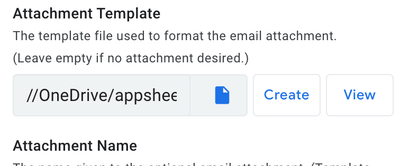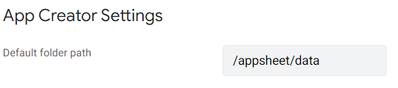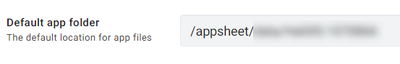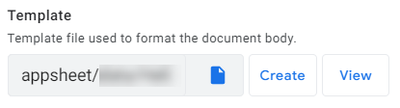- AppSheet
- AppSheet Forum
- AppSheet Q&A
- Re: Can't create files which include the text "One...
- Subscribe to RSS Feed
- Mark Topic as New
- Mark Topic as Read
- Float this Topic for Current User
- Bookmark
- Subscribe
- Mute
- Printer Friendly Page
- Mark as New
- Bookmark
- Subscribe
- Mute
- Subscribe to RSS Feed
- Permalink
- Report Inappropriate Content
- Mark as New
- Bookmark
- Subscribe
- Mute
- Subscribe to RSS Feed
- Permalink
- Report Inappropriate Content
This is a really good one! I have submitted it to AppSheet support, but I'm very interested to see if anyone else can reproduce this. Believe it or not, any time I try to create a file (confirmed with both CSV and JSON) through a bot process and the file name contains the text "OneDrive", that term is stripped from the file name. I am using Microsoft 365 storage (OneDrive, LOL).
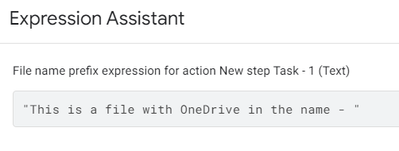
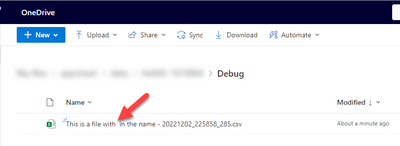
- Labels:
-
Automation
-
Bug
-
Errors
- Mark as New
- Bookmark
- Subscribe
- Mute
- Subscribe to RSS Feed
- Permalink
- Report Inappropriate Content
- Mark as New
- Bookmark
- Subscribe
- Mute
- Subscribe to RSS Feed
- Permalink
- Report Inappropriate Content
Probably the reason for this is that "OneDrive" is a reserved keyword within AppSheet when building paths to the files/images stored in Microsoft 365. See image below.
Either:
- AppSheet is trying to prevent bad paths when "OneDrive" is inserted incorrectly by simply disallowing the usage of the text "OneDrive" - albeit a notification to the app creator would be useful here.
OR
- There is a parsing bug that is wrongly removing "OneDrive" in parts of path + filename that it shouldn't be removing.
If you must have platform indication in your files then use "ODrive" or "1Drive" or maybe even "One-Drive" or "One_Drive"
Sample path to template on Microsoft 365
- Mark as New
- Bookmark
- Subscribe
- Mute
- Subscribe to RSS Feed
- Permalink
- Report Inappropriate Content
- Mark as New
- Bookmark
- Subscribe
- Mute
- Subscribe to RSS Feed
- Permalink
- Report Inappropriate Content
Thanks for the response - I figured something like that. Are there other reserved keywords and are they documented? Interesting that my storage path & template file paths don't start with "//OneDrive/" like you are showing. Mine all start with the "appsheet" folder:
Hoping your #2 scenario is the case and they can fix it. Unfortunately, changing to an alternate designation is problematic for me. Talk about meta - my App is used to catalog and deploy software (in this case "OneDrive for Business") but I can't call my package "OneDrive for Business" because the package files are themselves stored in OneDrive for Business! 😵
-
Account
1,677 -
App Management
3,099 -
AppSheet
1 -
Automation
10,325 -
Bug
983 -
Data
9,676 -
Errors
5,733 -
Expressions
11,781 -
General Miscellaneous
1 -
Google Cloud Deploy
1 -
image and text
1 -
Integrations
1,610 -
Intelligence
578 -
Introductions
85 -
Other
2,905 -
Photos
1 -
Resources
538 -
Security
828 -
Templates
1,309 -
Users
1,559 -
UX
9,110
- « Previous
- Next »
| User | Count |
|---|---|
| 43 | |
| 27 | |
| 24 | |
| 23 | |
| 13 |

 Twitter
Twitter