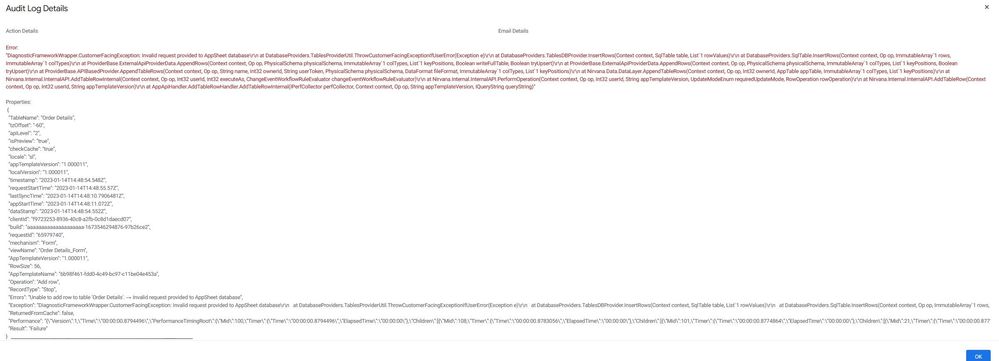- AppSheet
- AppSheet Forum
- AppSheet Q&A
- Re: Cannot add row to one table
- Subscribe to RSS Feed
- Mark Topic as New
- Mark Topic as Read
- Float this Topic for Current User
- Bookmark
- Subscribe
- Mute
- Printer Friendly Page
- Mark as New
- Bookmark
- Subscribe
- Mute
- Subscribe to RSS Feed
- Permalink
- Report Inappropriate Content
- Mark as New
- Bookmark
- Subscribe
- Mute
- Subscribe to RSS Feed
- Permalink
- Report Inappropriate Content
Hi all,
I’m having an issue with one system-generated “add” action. It’s not adding a new row to my spreadsheet. I’m certain this is my error rather than a bug in the software, but does anybody have any idea what might be happening? The “add” action brings up the form as normal, and I’m able to submit it as normal. The item then appears as a new row in the list view. However nothing is added to my Google sheet, and when I click sync, the item disappears from the list view.
I should note that I have another “add” action which adds rows to a different table. This one is working perfectly and I can’t see the difference between them!
Is there anything I should be looking for?
Yours,
Ben
Solved! Go to Solution.
- Mark as New
- Bookmark
- Subscribe
- Mute
- Subscribe to RSS Feed
- Permalink
- Report Inappropriate Content
- Mark as New
- Bookmark
- Subscribe
- Mute
- Subscribe to RSS Feed
- Permalink
- Report Inappropriate Content
Hi Marc and all,
Solved it, finally, and I’m kicking myself. Turns out I had a workflow set up to run when there were any changes to the table in question. It was deleting everything. Feel like a fool and can’t believe it took me so long to spot. It was something I’d put in ages ago when I thought I was going to build my app in a different way.
For future readers of this thread… how did I work it out? I followed the instructions here to look at the app’s Audit History. This showed that after each Add, there was a random Workflow event. I didn’t recognise it and after I deleted it, everything works much better!
Yours,
Ben
- Mark as New
- Bookmark
- Subscribe
- Mute
- Subscribe to RSS Feed
- Permalink
- Report Inappropriate Content
- Mark as New
- Bookmark
- Subscribe
- Mute
- Subscribe to RSS Feed
- Permalink
- Report Inappropriate Content
I’m wondering what you have set as the key column in your table, and what value does it get?
- Mark as New
- Bookmark
- Subscribe
- Mute
- Subscribe to RSS Feed
- Permalink
- Report Inappropriate Content
- Mark as New
- Bookmark
- Subscribe
- Mute
- Subscribe to RSS Feed
- Permalink
- Report Inappropriate Content
Hi Marc,
The key column is “PurchaseReference”, which has an initial value of UNIQUEID(). That said, I haven’t actually been able to add one of these rows to my table yet!
Ian
- Mark as New
- Bookmark
- Subscribe
- Mute
- Subscribe to RSS Feed
- Permalink
- Report Inappropriate Content
- Mark as New
- Bookmark
- Subscribe
- Mute
- Subscribe to RSS Feed
- Permalink
- Report Inappropriate Content
Hi Marc and all,
Solved it, finally, and I’m kicking myself. Turns out I had a workflow set up to run when there were any changes to the table in question. It was deleting everything. Feel like a fool and can’t believe it took me so long to spot. It was something I’d put in ages ago when I thought I was going to build my app in a different way.
For future readers of this thread… how did I work it out? I followed the instructions here to look at the app’s Audit History. This showed that after each Add, there was a random Workflow event. I didn’t recognise it and after I deleted it, everything works much better!
Yours,
Ben
- Mark as New
- Bookmark
- Subscribe
- Mute
- Subscribe to RSS Feed
- Permalink
- Report Inappropriate Content
- Mark as New
- Bookmark
- Subscribe
- Mute
- Subscribe to RSS Feed
- Permalink
- Report Inappropriate Content
@Flex_Test
Good work.
- Mark as New
- Bookmark
- Subscribe
- Mute
- Subscribe to RSS Feed
- Permalink
- Report Inappropriate Content
- Mark as New
- Bookmark
- Subscribe
- Mute
- Subscribe to RSS Feed
- Permalink
- Report Inappropriate Content
I don't know how can I help with Audit Monitor. I have same issues as you but I don't know how to solve it.
- Mark as New
- Bookmark
- Subscribe
- Mute
- Subscribe to RSS Feed
- Permalink
- Report Inappropriate Content
- Mark as New
- Bookmark
- Subscribe
- Mute
- Subscribe to RSS Feed
- Permalink
- Report Inappropriate Content
I have same issue. But I don't know what this error mean.
Unable to add row to table 'Order Details'. → Invalid request provided to AppSheet database
Error:
"DiagnosticFrameworkWrapper.CustomerFacingException: Invalid request provided to AppSheet database\r\n at DatabaseProviders.TablesProviderUtil.ThrowCustomerFacingExceptionIfUserError(Exception e)\r\n at DatabaseProviders.TablesDBProvider.InsertRows(Context context, SqlTable table, List`1 rowValues)\r\n at DatabaseProviders.SqlTable.InsertRows(Context context, Op op, ImmutableArray`1 rows, ImmutableArray`1 colTypes)\r\n at ProviderBase.ExternalApiProviderData.AppendRows(Context context, Op op, PhysicalSchema physicalSchema, ImmutableArray`1 colTypes, List`1 keyPositions, Boolean writeFullTable, Boolean tryUpsert)\r\n at ProviderBase.ExternalApiProviderData.AppendRows(Context context, Op op, PhysicalSchema physicalSchema, ImmutableArray`1 colTypes, List`1 keyPositions, Boolean tryUpsert)\r\n at ProviderBase.APIBasedProvider.AppendTableRows(Context context, Op op, String name, Int32 ownerId, String userToken, PhysicalSchema physicalSchema, DataFormat fileFormat, ImmutableArray`1 colTypes, List`1 keyPositions)\r\n at Nirvana.Data.DataLayer.AppendTableRows(Context context, Op op, Int32 ownerId, AppTable appTable, ImmutableArray`1 colTypes, List`1 keyPositions)\r\n at Nirvana.Internal.InternalAPI.AddTableRowInternal(Context context, Op op, Int32 userId, Int32 executeAs, ChangeEventWorkflowRuleEvaluator changeEventWorkflowRuleEvaluator)\r\n at Nirvana.Internal.InternalAPI.PerformOperation(Context context, Op op, Int32 userId, String appTemplateVersion, UpdateModeEnum requiredUpdateMode, RowOperation rowOperation)\r\n at Nirvana.Internal.InternalAPI.AddTableRow(Context context, Op op, Int32 userId, String appTemplateVersion)\r\n at AppApiHandler.AddTableRowHandler.AddTableRowInternal(IPerfCollector perfCollector, Context context, Op op, String appTemplateVersion, IQueryString queryString)"
That's happend when I want to sync.
What should I do?
- Mark as New
- Bookmark
- Subscribe
- Mute
- Subscribe to RSS Feed
- Permalink
- Report Inappropriate Content
- Mark as New
- Bookmark
- Subscribe
- Mute
- Subscribe to RSS Feed
- Permalink
- Report Inappropriate Content
AppSheet Database is currently a preview feature and under active development. Preview features are not yet suitable for use in important apps. Until it has achieved greater stability, I recommend against using this preview feature except for testing and to help the AppSheet developers in their efforts. To follow the progress of and contribute to the development effort, please visit this dedicated Community topic:
- Mark as New
- Bookmark
- Subscribe
- Mute
- Subscribe to RSS Feed
- Permalink
- Report Inappropriate Content
- Mark as New
- Bookmark
- Subscribe
- Mute
- Subscribe to RSS Feed
- Permalink
- Report Inappropriate Content
I have the same error and i really dont undesrtand , i dont have much information
- Mark as New
- Bookmark
- Subscribe
- Mute
- Subscribe to RSS Feed
- Permalink
- Report Inappropriate Content
- Mark as New
- Bookmark
- Subscribe
- Mute
- Subscribe to RSS Feed
- Permalink
- Report Inappropriate Content
I got the same error "unable to update row in table <<Table Name>> "invalid request provided to Appsheet database". After verification I realised that Data Rows with duplicate values in Key RESOLVED - Column were not syncing. Duplicate values in Key Column got created because I directly copy pasted rows in 'Appsheet Database' (it didn't restrict duplicate creation).
I changed the Duplicate Values in Key Column to unique values and thereafter the above sync error got resolved.
- Mark as New
- Bookmark
- Subscribe
- Mute
- Subscribe to RSS Feed
- Permalink
- Report Inappropriate Content
- Mark as New
- Bookmark
- Subscribe
- Mute
- Subscribe to RSS Feed
- Permalink
- Report Inappropriate Content
Same here. I can save data in certain forms, but one specific I get this error:
Properties: { "TableName": "Anamnese", "tzOffset": "-60", "apiLevel": "2", "isPreview": "true", "checkCache": "true", "locale": "de-DE", "appTemplateVersion": "1.000130", "localVersion": "1.000130", "timestamp": "2023-02-27T23:46:16.151Z", "requestStartTime": "2023-02-27T23:46:29.184Z", "lastSyncTime": "2023-02-27T23:45:22.6954685Z", "appStartTime": "2023-02-27T23:45:22.206Z", "dataStamp": "2023-02-27T23:46:16.166Z", "clientId": "e516cf59-34f9-4f6e-83cb-dee30d5fd2d1", "build": "aaaaaaaaaaaaaaaaaaaa-1677509755964-1441a409", "requestId": "7879649", "mechanism": "Form", "AppTemplateVersion": "1.000130", "RowSize": 6660, "AppTemplateName": "a186319d-fb04-4443-9a23-88f7f56abc11", "Operation": "Add row", "RecordType": "Stop", "Errors": "Unable to add row to table 'Anamnese'. → Invalid request provided to AppSheet database", "Exception": "ExceptionHandlerFramework.CustomerFacingException: Invalid request provided to AppSheet database\r\n at DatabaseProviders.TablesProviderUtil.ThrowCustomerFacingExceptionIfUserError(Exception e)\r\n at DatabaseProviders.TablesDBProvider.InsertRows(Context context, SqlTable table, List`1 rowValues)\r\n at DatabaseProviders.SqlTable.InsertRows(Context context, Op op, ImmutableArray`1 rows, ImmutableArray`1 colTypes)\r\n at ProviderBase.ExternalApiProviderData.AppendRows(Context context, Op op, PhysicalSchema physicalSchema, ImmutableArray`1 colTypes, List`1 keyPositions, Boolean writeFullTable, Boolean tryUpsert)\r\n at ProviderBase.ExternalApiProviderData.AppendRows(Context context, Op op, PhysicalSchema physicalSchema, ImmutableArray`1 colTypes, List`1 keyPositions, Boolean tryUpsert)\r\n at ProviderBase.APIBasedProvider.AppendTableRows(Context context, Op op, String name, Int32 ownerId, String userToken, PhysicalSchema physicalSchema, DataFormat fileFormat, ImmutableArray`1 colTypes, List`1 keyPositions)\r\n at Nirvana.Data.DataLayer.AppendTableRows(Context context, Op op, Int32 ownerId, AppTable appTable, ImmutableArray`1 colTypes, List`1 keyPositions)\r\n at Nirvana.Internal.InternalAPI.AddTableRowInternal(Context context, Op op, Int32 userId, Int32 executeAs, ChangeEventWorkflowRuleEvaluator changeEventWorkflowRuleEvaluator)\r\n at Nirvana.Internal.InternalAPI.PerformOperation(Context context, Op op, Int32 userId, String appTemplateVersion, UpdateModeEnum requiredUpdateMode, RowOperation rowOperation)\r\n at Nirvana.Internal.InternalAPI.AddTableRow(Context context, Op op, Int32 userId, String appTemplateVersion)\r\n at AppApiHandler.AddTableRowHandler.AddTableRowInternal(IPerfCollector perfCollector, Context context, Op op, String appTemplateVersion, IQueryString queryString)", "ReturnedFromCache": false, "Performance": "{\"Version\":1,\"Time\":\"00:00:04.4932091\",\"PerformanceTimingRoot\":{\"Mid\":100,\"Timer\":{\"Time\":\"00:00:04.4932091\",\"ElapsedTime\":\"00:00:00\"},\"Children\":[{\"Mid\":108,\"Timer\":{\"Time\":\"00:00:04.4911267\",\"ElapsedTime\":\"00:00:00\"},\"Children\":[{\"Mid\":101,\"Timer\":{\"Time\":\"00:00:04.4905247\",\"ElapsedTime\":\"00:00:00\"},\"Children\":[{\"Mid\":111,\"Timer\":{\"Time\":\"00:00:03.3484700\",\"ElapsedTime\":\"00:00:00\"},\"Children\":[{\"Mid\":224,\"Params\":{\"ParamList\":[{\"Pid\":1,\"Value\":\"UnterschriftPatient\"}]},\"Timer\":{\"Time\":\"00:00:03.3481733\",\"ElapsedTime\":\"00:00:00\"},\"Children\":[{\"Mid\":225,\"Timer\":{\"Time\":\"00:00:00.4060072\",\"ElapsedTime\":\"00:00:00\"},\"Children\":[]},{\"Mid\":226,\"Timer\":{\"Time\":\"00:00:02.9420383\",\"ElapsedTime\":\"00:00:00\"},\"Children\":[{\"Mid\":228,\"Timer\":{\"Time\":\"00:00:01.2288593\",\"ElapsedTime\":\"00:00:00\"},\"Children\":[{\"Mid\":97,\"Params\":{\"ParamList\":[{\"Pid\":17,\"Value\":\"Anamnese_Images/f4516481.UnterschriftPatient.234630.png\"}]},\"Timer\":{\"Time\":\"00:00:01.2259090\",\"ElapsedTime\":\"00:00:00\"},\"Children\":[{\"Mid\":452,\"Params\":{\"ParamList\":[{\"Pid\":17,\"Value\":\"Anamnese_Images/f4516481.UnterschriftPatient.234630.png\"}]},\"Timer\":{\"Time\":\"00:00:01.2258808\",\"ElapsedTime\":\"00:00:00\"},\"Children\":[{\"Mid\":457,\"Params\":{\"ParamList\":[{\"Pid\":17,\"Value\":\"f4516481.UnterschriftPatient.234630.png\"}]},\"Timer\":{\"Time\":\"00:00:00.2286558\",\"ElapsedTime\":\"00:00:00\"}},{\"Mid\":455,\"Params\":{\"ParamList\":[{\"Pid\":28,\"Value\":\"f4516481.UnterschriftPatient.234630.png\"}]},\"Timer\":{\"Time\":\"00:00:00.9962731\",\"ElapsedTime\":\"00:00:00\"}}]}]}]},{\"Mid\":97,\"Params\":{\"ParamList\":[{\"Pid\":17,\"Value\":\"DocId=1aagoVQ5bagxI-Anx5QV2PmdaFcTwH1x2\"}]},\"Timer\":{\"Time\":\"00:00:00.2156521\",\"ElapsedTime\":\"00:00:00\"},\"Children\":[{\"Mid\":458,\"Timer\":{\"Time\":\"00:00:00.2148774\",\"ElapsedTime\":\"00:00:00\"}}]},{\"Mid\":388,\"Timer\":{\"Time\":\"00:00:01.4974736\",\"ElapsedTime\":\"00:00:00\"}}]}]}]},{\"Mid\":21,\"Timer\":{\"Time\":\"00:00:01.1417431\",\"ElapsedTime\":\"00:00:00\"},\"Children\":[{\"Mid\":393,\"Params\":{\"ParamList\":[{\"Pid\":9,\"Value\":\"0\"},{\"Pid\":3,\"Value\":\"0\"}]},\"Timer\":{\"Time\":\"00:00:00.8304452\",\"ElapsedTime\":\"00:00:00\"},\"Children\":[{\"Mid\":1291,\"Params\":{\"ParamList\":[{\"Pid\":14,\"Value\":\"ID=base/zXQ2Ob659f44UXnOKvNKG9/tables/c9aAdyRN2T4Oija82lkKL2__ID=base/zXQ2Ob659f44UXnOKvNKG9/tables/c9aAdyRN2T4Oija82lkKL2\"}]},\"Timer\":{\"Time\":\"00:00:00.8304205\",\"ElapsedTime\":\"00:00:00\"},\"Children\":[{\"Mid\":562,\"Timer\":{\"Time\":\"00:00:00.3101524\",\"ElapsedTime\":\"00:00:00\"}}]}]},{\"Mid\":1292,\"Params\":{\"ParamList\":[{\"Pid\":14,\"Value\":\"ID=base/zXQ2Ob659f44UXnOKvNKG9/tables/c9aAdyRN2T4Oija82lkKL2__ID=base/zXQ2Ob659f44UXnOKvNKG9/tables/c9aAdyRN2T4Oija82lkKL2\"}]},\"Timer\":{\"Time\":\"00:00:00.3101926\",\"ElapsedTime\":\"00:00:00\"},\"Children\":[{\"Mid\":558,\"Timer\":{\"Time\":\"00:00:00.3100962\",\"ElapsedTime\":\"00:00:00\"}}]}]}]}]}]},\"IsEmpty\":false,\"CategorizedTimings\":{},\"TableAttributionTimings\":{}}", "Result": "Failure" }
- Mark as New
- Bookmark
- Subscribe
- Mute
- Subscribe to RSS Feed
- Permalink
- Report Inappropriate Content
- Mark as New
- Bookmark
- Subscribe
- Mute
- Subscribe to RSS Feed
- Permalink
- Report Inappropriate Content
I have a similar problem, unable to add row via sync on iphone, but works fine in the preview app editor. I have already gone deep in making the app in the database, but am thinking to bail back to sheets.
- Mark as New
- Bookmark
- Subscribe
- Mute
- Subscribe to RSS Feed
- Permalink
- Report Inappropriate Content
- Mark as New
- Bookmark
- Subscribe
- Mute
- Subscribe to RSS Feed
- Permalink
- Report Inappropriate Content
Same here, unfortunately, I will move back to sheets.
- Mark as New
- Bookmark
- Subscribe
- Mute
- Subscribe to RSS Feed
- Permalink
- Report Inappropriate Content
- Mark as New
- Bookmark
- Subscribe
- Mute
- Subscribe to RSS Feed
- Permalink
- Report Inappropriate Content
I solved Error "unable to add row to table" by changing the browser, from Opera to Edge.
I try to deleting the history, resetting the computer ... and nothing helped to work in Opera.
I have to say that when I open the same application in Opera and Edge on the same computer, the Error is present on Opera, while everything works normally on Edge.
-
!
1 -
Account
1,683 -
App Management
3,126 -
AppSheet
1 -
Automation
10,353 -
Bug
993 -
Data
9,708 -
Errors
5,757 -
Expressions
11,825 -
General Miscellaneous
1 -
Google Cloud Deploy
1 -
image and text
1 -
Integrations
1,619 -
Intelligence
580 -
Introductions
86 -
Other
2,926 -
Photos
1 -
Resources
542 -
Security
832 -
Templates
1,313 -
Users
1,563 -
UX
9,132
- « Previous
- Next »
| User | Count |
|---|---|
| 40 | |
| 34 | |
| 28 | |
| 23 | |
| 17 |

 Twitter
Twitter