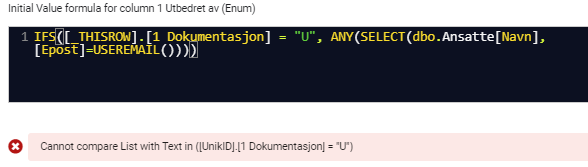- AppSheet
- AppSheet Forum
- AppSheet Q&A
- Re: Cannot compare list with text
- Subscribe to RSS Feed
- Mark Topic as New
- Mark Topic as Read
- Float this Topic for Current User
- Bookmark
- Subscribe
- Mute
- Printer Friendly Page
- Mark as New
- Bookmark
- Subscribe
- Mute
- Subscribe to RSS Feed
- Permalink
- Report Inappropriate Content
- Mark as New
- Bookmark
- Subscribe
- Mute
- Subscribe to RSS Feed
- Permalink
- Report Inappropriate Content
Hi.
In inittial value I for some reason get error “Cannot compare list with text”
I want an initial value if another column has the right value, and the initial value is a any-select expression.
How come appsheet cannot handle this?
Solved! Go to Solution.
- Mark as New
- Bookmark
- Subscribe
- Mute
- Subscribe to RSS Feed
- Permalink
- Report Inappropriate Content
- Mark as New
- Bookmark
- Subscribe
- Mute
- Subscribe to RSS Feed
- Permalink
- Report Inappropriate Content
Needed to put it this way:
IFS(
IN(
“U”,[1 Dokumentasjon]
)=TRUE,
ANY(
FILTER(
dbo.Ansatte, [Epost]=USEREMAIL()
)
)
)
- Mark as New
- Bookmark
- Subscribe
- Mute
- Subscribe to RSS Feed
- Permalink
- Report Inappropriate Content
- Mark as New
- Bookmark
- Subscribe
- Mute
- Subscribe to RSS Feed
- Permalink
- Report Inappropriate Content
It appears that your first part of the expression is producing an error.
Is the [1 Dokumentasjon] list type column by any chance?
- Mark as New
- Bookmark
- Subscribe
- Mute
- Subscribe to RSS Feed
- Permalink
- Report Inappropriate Content
- Mark as New
- Bookmark
- Subscribe
- Mute
- Subscribe to RSS Feed
- Permalink
- Report Inappropriate Content
Aha. Yes. Enumlist. Any way around?
- Mark as New
- Bookmark
- Subscribe
- Mute
- Subscribe to RSS Feed
- Permalink
- Report Inappropriate Content
- Mark as New
- Bookmark
- Subscribe
- Mute
- Subscribe to RSS Feed
- Permalink
- Report Inappropriate Content
Maybe use IN()
- Mark as New
- Bookmark
- Subscribe
- Mute
- Subscribe to RSS Feed
- Permalink
- Report Inappropriate Content
- Mark as New
- Bookmark
- Subscribe
- Mute
- Subscribe to RSS Feed
- Permalink
- Report Inappropriate Content
Exactly , yes ![]()
IN (“U”, [_THISROW].[1 Dokumentasjon] )
- Mark as New
- Bookmark
- Subscribe
- Mute
- Subscribe to RSS Feed
- Permalink
- Report Inappropriate Content
- Mark as New
- Bookmark
- Subscribe
- Mute
- Subscribe to RSS Feed
- Permalink
- Report Inappropriate Content
Needed to put it this way:
IFS(
IN(
“U”,[1 Dokumentasjon]
)=TRUE,
ANY(
FILTER(
dbo.Ansatte, [Epost]=USEREMAIL()
)
)
)
- Mark as New
- Bookmark
- Subscribe
- Mute
- Subscribe to RSS Feed
- Permalink
- Report Inappropriate Content
- Mark as New
- Bookmark
- Subscribe
- Mute
- Subscribe to RSS Feed
- Permalink
- Report Inappropriate Content
Hi @khuslid ,
Thank you. I had anyway suggested just the IN () part. Excellent that you have got it working per your requirements.
Also as per my understanding further TRUE is not required , because IN() itself returns TRUE or FALSE
So
IFS(
IN(
“U”,[1 Dokumentasjon]
) =TRUE ,
ANY(
FILTER(
dbo.Ansatte, [Epost]=USEREMAIL()
)
)
)
is same as
IFS(
IN(
“U”,[1 Dokumentasjon]
) ,
ANY(
FILTER(
dbo.Ansatte, [Epost]=USEREMAIL()
)
)
)
- Mark as New
- Bookmark
- Subscribe
- Mute
- Subscribe to RSS Feed
- Permalink
- Report Inappropriate Content
- Mark as New
- Bookmark
- Subscribe
- Mute
- Subscribe to RSS Feed
- Permalink
- Report Inappropriate Content
Well, that was actually why I posted my reply. For others to see.
It does NOT work without the ()=TRUE.
I found that strange as well…
- Mark as New
- Bookmark
- Subscribe
- Mute
- Subscribe to RSS Feed
- Permalink
- Report Inappropriate Content
- Mark as New
- Bookmark
- Subscribe
- Mute
- Subscribe to RSS Feed
- Permalink
- Report Inappropriate Content
Oh Okay , thank you.
We may request @Steve to guide why this could be happening.
- Mark as New
- Bookmark
- Subscribe
- Mute
- Subscribe to RSS Feed
- Permalink
- Report Inappropriate Content
- Mark as New
- Bookmark
- Subscribe
- Mute
- Subscribe to RSS Feed
- Permalink
- Report Inappropriate Content
Well that’s odd!
Please post a screenshot of the entire expression.
- Mark as New
- Bookmark
- Subscribe
- Mute
- Subscribe to RSS Feed
- Permalink
- Report Inappropriate Content
- Mark as New
- Bookmark
- Subscribe
- Mute
- Subscribe to RSS Feed
- Permalink
- Report Inappropriate Content
Well this was interesting…
I just did a final test, just to make sure I don’t mislead two senior Appsheet gentlemen.
The table has many simelar rows like this one. So I changed some of them back and removed =TRUE. Then this worked. But… then some of the old ones (with =TRUE) did not come up with initial value. So I changed more and removed the =TRUE, and suddenly THEY did not work either (only one of them). Changing back again, and it works. So very spooky. Both seems to work, but only in one or a few columns.VERY unstable! Is this an issue for support?
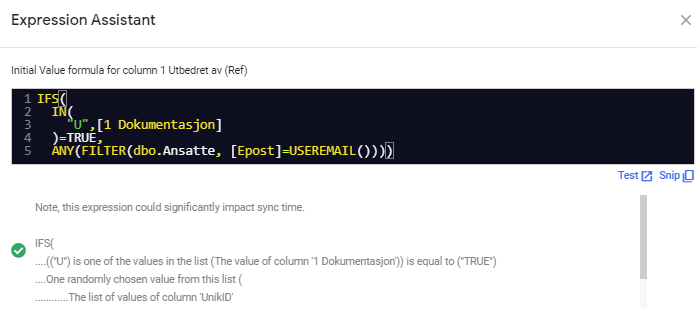
-
!
1 -
Account
1,681 -
App Management
3,120 -
AppSheet
1 -
Automation
10,345 -
Bug
989 -
Data
9,703 -
Errors
5,753 -
Expressions
11,818 -
General Miscellaneous
1 -
Google Cloud Deploy
1 -
image and text
1 -
Integrations
1,615 -
Intelligence
579 -
Introductions
85 -
Other
2,921 -
Photos
1 -
Resources
541 -
Security
830 -
Templates
1,311 -
Users
1,562 -
UX
9,128
- « Previous
- Next »
| User | Count |
|---|---|
| 40 | |
| 35 | |
| 30 | |
| 23 | |
| 17 |

 Twitter
Twitter