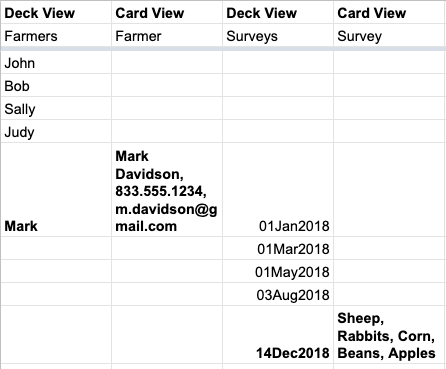- AppSheet
- AppSheet Forum
- AppSheet Q&A
- Re: Card view within Deck view within Card view wi...
- Subscribe to RSS Feed
- Mark Topic as New
- Mark Topic as Read
- Float this Topic for Current User
- Bookmark
- Subscribe
- Mute
- Printer Friendly Page
- Mark as New
- Bookmark
- Subscribe
- Mute
- Subscribe to RSS Feed
- Permalink
- Report Inappropriate Content
- Mark as New
- Bookmark
- Subscribe
- Mute
- Subscribe to RSS Feed
- Permalink
- Report Inappropriate Content
Howdy,
I am wanting to have a Card view within a Deck view within a Card view within a Deck view.
Example: I am surveying farmers and want to create a profile for that farmer (First Deck of Farmers with a Card view for each Farmer). Then from within the Farmer’s Card I want to survey their Farm, which is a repeatable survey. So now I want a deck view of all of the farm surveys I’ve taken, which should also provide a card view of a specific survey.
The picture below I hope illustrates what I’m trying to say. The first column is the deck view of farmers. The second column shows that Mark was selected in column 1 and now you see his card view with more information. Column 3 shows the deck view of all the surveys taken of his farm while column 4 shows the card view of the 14DEC2018 survey.
- Labels:
-
UX
- Mark as New
- Bookmark
- Subscribe
- Mute
- Subscribe to RSS Feed
- Permalink
- Report Inappropriate Content
- Mark as New
- Bookmark
- Subscribe
- Mute
- Subscribe to RSS Feed
- Permalink
- Report Inappropriate Content
- Mark as New
- Bookmark
- Subscribe
- Mute
- Subscribe to RSS Feed
- Permalink
- Report Inappropriate Content
- Mark as New
- Bookmark
- Subscribe
- Mute
- Subscribe to RSS Feed
- Permalink
- Report Inappropriate Content
Maybe I mean detail view instead of card view. Either way, I still don’t know how to put the farm survey underneath the farmer’s profile.
- Mark as New
- Bookmark
- Subscribe
- Mute
- Subscribe to RSS Feed
- Permalink
- Report Inappropriate Content
- Mark as New
- Bookmark
- Subscribe
- Mute
- Subscribe to RSS Feed
- Permalink
- Report Inappropriate Content
“Underneath” and “within” probably aren’t the best terms here. Let me try with what I think you mean.
You want the user to see a list of all farmers. When the user selects a particular entry in the list, the user will be shown the details of the particular farmer. Within the detailed view of a farmer should be a list of surveys completed for the farm, with an option to start a new survey. When the user selects a previously-completed survey, the completed survey should be displayed. Yes?
A list can be presented in several ways ways (from most to least compact): as a table, as a gallery, as a deck, as a stream of cards, or as a carousel of details. If you’re new to AppSheet, it’s easiest to start with a table view to present lists, then move up to gallery or deck as you get more comfortable with the platform.
A list is obtained from the contents of a table (a data table, not to be confused with a table view). Each row in the (data) table is one item in the list. When the user selects an item in a list, the details from the row associated with that item can be displayed. From that detailed display, the user may also choose to modify those details.
If you haven’t already done so, I encourage you to read the following:
-
!
1 -
Account
1,679 -
App Management
3,108 -
AppSheet
1 -
Automation
10,328 -
Bug
984 -
Data
9,680 -
Errors
5,737 -
Expressions
11,793 -
General Miscellaneous
1 -
Google Cloud Deploy
1 -
image and text
1 -
Integrations
1,612 -
Intelligence
578 -
Introductions
85 -
Other
2,909 -
Photos
1 -
Resources
539 -
Security
828 -
Templates
1,309 -
Users
1,559 -
UX
9,119
- « Previous
- Next »
| User | Count |
|---|---|
| 42 | |
| 32 | |
| 24 | |
| 23 | |
| 14 |

 Twitter
Twitter