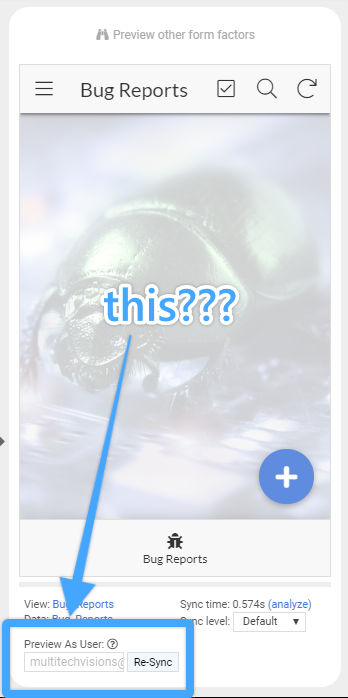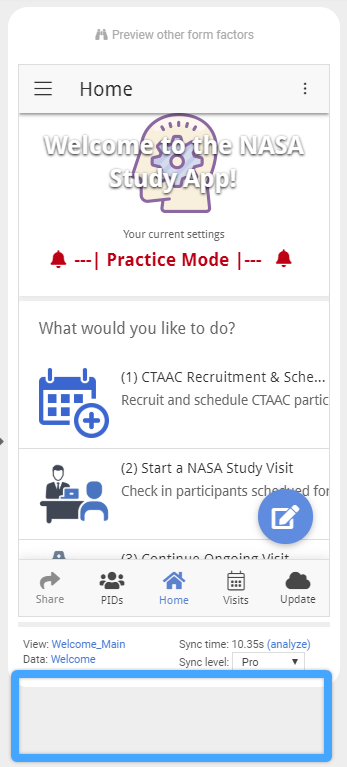- AppSheet
- AppSheet Forum
- AppSheet Q&A
- Re: Change logged in user when developing?
- Subscribe to RSS Feed
- Mark Topic as New
- Mark Topic as Read
- Float this Topic for Current User
- Bookmark
- Subscribe
- Mute
- Printer Friendly Page
- Mark as New
- Bookmark
- Subscribe
- Mute
- Subscribe to RSS Feed
- Permalink
- Report Inappropriate Content
- Mark as New
- Bookmark
- Subscribe
- Mute
- Subscribe to RSS Feed
- Permalink
- Report Inappropriate Content
I guess this is really simple, but i just can’t find it! I have an app with 3 diffrent users. That maipulates diffrent data and get subtly diffrent views… Where do I change which user is logged in to the app when I’m developing?? So I can verify that they each work as they sould.
cheers
Martin
Solved! Go to Solution.
- Mark as New
- Bookmark
- Subscribe
- Mute
- Subscribe to RSS Feed
- Permalink
- Report Inappropriate Content
- Mark as New
- Bookmark
- Subscribe
- Mute
- Subscribe to RSS Feed
- Permalink
- Report Inappropriate Content
Not 100% sure but I remember this feature belongs to Business plan.
- Mark as New
- Bookmark
- Subscribe
- Mute
- Subscribe to RSS Feed
- Permalink
- Report Inappropriate Content
- Mark as New
- Bookmark
- Subscribe
- Mute
- Subscribe to RSS Feed
- Permalink
- Report Inappropriate Content
- Mark as New
- Bookmark
- Subscribe
- Mute
- Subscribe to RSS Feed
- Permalink
- Report Inappropriate Content
- Mark as New
- Bookmark
- Subscribe
- Mute
- Subscribe to RSS Feed
- Permalink
- Report Inappropriate Content
Exacty that! Where has it gone???
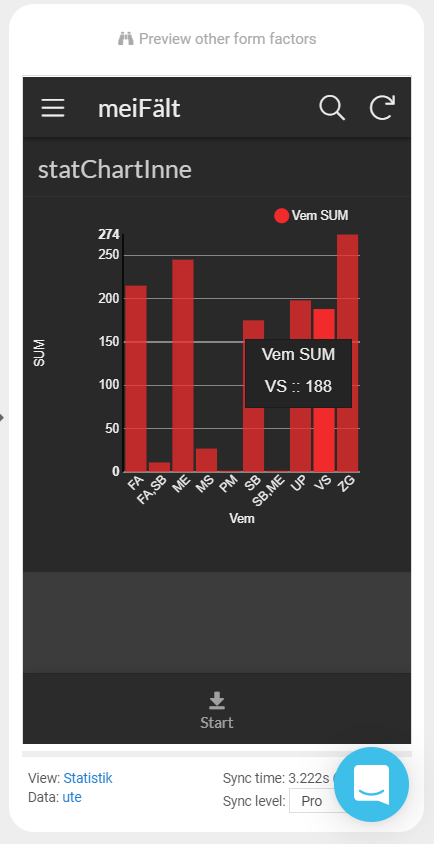
- Mark as New
- Bookmark
- Subscribe
- Mute
- Subscribe to RSS Feed
- Permalink
- Report Inappropriate Content
- Mark as New
- Bookmark
- Subscribe
- Mute
- Subscribe to RSS Feed
- Permalink
- Report Inappropriate Content
Not 100% sure but I remember this feature belongs to Business plan.
- Mark as New
- Bookmark
- Subscribe
- Mute
- Subscribe to RSS Feed
- Permalink
- Report Inappropriate Content
- Mark as New
- Bookmark
- Subscribe
- Mute
- Subscribe to RSS Feed
- Permalink
- Report Inappropriate Content
- Mark as New
- Bookmark
- Subscribe
- Mute
- Subscribe to RSS Feed
- Permalink
- Report Inappropriate Content
- Mark as New
- Bookmark
- Subscribe
- Mute
- Subscribe to RSS Feed
- Permalink
- Report Inappropriate Content
Thank you for speedy replies! I used it before the summer so I got a bit confused. I only have the Pro plan so that is a bit inconvenient.
Any tips on best practise to test my security filters on pro plan would be greatly appreciated!
- Mark as New
- Bookmark
- Subscribe
- Mute
- Subscribe to RSS Feed
- Permalink
- Report Inappropriate Content
- Mark as New
- Bookmark
- Subscribe
- Mute
- Subscribe to RSS Feed
- Permalink
- Report Inappropriate Content
A method I’ve done is to create a field in the usersettings() to hold the email you wish to use, then base all your security filters/formulas/etc. on this field instead of USEREMAIL().
Here’s how I would set this up:
- Create a usersettings field and name it something like “Email_Being_Used” or something.
- Give it an initial value formula of useremail() (to automatically set the field to whoever is actually using the app).
- Restrict it’s visibility and editability based on your email (or if you’ve got a user class system setup in your app, you could restrict it so only admins can use it)
What happens for a normal user
When a normal user opens the app, this new field immediately pulls in the email the person used to log in - and all your formulas look at that value for their criteria - and things proceed normally.
What happens when you open the app
When you open the app, the same thing happens as for the regular user - except that now you have the capability of opening the Settings page and changing this email; when you change it to another person and save, the app will open using the email that you’ve entered - thus emulating the user.
![]()
I typically create a user class system for my apps by implementing a Users table, with columns that hold the email of the user AND their associated role; further criteria can be included in the User table, such as authorized facilities or other data limiting criteria.
So for me, instead of creating a field to hold an email, I instead use a ref column to the Users table and use a Current_User (Slice) that pulls in the user record for whoever I’ve selected in the usersettings.
Either way, it’s still accomplishing the same thing: it gives those who are authorized the ability to take over the app and see it from another user’s perspective. ![]()
Hope it helps, I can be long winded at times.
- Mark as New
- Bookmark
- Subscribe
- Mute
- Subscribe to RSS Feed
- Permalink
- Report Inappropriate Content
- Mark as New
- Bookmark
- Subscribe
- Mute
- Subscribe to RSS Feed
- Permalink
- Report Inappropriate Content
Epic! Thank you for taking the time to explain it! Bonus is that I can quickly switch on my phone or tablet for demo porpuses without login in and out! I will get right on it!
Only bad thing is that now my “preview as user” is locked as a potential customer and not my own e-mail. But hopefully support can help me with that!
Thanks again!
- Mark as New
- Bookmark
- Subscribe
- Mute
- Subscribe to RSS Feed
- Permalink
- Report Inappropriate Content
- Mark as New
- Bookmark
- Subscribe
- Mute
- Subscribe to RSS Feed
- Permalink
- Report Inappropriate Content
You’re welcome ![]()
-
!
1 -
Account
1,686 -
App Management
3,142 -
AppSheet
1 -
Automation
10,381 -
Bug
1,001 -
Data
9,730 -
Errors
5,779 -
Expressions
11,853 -
General Miscellaneous
1 -
Google Cloud Deploy
1 -
image and text
1 -
Integrations
1,627 -
Intelligence
583 -
Introductions
86 -
Other
2,936 -
Photos
1 -
Resources
544 -
Security
837 -
Templates
1,317 -
Users
1,565 -
UX
9,141
- « Previous
- Next »
| User | Count |
|---|---|
| 37 | |
| 30 | |
| 29 | |
| 22 | |
| 18 |

 Twitter
Twitter