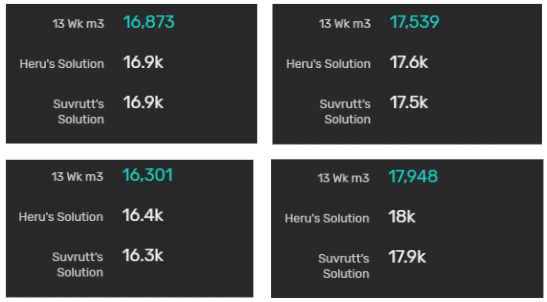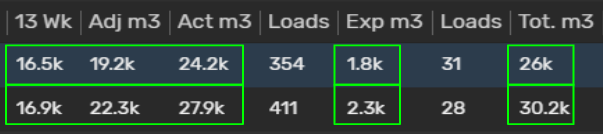- AppSheet
- AppSheet Forum
- AppSheet Q&A
- Re: Changing the display of a number
- Subscribe to RSS Feed
- Mark Topic as New
- Mark Topic as Read
- Float this Topic for Current User
- Bookmark
- Subscribe
- Mute
- Printer Friendly Page
- Mark as New
- Bookmark
- Subscribe
- Mute
- Subscribe to RSS Feed
- Permalink
- Report Inappropriate Content
- Mark as New
- Bookmark
- Subscribe
- Mute
- Subscribe to RSS Feed
- Permalink
- Report Inappropriate Content
Hi all,
Would anybody know an expression that would help to change a number?
For example:
16,484 to show as 16.5k ?
I would like the figure to be rounded to the nearest hundredth and then replace the last two digits with a “k”.
To mention that this would not replace the actual number field but be shown in a VC.
Thanks in advance,
Chris.
Solved! Go to Solution.
- Mark as New
- Bookmark
- Subscribe
- Mute
- Subscribe to RSS Feed
- Permalink
- Report Inappropriate Content
- Mark as New
- Bookmark
- Subscribe
- Mute
- Subscribe to RSS Feed
- Permalink
- Report Inappropriate Content
Please try this
CONCATENATE(DECIMAL(ROUND([ShortenNumber]/100.0)/10.0),“K”)
I believe this will work for a range from 50 to 99999
A number will last two digits lesser than 50 ( 1234 , 2345, 22335) will convert to earlier 100
A number with last two digits greater than 49 (1256, 2567, 45678) will convert to higher 100
The field [ShortenNumber] is the field that will contain numbers 50 to 99999
- Mark as New
- Bookmark
- Subscribe
- Mute
- Subscribe to RSS Feed
- Permalink
- Report Inappropriate Content
- Mark as New
- Bookmark
- Subscribe
- Mute
- Subscribe to RSS Feed
- Permalink
- Report Inappropriate Content
This is a rounding issue, I think. I think you will need a combination of dividing by 1000, rounding, and then using CONCATENATE() to and the “k”, etc. (perhaps not necessarily in that order). See the following discussion:
- Mark as New
- Bookmark
- Subscribe
- Mute
- Subscribe to RSS Feed
- Permalink
- Report Inappropriate Content
- Mark as New
- Bookmark
- Subscribe
- Mute
- Subscribe to RSS Feed
- Permalink
- Report Inappropriate Content
Maybe something like this, but is not very good looking since I am still learning to use numbers:
CONCATENATE(CEILING(10*(16,484/1000.0))/10.0,"k")
- Mark as New
- Bookmark
- Subscribe
- Mute
- Subscribe to RSS Feed
- Permalink
- Report Inappropriate Content
- Mark as New
- Bookmark
- Subscribe
- Mute
- Subscribe to RSS Feed
- Permalink
- Report Inappropriate Content
Please try this
CONCATENATE(DECIMAL(ROUND([ShortenNumber]/100.0)/10.0),“K”)
I believe this will work for a range from 50 to 99999
A number will last two digits lesser than 50 ( 1234 , 2345, 22335) will convert to earlier 100
A number with last two digits greater than 49 (1256, 2567, 45678) will convert to higher 100
The field [ShortenNumber] is the field that will contain numbers 50 to 99999
- Mark as New
- Bookmark
- Subscribe
- Mute
- Subscribe to RSS Feed
- Permalink
- Report Inappropriate Content
- Mark as New
- Bookmark
- Subscribe
- Mute
- Subscribe to RSS Feed
- Permalink
- Report Inappropriate Content
Hi guys,
I have tested all of these 3 solutions and all of them work great.
@Kirk_Masden’s solution of using the rounding to 500th worked but was a little too far out for me.
@Heru’s solution worked great also and so does the solution @Suvrutt_Gurjar suggested.
Results are below:
The solution I will go ahead and use is @Suvrutt_Gurjar’s as it is accurate and is just what I am looking for.
Thanks all for your suggestions and solutions.
Best,
Chris.
- Mark as New
- Bookmark
- Subscribe
- Mute
- Subscribe to RSS Feed
- Permalink
- Report Inappropriate Content
- Mark as New
- Bookmark
- Subscribe
- Mute
- Subscribe to RSS Feed
- Permalink
- Report Inappropriate Content
Hi @Chris_Jeal,
Good to know it meets your requirement. My request will be to test it well at your end as well , eventhough I also tested with around 15 odd different number combinations from 50 to 99999
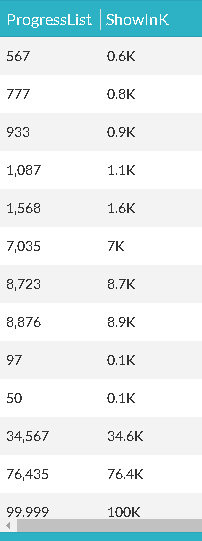
- Mark as New
- Bookmark
- Subscribe
- Mute
- Subscribe to RSS Feed
- Permalink
- Report Inappropriate Content
- Mark as New
- Bookmark
- Subscribe
- Mute
- Subscribe to RSS Feed
- Permalink
- Report Inappropriate Content
Just have done, the numbers we work with will never reach the 99,999 so I’m pretty safe with this expression.
Looks great!
Thanks again.
- Mark as New
- Bookmark
- Subscribe
- Mute
- Subscribe to RSS Feed
- Permalink
- Report Inappropriate Content
- Mark as New
- Bookmark
- Subscribe
- Mute
- Subscribe to RSS Feed
- Permalink
- Report Inappropriate Content
Hi @Chris_Jeal, I really like this comparison. Thanks for sharing with us.
-
!
1 -
Account
1,686 -
App Management
3,135 -
AppSheet
1 -
Automation
10,368 -
Bug
994 -
Data
9,716 -
Errors
5,766 -
Expressions
11,833 -
General Miscellaneous
1 -
Google Cloud Deploy
1 -
image and text
1 -
Integrations
1,621 -
Intelligence
580 -
Introductions
86 -
Other
2,930 -
Photos
1 -
Resources
542 -
Security
833 -
Templates
1,315 -
Users
1,565 -
UX
9,138
- « Previous
- Next »
| User | Count |
|---|---|
| 35 | |
| 35 | |
| 28 | |
| 23 | |
| 18 |

 Twitter
Twitter