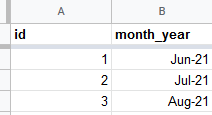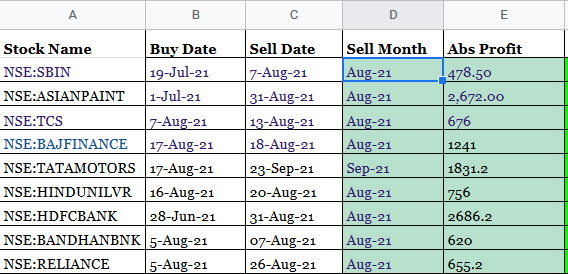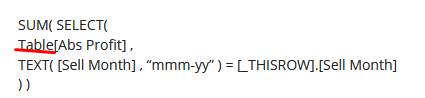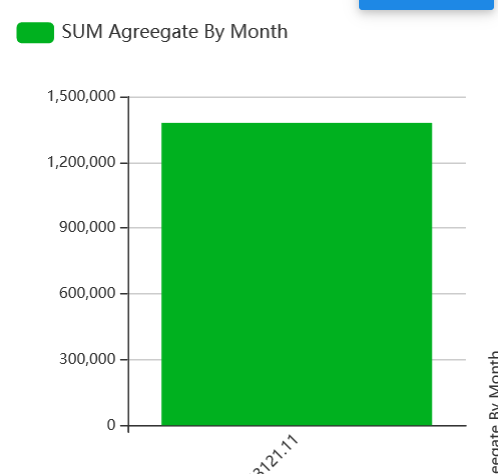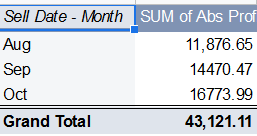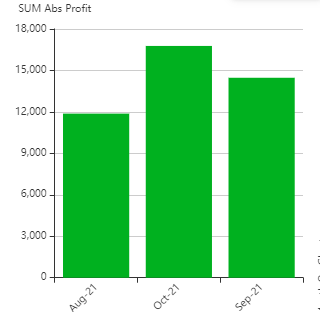- AppSheet
- AppSheet Forum
- AppSheet Q&A
- Re: Chart View based on Date Aggregation
- Subscribe to RSS Feed
- Mark Topic as New
- Mark Topic as Read
- Float this Topic for Current User
- Bookmark
- Subscribe
- Mute
- Printer Friendly Page
- Mark as New
- Bookmark
- Subscribe
- Mute
- Subscribe to RSS Feed
- Permalink
- Report Inappropriate Content
- Mark as New
- Bookmark
- Subscribe
- Mute
- Subscribe to RSS Feed
- Permalink
- Report Inappropriate Content
Hello All,
I have following tables which shows stock buy and sale date. here , I want to create histogram chart to show profits group by month and user should able to select month from the chart option.
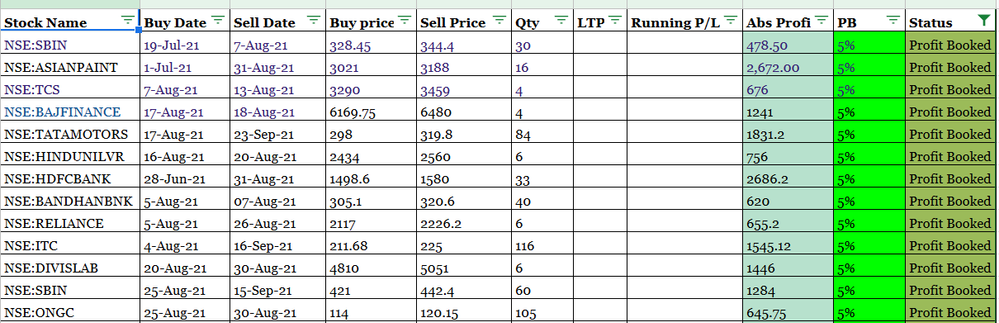
Regards
Alok Beheria
- Labels:
-
UX
- Mark as New
- Bookmark
- Subscribe
- Mute
- Subscribe to RSS Feed
- Permalink
- Report Inappropriate Content
- Mark as New
- Bookmark
- Subscribe
- Mute
- Subscribe to RSS Feed
- Permalink
- Report Inappropriate Content
Are you actually requesting a feature here, or are you asking a question? There is new charting stuff in the works already, so any chart-related requests should probably be directed to that thread (maybe).
To chart aggregated data, you need to start by creating a new Table on which to aggregate your data, then create a chart on that new Table. It sounds like each record in your aggregate Table should correspond to one month, to get the chart you’re looking for.
- Mark as New
- Bookmark
- Subscribe
- Mute
- Subscribe to RSS Feed
- Permalink
- Report Inappropriate Content
- Mark as New
- Bookmark
- Subscribe
- Mute
- Subscribe to RSS Feed
- Permalink
- Report Inappropriate Content
Thanks Marc for your inputs, I am not asking the new feature , but I want to add charting option to my App for which Users can see the performance of different stocks.
Also, I have read somewhere that virtual column can also be used to create aggregate values which in turn can be plot on the charts
Thanks
Regards
Alok Beheria
- Mark as New
- Bookmark
- Subscribe
- Mute
- Subscribe to RSS Feed
- Permalink
- Report Inappropriate Content
- Mark as New
- Bookmark
- Subscribe
- Mute
- Subscribe to RSS Feed
- Permalink
- Report Inappropriate Content
Can someone here help me get some kind of “How to” to make this work. Since I have new here, I am not sure how to start with this.
Regards
- Mark as New
- Bookmark
- Subscribe
- Mute
- Subscribe to RSS Feed
- Permalink
- Report Inappropriate Content
- Mark as New
- Bookmark
- Subscribe
- Mute
- Subscribe to RSS Feed
- Permalink
- Report Inappropriate Content
Is there something about my suggestion above that you did not understand?
- Mark as New
- Bookmark
- Subscribe
- Mute
- Subscribe to RSS Feed
- Permalink
- Report Inappropriate Content
- Mark as New
- Bookmark
- Subscribe
- Mute
- Subscribe to RSS Feed
- Permalink
- Report Inappropriate Content
Hi Marc,
I am still not sure how to frame a formula. I am coming from oracle database background and if I need to do the sum based on some group by syntax then it’s pretty straight forward like select month , name , sum(profit) from table_name group by month etc. Here, I am not sure , in following table , what expression to write to do the sum of ABS Profit group by month. In following snippet I want to show sum(Abs profit) by month and show them up in histogram format.
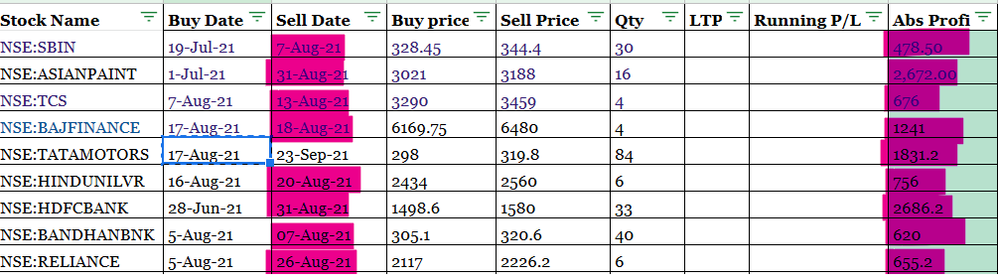
- Mark as New
- Bookmark
- Subscribe
- Mute
- Subscribe to RSS Feed
- Permalink
- Report Inappropriate Content
- Mark as New
- Bookmark
- Subscribe
- Mute
- Subscribe to RSS Feed
- Permalink
- Report Inappropriate Content
You would need to use a SUM(SELECT()) expression.
Something like:
SUM( SELECT(
Table[Abs Profit] ,
[Sell date] = xxx
) )
The “xxx” will need to be a variable month value of some sort, which is why I suggested creating a Table where each record is one month. I would use a formatted date to text value to include the year as well.
So something like this for the new Table, you can start by just creating this manually:
Then add a virtual column to that new Table to hold the expression above, and change the condition to something like:
...
TEXT( [Sell Date] , "mmm-yy" ) = [_THISROW].[month_year]
...
- Mark as New
- Bookmark
- Subscribe
- Mute
- Subscribe to RSS Feed
- Permalink
- Report Inappropriate Content
- Mark as New
- Bookmark
- Subscribe
- Mute
- Subscribe to RSS Feed
- Permalink
- Report Inappropriate Content
Thanks so very much for your help here. I tried to create separate table extracting month using TEXT function. I did also create a virtual column Aggregate by month and used below formula to find sum of profits against a particular month , but chart does not show any data here.
SUM( SELECT(
Table[Abs Profit] ,
TEXT( [Sell Month] , “mmm-yy” ) = [_THISROW].[Sell Month]
) )
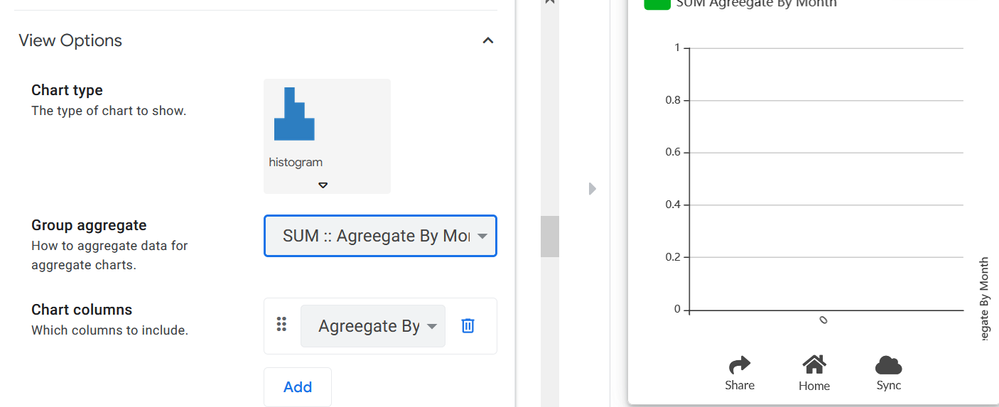
- Mark as New
- Bookmark
- Subscribe
- Mute
- Subscribe to RSS Feed
- Permalink
- Report Inappropriate Content
- Mark as New
- Bookmark
- Subscribe
- Mute
- Subscribe to RSS Feed
- Permalink
- Report Inappropriate Content
It seems you misunderstood the date formatting with the TEXT() expression.
There was no reason for you to add the [Sell Month] column like that, but if you do want to use it, then you don’t need the TEXT() anymore, just do a straight comparison. [sell month] = [sell month]
Is your Table really called “Table”, or…?
- Mark as New
- Bookmark
- Subscribe
- Mute
- Subscribe to RSS Feed
- Permalink
- Report Inappropriate Content
- Mark as New
- Bookmark
- Subscribe
- Mute
- Subscribe to RSS Feed
- Permalink
- Report Inappropriate Content
Hi Marc,
Any comment you like to make here, I am still not able to show the month sum by total profit made in a particular month. here, it is showing the total profit generated in 3 months rather then showing month wise. I tried to use group by in google sheet and it’s showing the data correctly.
Regards
- Mark as New
- Bookmark
- Subscribe
- Mute
- Subscribe to RSS Feed
- Permalink
- Report Inappropriate Content
- Mark as New
- Bookmark
- Subscribe
- Mute
- Subscribe to RSS Feed
- Permalink
- Report Inappropriate Content
I’ve already made lots of comments, pretty much showing you exactly what you need to do, but you seem to not be understanding or following them exactly. I will copy them down here, please review it all again and ask specific clarification questions if you need to.
The complete expression for the VC in the new table would be:
SUM (SELECT(
your-table-name[Abs Profit] ,
[Sell Month] = [_THISROW].[month_year]
) )
or:
SUM (SELECT(
your-table-name[Abs Profit] ,
TEXT( [Sell Date] , "mmm-yy" ) = [_THISROW].[month_year]
) )
Then maybe you should just use charting in the spreadsheet and be done with it. Appsheet charting is not that great.
- Mark as New
- Bookmark
- Subscribe
- Mute
- Subscribe to RSS Feed
- Permalink
- Report Inappropriate Content
- Mark as New
- Bookmark
- Subscribe
- Mute
- Subscribe to RSS Feed
- Permalink
- Report Inappropriate Content
My bad, I managed to copy the wrong one. I created this formula on the virtual column.
SUM(SELECT(
Perf_month_wise[Abs Profit] ,
TEXT( [Sell Month] , “mmm-yy” ) = [_THISROW].[Sell Month]
) )
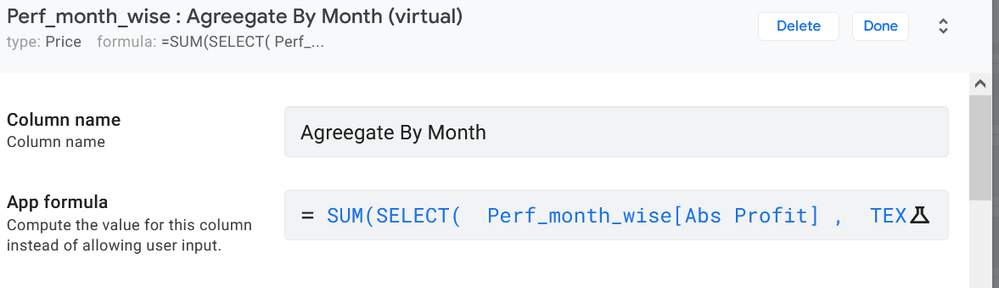
- Mark as New
- Bookmark
- Subscribe
- Mute
- Subscribe to RSS Feed
- Permalink
- Report Inappropriate Content
- Mark as New
- Bookmark
- Subscribe
- Mute
- Subscribe to RSS Feed
- Permalink
- Report Inappropriate Content
Thanks Marc .I think , I finally managed show the charts month wise, but here, the horizontal line shows the total for the month and I want this to show as “Aug 21”, “Sep 21”, “Oct 21” and the vertical line should show “total for the month”.
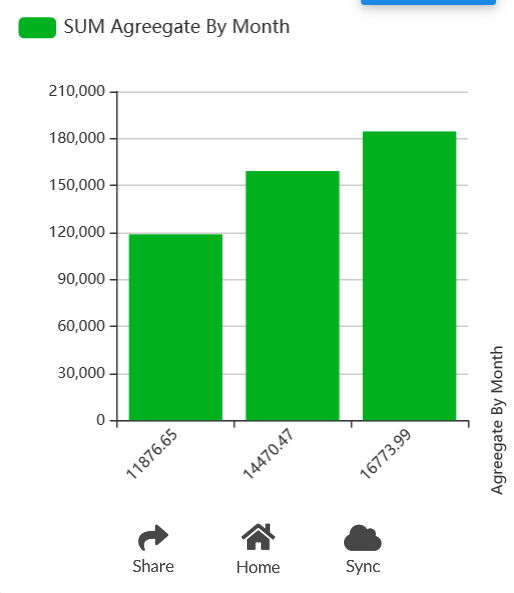
Regards
- Mark as New
- Bookmark
- Subscribe
- Mute
- Subscribe to RSS Feed
- Permalink
- Report Inappropriate Content
- Mark as New
- Bookmark
- Subscribe
- Mute
- Subscribe to RSS Feed
- Permalink
- Report Inappropriate Content
The text displayed at the bottom is the Label value for the record, so just change the Label column on the new Table.
- Mark as New
- Bookmark
- Subscribe
- Mute
- Subscribe to RSS Feed
- Permalink
- Report Inappropriate Content
- Mark as New
- Bookmark
- Subscribe
- Mute
- Subscribe to RSS Feed
- Permalink
- Report Inappropriate Content
Thanks Marc for your advice , I was able to sort this issue by creating a virtual column on which I crated an expression “TEXT( [Sell Date] , “mmm-yy” )” . Here, I am looking to sort the months as the chart showing “Aug 21”, “Oct 21” and “Sep 21”. I tried to use orderby clause on the column , but got error. I would appreciate if you could offer your help here.
Regards
- Mark as New
- Bookmark
- Subscribe
- Mute
- Subscribe to RSS Feed
- Permalink
- Report Inappropriate Content
- Mark as New
- Bookmark
- Subscribe
- Mute
- Subscribe to RSS Feed
- Permalink
- Report Inappropriate Content
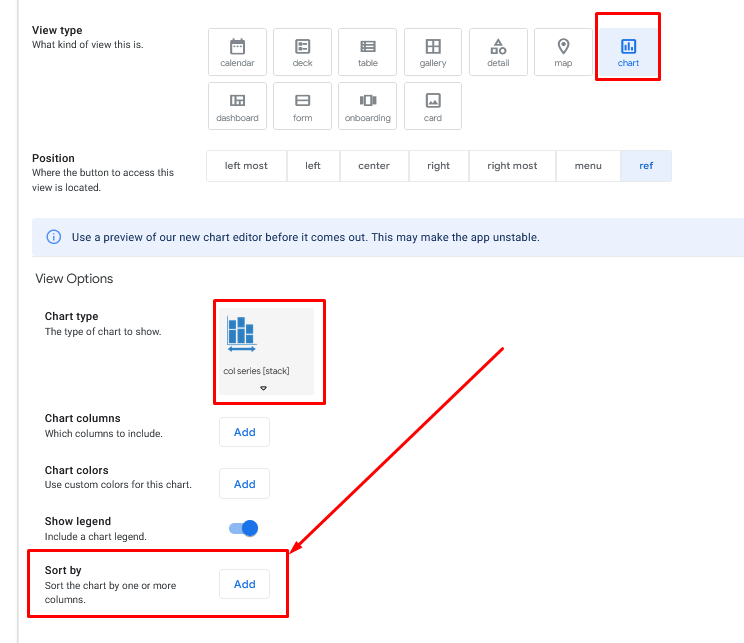
- Mark as New
- Bookmark
- Subscribe
- Mute
- Subscribe to RSS Feed
- Permalink
- Report Inappropriate Content
- Mark as New
- Bookmark
- Subscribe
- Mute
- Subscribe to RSS Feed
- Permalink
- Report Inappropriate Content
Thanks Marc for your quick turn around , but when I select Col series chart , it no longer show the column for Month and chart display wrong data.
Regards
- Mark as New
- Bookmark
- Subscribe
- Mute
- Subscribe to RSS Feed
- Permalink
- Report Inappropriate Content
- Mark as New
- Bookmark
- Subscribe
- Mute
- Subscribe to RSS Feed
- Permalink
- Report Inappropriate Content
You weren’t already using “col series”?
- Mark as New
- Bookmark
- Subscribe
- Mute
- Subscribe to RSS Feed
- Permalink
- Report Inappropriate Content
- Mark as New
- Bookmark
- Subscribe
- Mute
- Subscribe to RSS Feed
- Permalink
- Report Inappropriate Content
Thanks very much … No, I was using Histogram chart. Here , if I change the virtual column to DATE , then it will show date in Ascending order in the form 21/09/21,21/10/21 ,21/11/21 instead of showing “Aug 21”,“Sep 21” and so on… I was thinking , if I convert it to date and show back in form of TEXT , but ascending order.
Regards
- Mark as New
- Bookmark
- Subscribe
- Mute
- Subscribe to RSS Feed
- Permalink
- Report Inappropriate Content
- Mark as New
- Bookmark
- Subscribe
- Mute
- Subscribe to RSS Feed
- Permalink
- Report Inappropriate Content
I can’t help you if I don’t know what you have set up. And since you apparently aren’t doing what I suggested, I have no idea what you have set up.
- Mark as New
- Bookmark
- Subscribe
- Mute
- Subscribe to RSS Feed
- Permalink
- Report Inappropriate Content
- Mark as New
- Bookmark
- Subscribe
- Mute
- Subscribe to RSS Feed
- Permalink
- Report Inappropriate Content
Thank , I used histogram chart and not sure , where did you get a impression of me using col series chart. Here, I am only using histogram chart to show dates in ascending order . Everything is set nicely except the dates order.
Regards
- Mark as New
- Bookmark
- Subscribe
- Mute
- Subscribe to RSS Feed
- Permalink
- Report Inappropriate Content
- Mark as New
- Bookmark
- Subscribe
- Mute
- Subscribe to RSS Feed
- Permalink
- Report Inappropriate Content
Hi Marc,
If you could suggest anything on it , It would be a great help … I am just thinking of using order by on dates column which is converted to TEXT , but not sure how to frame the expression. I used expression TEXT( [Sell Date] , “mmm-yy” ) to convert dates into TEXT form but then while showing this up on the chart , it’s not showing dates in order.
Regards
-
!
1 -
Account
1,681 -
App Management
3,119 -
AppSheet
1 -
Automation
10,345 -
Bug
989 -
Data
9,701 -
Errors
5,752 -
Expressions
11,818 -
General Miscellaneous
1 -
Google Cloud Deploy
1 -
image and text
1 -
Integrations
1,615 -
Intelligence
579 -
Introductions
85 -
Other
2,921 -
Photos
1 -
Resources
541 -
Security
830 -
Templates
1,310 -
Users
1,562 -
UX
9,128
- « Previous
- Next »
| User | Count |
|---|---|
| 40 | |
| 36 | |
| 32 | |
| 23 | |
| 16 |

 Twitter
Twitter