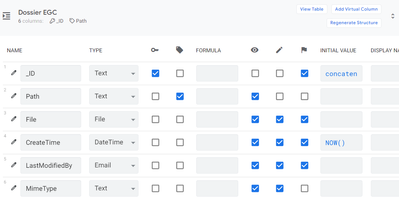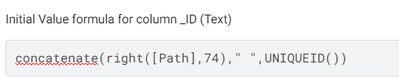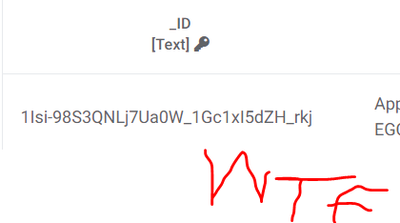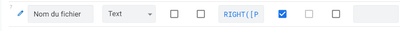- AppSheet
- AppSheet Forum
- AppSheet Q&A
- Re: [Collection of files] How to retrieve a file n...
- Subscribe to RSS Feed
- Mark Topic as New
- Mark Topic as Read
- Float this Topic for Current User
- Bookmark
- Subscribe
- Mute
- Printer Friendly Page
- Mark as New
- Bookmark
- Subscribe
- Mute
- Subscribe to RSS Feed
- Permalink
- Report Inappropriate Content
- Mark as New
- Bookmark
- Subscribe
- Mute
- Subscribe to RSS Feed
- Permalink
- Report Inappropriate Content
Hi dear Appsheet users. How are you doing ?
I searched the net and a lot of posts but did not find someth. similar, I'd like to ask as i'm not sure :
To explain my issue, initially some of my users have to upload files in the app and are using a column with 'Enum' to folderize the uploaded files, so that the data can be found easily. The issue is that, for each construction site there are many files to upload. They are taking ~40 minutes just to do 1 site.
So, I looked for a way to speed up the process, and this was my idea :
- Creating a folder in my drive that would store all the files
- Adding a collection of files (let's call it C1) table linked to this folder
- Create a new table (new sheet, let's call it C2), where :
- Each row = one category of files (ex: security/quality/etc)
- Each time a construction site is created, an automation will add the corresponding standard categories in that table (they are different based on the site, that's why)
- Creating an enumlist where the user will choose the files of C1 that he want by editing each category
This is where i'm in a little trouble, because it shows me the path (with the original file name inside) but not the file name only.
Is there a trick to get or show only the file name ?
I tried to replace the ID formula, no errors but it's just ignoring it and generate another key (if anybody have an idea of what happens 😕 ) :
edit : it's the drive file ID
I thought it wouldn't be an issue to see the file name since they are uploaded directly from GDrive.
Thanks a lot for reading this, any help is welcome !
Solved! Go to Solution.
- Mark as New
- Bookmark
- Subscribe
- Mute
- Subscribe to RSS Feed
- Permalink
- Report Inappropriate Content
- Mark as New
- Bookmark
- Subscribe
- Mute
- Subscribe to RSS Feed
- Permalink
- Report Inappropriate Content
Okay so I just tried to create a virtual column with the same formula in C1 and there were no errors even if the column is a Text type 😲
I was expecting it to fail because it's not a List but I guess Collection of files can allow it (have no idea why).
Anyway, i'll try to use this new column, i'll tell you if this worked out !
ps : I used RIGHT([Path],LEN([Path])-74)
edit : It worked out
- Mark as New
- Bookmark
- Subscribe
- Mute
- Subscribe to RSS Feed
- Permalink
- Report Inappropriate Content
- Mark as New
- Bookmark
- Subscribe
- Mute
- Subscribe to RSS Feed
- Permalink
- Report Inappropriate Content
Okay so I just tried to create a virtual column with the same formula in C1 and there were no errors even if the column is a Text type 😲
I was expecting it to fail because it's not a List but I guess Collection of files can allow it (have no idea why).
Anyway, i'll try to use this new column, i'll tell you if this worked out !
ps : I used RIGHT([Path],LEN([Path])-74)
edit : It worked out
-
!
1 -
Account
1,686 -
App Management
3,140 -
AppSheet
1 -
Automation
10,382 -
Bug
998 -
Data
9,728 -
Errors
5,774 -
Expressions
11,852 -
General Miscellaneous
1 -
Google Cloud Deploy
1 -
image and text
1 -
Integrations
1,626 -
Intelligence
582 -
Introductions
86 -
Other
2,936 -
Photos
1 -
Resources
544 -
Security
837 -
Templates
1,317 -
Users
1,565 -
UX
9,140
- « Previous
- Next »
| User | Count |
|---|---|
| 37 | |
| 31 | |
| 28 | |
| 22 | |
| 18 |

 Twitter
Twitter