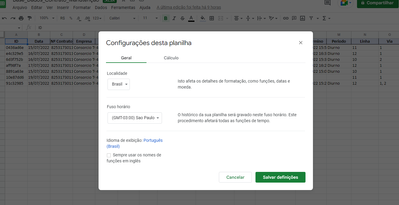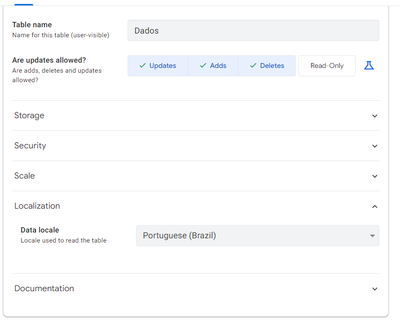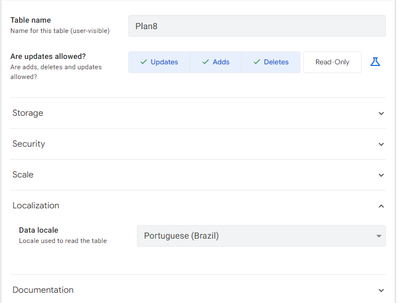- AppSheet
- :
- AppSheet Forum
- :
- AppSheet Q&A
- :
- Re: Column type DateTime not working dd/mm/yyyyy h...
- Subscribe to RSS Feed
- Mark Topic as New
- Mark Topic as Read
- Float this Topic for Current User
- Bookmark
- Subscribe
- Mute
- Printer Friendly Page
- Mark as New
- Bookmark
- Subscribe
- Mute
- Subscribe to RSS Feed
- Permalink
- Report Inappropriate Content
- Mark as New
- Bookmark
- Subscribe
- Mute
- Subscribe to RSS Feed
- Permalink
- Report Inappropriate Content
Hello everyone.
I have a table A with a DateTime column, I am using Lookup in initial value to bring the date and time from another table B, in the format DD/MM/YYYY HH:MM, but table A only recognizes the format MM/DD/YY HH:MM, I've already configured it from google spreadsheet for regional location and also in the AppSheet app I'm building, but it still doesn't accept DD/MM/YYYY HH:MM. Any suggestion.
- Labels:
-
Expressions
- Mark as New
- Bookmark
- Subscribe
- Mute
- Subscribe to RSS Feed
- Permalink
- Report Inappropriate Content
- Mark as New
- Bookmark
- Subscribe
- Mute
- Subscribe to RSS Feed
- Permalink
- Report Inappropriate Content
Only dates with days greater than 12 are not recognized in the datetime column. Eg: 05/13/2022. Dates between the 1st and 12th are recognized, Eg.: 05/10/2022.
- Mark as New
- Bookmark
- Subscribe
- Mute
- Subscribe to RSS Feed
- Permalink
- Report Inappropriate Content
- Mark as New
- Bookmark
- Subscribe
- Mute
- Subscribe to RSS Feed
- Permalink
- Report Inappropriate Content
Apparently there is an incompatibility between the datetime (datetime) format dd/mm/yyyy of the columns of the google spreadsheet tables and the AppSheet mm/dd/yyyy, not recognizing the dd/mm/yyyy formats in the google spreadsheet column, which I noticed .
- Mark as New
- Bookmark
- Subscribe
- Mute
- Subscribe to RSS Feed
- Permalink
- Report Inappropriate Content
- Mark as New
- Bookmark
- Subscribe
- Mute
- Subscribe to RSS Feed
- Permalink
- Report Inappropriate Content
Have you checked the docs?
- Mark as New
- Bookmark
- Subscribe
- Mute
- Subscribe to RSS Feed
- Permalink
- Report Inappropriate Content
- Mark as New
- Bookmark
- Subscribe
- Mute
- Subscribe to RSS Feed
- Permalink
- Report Inappropriate Content
Yes, a note, Data table is a Google Sheet spreadsheet, in Google Drive, Plan8 Table is an Excel spreadsheet in OneDrive. Table Data column Datetime type has initial value lookup in Table Plan8 column datetime. This is the formula I'm using: TEXT(DATETIME(ANY(SELECT(Plan8[HORARIO_INICIAL_EXECUTADO],AND(([YEAR_YEAR] = [SA No.]), ([DATE]=[Date])),True))), "dd/mm/hh")
-
!
1 -
Account
1,687 -
App Management
3,143 -
AppSheet
1 -
Automation
10,387 -
Bug
1,001 -
Data
9,733 -
Errors
5,781 -
Expressions
11,854 -
General Miscellaneous
1 -
Google Cloud Deploy
1 -
image and text
1 -
Integrations
1,629 -
Intelligence
586 -
Introductions
87 -
Other
2,939 -
Photos
1 -
Resources
545 -
Security
837 -
Templates
1,319 -
Users
1,565 -
UX
9,141
- « Previous
- Next »
| User | Count |
|---|---|
| 37 | |
| 30 | |
| 29 | |
| 22 | |
| 18 |

 Twitter
Twitter