- AppSheet
- AppSheet Forum
- AppSheet Q&A
- Re: Combo action works from deck view but not in a...
- Subscribe to RSS Feed
- Mark Topic as New
- Mark Topic as Read
- Float this Topic for Current User
- Bookmark
- Subscribe
- Mute
- Printer Friendly Page
- Mark as New
- Bookmark
- Subscribe
- Mute
- Subscribe to RSS Feed
- Permalink
- Report Inappropriate Content
- Mark as New
- Bookmark
- Subscribe
- Mute
- Subscribe to RSS Feed
- Permalink
- Report Inappropriate Content
I am copying rows from one spreadsheet to another through my app. Basically importing them and adding the column values as needed.
This works as an action on a view. I use it in a combined action, image #3.
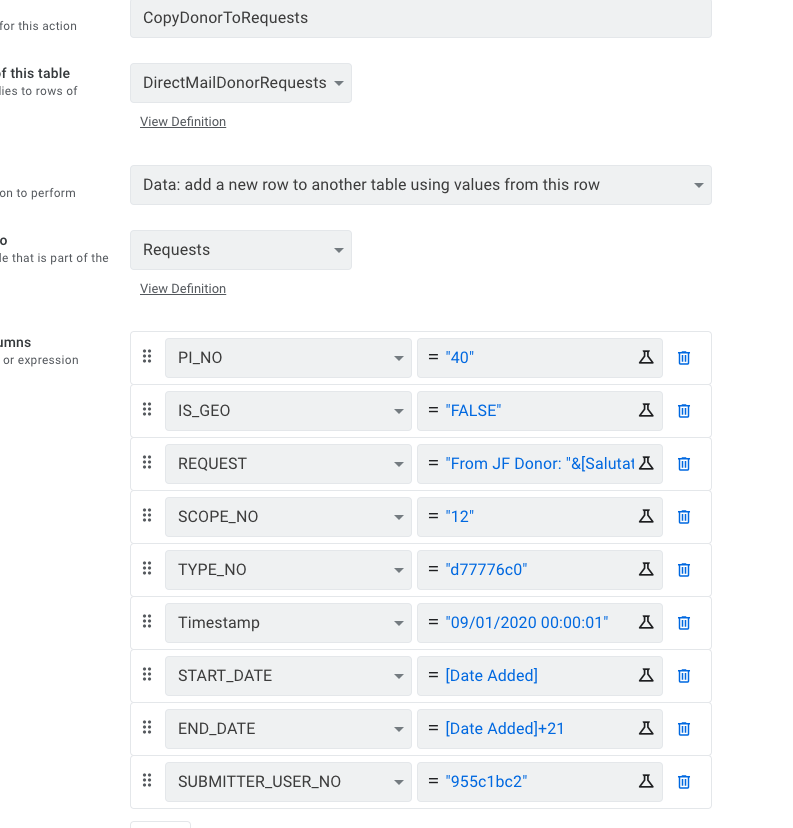
This works as well. I use it in a combined action, image #3.
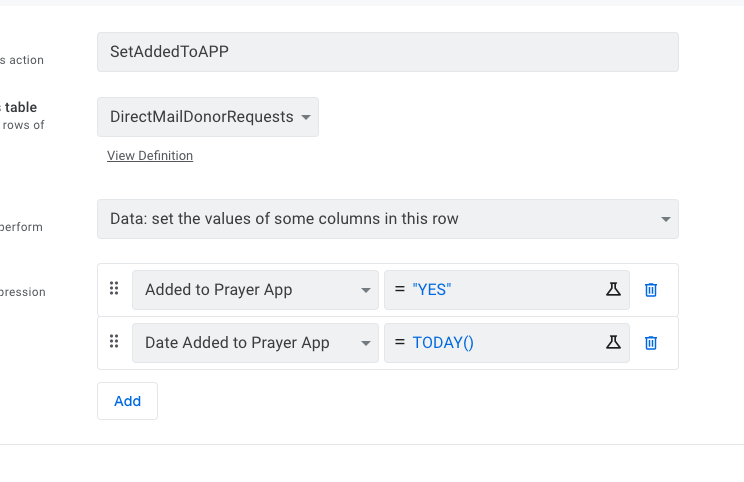
This is the combined action. Works perfectly from a deck view. But it won’t work when called from a Report.
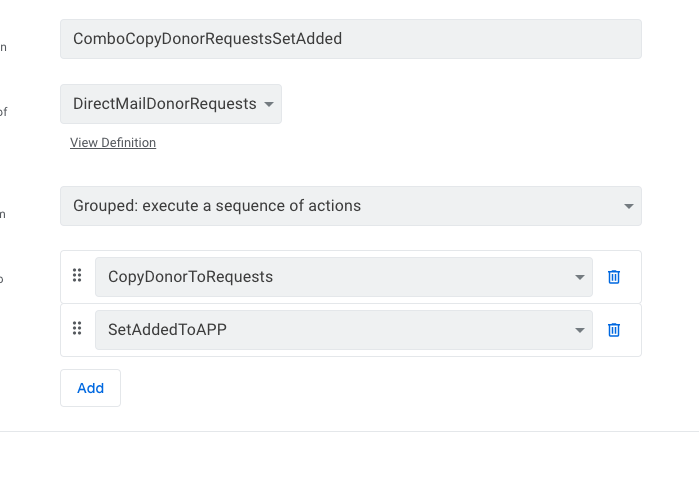
My report settings.
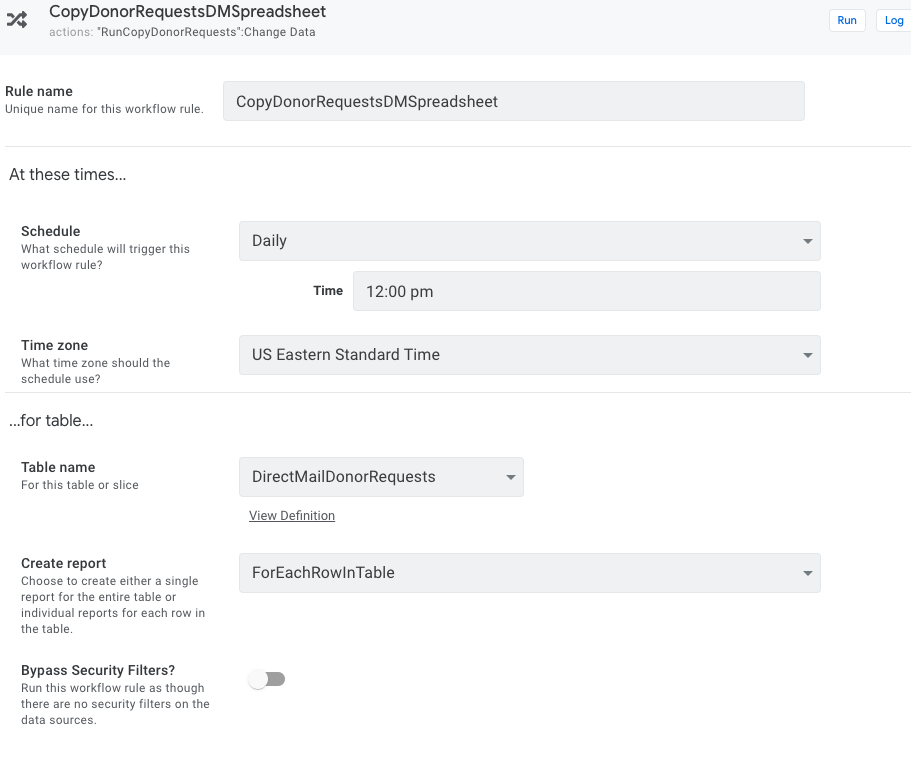
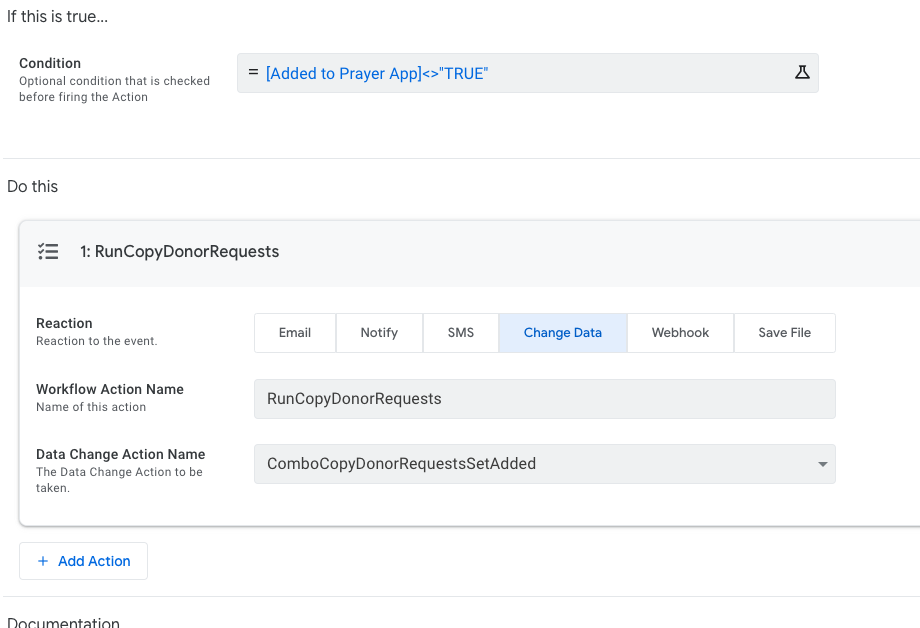
Log Error: “Errors”: “Error: ‘Execute a Sequence of Actions’ Grouped action ‘ComboCopyDonorRequestsSetAdded’ child action ‘CopyDonorToRequests’ failed due to error: Error: Perform DataAction ‘CopyDonorToRequests’ failed because Row having key ‘8715fb8e’ in table ‘Requests’ in field ‘START_DATE’ is required to have a value. \nError: ‘Add Row’ Data action ‘CopyDonorToRequests’ failed with exception Collection was modified; enumeration operation may not execute. .”,
All the rows in the copy FROM table have a value in [Date Added] which is copied to [START_DATE] so I don’t understand the error. What am I missing?
Solved! Go to Solution.
- Mark as New
- Bookmark
- Subscribe
- Mute
- Subscribe to RSS Feed
- Permalink
- Report Inappropriate Content
- Mark as New
- Bookmark
- Subscribe
- Mute
- Subscribe to RSS Feed
- Permalink
- Report Inappropriate Content
Ok. After HOURS of work, it turns out it was a DATA problem. One cell in the spreadsheet was blank. I thought I had checked thoroughly enough for blanks but obviously I hadn’t. I fixed that cell and it ran perfectly from the report.
I also added IF(CONTEXT(“Host”)<>“Server”,[START_DATE]>=DATE([Timestamp]),TRUE)to the Start_Date valid if in the table I was adding records to. I needed to be able add records with dates older than today.
I also added a report to run before this report to fix missing dates.
Hopefully, lesson learned.
- Mark as New
- Bookmark
- Subscribe
- Mute
- Subscribe to RSS Feed
- Permalink
- Report Inappropriate Content
- Mark as New
- Bookmark
- Subscribe
- Mute
- Subscribe to RSS Feed
- Permalink
- Report Inappropriate Content
does it work if you trigger it from a workflow? Might be something along the lines of VC’s and a value not being calculated. I dont see anything that is inherently wrong. Maybe try re-arranging the action ordering in your grouped action?
- Mark as New
- Bookmark
- Subscribe
- Mute
- Subscribe to RSS Feed
- Permalink
- Report Inappropriate Content
- Mark as New
- Bookmark
- Subscribe
- Mute
- Subscribe to RSS Feed
- Permalink
- Report Inappropriate Content
I tried it from a workflow and it worked.
When I switched the order it the actions it set the value to TRUE and the date which then caused it not to find any records to copy on a Report. Running it as an action still worked. So the order has to stay that way when used on a Report.
- Mark as New
- Bookmark
- Subscribe
- Mute
- Subscribe to RSS Feed
- Permalink
- Report Inappropriate Content
- Mark as New
- Bookmark
- Subscribe
- Mute
- Subscribe to RSS Feed
- Permalink
- Report Inappropriate Content
Ok. After HOURS of work, it turns out it was a DATA problem. One cell in the spreadsheet was blank. I thought I had checked thoroughly enough for blanks but obviously I hadn’t. I fixed that cell and it ran perfectly from the report.
I also added IF(CONTEXT(“Host”)<>“Server”,[START_DATE]>=DATE([Timestamp]),TRUE)to the Start_Date valid if in the table I was adding records to. I needed to be able add records with dates older than today.
I also added a report to run before this report to fix missing dates.
Hopefully, lesson learned.
-
!
1 -
Account
1,683 -
App Management
3,126 -
AppSheet
1 -
Automation
10,353 -
Bug
993 -
Data
9,709 -
Errors
5,757 -
Expressions
11,826 -
General Miscellaneous
1 -
Google Cloud Deploy
1 -
image and text
1 -
Integrations
1,619 -
Intelligence
580 -
Introductions
86 -
Other
2,926 -
Photos
1 -
Resources
542 -
Security
832 -
Templates
1,313 -
Users
1,563 -
UX
9,133
- « Previous
- Next »
| User | Count |
|---|---|
| 39 | |
| 35 | |
| 29 | |
| 23 | |
| 18 |

 Twitter
Twitter