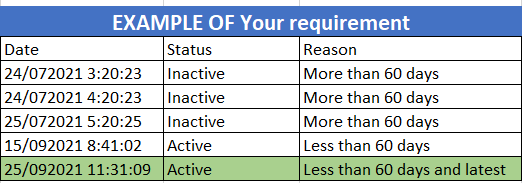- AppSheet
- AppSheet Forum
- AppSheet Q&A
- Re: Como hacer que cambie de status mi columna aut...
- Subscribe to RSS Feed
- Mark Topic as New
- Mark Topic as Read
- Float this Topic for Current User
- Bookmark
- Subscribe
- Mute
- Printer Friendly Page
- Mark as New
- Bookmark
- Subscribe
- Mute
- Subscribe to RSS Feed
- Permalink
- Report Inappropriate Content
- Mark as New
- Bookmark
- Subscribe
- Mute
- Subscribe to RSS Feed
- Permalink
- Report Inappropriate Content
QUERIA VER SI ME PUEDEN AYUDAR QUE MI COLUMNA “STATUS” CAMBIE DE ACTIVO A INACTIVO AUTOMATICAMENTE, LA COLUMNA STATUS ESTA EN LA TABLA DE CLIENTES, PERO QUIERO QUE CAMBIE SI EL ULTIMO PAGO REALIZADO ES MENOR QUE 60 DIAS QUE LA FECHA ACTUAL
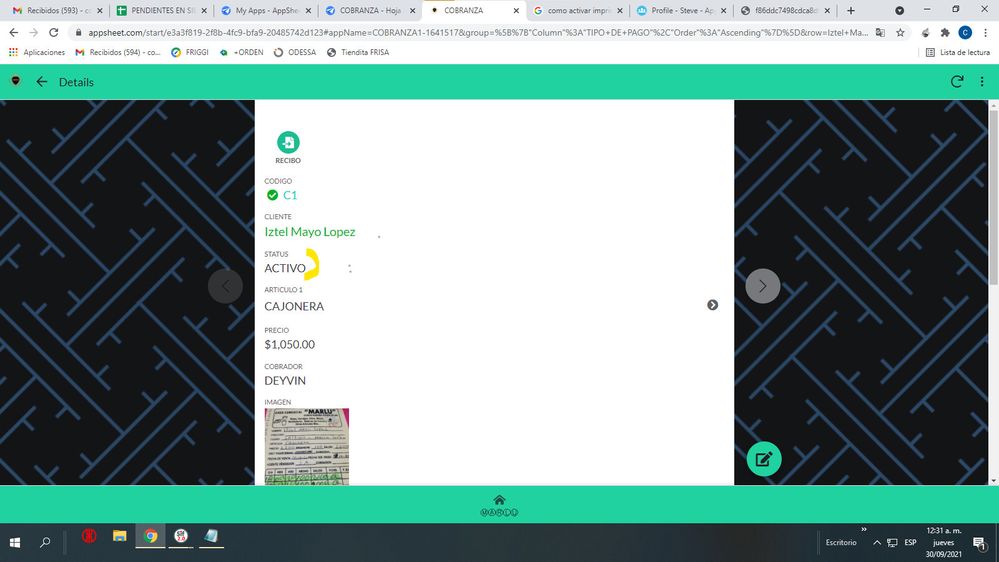
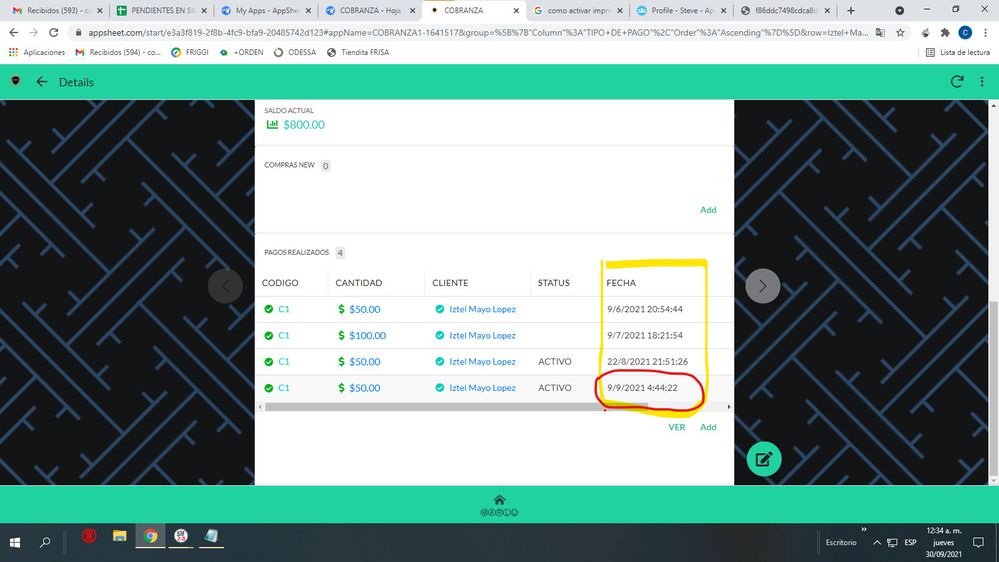
LA COLUMNA PAGOS REALIZADOS HACE REFERENCIA ALA TABLA PAGOS
Solved! Go to Solution.
- Mark as New
- Bookmark
- Subscribe
- Mute
- Subscribe to RSS Feed
- Permalink
- Report Inappropriate Content
- Mark as New
- Bookmark
- Subscribe
- Mute
- Subscribe to RSS Feed
- Permalink
- Report Inappropriate Content
Please try below
Create a VC called say [Status] in the Clientes table with an expression something like
IF(INDEX(SORT([PAGOS REALIZADOS][FECHA], TRUE),1)<TODAY()-60,“Inactive”, “Active”)
The highlighted part may need change based on what exactly you are looking for as condition for “Active” and “Inactive” you have described is not exactly clear.
[PAGOS REALIZADOS] is assumed to be the name of the reverse reference column in the Clientes table.
Edit: If you are looking for updating a real column in the Clientes table, you could use reference action to update the Clientes table whenever a new row is added to the child table Pagos.
The below sample app demonstrates updating child record based on parent record update through reference actions. You could use a reverse flow.
- Mark as New
- Bookmark
- Subscribe
- Mute
- Subscribe to RSS Feed
- Permalink
- Report Inappropriate Content
- Mark as New
- Bookmark
- Subscribe
- Mute
- Subscribe to RSS Feed
- Permalink
- Report Inappropriate Content
Please try below
Create a VC called say [Status] in the Clientes table with an expression something like
IF(INDEX(SORT([PAGOS REALIZADOS][FECHA], TRUE),1)<TODAY()-60,“Inactive”, “Active”)
The highlighted part may need change based on what exactly you are looking for as condition for “Active” and “Inactive” you have described is not exactly clear.
[PAGOS REALIZADOS] is assumed to be the name of the reverse reference column in the Clientes table.
Edit: If you are looking for updating a real column in the Clientes table, you could use reference action to update the Clientes table whenever a new row is added to the child table Pagos.
The below sample app demonstrates updating child record based on parent record update through reference actions. You could use a reverse flow.
- Mark as New
- Bookmark
- Subscribe
- Mute
- Subscribe to RSS Feed
- Permalink
- Report Inappropriate Content
- Mark as New
- Bookmark
- Subscribe
- Mute
- Subscribe to RSS Feed
- Permalink
- Report Inappropriate Content
YA CREE LA COLUMNA VIRTUAL CON EL NOMBRE DE “STATUS 2” PERO SOLO SE ACTUALIZA CON LOS 2 PRIMEROS MOVIMIENTOS DE LA COLUMNA “PAGOS REALIZADOS” COMO PUEDO HACER PARA QUE SOLO TOME COMO REFERENCIA EL ULTIMO MOVIMIENTO
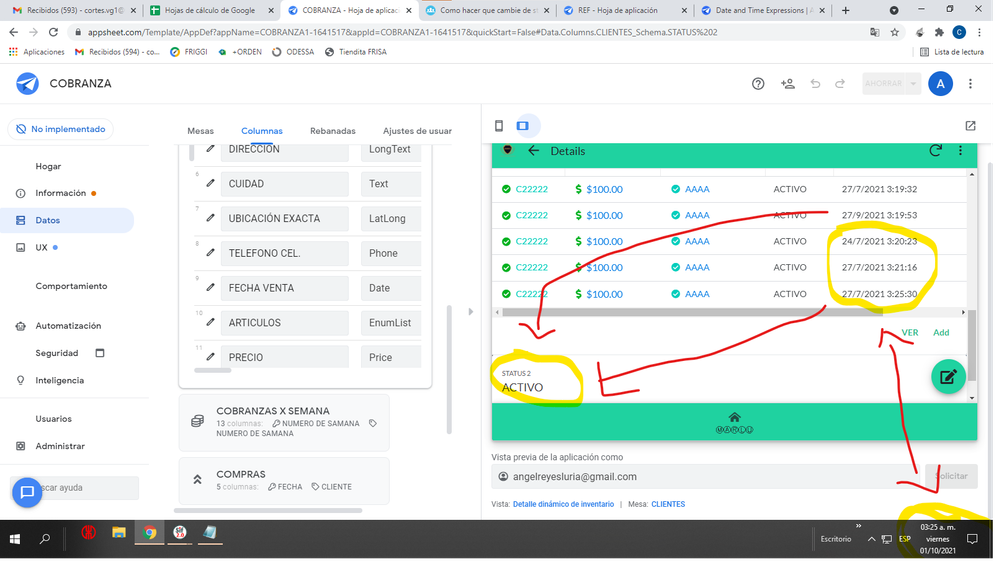
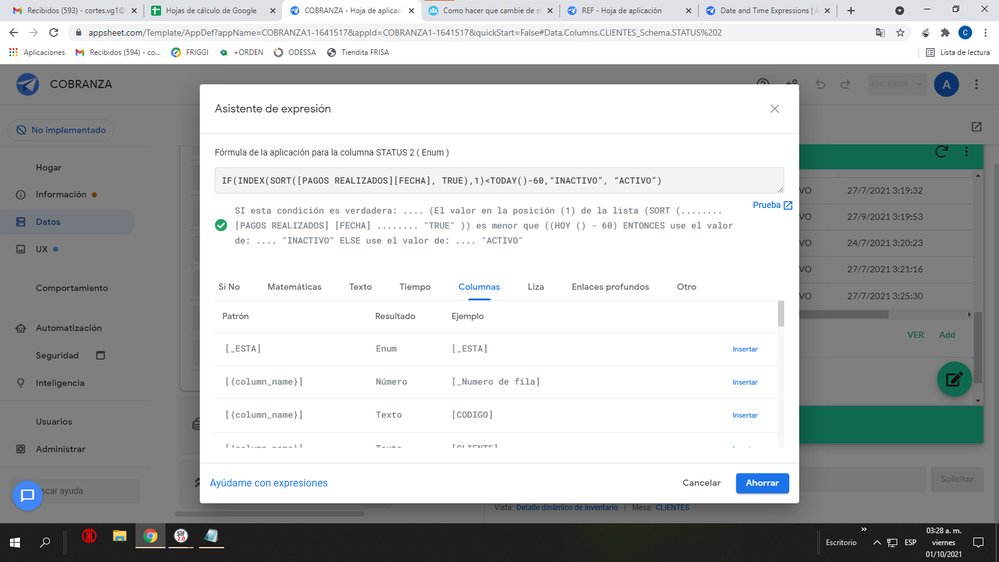
- Mark as New
- Bookmark
- Subscribe
- Mute
- Subscribe to RSS Feed
- Permalink
- Report Inappropriate Content
- Mark as New
- Bookmark
- Subscribe
- Mute
- Subscribe to RSS Feed
- Permalink
- Report Inappropriate Content
It is not exactly clear what you are looking for. Principally the left side expression is correct to give you either the latest or oldest date from the child table (if you reverse the order of SORT() with TRUE or FALSE). Thereafter you need to use a proper comparison for that date with the aging part < TODAY()-60 depending on your need.
Unfortunately, it is not clear which date or date range you wish to make it active or inactive.
Also in your shared picture of child table records, all records are showing active. So not clear what condition you are looking for deciding active /inactive.
You may please give that requirement detail in a simple table such as below?
- Mark as New
- Bookmark
- Subscribe
- Mute
- Subscribe to RSS Feed
- Permalink
- Report Inappropriate Content
- Mark as New
- Bookmark
- Subscribe
- Mute
- Subscribe to RSS Feed
- Permalink
- Report Inappropriate Content
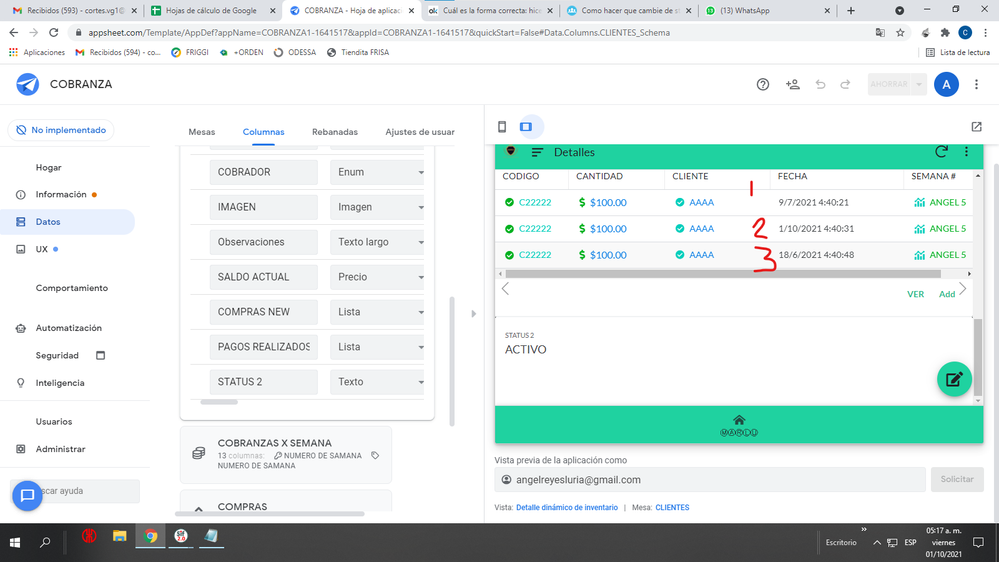
AQUI HICE OTRO MOVIMIENTO CON UNA FECHA MUY ANTERIOR PARA VER SI SE CAMBIABA A INACTIVO
PERO YA NO SE CAMBIO , SE SUPONE QUE EL STATUS SE VA CAMBIAR CONFORME LA FECHA DEL ULTIMO MOVIMIENTO , ESOS MOVIMIENTO SOLO LOS HICE DE PRUEBA PARA VER SI SE CAMBIABA CONFORME LA ULTIMO MOVIMIENTO
- Mark as New
- Bookmark
- Subscribe
- Mute
- Subscribe to RSS Feed
- Permalink
- Report Inappropriate Content
- Mark as New
- Bookmark
- Subscribe
- Mute
- Subscribe to RSS Feed
- Permalink
- Report Inappropriate Content
Okay , now it is more clear, eventhough the conditional requirement for active , inactive of 60 days is still unclear.
Does your table have a datetimestamp column for the record update? If not you may need to use the row number to get the date of the latest update.
Please create a virtual column in the parent table Clientes called say [Latest Payment] with an expression such as
MAXROW(“PAGOS”, “_ROWNUMBER”, [Codigo]=[_THISROW].[Codigo])
In the [Status ] VC, then you may have the below expression such as
IF(DATE([Last Update].[Fecha])<TODAY()-60, “Inactive”, “Active”)
Edit: Added the word virtual at highlighted place.
-
!
1 -
Account
1,683 -
App Management
3,126 -
AppSheet
1 -
Automation
10,353 -
Bug
992 -
Data
9,708 -
Errors
5,757 -
Expressions
11,823 -
General Miscellaneous
1 -
Google Cloud Deploy
1 -
image and text
1 -
Integrations
1,619 -
Intelligence
580 -
Introductions
86 -
Other
2,925 -
Photos
1 -
Resources
542 -
Security
832 -
Templates
1,313 -
Users
1,563 -
UX
9,131
- « Previous
- Next »
| User | Count |
|---|---|
| 40 | |
| 34 | |
| 29 | |
| 23 | |
| 17 |

 Twitter
Twitter