- AppSheet
- AppSheet Forum
- AppSheet Q&A
- Re: Conditionally show a row from a table
- Subscribe to RSS Feed
- Mark Topic as New
- Mark Topic as Read
- Float this Topic for Current User
- Bookmark
- Subscribe
- Mute
- Printer Friendly Page
- Mark as New
- Bookmark
- Subscribe
- Mute
- Subscribe to RSS Feed
- Permalink
- Report Inappropriate Content
- Mark as New
- Bookmark
- Subscribe
- Mute
- Subscribe to RSS Feed
- Permalink
- Report Inappropriate Content
Hi,
I have an events table which has a slice to show upcoming events (>= TODAY()). However, in the event there are no events, I would like to display a placeholder message - something like “there are currently no scheduled events etc etc” with a future date for example of 01/01/2099.
I assumed I could add a fallback row in my data which is an “event” but just had all the placeholder message info I’d like to display.
What I don’t know is how to conditionally display (or hide) that row in my ux view IF I have a 0 rowcount in my slice (or I guess a single row as it would be my default row only in the dataset).
Does anyone know how I can achieve this or have another approach I could try?
Thanks
Immy
- Mark as New
- Bookmark
- Subscribe
- Mute
- Subscribe to RSS Feed
- Permalink
- Report Inappropriate Content
- Mark as New
- Bookmark
- Subscribe
- Mute
- Subscribe to RSS Feed
- Permalink
- Report Inappropriate Content
One of the ways is to create 2 views, let say “Event” and “No Event” views.
The Event view is from the Slice with [EventDate]>=TODAY()), having a Show If view condition: COUNT(Slice[EventID])>0
The “No Event” view is from another slice just for this, say the slice row filter condition of [EventID] = ABC, the ABC is the key that is manually input in the source data. So this slice will just show this row only.
This “No Event” view is having a Show If view condition something like: COUNT(Slice[EventID])=0
- Mark as New
- Bookmark
- Subscribe
- Mute
- Subscribe to RSS Feed
- Permalink
- Report Inappropriate Content
- Mark as New
- Bookmark
- Subscribe
- Mute
- Subscribe to RSS Feed
- Permalink
- Report Inappropriate Content
Hi,
That’s pretty much the way I’ve implemented it, the problem is that the app is so slow to reload I was hoping for a “lighter” solution. I don’t know why the takes so long to refresh - their is not much data at all and it’s almost all read-only. Max rows a table has is around 20. So either it’s the dynamic logic in use in a number of tables/slices or the infrastructure. I’ve been over all the support docs around improving load times and enabled everything I can, but still the app takes around 12-15 seconds to refresh which is way too long, so I’m reluctant to use appsheet as my final solution, as great as it is.
Thanks
Immy
- Mark as New
- Bookmark
- Subscribe
- Mute
- Subscribe to RSS Feed
- Permalink
- Report Inappropriate Content
- Mark as New
- Bookmark
- Subscribe
- Mute
- Subscribe to RSS Feed
- Permalink
- Report Inappropriate Content
That’s usually the case.
- Mark as New
- Bookmark
- Subscribe
- Mute
- Subscribe to RSS Feed
- Permalink
- Report Inappropriate Content
- Mark as New
- Bookmark
- Subscribe
- Mute
- Subscribe to RSS Feed
- Permalink
- Report Inappropriate Content
How many tables and slices do you have? Are there sheet formulas? What sync times are you looking for?
- Mark as New
- Bookmark
- Subscribe
- Mute
- Subscribe to RSS Feed
- Permalink
- Report Inappropriate Content
- Mark as New
- Bookmark
- Subscribe
- Mute
- Subscribe to RSS Feed
- Permalink
- Report Inappropriate Content
Hi there,
I have 12 tables/slices in total - the base tables have avg 7 rows of data. I was hoping for around 5-8 seconds max. Most are read only. Anything more just leaves the app feel like its syncing for an eternity ![]()
Immy
- Mark as New
- Bookmark
- Subscribe
- Mute
- Subscribe to RSS Feed
- Permalink
- Report Inappropriate Content
- Mark as New
- Bookmark
- Subscribe
- Mute
- Subscribe to RSS Feed
- Permalink
- Report Inappropriate Content
Have you consulted the docs?
- Mark as New
- Bookmark
- Subscribe
- Mute
- Subscribe to RSS Feed
- Permalink
- Report Inappropriate Content
- Mark as New
- Bookmark
- Subscribe
- Mute
- Subscribe to RSS Feed
- Permalink
- Report Inappropriate Content
I have, as I mentioned in my first reply. Right now the refresh times are inconsistent - I make no changes and… sometimes I get 6 second refreshes, sometimes it’s 15. Very inconsistent.
- Mark as New
- Bookmark
- Subscribe
- Mute
- Subscribe to RSS Feed
- Permalink
- Report Inappropriate Content
- Mark as New
- Bookmark
- Subscribe
- Mute
- Subscribe to RSS Feed
- Permalink
- Report Inappropriate Content
is your internet connection consistent?
- Mark as New
- Bookmark
- Subscribe
- Mute
- Subscribe to RSS Feed
- Permalink
- Report Inappropriate Content
- Mark as New
- Bookmark
- Subscribe
- Mute
- Subscribe to RSS Feed
- Permalink
- Report Inappropriate Content
Yes I’ve elminiated that - it’s the same if I’m on 4G / Wifi or my home WIFI (150MB down).
- Mark as New
- Bookmark
- Subscribe
- Mute
- Subscribe to RSS Feed
- Permalink
- Report Inappropriate Content
- Mark as New
- Bookmark
- Subscribe
- Mute
- Subscribe to RSS Feed
- Permalink
- Report Inappropriate Content
My inclination is to start with your slice row filter expressions. Can you post some screenshots?
- Mark as New
- Bookmark
- Subscribe
- Mute
- Subscribe to RSS Feed
- Permalink
- Report Inappropriate Content
- Mark as New
- Bookmark
- Subscribe
- Mute
- Subscribe to RSS Feed
- Permalink
- Report Inappropriate Content
Sure I only have 2… extremely simple
Events, currently has 5 rows of data - 0 currently returned in the slice as expected.
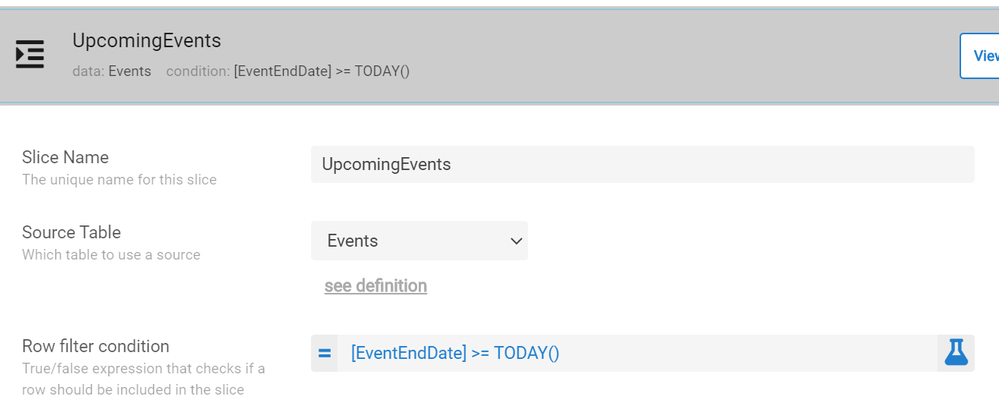
Events again, as above
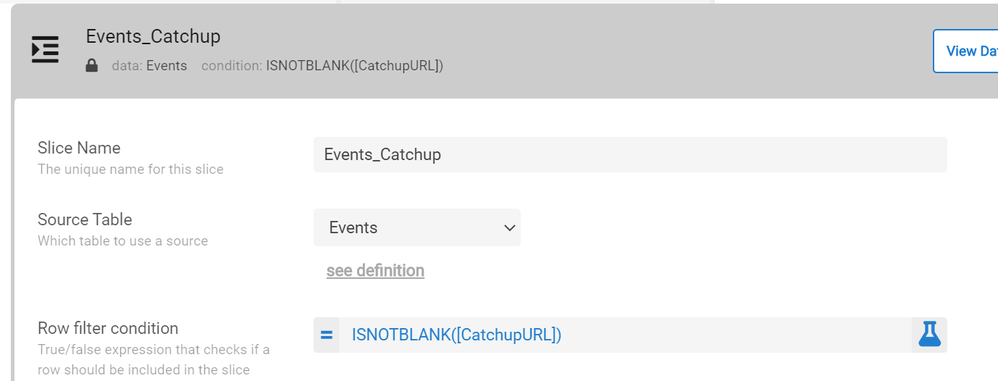
- Mark as New
- Bookmark
- Subscribe
- Mute
- Subscribe to RSS Feed
- Permalink
- Report Inappropriate Content
- Mark as New
- Bookmark
- Subscribe
- Mute
- Subscribe to RSS Feed
- Permalink
- Report Inappropriate Content
Okay, clearly no problem there. How about virtual columns? What App formula expressions are you using?
-
!
1 -
Account
1,681 -
App Management
3,119 -
AppSheet
1 -
Automation
10,342 -
Bug
988 -
Data
9,700 -
Errors
5,750 -
Expressions
11,815 -
General Miscellaneous
1 -
Google Cloud Deploy
1 -
image and text
1 -
Integrations
1,615 -
Intelligence
579 -
Introductions
86 -
Other
2,918 -
Photos
1 -
Resources
541 -
Security
830 -
Templates
1,309 -
Users
1,563 -
UX
9,126
- « Previous
- Next »
| User | Count |
|---|---|
| 41 | |
| 36 | |
| 28 | |
| 23 | |
| 16 |

 Twitter
Twitter