- AppSheet
- AppSheet Forum
- AppSheet Q&A
- Re: Convert date to text
- Subscribe to RSS Feed
- Mark Topic as New
- Mark Topic as Read
- Float this Topic for Current User
- Bookmark
- Subscribe
- Mute
- Printer Friendly Page
- Mark as New
- Bookmark
- Subscribe
- Mute
- Subscribe to RSS Feed
- Permalink
- Report Inappropriate Content
- Mark as New
- Bookmark
- Subscribe
- Mute
- Subscribe to RSS Feed
- Permalink
- Report Inappropriate Content
Hello guys, i need your help about this…
Iam add a virtual column to convert date coloun to text… with this formula…it’s work
INDEX(
LIST(
“JANUARI”, “FEBRUARI”, “MARET”, “APRIL”, “MEI”, “JUNI”,
“JULI”, “AGUSTUS”, “SEPTEMBER”, “OKTOBER”, “NOVEMBER”, “DESEMBER”
),
MONTH([Date])
)
But, and then i want to sort them with making a new virtual column again… Like this…
IFS([Month] = “JANUARI”, “1. JANUARI”,[Month] =“FEBRUARI”,“2. FEBRUARI”,
[Month] =“MARET”,“3. MARET”,
[Month] =" APRIL",“4. APRIL”,
[Month] =“MEI”,“5. MEI”,
[Month] =“JUNI”,“6. JUNI”,
[Month] =“JULI”,“7. JULI”,
[Month] =“AGUSTUS”,“8. AGUSTUS”,
[Month] =“SEPTEMBER”,“9. SEPTEMBER”,
[Month] =“OKTOBER”,“10. OKTOBER”,
[Month] =“NOVEMBER”,“11. NOVEMBER”,
true, “12. DESEMBER”)
Its oke but, i have a summary problem with this…when the value is at April, it’s not work like i want… the value not 4. Apil but a shown like this…
Sun Apr 04 2021 00:00:00 GMT+0700 (Waktu Indonesia Barat)…
Can somebody help me to complet this bug…or my formula is wrong.
Please correctly is
- Labels:
-
Data
- Mark as New
- Bookmark
- Subscribe
- Mute
- Subscribe to RSS Feed
- Permalink
- Report Inappropriate Content
- Mark as New
- Bookmark
- Subscribe
- Mute
- Subscribe to RSS Feed
- Permalink
- Report Inappropriate Content
Hi, @taufiq_qurohman
I think it’s because this is the only line with different double quotation marks.
[Month] =" APRIL",“4. APRIL”,
Like this?
[Month] =“APRIL“,“4. APRIL”,
- Mark as New
- Bookmark
- Subscribe
- Mute
- Subscribe to RSS Feed
- Permalink
- Report Inappropriate Content
- Mark as New
- Bookmark
- Subscribe
- Mute
- Subscribe to RSS Feed
- Permalink
- Report Inappropriate Content
Good catch
- Mark as New
- Bookmark
- Subscribe
- Mute
- Subscribe to RSS Feed
- Permalink
- Report Inappropriate Content
- Mark as New
- Bookmark
- Subscribe
- Mute
- Subscribe to RSS Feed
- Permalink
- Report Inappropriate Content
Hi, @taufiq_qurohman
Sorry.
I think you need to change the double quotation marks, but I tried it myself and got the same result.
Could be a bug.
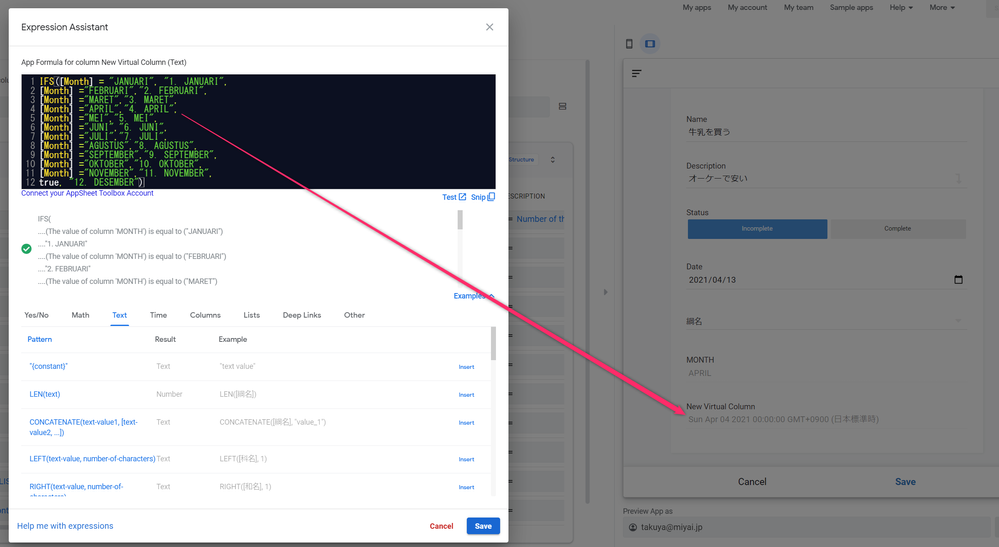
@Steve
Who should I mension in this case?
Even in my environment, the April result gets a Datetime return value, not a text value.
I think it’s a problem that the timestamp is the return value in the following format, but maybe it’s the correct syntax in AppSheet?
“(Number). (Month Name)”
ex)
“11. NOVEMBER”
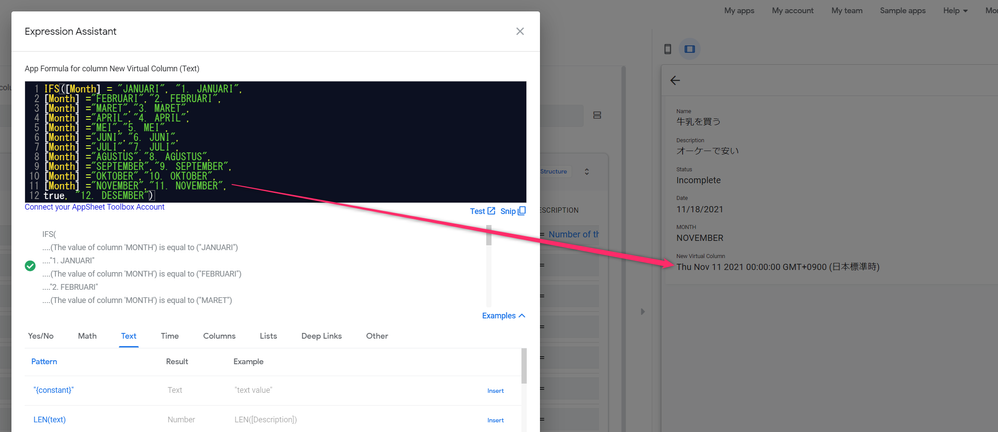
- Mark as New
- Bookmark
- Subscribe
- Mute
- Subscribe to RSS Feed
- Permalink
- Report Inappropriate Content
- Mark as New
- Bookmark
- Subscribe
- Mute
- Subscribe to RSS Feed
- Permalink
- Report Inappropriate Content
Out of curiosity, what is going to happen if we pass
TEXT(“4. APRIL”)
instead of
“4. APRIL”
- Mark as New
- Bookmark
- Subscribe
- Mute
- Subscribe to RSS Feed
- Permalink
- Report Inappropriate Content
- Mark as New
- Bookmark
- Subscribe
- Mute
- Subscribe to RSS Feed
- Permalink
- Report Inappropriate Content
Because April and November are month names in English, AppSheet recognizes "4. April" and "11. November" as Date values (the 4th of April and 11th of November, respectively). As you discovered, CONCATENATE() is a workaround for this.
- Mark as New
- Bookmark
- Subscribe
- Mute
- Subscribe to RSS Feed
- Permalink
- Report Inappropriate Content
- Mark as New
- Bookmark
- Subscribe
- Mute
- Subscribe to RSS Feed
- Permalink
- Report Inappropriate Content
Thank you @tsuji_koichi
@taufiq_qurohman
Using CONCATENATE seems to be a workaround.
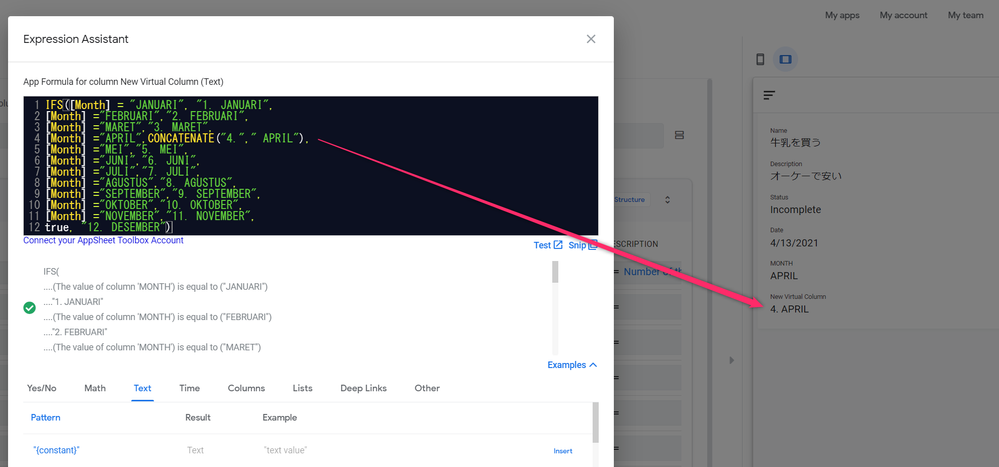
However, currently the following format may be judged as Date or Datetime type.
“11. NOVEMBER”
“4. APRIL”.
It is recommended to develop in a different text format if possible.
ex)
“11_NOVEMBER”
FYI
@Steve
- Mark as New
- Bookmark
- Subscribe
- Mute
- Subscribe to RSS Feed
- Permalink
- Report Inappropriate Content
- Mark as New
- Bookmark
- Subscribe
- Mute
- Subscribe to RSS Feed
- Permalink
- Report Inappropriate Content
So good ideas ![]() i have ready to use this formula and its work perfecly…thanks for help
i have ready to use this formula and its work perfecly…thanks for help ![]()
This way can fixed a bug while waiting completion from case
- Mark as New
- Bookmark
- Subscribe
- Mute
- Subscribe to RSS Feed
- Permalink
- Report Inappropriate Content
- Mark as New
- Bookmark
- Subscribe
- Mute
- Subscribe to RSS Feed
- Permalink
- Report Inappropriate Content
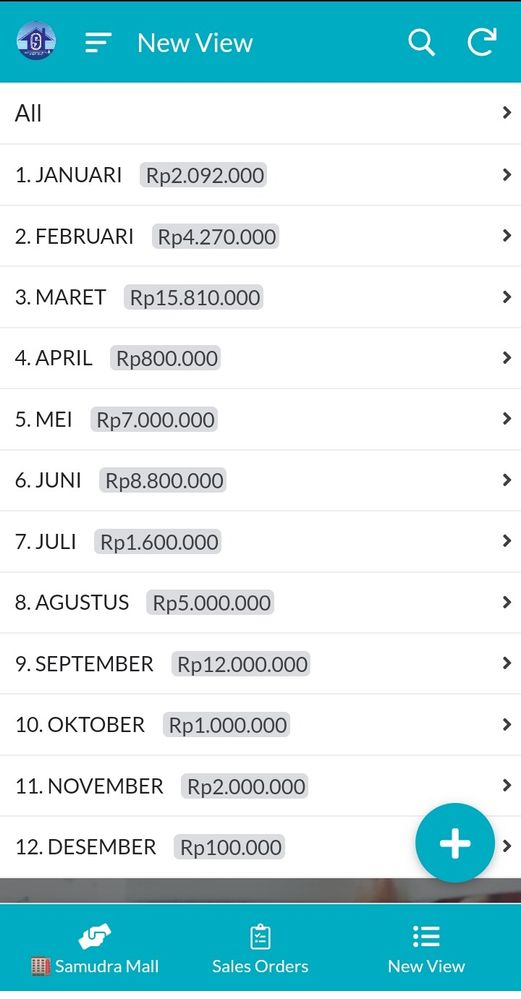
- Mark as New
- Bookmark
- Subscribe
- Mute
- Subscribe to RSS Feed
- Permalink
- Report Inappropriate Content
- Mark as New
- Bookmark
- Subscribe
- Mute
- Subscribe to RSS Feed
- Permalink
- Report Inappropriate Content
Thanks for the follow up @Steve
It’s nice to know another smart feature of AppSheet.
Is there a help page or something that collects Syntax that work a little differently like this?
- Mark as New
- Bookmark
- Subscribe
- Mute
- Subscribe to RSS Feed
- Permalink
- Report Inappropriate Content
- Mark as New
- Bookmark
- Subscribe
- Mute
- Subscribe to RSS Feed
- Permalink
- Report Inappropriate Content
There is not. ![]()
- Mark as New
- Bookmark
- Subscribe
- Mute
- Subscribe to RSS Feed
- Permalink
- Report Inappropriate Content
- Mark as New
- Bookmark
- Subscribe
- Mute
- Subscribe to RSS Feed
- Permalink
- Report Inappropriate Content
Yes sir,
I’ll enjoy the AppSheet Adventure Tour trip, where the mystery is still deep.![]()
-
!
1 -
Account
1,686 -
App Management
3,135 -
AppSheet
1 -
Automation
10,368 -
Bug
994 -
Data
9,716 -
Errors
5,766 -
Expressions
11,833 -
General Miscellaneous
1 -
Google Cloud Deploy
1 -
image and text
1 -
Integrations
1,621 -
Intelligence
580 -
Introductions
86 -
Other
2,930 -
Photos
1 -
Resources
542 -
Security
833 -
Templates
1,315 -
Users
1,565 -
UX
9,138
- « Previous
- Next »
| User | Count |
|---|---|
| 35 | |
| 35 | |
| 28 | |
| 23 | |
| 18 |

 Twitter
Twitter