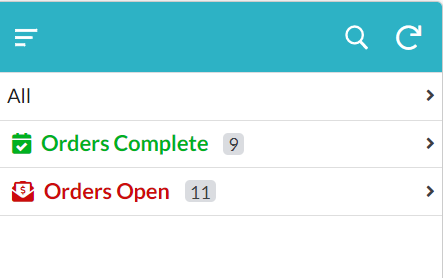- AppSheet
- :
- AppSheet Forum
- :
- AppSheet Q&A
- :
- Re: Creating a Summary View
- Subscribe to RSS Feed
- Mark Topic as New
- Mark Topic as Read
- Float this Topic for Current User
- Bookmark
- Subscribe
- Mute
- Printer Friendly Page
- Mark as New
- Bookmark
- Subscribe
- Mute
- Subscribe to RSS Feed
- Permalink
- Report Inappropriate Content
- Mark as New
- Bookmark
- Subscribe
- Mute
- Subscribe to RSS Feed
- Permalink
- Report Inappropriate Content
Hi all,
I'm trying to create a dashboard view in my app, that takes snapshots of data and displays them neatly on the home page. Some of the data may be how many people in a database like the colour blue, or how many have a birthday in the next thirty days.
Specifically, I want to display the totals in a dashboard, not the list of people that meet the criteria. So instead of showing the individuals who like blue, I just want to display "15 people like blue".
I have been playing around with some ways to do this in-app (I'd prefer to avoid spreadsheet formulae if I can avoid it) but I wonder if anyone has any neat ideas of how to achieve this?
Solved! Go to Solution.
- Mark as New
- Bookmark
- Subscribe
- Mute
- Subscribe to RSS Feed
- Permalink
- Report Inappropriate Content
- Mark as New
- Bookmark
- Subscribe
- Mute
- Subscribe to RSS Feed
- Permalink
- Report Inappropriate Content
Hope the below description helps you.
It sounds that you are looking for aggregating results of several records in the dashboard format.
Option 1 : If you do it on your own, you will typically need several multirow expressions such as SELECT() etc.
Advantage : You can use format rules, card views etc. to show those aggregated values in visually elegant manner.
Disadvantage: These multirow expressions will typically add substantially to your app sync time if you try to summarize various parameters just for the dashboard.
Option 2: You can leave it to AppSheet to do it on its own using Group by and Aggregate By options in the AppSheet views
Advantage: Those computations by AppSheet within the view will not add substantially to app sync time.
Disadvantage: You may not have much control on formatting of those aggregated values.
An example of option 2 in image below
- Mark as New
- Bookmark
- Subscribe
- Mute
- Subscribe to RSS Feed
- Permalink
- Report Inappropriate Content
- Mark as New
- Bookmark
- Subscribe
- Mute
- Subscribe to RSS Feed
- Permalink
- Report Inappropriate Content
Hope the below description helps you.
It sounds that you are looking for aggregating results of several records in the dashboard format.
Option 1 : If you do it on your own, you will typically need several multirow expressions such as SELECT() etc.
Advantage : You can use format rules, card views etc. to show those aggregated values in visually elegant manner.
Disadvantage: These multirow expressions will typically add substantially to your app sync time if you try to summarize various parameters just for the dashboard.
Option 2: You can leave it to AppSheet to do it on its own using Group by and Aggregate By options in the AppSheet views
Advantage: Those computations by AppSheet within the view will not add substantially to app sync time.
Disadvantage: You may not have much control on formatting of those aggregated values.
An example of option 2 in image below
-
!
1 -
Account
1,686 -
App Management
3,143 -
AppSheet
1 -
Automation
10,383 -
Bug
1,001 -
Data
9,731 -
Errors
5,780 -
Expressions
11,854 -
General Miscellaneous
1 -
Google Cloud Deploy
1 -
image and text
1 -
Integrations
1,628 -
Intelligence
584 -
Introductions
86 -
Other
2,936 -
Photos
1 -
Resources
544 -
Security
837 -
Templates
1,317 -
Users
1,565 -
UX
9,141
- « Previous
- Next »
| User | Count |
|---|---|
| 37 | |
| 30 | |
| 29 | |
| 20 | |
| 18 |

 Twitter
Twitter