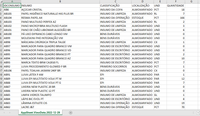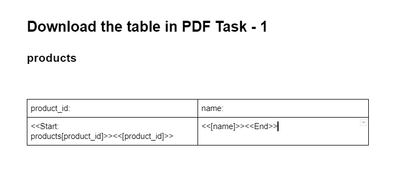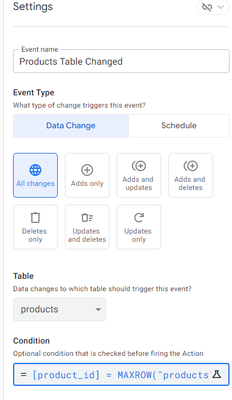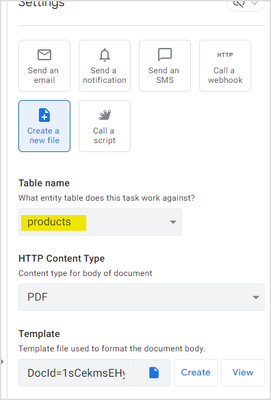- AppSheet
- AppSheet Forum
- AppSheet Q&A
- Re: Criate PDF with the same informations that CSV...
- Subscribe to RSS Feed
- Mark Topic as New
- Mark Topic as Read
- Float this Topic for Current User
- Bookmark
- Subscribe
- Mute
- Printer Friendly Page
- Mark as New
- Bookmark
- Subscribe
- Mute
- Subscribe to RSS Feed
- Permalink
- Report Inappropriate Content
- Mark as New
- Bookmark
- Subscribe
- Mute
- Subscribe to RSS Feed
- Permalink
- Report Inappropriate Content
Hello Everyone.
I have tryng do it with all way that i've now.
I wanna criated one file in PDF, by bot's, that cantain exactly the same coluns and lines that i have in my simple export CSV file.
In other word, i need criated a file in PDF with a list that contain all lines and coluns from my table.
I will send to you ScreenShots.
I am brazilien, so all are in Português.
01 - The CSV file - I wanna do my PDf exactly like him;
02 - The view from my Table in AppSheet;
03 - How are now my PDF file.;
04 - My template Try .
Tank you so much for you time
Solved! Go to Solution.
- Mark as New
- Bookmark
- Subscribe
- Mute
- Subscribe to RSS Feed
- Permalink
- Report Inappropriate Content
- Mark as New
- Bookmark
- Subscribe
- Mute
- Subscribe to RSS Feed
- Permalink
- Report Inappropriate Content
You template should be something like the following (<<Start: table key>>....<<End>> in a table)
Another thing to check is whether your bot is set to run on Data Change or Scheduled.
Case [Scheduled]:
Set No table and the template.
Case [Data change]:
Since the bot runs on every row without a Condition, you end up generating multiple reports (one for each record). So you can limit the bot to run on one record by setting the Condition like this (it can be anything as long as only one record is selected)
[table_id] = MAXROW("your table","_ROWNUMBER")
You have to specify the table here, otherwise an error is generated.
Here I could be wrong and there could be other ways to set this up in a more straight forward way. I will await inputs from community experts..
- Mark as New
- Bookmark
- Subscribe
- Mute
- Subscribe to RSS Feed
- Permalink
- Report Inappropriate Content
- Mark as New
- Bookmark
- Subscribe
- Mute
- Subscribe to RSS Feed
- Permalink
- Report Inappropriate Content
You template should be something like the following (<<Start: table key>>....<<End>> in a table)
Another thing to check is whether your bot is set to run on Data Change or Scheduled.
Case [Scheduled]:
Set No table and the template.
Case [Data change]:
Since the bot runs on every row without a Condition, you end up generating multiple reports (one for each record). So you can limit the bot to run on one record by setting the Condition like this (it can be anything as long as only one record is selected)
[table_id] = MAXROW("your table","_ROWNUMBER")
You have to specify the table here, otherwise an error is generated.
Here I could be wrong and there could be other ways to set this up in a more straight forward way. I will await inputs from community experts..
- Mark as New
- Bookmark
- Subscribe
- Mute
- Subscribe to RSS Feed
- Permalink
- Report Inappropriate Content
- Mark as New
- Bookmark
- Subscribe
- Mute
- Subscribe to RSS Feed
- Permalink
- Report Inappropriate Content
Tankyou Sir.
Reading your text i cound see two problems in my projetct.
01 - The formula from my templates was wrong.
before:
<<Start:[IDPROCUCT]>><<[PRODUCT]>> ... ...<<End>>
after:
<<Start:PROCUCT[IDPROCUCT]>><<[PRODUCT]>> ... ...<<End>>
2 - I was seted a table in PROCESS
- Mark as New
- Bookmark
- Subscribe
- Mute
- Subscribe to RSS Feed
- Permalink
- Report Inappropriate Content
- Mark as New
- Bookmark
- Subscribe
- Mute
- Subscribe to RSS Feed
- Permalink
- Report Inappropriate Content
Needs correction!
I do not know why I got thinking this but even for the data change case, you DO NOT need to specify a condition (unless you really need to set one). Only one report is generated without any.
- Mark as New
- Bookmark
- Subscribe
- Mute
- Subscribe to RSS Feed
- Permalink
- Report Inappropriate Content
- Mark as New
- Bookmark
- Subscribe
- Mute
- Subscribe to RSS Feed
- Permalink
- Report Inappropriate Content
I got the same problem, now everything is ok.
Thank you so much
-
!
1 -
Account
1,686 -
App Management
3,137 -
AppSheet
1 -
Automation
10,369 -
Bug
996 -
Data
9,719 -
Errors
5,767 -
Expressions
11,836 -
General Miscellaneous
1 -
Google Cloud Deploy
1 -
image and text
1 -
Integrations
1,623 -
Intelligence
580 -
Introductions
86 -
Other
2,932 -
Photos
1 -
Resources
543 -
Security
833 -
Templates
1,315 -
Users
1,565 -
UX
9,138
- « Previous
- Next »
| User | Count |
|---|---|
| 36 | |
| 33 | |
| 27 | |
| 23 | |
| 18 |

 Twitter
Twitter