- AppSheet
- AppSheet Forum
- AppSheet Q&A
- Re: Customized add new action or inline form accor...
- Subscribe to RSS Feed
- Mark Topic as New
- Mark Topic as Read
- Float this Topic for Current User
- Bookmark
- Subscribe
- Mute
- Printer Friendly Page
- Mark as New
- Bookmark
- Subscribe
- Mute
- Subscribe to RSS Feed
- Permalink
- Report Inappropriate Content
- Mark as New
- Bookmark
- Subscribe
- Mute
- Subscribe to RSS Feed
- Permalink
- Report Inappropriate Content
Hi everyone,
I have a problem that need your help.
I need to restrict user to add new row/data from the inline form when the account name is not “TEXT” But allowed users to add new row/ data from the inline add new action when the account name = “TEXT”
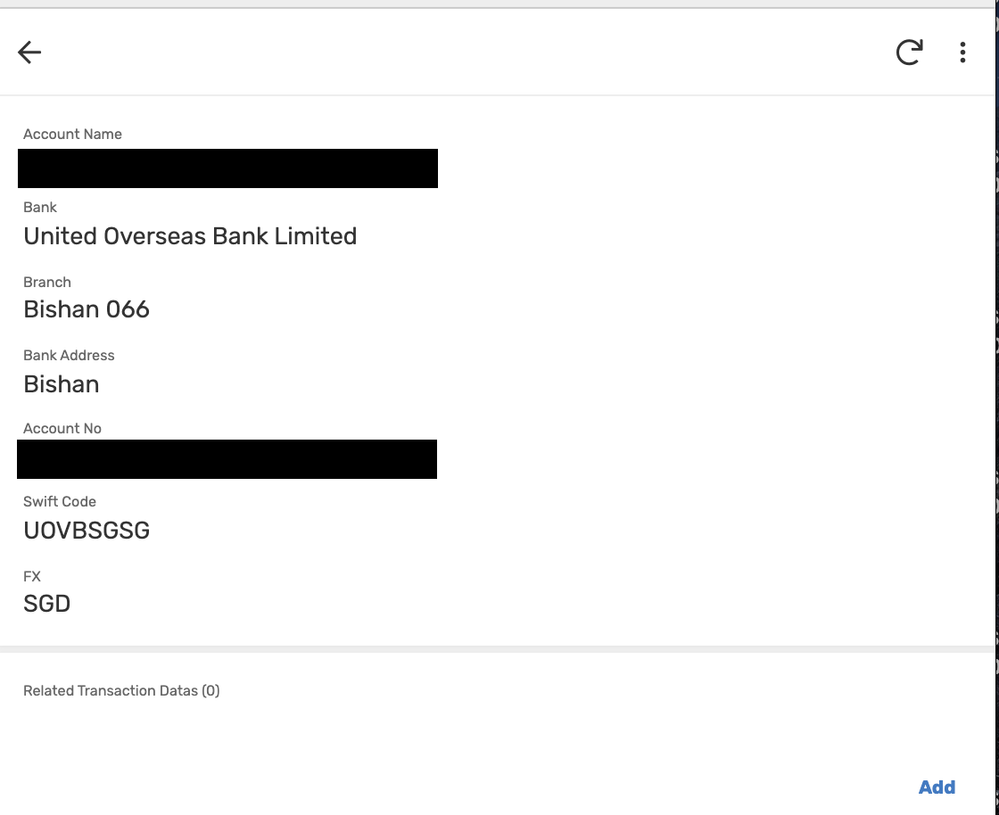
I thought about it and found some path like using CONTEXT(“view”) to hide the add action but this way it disable the action for all instead based on the value of a column in a table.
Another thought is to disable the inline form when account name is not equal “value”
Please let me know if anyone has ever solve a similar problem as such
Solved! Go to Solution.
- Mark as New
- Bookmark
- Subscribe
- Mute
- Subscribe to RSS Feed
- Permalink
- Report Inappropriate Content
- Mark as New
- Bookmark
- Subscribe
- Mute
- Subscribe to RSS Feed
- Permalink
- Report Inappropriate Content
Use a Show? expression for the column so that it only shows the inline table if there are rows to be shown:
ISNOTBLANK([Related Transaction Datas])
- Mark as New
- Bookmark
- Subscribe
- Mute
- Subscribe to RSS Feed
- Permalink
- Report Inappropriate Content
- Mark as New
- Bookmark
- Subscribe
- Mute
- Subscribe to RSS Feed
- Permalink
- Report Inappropriate Content
Are there other places–outside the inline form–where the account with name “TEXT” should be allowed to add rows to the table the inline form covers? If not, you configure the table itself to disallow adds by the account .
- Mark as New
- Bookmark
- Subscribe
- Mute
- Subscribe to RSS Feed
- Permalink
- Report Inappropriate Content
- Mark as New
- Bookmark
- Subscribe
- Mute
- Subscribe to RSS Feed
- Permalink
- Report Inappropriate Content
Yes there are other places, where “TEXT” should be allowed to add row.
On the other hand when it is not “TEXT” I still need to be able to add data but just not from the inline.
I manage to solve the problem by creating Slice so I have 2 view and use CONTEXT(“view”) to hide the add new action when it is not “TEXT”
The only problem now I have even though the view is blank but it is still showing without the add new button.
I know I can hide the inline view when it is empty right? Steve if you can point me to the right solution to hide the view when empty than, this solution can be perfect.
Thanks
- Mark as New
- Bookmark
- Subscribe
- Mute
- Subscribe to RSS Feed
- Permalink
- Report Inappropriate Content
- Mark as New
- Bookmark
- Subscribe
- Mute
- Subscribe to RSS Feed
- Permalink
- Report Inappropriate Content
Use a Show? expression for the column so that it only shows the inline table if there are rows to be shown:
ISNOTBLANK([Related Transaction Datas])
- Mark as New
- Bookmark
- Subscribe
- Mute
- Subscribe to RSS Feed
- Permalink
- Report Inappropriate Content
- Mark as New
- Bookmark
- Subscribe
- Mute
- Subscribe to RSS Feed
- Permalink
- Report Inappropriate Content
This works perfectly, I am so happy, been trying to solve this issue the whole day. Thanks a lot Steve.
-
!
1 -
Account
1,683 -
App Management
3,125 -
AppSheet
1 -
Automation
10,352 -
Bug
992 -
Data
9,708 -
Errors
5,757 -
Expressions
11,823 -
General Miscellaneous
1 -
Google Cloud Deploy
1 -
image and text
1 -
Integrations
1,619 -
Intelligence
580 -
Introductions
86 -
Other
2,925 -
Photos
1 -
Resources
542 -
Security
832 -
Templates
1,313 -
Users
1,563 -
UX
9,131
- « Previous
- Next »
| User | Count |
|---|---|
| 40 | |
| 34 | |
| 29 | |
| 23 | |
| 17 |

 Twitter
Twitter