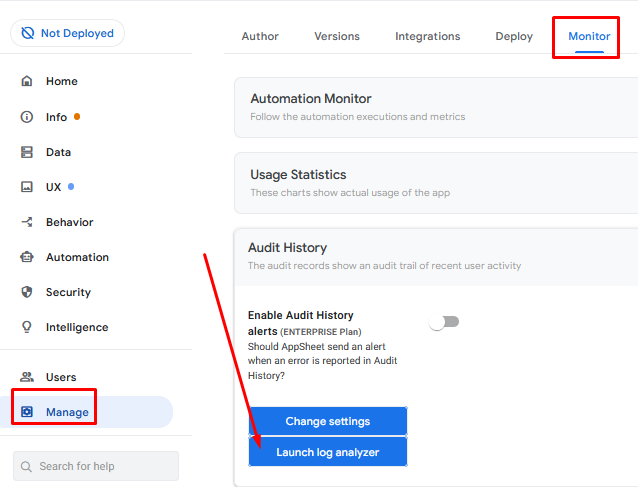- AppSheet
- AppSheet Forum
- AppSheet Q&A
- Re: Data Change BEFORE / AFTER not recognized Exam...
- Subscribe to RSS Feed
- Mark Topic as New
- Mark Topic as Read
- Float this Topic for Current User
- Bookmark
- Subscribe
- Mute
- Printer Friendly Page
- Mark as New
- Bookmark
- Subscribe
- Mute
- Subscribe to RSS Feed
- Permalink
- Report Inappropriate Content
- Mark as New
- Bookmark
- Subscribe
- Mute
- Subscribe to RSS Feed
- Permalink
- Report Inappropriate Content
I have another seemingly simple requirement depending on BEFOR/AFTER.
When a new user goes to my start page I want to get an email
The start page table has a VIRTUAL column email which is set to the useremail().
Appsheet magically recommends the following “on update” event condition to make this happen:
AND([_THISROW_BEFORE].[email] <> USEREMAIL(), [_THISROW_AFTER].[email] = USEREMAIL())
However the event is never triggered. When I look in the test of the workflow I see neither the before or after is set. … so the condition always fails.
If I trigger the event manually then the email is sent as expected.
For what reason might
[_THISROW_BEFORE].[email]
and
[_THISROW_AFTER].[email]
not be set?
- Labels:
-
Automation
-
Data
- Mark as New
- Bookmark
- Subscribe
- Mute
- Subscribe to RSS Feed
- Permalink
- Report Inappropriate Content
- Mark as New
- Bookmark
- Subscribe
- Mute
- Subscribe to RSS Feed
- Permalink
- Report Inappropriate Content
Virtual columns cannot trigger events.
What are you trying to accomplish?
- Mark as New
- Bookmark
- Subscribe
- Mute
- Subscribe to RSS Feed
- Permalink
- Report Inappropriate Content
- Mark as New
- Bookmark
- Subscribe
- Mute
- Subscribe to RSS Feed
- Permalink
- Report Inappropriate Content
oh … that would explain it. i presume you mean the virtual column data change event is not recognized?
“when a user comes to the start page i want an email”
- Mark as New
- Bookmark
- Subscribe
- Mute
- Subscribe to RSS Feed
- Permalink
- Report Inappropriate Content
- Mark as New
- Bookmark
- Subscribe
- Mute
- Subscribe to RSS Feed
- Permalink
- Report Inappropriate Content
Correct, the virtual column data change event is not recognized.
What is a “start page”? How would the user arrive at it?
The app can only take action in response to a user action. Entering/starting/returning to the app is not considered a user action.
- Mark as New
- Bookmark
- Subscribe
- Mute
- Subscribe to RSS Feed
- Permalink
- Report Inappropriate Content
- Mark as New
- Bookmark
- Subscribe
- Mute
- Subscribe to RSS Feed
- Permalink
- Report Inappropriate Content
The start page is a customized home page based on a special table. The user always starts on that page because its view is set as the starting view.
I just changed the virtual column to a real column with useremail() as its formula. I changed the event filter to use that column instead of the virtual one.
Still i see no before and after set,
- Mark as New
- Bookmark
- Subscribe
- Mute
- Subscribe to RSS Feed
- Permalink
- Report Inappropriate Content
- Mark as New
- Bookmark
- Subscribe
- Mute
- Subscribe to RSS Feed
- Permalink
- Report Inappropriate Content
Having done that I find the physical column is not being set to the usermail() like the virtual column is. At the moment I can’t see why.
- Mark as New
- Bookmark
- Subscribe
- Mute
- Subscribe to RSS Feed
- Permalink
- Report Inappropriate Content
- Mark as New
- Bookmark
- Subscribe
- Mute
- Subscribe to RSS Feed
- Permalink
- Report Inappropriate Content
What type of view is your starting view? Is there a data change event happening that is allowing USEREMAIL() to evaluate?
- Mark as New
- Bookmark
- Subscribe
- Mute
- Subscribe to RSS Feed
- Permalink
- Report Inappropriate Content
- Mark as New
- Bookmark
- Subscribe
- Mute
- Subscribe to RSS Feed
- Permalink
- Report Inappropriate Content
It is a detail view. useremail() definitely evaluates because it is visible on the view. I can confirm the virtual column with useremail() as its formula, also does evaluate according to the test mode,
but as you imply the physical column with useremail() as its formula, does not seem to evaluate. So I( suppose that it requires some kind of further user action?
- Mark as New
- Bookmark
- Subscribe
- Mute
- Subscribe to RSS Feed
- Permalink
- Report Inappropriate Content
- Mark as New
- Bookmark
- Subscribe
- Mute
- Subscribe to RSS Feed
- Permalink
- Report Inappropriate Content
yep
- Mark as New
- Bookmark
- Subscribe
- Mute
- Subscribe to RSS Feed
- Permalink
- Report Inappropriate Content
- Mark as New
- Bookmark
- Subscribe
- Mute
- Subscribe to RSS Feed
- Permalink
- Report Inappropriate Content
So in summary it is not possible to recognize a user has gone to that view (or indeed any other) unless there is some action they do that can be used to trigger the event. Is there any way around this?
- Mark as New
- Bookmark
- Subscribe
- Mute
- Subscribe to RSS Feed
- Permalink
- Report Inappropriate Content
- Mark as New
- Bookmark
- Subscribe
- Mute
- Subscribe to RSS Feed
- Permalink
- Report Inappropriate Content
Correct.
I believe you answered your own question:
There has to be a data change to trigger a Bot.
- Mark as New
- Bookmark
- Subscribe
- Mute
- Subscribe to RSS Feed
- Permalink
- Report Inappropriate Content
- Mark as New
- Bookmark
- Subscribe
- Mute
- Subscribe to RSS Feed
- Permalink
- Report Inappropriate Content
Let me ask the question in a different way … Since appsheet pricing is based on distinct users how can I easily and quickly know when such a user logs into the app?
- Mark as New
- Bookmark
- Subscribe
- Mute
- Subscribe to RSS Feed
- Permalink
- Report Inappropriate Content
- Mark as New
- Bookmark
- Subscribe
- Mute
- Subscribe to RSS Feed
- Permalink
- Report Inappropriate Content
You can see all sync events in the Audit Logs. This is neither “quick” nor “easy”, if you ask me, but there is no other way. (also check out the “Usage Statistics” on the same page)
- Mark as New
- Bookmark
- Subscribe
- Mute
- Subscribe to RSS Feed
- Permalink
- Report Inappropriate Content
- Mark as New
- Bookmark
- Subscribe
- Mute
- Subscribe to RSS Feed
- Permalink
- Report Inappropriate Content
- Mark as New
- Bookmark
- Subscribe
- Mute
- Subscribe to RSS Feed
- Permalink
- Report Inappropriate Content
- Mark as New
- Bookmark
- Subscribe
- Mute
- Subscribe to RSS Feed
- Permalink
- Report Inappropriate Content
Why are you showing me this? How does it relate to my issue?
Yes, this is indeed how I show the start page (starting view) on which i am trying to base the trigger.
- Mark as New
- Bookmark
- Subscribe
- Mute
- Subscribe to RSS Feed
- Permalink
- Report Inappropriate Content
- Mark as New
- Bookmark
- Subscribe
- Mute
- Subscribe to RSS Feed
- Permalink
- Report Inappropriate Content
The launch page is only displayed to each user once, the first time the user opens the app after the app is installed. Is that your understanding?
- Mark as New
- Bookmark
- Subscribe
- Mute
- Subscribe to RSS Feed
- Permalink
- Report Inappropriate Content
- Mark as New
- Bookmark
- Subscribe
- Mute
- Subscribe to RSS Feed
- Permalink
- Report Inappropriate Content
I am not sure precisely what you mean by launch page, but if you mean, the inbuilt one then yes it will appear once only for a new user. This is not anything to do with my issue.
The starting view, my start page I refer to, is displayed to the user as the first view as set in the options you mentioned, and appears every time a user enters the app … which is what I want.
Now I was hoping to use that view/associated table to trigger the email. I can understand why a virtual column may not be recognized (and only assumed it was ok because appsheet itself recommended the event formula). so how to do this?
- Mark as New
- Bookmark
- Subscribe
- Mute
- Subscribe to RSS Feed
- Permalink
- Report Inappropriate Content
- Mark as New
- Bookmark
- Subscribe
- Mute
- Subscribe to RSS Feed
- Permalink
- Report Inappropriate Content
This isn’t possible.
- Mark as New
- Bookmark
- Subscribe
- Mute
- Subscribe to RSS Feed
- Permalink
- Report Inappropriate Content
- Mark as New
- Bookmark
- Subscribe
- Mute
- Subscribe to RSS Feed
- Permalink
- Report Inappropriate Content
Your response is confusing. I am stating a fact not an intent. I set the start view and that is the view the user sees when they start the app (except the first time, when they may see the inbuilt launch page with terms and conditions and so on). What else could they see?
- Mark as New
- Bookmark
- Subscribe
- Mute
- Subscribe to RSS Feed
- Permalink
- Report Inappropriate Content
- Mark as New
- Bookmark
- Subscribe
- Mute
- Subscribe to RSS Feed
- Permalink
- Report Inappropriate Content
Yes I can see the app sync – Start with an email buried in the hundreds of sync events. As you say not quick or easy.
BUT … the usage statistics do indeed show Unique app user emails in alphabetical order, but no obvious way of detecting a new one since this would be over a month. But I see on the core plan I can get individual app users per day. This would probably give me what I was looking for.
Thanks for your help, I think this will do for now.
-
!
1 -
Account
1,683 -
App Management
3,125 -
AppSheet
1 -
Automation
10,351 -
Bug
992 -
Data
9,708 -
Errors
5,757 -
Expressions
11,823 -
General Miscellaneous
1 -
Google Cloud Deploy
1 -
image and text
1 -
Integrations
1,619 -
Intelligence
580 -
Introductions
86 -
Other
2,925 -
Photos
1 -
Resources
542 -
Security
832 -
Templates
1,313 -
Users
1,563 -
UX
9,131
- « Previous
- Next »
| User | Count |
|---|---|
| 40 | |
| 34 | |
| 29 | |
| 23 | |
| 17 |

 Twitter
Twitter