- AppSheet
- AppSheet Forum
- AppSheet Q&A
- Re: Date Range (Help)
- Subscribe to RSS Feed
- Mark Topic as New
- Mark Topic as Read
- Float this Topic for Current User
- Bookmark
- Subscribe
- Mute
- Printer Friendly Page
- Mark as New
- Bookmark
- Subscribe
- Mute
- Subscribe to RSS Feed
- Permalink
- Report Inappropriate Content
- Mark as New
- Bookmark
- Subscribe
- Mute
- Subscribe to RSS Feed
- Permalink
- Report Inappropriate Content
Hi all,
I need your help because I tried everything … and I spent hours there.
I need to sort the data according to a date period.
I have a DATA sheet, a FILTER sheet with 2 columns “Date Start” and “Date End”.
In Filter sheet I created a virtual column and I tried to put:
SELECT (DATA [_ROWNUMBER], [Date]> [_THISROW]. [Date Start], [Date] <[_THISROW]. [Date End]
THEN
SELECT (DATA [_ROWNUMBER], [Date]> (FILTER [Date Start], Date] <(FILTER [Date End]
The first only takes into account the “DATE START” BUT DO NOT TAKE INTO ACCOUNT THE “DATE END”.
Thank you for helping me. I really can’t do it.
thank you so much
- Labels:
-
Expressions
- Mark as New
- Bookmark
- Subscribe
- Mute
- Subscribe to RSS Feed
- Permalink
- Report Inappropriate Content
- Mark as New
- Bookmark
- Subscribe
- Mute
- Subscribe to RSS Feed
- Permalink
- Report Inappropriate Content
If the intent is to sort the data for display in a view (e.g., a table view), the view itself should be configured with your sorting preferences:
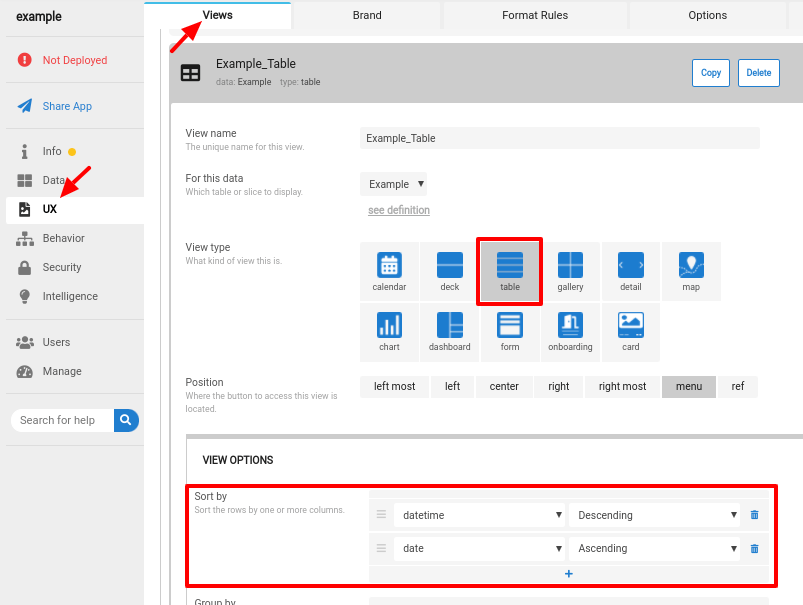
- Mark as New
- Bookmark
- Subscribe
- Mute
- Subscribe to RSS Feed
- Permalink
- Report Inappropriate Content
- Mark as New
- Bookmark
- Subscribe
- Mute
- Subscribe to RSS Feed
- Permalink
- Report Inappropriate Content
Thank you but I really wish to have the exact formula, I am obliged to have a Filter with a start date and an end date to search for precise information
Thanks you again
- Mark as New
- Bookmark
- Subscribe
- Mute
- Subscribe to RSS Feed
- Permalink
- Report Inappropriate Content
- Mark as New
- Bookmark
- Subscribe
- Mute
- Subscribe to RSS Feed
- Permalink
- Report Inappropriate Content
If:
Change to:
SELECT(DATA[_ROWNUMBER], AND([Date]> [_THISROW].[Date Start], [Date]<[_THISROW].[Date End]))
- Mark as New
- Bookmark
- Subscribe
- Mute
- Subscribe to RSS Feed
- Permalink
- Report Inappropriate Content
- Mark as New
- Bookmark
- Subscribe
- Mute
- Subscribe to RSS Feed
- Permalink
- Report Inappropriate Content
The formula is valid BUT the result is that the first date is taken into account in the sorting (Date Start) BUT the second (Date End) is not taken into account …
Watch an example from my screenshot.
I put in Date End 12/31/2022 but look I have a result in 2023 …Someone else ?
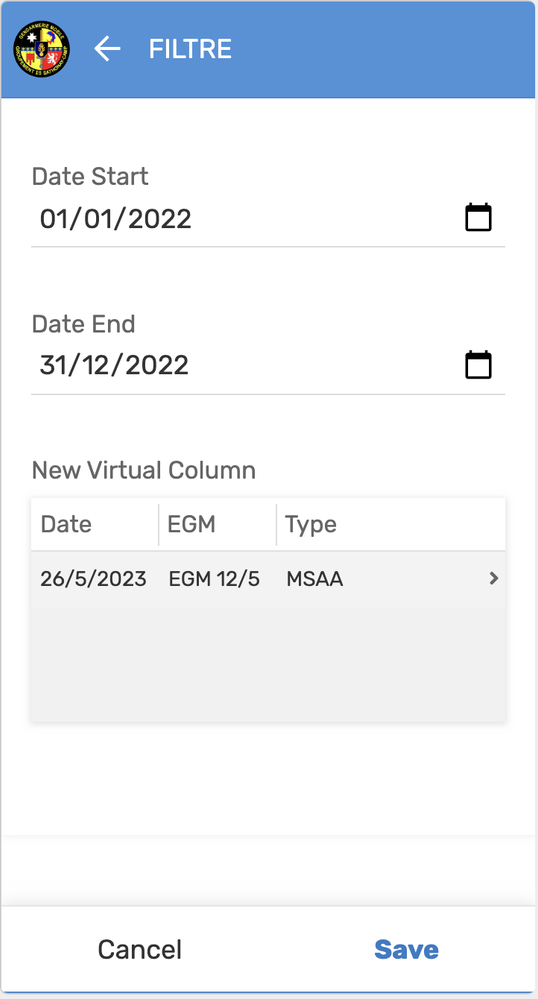
Thanks again
Rémi.
- Mark as New
- Bookmark
- Subscribe
- Mute
- Subscribe to RSS Feed
- Permalink
- Report Inappropriate Content
- Mark as New
- Bookmark
- Subscribe
- Mute
- Subscribe to RSS Feed
- Permalink
- Report Inappropriate Content
Hmmm, how about:
FILTER("DATA", AND([Date]> [_THISROW].[Date Start], [Date]<[_THISROW].[Date End]))
- Mark as New
- Bookmark
- Subscribe
- Mute
- Subscribe to RSS Feed
- Permalink
- Report Inappropriate Content
- Mark as New
- Bookmark
- Subscribe
- Mute
- Subscribe to RSS Feed
- Permalink
- Report Inappropriate Content
thanks it works! I was wrong, I had not seen the “AND” in the formula.
the right formula is therefore:
SELECT (DATA [_ROWNUMBER], AND ([Date]> [THISROW]. [Date Start], [Date] <[ THISROW]. [Date End]))
Thanks to Heru you are my hero, and everyone who participated, I hope it will help other beginners like me.
Thanks to the community …
-
!
1 -
Account
1,686 -
App Management
3,137 -
AppSheet
1 -
Automation
10,378 -
Bug
996 -
Data
9,723 -
Errors
5,770 -
Expressions
11,844 -
General Miscellaneous
1 -
Google Cloud Deploy
1 -
image and text
1 -
Integrations
1,624 -
Intelligence
581 -
Introductions
86 -
Other
2,932 -
Photos
1 -
Resources
543 -
Security
833 -
Templates
1,317 -
Users
1,565 -
UX
9,139
- « Previous
- Next »
| User | Count |
|---|---|
| 35 | |
| 31 | |
| 28 | |
| 23 | |
| 18 |

 Twitter
Twitter